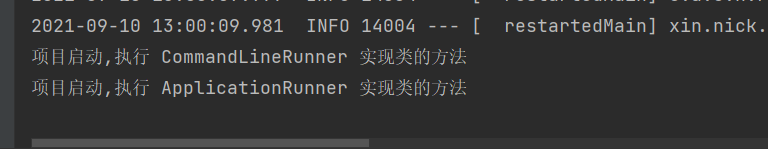前言
在测试配置中心的配置时,想在项目启动成功之后打印配置项,然后需要执行自定义的类
一般项目中也会在这个地方进行初始化数据的一些操作
方式一 实现 CommandLineRunner 接口
自定义类并实现 CommandLineRunner 接口,实现run()方法,需要执行的语句就放在 run() 方法中
例:
@Component
@Order(1) // 控制类执行的顺序越小越靠前
public class StartInitializer implements CommandLineRunner {
@Override
public void run(String... args) throws Exception {
System.out.println("项目启动,执行 CommandLineRunner 实现类的方法");
}
}
方式二 实现 ApplicationRunner 接口
自定义类并实现 ApplicationRunner 接口,实现run()方法,需要执行的语句就放在 run() 方法中
例:
@Component
@Order(2) // 控制类执行的顺序越小越靠前
public class AppInitializer implements ApplicationRunner {
@Override
public void run(ApplicationArguments args) throws Exception {
System.out.println("项目启动,执行 ApplicationRunner 实现类的方法");
}
}
二者区别
区别在于实现方法 run() 中的参数类型不一样
实现 ApplicationRunner 接口的 run() 方法参数类型为: ApplicationArguments
实现 CommandLineRunner 接口的 run() 方法参数类型为: String...
实现效果