效果图:
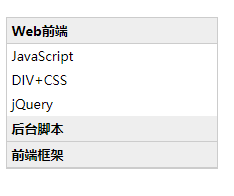
源码:
<!DOCTYPE html>
<html lang="en">
<head>
<meta charset="UTF-8" />
<title>js实现竖向折叠二级菜单</title>
<style type="text/css">
* {
margin: 0;
padding: 0;
font-size: 13px;
list-style: none;
}
.menu {
210px;
margin: 50px auto;
border: 1px solid #ccc;
}
.menu p {
height: 25px;
line-height: 25px;
font-weight: bold;
background: #eee;
border-bottom: 1px solid #ccc;
cursor: pointer;
padding-left: 5px;
}
.menu div ul {
display: none;
}
.menu li {
height: 24px;
line-height: 24px;
padding-left: 5px;
}
</style>
</head>
<body>
<div class="menu" id="menu">
<div>
<p>Web前端</p>
<ul style="display: block">
<li>JavaScript</li>
<li>DIV+CSS</li>
<li>jQuery</li>
</ul>
</div>
<div>
<p>后台脚本</p>
<ul>
<li>PHP</li>
<li>ASP.net</li>
<li>JSP</li>
</ul>
</div>
<div>
<p>前端框架</p>
<ul>
<li>Extjs</li>
<li>Esspress</li>
<li>YUI</li>
</ul>
</div>
</div>
<script type="text/javascript">
function $(id) {
return document.getElementById(id);
}
window.onload = function () {
// 将所有点击的标题和要显示隐藏的列表取出来
var aDiv = $("menu").getElementsByTagName("div");
var aUl = $("menu").getElementsByTagName("ul");
var checkIndex = 0;
// 遍历所有要点击的标题且给它们添加索引及绑定事件
for (var i = 0; i < aDiv.length; i++) {
aDiv[i].index = i;
aDiv[i].onclick = function () {
if (checkIndex == this.index) {
if (aUl[this.index].style.display == "block") {
aUl[this.index].style.display = "none";
return;
} else {
aUl[this.index].style.display = "block";
return;
}
}
for (var j = 0; j < aUl.length; j++) {
aUl[j].style.display = "none";
}
aUl[this.index].style.display = "block";
checkIndex = this.index;
};
}
};
</script>
</body>
</html>