Mesos-dns 和 Marathon-lb 是mesosphere 官网提供的两种服务发现和负载均衡工具。官方的文档主要针对DCOS,针对其它系统的相关中文文档不多,下面是我在Centos7上的安装说明和使用总结。
1. Mesos服务发现与负载均衡
默认情况下,mesos marathon会把app发布到随机节点的随机端口上,当mesos slaves和app越来越多的时候,想查找某组app就变得困难。
mesos提供了两个工具:mesos-dns和marathon-lb。mesos-dns是一个服务发现工具,marathon-lb不仅是服务发现工具,还是负载均衡工具。
2. mesos-dns
Mesos-dns是 mesos 服务发现工具,能查找app的Ip,端口号以及master,leader等信息。
2.1 安装
从下述地址下载mesos-dns二进制文件:
https://github.com/mesosphere/mesos-dns/releases
重命名为mesos-dns
chmod +x mesos-dns
按照官方文档编写config.json,填入zk、master等相关信息
2.2 启动
2.2.1 命令行方式
mesos-dns -config config.json
2.2.2 也可以用marathon部署
#mesos-dns.json
{
"id": "mesos-dns",
"cpus": 0.5,
"mem": 128.0,
"instances": 3,
"constraints": [["hostname", "UNIQUE"]],
"cmd": "/opt/mesos-dns/mesos-dns -config /opt/mesos-dns/config.json"
}
#向marathon发送部署内容
curl -i -H 'Content-Type: application/json' 172.31.17.71:8080/v2/apps -d@mesos-dns.json
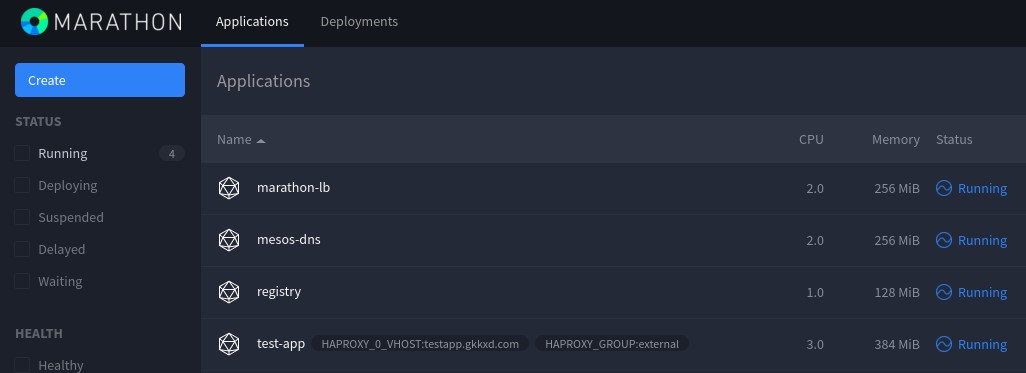
图中的mesos-dns是通过marathon部署的mesos-dns,共两个实例。
2.3 使用方法
注:slave4是安装了mesos-dns的主机名
2.3.1 查找app的ip
dig test-app.marathon.mesos +short @slave4
172.17.0.2
2.3.2 查找app所在节点的IP
dig test-app.marathon.slave.mesos +short @slave4
172.31.17.33
172.31.17.31
172.31.17.32
2.3.3 查找app服务端口号
dig SRV _test-app._tcp.marathon.mesos +short @slave4
0 0 31234 test-app-s3ehn-s11.marathon.slave.mesos.
0 0 31846 test-app-zfp5d-s10.marathon.slave.mesos.
0 0 31114 test-app-3xynw-s12.marathon.slave.mesos.
3. marathon-lb
Marathon-lb既是一个服务发现工具,也是负载均衡工具,它集成了haproxy,自动获取各个app的信息,为每一组app生成haproxy配置,通过servicePort或者web虚拟主机提供服务。
要使用marathonn-lb,每组app必须设置HAPROXY_GROUP标签。
Marathon-lb运行时绑定在各组app定义的服务端口(servicePort,如果app不定义servicePort,marathon会随机分配端口号)上,可以通过marathon-lb所在节点的相关服务端口访问各组app。
例如:marathon-lb部署在slave5,test-app 部署在slave1,test-app 的servicePort是10004,那么可以在slave5的 10004端口访问到test-app提供的服务。
由于servicePort 非80、443端口(80、443端口已被marathon-lb中的 haproxy独占),对于web服务来说不太方便,可以使用 haproxy虚拟主机解决这个问题:
在提供web服务的app配置里增加HAPROXY_{n}_VHOST(WEB虚拟主机)标签,marathon-lb会自动把这组app的WEB集群服务发布在marathon-lb所在节点的80和443端口上,用户设置DNS后通过虚拟主机名来访问。
3.1 安装
#下载marathon-lb镜像
docker pull docker.io/mesosphere/marathon-lb
可以通过docker run运行,也可以通过marathon部署到mesos集群里。
3.2 运行
3.2.1 命令行运行
docker run -d --privileged -e PORTS=9090 --net=host docker.io/mesosphere/marathon-lb sse -m http://master1_ip:8080 -m http://master2_ip:8080 -m http://master3_ip:8080 --group external
3.2.2 通过marathon部署
{
"id": "marathon-lb",
"instances": 3,
"constraints": [["hostname", "UNIQUE"]],
"container": {
"type": "DOCKER",
"docker": {
"image": "docker.io/mesosphere/marathon-lb",
"privileged": true,
"network": "HOST"
}
},
"args": ["sse", "-m","http://master1_ip:8080", "-m","http://master2_ip:8080", "-m","http://master3_ip:8080","--group", "external"]
}
curl -i -H 'Content-Type: application/json' 172.31.17.71:8080/v2/apps -d@marathon-lb.json
3.3 使用方法
下面使用marathon-lb对http服务进行服务发现和负载均衡:
3.3.1 发布app
# 先创建app的json配置信息
一定要加上HAPROXY_GROUP标签,对于web服务,可以加上VHOST标签,让marathon-lb设置WEB虚拟主机;
对于web服务,servicePort设置为0即可,marathon-lb会自动把web服务集群发布到80、443上;
{
"id": "test-app",
"labels": {
"HAPROXY_GROUP":"external",
"HAPROXY_0_VHOST":"test-app.test.com"
},
"cpus": 0.5,
"mem": 64.0,
"instances": 3,
"constraints": [["hostname", "UNIQUE"]],
"container": {
"type": "DOCKER",
"docker": {
"image": "httpd",
"privileged": false,
"network": "BRIDGE",
"portMappings": [
{ "containerPort": 80, "hostPort": 0, "servicePort": 0, "protocol": "tcp"}
]
}
}
}
#发布app
curl -i -H 'Content-Type: application/json' 172.31.17.71:8080/v2/apps -d@test-app.json
3.3.2 访问app
先设置DNS或者hosts文件:
172.31.17.34 test-app.test.com
用浏览器通过http和https访问虚拟主机,发现服务已经启动,实际上是marathon-lb内置的haproxy对test-app的三个实例配置的web服务集群:
对于marathon-lb,可以同时部署多台,然后用DNS轮询或者keepalived虚拟IP实现高可用。