安装环境
jdk 1.8 、tomcat 8 、cas 5.1
之前使用的是 cas 5.1 和 tomcat 7,怎么都跑不通,一直以为是配置的问题,一查资料才知道是 cas5 以上至少要 tomcat8 以上版本。
cas5 源码下载
官网cas主页地址: https://www.apereo.org/projects/cas
github 源码主页 : https://github.com/apereo/cas
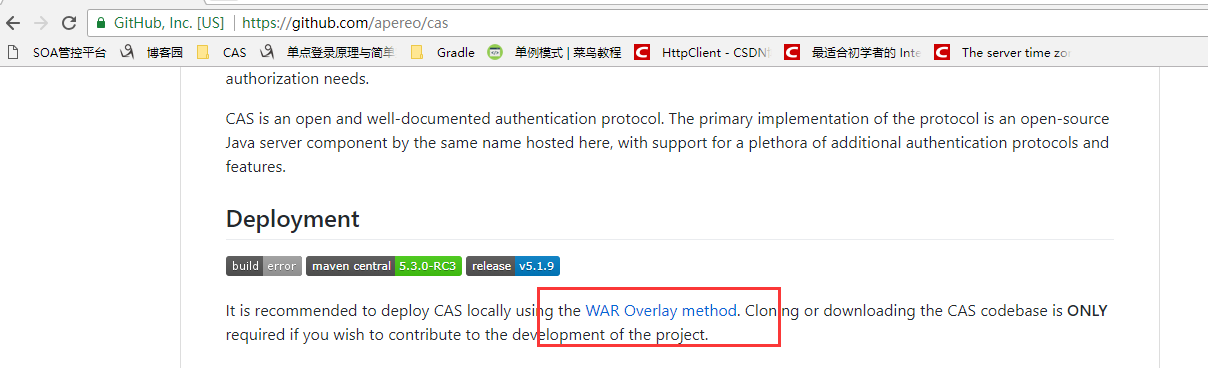
选择 Maven 构建工程
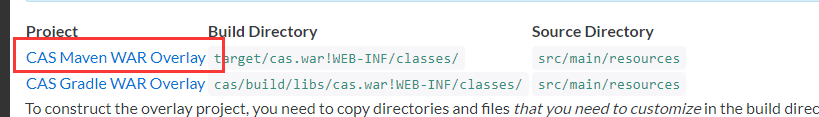
选择版本号下载
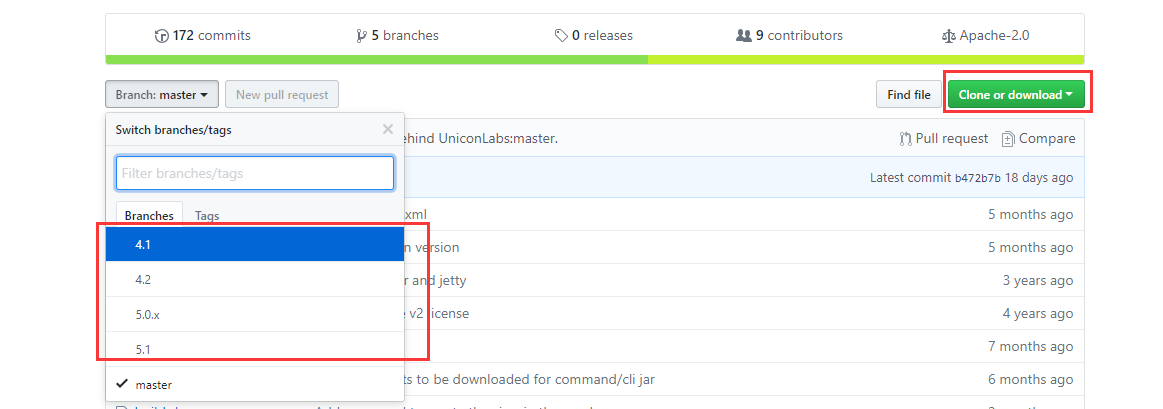
下载完成之后将项目解压导入 IDE 中(3.5版本可以直接从modle 目录下找到对应的war包直接部署运行即可)
tomcat 配置
因为cas要求是https 请求所以设置tomcat的请求方式为https
第一步使用 JDK 自带的工具生成证书文件,命令如下:
keytool -genkey -alias castest -keyalg RSA -keystore C:/key/casKey.keystore
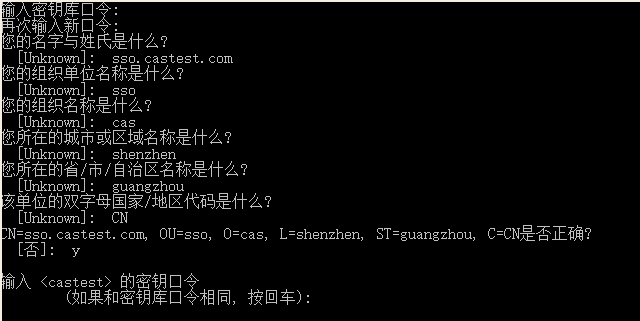
注意:名字与姓氏要为域名或localhost
第二步导出crt文件:
keytool -export -file C:/key/casKey.crt -alias castest -keystore C:/key/casKey.keystore
执行完这两步,你将生成两个文件:

第三步:将生成的证书导入你的运行jdk中:
keytool -import -keystore "E:/JDK/1.8/jre/lib/security/cacerts" -file C:/key/casKey.crt -alias castest
这里需要注意的是你的路径一定要为你的jdk->jre->lib->security,如果你的路径下存在此文件,则需要将其删除,再执行导入,密钥库口令默认为changeit
第四步:在 c://windows/System32/drivers/etc/hosts 文件中添加你的域名映
127.0.0.1 sso.castest.com
第五步: 修改 tomcat 的server.xml:
找到:
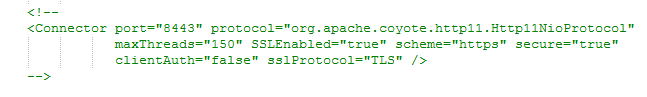
将其打开并修改为:
<Connector port="8086" protocol="org.apache.coyote.http11.Http11Protocol" SSLEnabled="true" maxThreads="150" scheme="https" secure="true" clientAuth="false" sslProtocol="TLS" keystoreFile="C:/key/casKey.keystore" keystorePass="111111" />
其中 keystorePass 为第一步设置的密码,并不是 changeit,并将之前的配置注释掉:
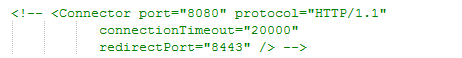
运行tomca测试https访问:https://sso.castest.com:8086/

选择高级
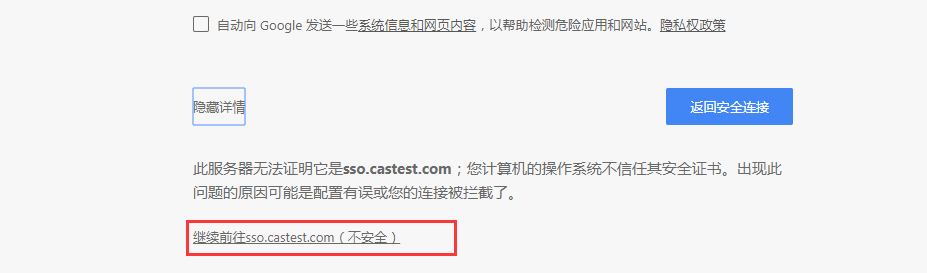
访问成功:
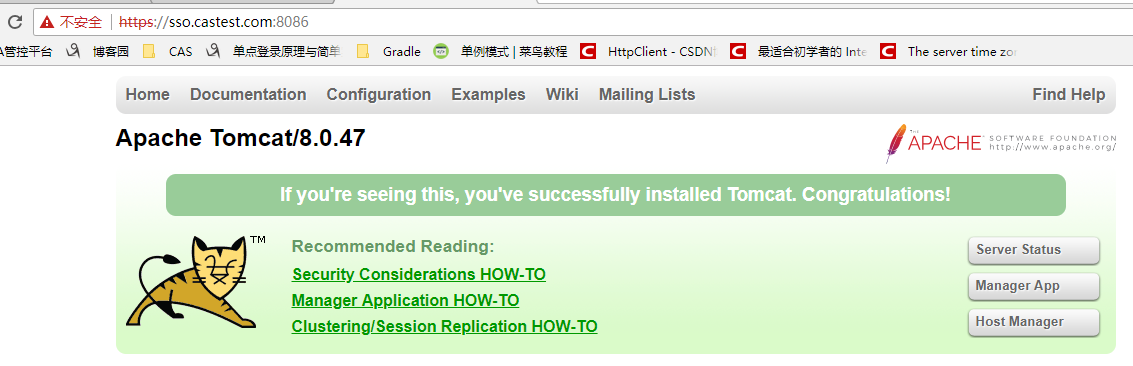
修改源码配置
将源码载入Eclipse 中目录结构
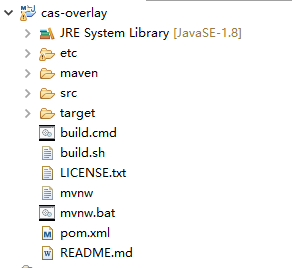
执行 maven-clean -> maven-install 然后添加maven的资源文件夹

进入target 目录将class 目录下的application.properties 和 service文件夹 拷贝到 resources目录下
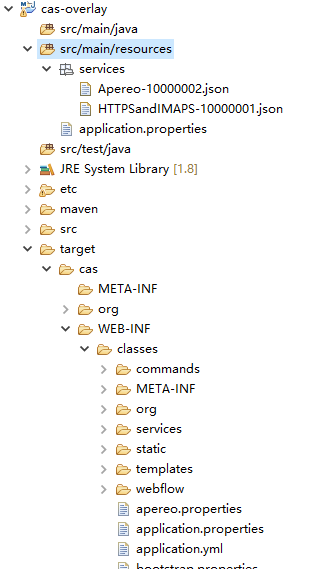
修改etc/cas/config目录下的 cas.properties
cas.server.name: https://sso.castest.com:8086
cas.server.prefix: https://sso.castest.com:8086/cas
cas.adminPagesSecurity.ip=127.0.0.1
logging.config: file:/etc/cas/config/log4j2.xml
# cas.serviceRegistry.config.location: classpath:/services
修改application.properties 文件
## # CAS Server Context Configuration # server.context-path=/cas server.port=8086 cas.serviceRegistry.initFromJson=true server.ssl.key-store=file:/C:/key/caskey.Keystore server.ssl.key-store-password=changeit server.ssl.key-password=changeit # server.ssl.ciphers= # server.ssl.client-auth= # server.ssl.enabled= # server.ssl.key-alias= # server.ssl.key-store-provider= # server.ssl.key-store-type= # server.ssl.protocol= # server.ssl.trust-store= # server.ssl.trust-store-password= # server.ssl.trust-store-provider= # server.ssl.trust-store-type= server.compression.enabled=true server.compression.mime-types=application/javascript,application/json,application/xml,text/html,text/xml,text/plain server.max-http-header-size=2097152 server.use-forward-headers=true server.connection-timeout=20000 server.error.include-stacktrace=NEVER server.tomcat.max-http-post-size=2097152 server.tomcat.basedir=build/tomcat server.tomcat.accesslog.enabled=true server.tomcat.accesslog.pattern=%t %a "%r" %s (%D ms) server.tomcat.accesslog.suffix=.log server.tomcat.max-threads=10 server.tomcat.port-header=X-Forwarded-Port server.tomcat.protocol-header=X-Forwarded-Proto server.tomcat.protocol-header-https-value=https server.tomcat.remote-ip-header=X-FORWARDED-FOR server.tomcat.uri-encoding=UTF-8 spring.http.encoding.charset=UTF-8 spring.http.encoding.enabled=true spring.http.encoding.force=true ## # CAS Cloud Bus Configuration # spring.cloud.bus.enabled=false # spring.cloud.bus.refresh.enabled=true # spring.cloud.bus.env.enabled=true # spring.cloud.bus.destination=CasCloudBus # spring.cloud.bus.ack.enabled=true endpoints.enabled=false endpoints.sensitive=true endpoints.restart.enabled=false endpoints.shutdown.enabled=false management.security.enabled=true management.security.roles=ACTUATOR,ADMIN management.security.sessions=if_required management.context-path=/status management.add-application-context-header=false security.basic.authorize-mode=role security.basic.enabled=false security.basic.path=/cas/status/** ## # CAS Web Application Session Configuration # server.session.timeout=300 server.session.cookie.http-only=true server.session.tracking-modes=COOKIE ## # CAS Thymeleaf View Configuration # spring.thymeleaf.encoding=UTF-8 spring.thymeleaf.cache=true spring.thymeleaf.mode=HTML ## # CAS Log4j Configuration # # logging.config=file:/etc/cas/log4j2.xml server.context-parameters.isLog4jAutoInitializationDisabled=true ## # CAS AspectJ Configuration # spring.aop.auto=true spring.aop.proxy-target-class=true ## # CAS Authentication Credentials # #cas.authn.accept.users=casuser::Mellon ## # CAS Delegated Authentication # #cas.authn.pac4j.bitbucket.clientName=Bitbucket #cas.authn.pac4j.dropbox.clientName=Dropbox #cas.authn.pac4j.facebook.clientName=Facebook #cas.authn.pac4j.foursquare.clientName=Foursquare #cas.authn.pac4j.github.clientName=Github #cas.authn.pac4j.google.clientName=Google #cas.authn.pac4j.linkedIn.clientName=LinkedIn #cas.authn.pac4j.paypal.clientName=PayPal #cas.authn.pac4j.twitter.clientName=Twitter #cas.authn.pac4j.yahoo.clientName=Yahoo #cas.authn.pac4j.windowsLive.clientName=Windows Live #cas.authn.pac4j.wordpress.clientName=WordPress cas.authn.jdbc.query[0].sql=SELECT * FROM t_user WHERE name=? # cas.authn.jdbc.query[0].healthQuery= # cas.authn.jdbc.query[0].isolateInternalQueries=false cas.authn.jdbc.query[0].url=jdbc:mysql://127.0.0.1:3306/test?useUnicode=true&characterEncoding=UTF-8&autoReconnect=true&useSSL=false&serverTimezone=GMT # cas.authn.jdbc.query[0].failFastTimeout=1 cas.authn.jdbc.query[0].isolationLevelName=ISOLATION_READ_COMMITTED cas.authn.jdbc.query[0].dialect=org.hibernate.dialect.MySQLDialect cas.authn.jdbc.query[0].leakThreshold=10 cas.authn.jdbc.query[0].propagationBehaviorName=PROPAGATION_REQUIRED # cas.authn.jdbc.query[0].batchSize=1 cas.authn.jdbc.query[0].user=root # cas.authn.jdbc.query[0].ddlAuto=create-drop # cas.authn.jdbc.query[0].maxAgeDays=180 cas.authn.jdbc.query[0].password= cas.authn.jdbc.query[0].autocommit=false cas.authn.jdbc.query[0].driverClass=com.mysql.jdbc.Driver # cas.authn.jdbc.query[0].idleTimeout=5000 # cas.authn.jdbc.query[0].credentialCriteria= # cas.authn.jdbc.query[0].name= # cas.authn.jdbc.query[0].order=0 # cas.authn.jdbc.query[0].dataSourceName= # cas.authn.jdbc.query[0].dataSourceProxy=false # Hibernate-specific properties (i.e. `hibernate.globally_quoted_identifiers`) # cas.authn.jdbc.query[0].properties.propertyName=propertyValue cas.authn.jdbc.query[0].fieldPassword=password # cas.authn.jdbc.query[0].fieldExpired= # cas.authn.jdbc.query[0].fieldDisabled= # cas.authn.jdbc.query[0].principalAttributeList=sn,cn:commonName,givenName # cas.authn.jdbc.query[0].passwordEncoder.type=NONE|DEFAULT|STANDARD|BCRYPT|SCRYPT|PBKDF2|com.example.CustomPasswordEncoder # cas.authn.jdbc.query[0].passwordEncoder.characterEncoding= # cas.authn.jdbc.query[0].passwordEncoder.encodingAlgorithm= # cas.authn.jdbc.query[0].passwordEncoder.secret= # cas.authn.jdbc.query[0].passwordEncoder.strength=16 # cas.authn.jdbc.query[0].principalTransformation.pattern=(.+)@example.org # cas.authn.jdbc.query[0].principalTransformation.groovy.location=file:///etc/cas/config/principal.groovy # cas.authn.jdbc.query[0].principalTransformation.suffix= # cas.authn.jdbc.query[0].principalTransformation.caseConversion=NONE|UPPERCASE|LOWERCASE # cas.authn.jdbc.query[0].principalTransformation.prefix=
maven-install 打包并放入tomca目录中,测试运行 cmd -> startup
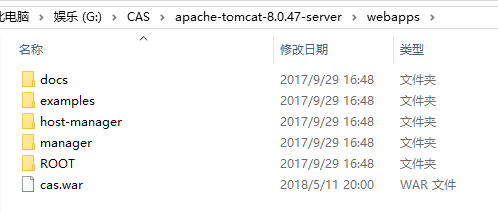
在这儿之前也想过在 Eclipse 中直接运行但是不知道为什么运行到最后 从浏览器中可以访问到,但是tomcat就是启动不起来一段时间之后就会超时自动关闭。

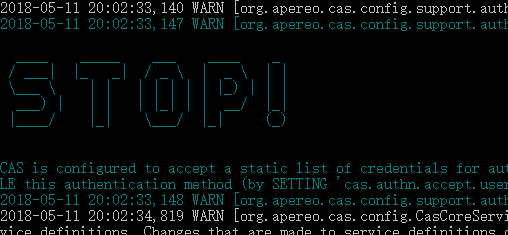
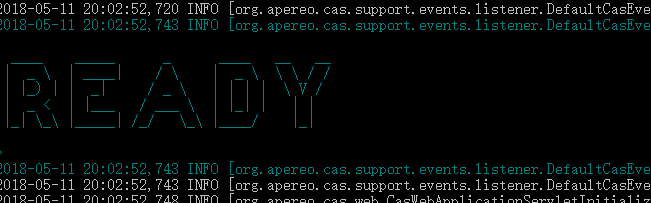
浏览器测试: https://sso.castest.com:8086/cas
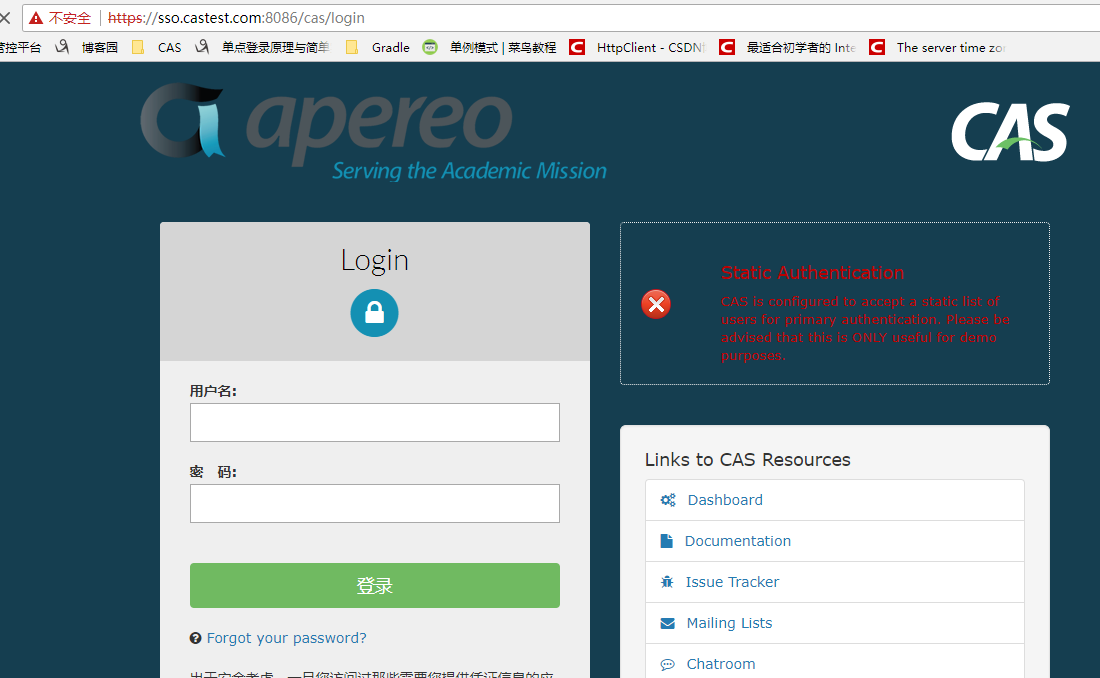
输入 casuser Mellon :(该用户名和密码是在application.properties 文件中写死的,稍后说绑定数据库)
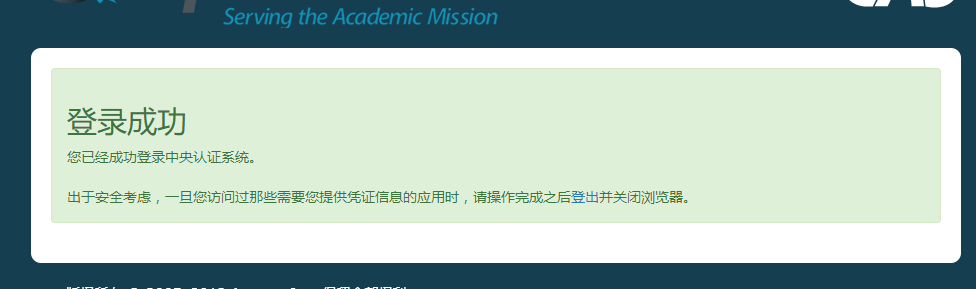
到此,最基本的 CAS 服务器就算配置成功了。但是在实际项目中登录肯定不仅仅是这么简单,登录的过程肯定还要绑定数据库,数据库还要加密等等。
数据库绑定
以MySQL为例:
数据库:
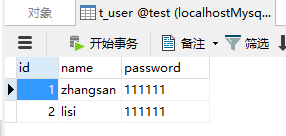
添加mysql驱动依赖
<dependency> <groupId>org.apereo.cas</groupId> <artifactId>cas-server-support-jdbc</artifactId> <version>5.1.9</version> </dependency> <dependency> <groupId>org.apereo.cas</groupId> <artifactId>cas-server-support-jdbc-drivers</artifactId> <version>5.1.9</version> </dependency>
修改application.properties 文件中的配置:
## # CAS Server Context Configuration # server.context-path=/cas server.port=8086 cas.serviceRegistry.initFromJson=true server.ssl.key-store=file:/C:/key/caskey.Keystore server.ssl.key-store-password=changeit server.ssl.key-password=changeit # server.ssl.ciphers= # server.ssl.client-auth= # server.ssl.enabled= # server.ssl.key-alias= # server.ssl.key-store-provider= # server.ssl.key-store-type= # server.ssl.protocol= # server.ssl.trust-store= # server.ssl.trust-store-password= # server.ssl.trust-store-provider= # server.ssl.trust-store-type= server.compression.enabled=true server.compression.mime-types=application/javascript,application/json,application/xml,text/html,text/xml,text/plain server.max-http-header-size=2097152 server.use-forward-headers=true server.connection-timeout=20000 server.error.include-stacktrace=NEVER server.tomcat.max-http-post-size=2097152 server.tomcat.basedir=build/tomcat server.tomcat.accesslog.enabled=true server.tomcat.accesslog.pattern=%t %a "%r" %s (%D ms) server.tomcat.accesslog.suffix=.log server.tomcat.max-threads=10 server.tomcat.port-header=X-Forwarded-Port server.tomcat.protocol-header=X-Forwarded-Proto server.tomcat.protocol-header-https-value=https server.tomcat.remote-ip-header=X-FORWARDED-FOR server.tomcat.uri-encoding=UTF-8 spring.http.encoding.charset=UTF-8 spring.http.encoding.enabled=true spring.http.encoding.force=true ## # CAS Cloud Bus Configuration # spring.cloud.bus.enabled=false # spring.cloud.bus.refresh.enabled=true # spring.cloud.bus.env.enabled=true # spring.cloud.bus.destination=CasCloudBus # spring.cloud.bus.ack.enabled=true endpoints.enabled=false endpoints.sensitive=true endpoints.restart.enabled=false endpoints.shutdown.enabled=false management.security.enabled=true management.security.roles=ACTUATOR,ADMIN management.security.sessions=if_required management.context-path=/status management.add-application-context-header=false security.basic.authorize-mode=role security.basic.enabled=false security.basic.path=/cas/status/** ## # CAS Web Application Session Configuration # server.session.timeout=300 server.session.cookie.http-only=true server.session.tracking-modes=COOKIE ## # CAS Thymeleaf View Configuration # spring.thymeleaf.encoding=UTF-8 spring.thymeleaf.cache=true spring.thymeleaf.mode=HTML ## # CAS Log4j Configuration # # logging.config=file:/etc/cas/log4j2.xml server.context-parameters.isLog4jAutoInitializationDisabled=true ## # CAS AspectJ Configuration # spring.aop.auto=true spring.aop.proxy-target-class=true ## # CAS Authentication Credentials # #cas.authn.accept.users=casuser::Mellon ## # CAS Delegated Authentication # #cas.authn.pac4j.bitbucket.clientName=Bitbucket #cas.authn.pac4j.dropbox.clientName=Dropbox #cas.authn.pac4j.facebook.clientName=Facebook #cas.authn.pac4j.foursquare.clientName=Foursquare #cas.authn.pac4j.github.clientName=Github #cas.authn.pac4j.google.clientName=Google #cas.authn.pac4j.linkedIn.clientName=LinkedIn #cas.authn.pac4j.paypal.clientName=PayPal #cas.authn.pac4j.twitter.clientName=Twitter #cas.authn.pac4j.yahoo.clientName=Yahoo #cas.authn.pac4j.windowsLive.clientName=Windows Live #cas.authn.pac4j.wordpress.clientName=WordPress cas.authn.jdbc.query[0].sql=SELECT * FROM t_user WHERE name=? # cas.authn.jdbc.query[0].healthQuery= # cas.authn.jdbc.query[0].isolateInternalQueries=false cas.authn.jdbc.query[0].url=jdbc:mysql://127.0.0.1:3306/test?useUnicode=true&characterEncoding=UTF-8&autoReconnect=true&useSSL=false&serverTimezone=GMT # cas.authn.jdbc.query[0].failFastTimeout=1 cas.authn.jdbc.query[0].isolationLevelName=ISOLATION_READ_COMMITTED cas.authn.jdbc.query[0].dialect=org.hibernate.dialect.MySQLDialect cas.authn.jdbc.query[0].leakThreshold=10 cas.authn.jdbc.query[0].propagationBehaviorName=PROPAGATION_REQUIRED # cas.authn.jdbc.query[0].batchSize=1 cas.authn.jdbc.query[0].user=root # cas.authn.jdbc.query[0].ddlAuto=create-drop # cas.authn.jdbc.query[0].maxAgeDays=180 cas.authn.jdbc.query[0].password= cas.authn.jdbc.query[0].autocommit=false cas.authn.jdbc.query[0].driverClass=com.mysql.jdbc.Driver # cas.authn.jdbc.query[0].idleTimeout=5000 # cas.authn.jdbc.query[0].credentialCriteria= # cas.authn.jdbc.query[0].name= # cas.authn.jdbc.query[0].order=0 # cas.authn.jdbc.query[0].dataSourceName= # cas.authn.jdbc.query[0].dataSourceProxy=false # Hibernate-specific properties (i.e. `hibernate.globally_quoted_identifiers`) # cas.authn.jdbc.query[0].properties.propertyName=propertyValue cas.authn.jdbc.query[0].fieldPassword=password # cas.authn.jdbc.query[0].fieldExpired= # cas.authn.jdbc.query[0].fieldDisabled= # cas.authn.jdbc.query[0].principalAttributeList=sn,cn:commonName,givenName # cas.authn.jdbc.query[0].passwordEncoder.type=NONE|DEFAULT|STANDARD|BCRYPT|SCRYPT|PBKDF2|com.example.CustomPasswordEncoder # cas.authn.jdbc.query[0].passwordEncoder.characterEncoding= # cas.authn.jdbc.query[0].passwordEncoder.encodingAlgorithm= # cas.authn.jdbc.query[0].passwordEncoder.secret= # cas.authn.jdbc.query[0].passwordEncoder.strength=16 # cas.authn.jdbc.query[0].principalTransformation.pattern=(.+)@example.org # cas.authn.jdbc.query[0].principalTransformation.groovy.location=file:///etc/cas/config/principal.groovy # cas.authn.jdbc.query[0].principalTransformation.suffix= # cas.authn.jdbc.query[0].principalTransformation.caseConversion=NONE|UPPERCASE|LOWERCASE # cas.authn.jdbc.query[0].principalTransformation.prefix=
修改 背景色 着重标记的数据即可,打包运行测试
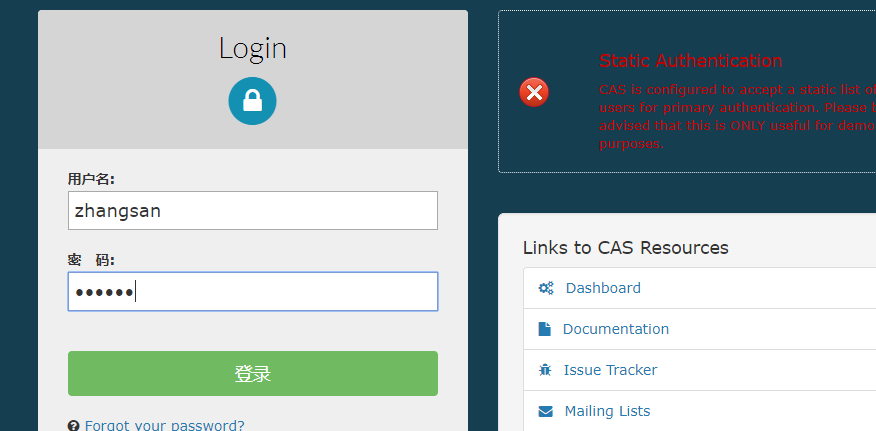
登录结果:
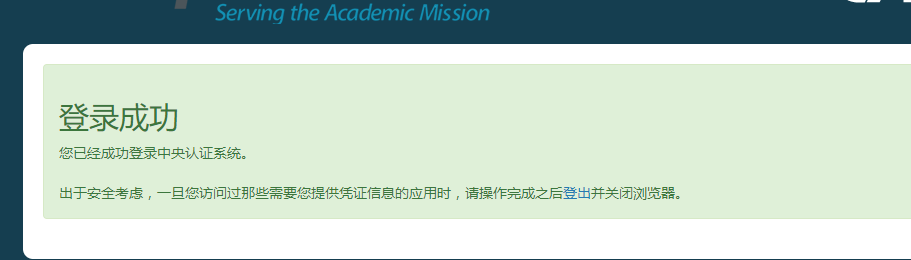
到此服务端就完成了,客户端添加依赖导入web.xml 就可以了。
客户端:
配置服务端接受客户端服务配置文件:
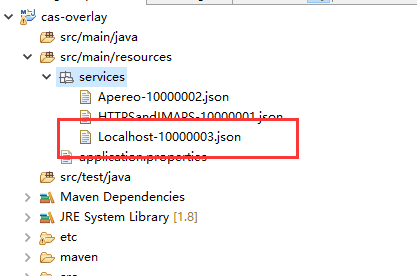
注意:服务文件的命名必须为 域名/localhost + 序号 .json 的格式,并且要开启服务点的配置:
cas.serviceRegistry.initFromJson=true
Localhost-10000003.json:
{
"@class": "org.apereo.cas.services.RegexRegisteredService",
"serviceId": "^(http)://localhost.*",
"name": "本地服务",
"id": 10000003,
"description": "这是一个本地允许的服务,通过localhost访问都允许通过",
"evaluationOrder": 1
}
导入 jar 包
<dependency> <groupId>org.jasig.cas.client</groupId> <artifactId>cas-client-core</artifactId> <version>3.2.1</version> </dependency> <!-- https://mvnrepository.com/artifact/commons-collections/commons-collections --> <dependency> <groupId>commons-collections</groupId> <artifactId>commons-collections</artifactId> <version>3.2.2</version> </dependency> <!-- https://mvnrepository.com/artifact/commons-logging/commons-logging --> <dependency> <groupId>commons-logging</groupId> <artifactId>commons-logging</artifactId> <version>1.2</version> </dependency> <!-- https://mvnrepository.com/artifact/javax.servlet/servlet-api --> <dependency> <groupId>javax.servlet</groupId> <artifactId>servlet-api</artifactId> <version>2.5</version> <scope>provided</scope> </dependency>
web.xml:
<?xml version="1.0" encoding="UTF-8"?> <web-app version="2.4" xmlns="http://java.sun.com/xml/ns/j2ee" xmlns:xsi="http://www.w3.org/2001/XMLSchema-instance" xsi:schemaLocation="http://java.sun.com/xml/ns/j2ee http://java.sun.com/xml/ns/j2ee/web-app_2_4.xsd"> <!-- ======================== 单点登录开始 ======================== --> <!-- 用于单点退出,该过滤器用于实现单点登出功能,可选配置--> <listener> <listener-class>org.jasig.cas.client.session.SingleSignOutHttpSessionListener</listener-class> </listener> <!-- 该过滤器用于实现单点登出功能,可选配置。 --> <filter> <filter-name>CAS Single Sign Out Filter</filter-name> <filter-class>org.jasig.cas.client.session.SingleSignOutFilter</filter-class> </filter> <filter-mapping> <filter-name>CAS Single Sign Out Filter</filter-name> <url-pattern>/*</url-pattern> </filter-mapping> <!-- 该过滤器负责用户的认证工作,必须启用它 --> <filter> <filter-name>CASFilter</filter-name> <filter-class>org.jasig.cas.client.authentication.AuthenticationFilter</filter-class> <init-param> <param-name>casServerLoginUrl</param-name> <param-value>https://sso.castest.com:8086/cas/login</param-value> </init-param> <!-- 指定客户端的域名和端口,是指客户端应用所在机器而不是 CAS Server 所在机器以下配置表示, 系统部署在域名为shirui-55的机器上,端口为80 --> <init-param> <param-name>serverName</param-name> <param-value>http://localhost:8111</param-value> </init-param> </filter> <filter-mapping> <filter-name>CASFilter</filter-name> <url-pattern>/*</url-pattern> </filter-mapping> <!-- 该过滤器负责对Ticket的校验工作,必须启用它 --> <filter> <filter-name>CAS Validation Filter</filter-name> <filter-class> org.jasig.cas.client.validation.Cas20ProxyReceivingTicketValidationFilter</filter-class> <init-param> <param-name>casServerUrlPrefix</param-name> <param-value>https://sso.castest.com:8086/cas</param-value> </init-param> <init-param> <param-name>serverName</param-name> <param-value>http://localhost:8111</param-value> </init-param> </filter> <filter-mapping> <filter-name>CAS Validation Filter</filter-name> <url-pattern>/*</url-pattern> </filter-mapping> <!-- 该过滤器负责实现HttpServletRequest请求的包裹, 比如允许开发者通过HttpServletRequest的getRemoteUser()方法获得SSO登录用户的登录名,可选配置。 --> <filter> <filter-name>CAS HttpServletRequest Wrapper Filter</filter-name> <filter-class> org.jasig.cas.client.util.HttpServletRequestWrapperFilter</filter-class> </filter> <filter-mapping> <filter-name>CAS HttpServletRequest Wrapper Filter</filter-name> <url-pattern>/*</url-pattern> </filter-mapping> <!-- 该过滤器使得开发者可以通过org.jasig.cas.client.util.AssertionHolder来获取用户的登录名。 比如AssertionHolder.getAssertion().getPrincipal().getName()。 --> <filter> <filter-name>CAS Assertion Thread Local Filter</filter-name> <filter-class>org.jasig.cas.client.util.AssertionThreadLocalFilter</filter-class> </filter> <filter-mapping> <filter-name>CAS Assertion Thread Local Filter</filter-name> <url-pattern>/*</url-pattern> </filter-mapping> <!-- ======================== 单点登录结束 ======================== --> <!-- session超时定义,单位为分钟 --> <session-config> <session-timeout>2</session-timeout> </session-config> </web-app>
亲测有效,时间有限就不写了。。。,
官方配置: https://apereo.github.io/cas/5.2.x/installation/Configuration-Properties.html#jdbc
源码: https://files.cnblogs.com/files/guofz/cas-overlay-template-5.1.rar
参照: https://www.cnblogs.com/advanceBlog/p/8093908.html
http://www.cnblogs.com/flying607/p/7598248.html
https://segmentfault.com/a/1190000013844049
ps : 巨人的肩膀就是好使~
SSO原理:
https://www.cnblogs.com/ywlaker/p/6113927.html
https://blog.csdn.net/javaloveiphone/article/details/52439613