环境:CentOS 7
Nginx根目录:/etc/nginx/
- 在Nginx根目录下创建一个目录(文件夹),命名为:html。用于放置页面文件。
- 编辑/etc/nginx/conf.d下的default.conf(因为主配置文件/etc/nginx/nginx.conf包含了/etc/nginx/conf.d/default.conf)
- 将/etc/nginx/nginx.conf内容修改如下(删除掉了默认的注释内容,先从基础搞起,一点点深入了解配置):
server { listen 80; server_name localhost; location / { root html; # 指定根目录下的静态文件目录(相对) index index.html index.htm; } error_page 500 502 503 504 /50x.html; location = /50x.html { root /usr/share/nginx/html; } # 设置反向代理 location /v/ { proxy_pass http://xxx.com/api/; } } - 以上修改了默认端口的访问内容。然后局域网访问(内容包含了一些ajax反向代理请求的内容):
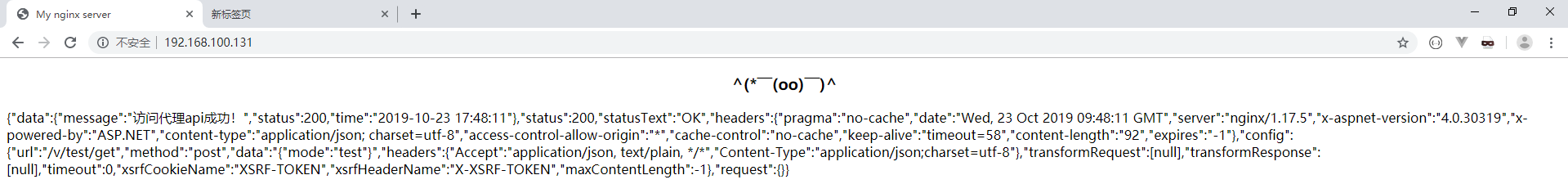
- index.html内容如下:
<!DOCTYPE html> <html lang="en"> <head> <meta charset="UTF-8"> <title>My nginx server</title> </head> <body> <h3 style="text-align: center">^(* ̄(oo) ̄)^</h3> <div id="json"></div> <script src="https://cdn.bootcss.com/jquery/3.4.1/jquery.min.js"></script> <script src="https://cdn.bootcss.com/axios/0.19.0/axios.min.js"></script> <script type="text/javascript"> function textAjax() { axios.post('/v/test/get', {mode:'test'}) .then(function (response) { console.log(response); $('#json').html(JSON.stringify(response)) }) .catch(function (error) { console.log(error); }); } $(function () { textAjax(); }); </script> </body> </html>
(*^__^*) ,粗略记录,后期慢慢记录补充~