输出倒逼输入
HDFS客户端操作 --- IO流操作
HDFS文件上传
@Test
public void putFileToHDFS() throws IOException, InterruptedException, URISyntaxException {
// 1 获取文件系统
Configuration configuration = new Configuration();
FileSystem fs = FileSystem.get(new URI("hdfs://hadoop102:9000"), configuration, "zhutiansama");
// 2 创建输入流
FileInputStream fis = new FileInputStream(new File("e:/data.txt"));
// 3 获取输出流
FSDataOutputStream fos = fs.create(new Path("/data.txt"));
// 4 流对拷,关键
IOUtils.copyBytes(fis, fos, configuration);
// 5 关闭资源
IOUtils.closeStream(fos);
IOUtils.closeStream(fis);
fs.close();
}
HDFS文件下载
// 文件下载
@Test
public void getFileFromHDFS() throws IOException, InterruptedException, URISyntaxException{
// 1 获取文件系统
Configuration configuration = new Configuration();
FileSystem fs = FileSystem.get(new URI("hdfs://hadoop102:9000"), configuration, "zhutiansama");
// 2 获取输入流
FSDataInputStream fis = fs.open(new Path("/data.txt"));
// 3 获取输出流,注意Input是从哪里输入,Output是输出到哪里
FileOutputStream fos = new FileOutputStream(new File("e:/data.txt"));
// 4 流的对拷
IOUtils.copyBytes(fis, fos, configuration);
// 5 关闭资源
IOUtils.closeStream(fos);
IOUtils.closeStream(fis);
fs.close();
}
定位文件读取
1.下载第一块文件数据【文件如果过大就会分块存储,所以需要分块读取】
@Test
public void readFileSeek1() throws IOException, InterruptedException, URISyntaxException{
// 1 获取文件系统
Configuration configuration = new Configuration();
FileSystem fs = FileSystem.get(new URI("hdfs://hadoop102:9000"), configuration, "zhutiansama");
// 2 获取输入流
FSDataInputStream fis = fs.open(new Path("/hadoop-2.7.2.tar.gz"));
// 3 创建输出流
FileOutputStream fos = new FileOutputStream(new File("e:/hadoop-2.7.2.tar.gz.part1"));
// 4 流的拷贝
byte[] buf = new byte[1024];
for(int i =0 ; i < 1024 * 128; i++){
fis.read(buf);
fos.write(buf);
}
// 5关闭资源
IOUtils.closeStream(fis);
IOUtils.closeStream(fos);
}
2.下载第二块文件数据
@Test
public void readFileSeek2() throws IOException, InterruptedException, URISyntaxException{
// 1 获取文件系统
Configuration configuration = new Configuration();
FileSystem fs = FileSystem.get(new URI("hdfs://hadoop102:9000"), configuration, "zhutiansama");
// 2 打开输入流
FSDataInputStream fis = fs.open(new Path("/hadoop-2.7.2.tar.gz"));
// 3 定位输入数据位置
fis.seek(1024*1024*128);
// 4 创建输出流
FileOutputStream fos = new FileOutputStream(new File("e:/hadoop-2.7.2.tar.gz.part2"));
// 5 流的对拷
IOUtils.copyBytes(fis, fos, configuration);
// 6 关闭资源
IOUtils.closeStream(fis);
IOUtils.closeStream(fos);
}
3.合并两块文件
按住shift打开cmd,对数据进行合并
type hadoop-2.7.2.tar.gz.part2 >> hadoop-2.7.2.tar.gz.part1
合并完成后,将hadoop-2.7.2.tar.gz.part1重新命名为hadoop-2.7.2.tar.gz即可
相关资料
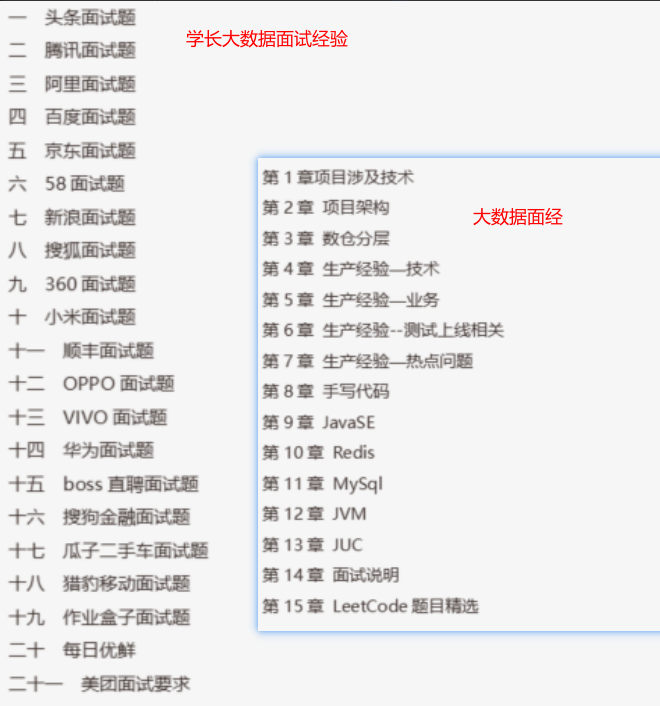
本文配套GitHub:https://github.com/zhutiansama/FocusBigData