springboot+jpa+mybatis 多数据源支持
配置dataSource
import org.springframework.beans.factory.annotation.Qualifier;
import org.springframework.boot.autoconfigure.jdbc.DataSourceBuilder;
import org.springframework.boot.context.properties.ConfigurationProperties;
import org.springframework.context.annotation.Bean;
import org.springframework.context.annotation.Configuration;
import org.springframework.context.annotation.Primary;
import javax.sql.DataSource;
/**
* com.ehaoyao.paycenter.job.common.config
* 数据源配置类
* @author PF
* @create 2018-05-10 16:17
**/
@Configuration
public class DataSourceConfig {
@Bean(name = "payCenterDataSource")
@Qualifier("payCenterDataSource")
@Primary
@ConfigurationProperties(prefix="spring.datasource.paycenter")
public DataSource paycenterDataSource() {
return DataSourceBuilder.create().build();
}
@Bean(name = "erpDataSource")
@Qualifier("erpDataSource")
@ConfigurationProperties(prefix="spring.datasource.erp")
public DataSource erpDataSource() {
return DataSourceBuilder.create().build();
}
}
master数据源的sessionFactory、transactionManager等配置
package com.ehaoyao.paycenter.job.common.config;/**
* 支付中心数据源配置类
*
* @author PF
* Created by dell on 2018-05-04.
*/
import com.alibaba.druid.pool.DruidDataSource;
import org.apache.ibatis.session.SqlSessionFactory;
import org.mybatis.spring.SqlSessionFactoryBean;
import org.mybatis.spring.annotation.MapperScan;
import org.springframework.beans.factory.annotation.Autowired;
import org.springframework.beans.factory.annotation.Qualifier;
import org.springframework.beans.factory.annotation.Value;
import org.springframework.context.annotation.Bean;
import org.springframework.context.annotation.Configuration;
import org.springframework.context.annotation.Primary;
import org.springframework.core.io.support.PathMatchingResourcePatternResolver;
import org.springframework.jdbc.datasource.DataSourceTransactionManager;
import org.springframework.transaction.annotation.EnableTransactionManagement;
import javax.sql.DataSource;
/**
* com.ehaoyao.paycenter.job.common.config
* 支付中心数据源配置类
*
* @author PF
* @create 2018-05-04 10:26
**/
@Configuration
@MapperScan(basePackages = "com.ehaoyao.paycenter.persistence.pay.mapper.paycenter",
sqlSessionFactoryRef = "payCenterSqlSessionFactory")
@EnableTransactionManagement
public class PayCenterDataSourceConfig {
static final String MAPPER_LOCATION = "classpath:mappings/com/ehaoyao/paycenter
/persistence/pay/mapper/paycenter/*.xml";
@Autowired
@Qualifier("payCenterDataSource")
private DataSource payCenterDataSource;
@Bean(name = "payCenterTransactionManager")
@Primary
public DataSourceTransactionManager masterTransactionManager() {
return new DataSourceTransactionManager(payCenterDataSource);
}
@Bean(name = "payCenterSqlSessionFactory")
@Primary
public SqlSessionFactory payCenterSqlSessionFactory(@Qualifier("payCenterDataSource")
DataSource payCenterDataSource)
throws Exception {
final SqlSessionFactoryBean sessionFactory = new SqlSessionFactoryBean();
sessionFactory.setDataSource(payCenterDataSource);
sessionFactory.setMapperLocations(new PathMatchingResourcePatternResolver()
.getResources(PayCenterDataSourceConfig.MAPPER_LOCATION));
return sessionFactory.getObject();
}
}
配置slave数据源的sessionFactory、transactionManager等配置。
(其中需要注意的是,配置多数据源后,spring.jpa 这些配置,就不要写在application里面了,没法对应多个啊,所以需要写在配置类中,如上getVendorProperties方法)
自己留着备查用的,master数据源用的mybatis,slave用的jpa(虽然用法很搞,但是主要为了记录多数据源,及springboot下jpa配置相关)
package com.ehaoyao.paycenter.job.common.config;/**
* ERP数据源配置类
*
* @author PF
* Created by dell on 2018-05-04.
*/
import org.springframework.beans.factory.annotation.Autowired;
import org.springframework.beans.factory.annotation.Qualifier;
import org.springframework.beans.factory.annotation.Value;
import org.springframework.boot.autoconfigure.orm.jpa.JpaProperties;
import org.springframework.boot.orm.jpa.EntityManagerFactoryBuilder;
import org.springframework.context.annotation.Bean;
import org.springframework.context.annotation.Configuration;
import org.springframework.data.jpa.repository.config.EnableJpaRepositories;
import org.springframework.jdbc.datasource.DataSourceTransactionManager;
import org.springframework.orm.jpa.JpaTransactionManager;
import org.springframework.orm.jpa.LocalContainerEntityManagerFactoryBean;
import org.springframework.transaction.PlatformTransactionManager;
import org.springframework.transaction.annotation.EnableTransactionManagement;
import javax.persistence.EntityManager;
import javax.sql.DataSource;
import java.util.Map;
/**
* com.ehaoyao.paycenter.job.common.config
* ERP数据源配置类
* @author PF
* @create 2018-05-04 10:27
**/
@Configuration
@EnableTransactionManagement
@EnableJpaRepositories(
entityManagerFactoryRef="erpEntityManagerFactory",
transactionManagerRef="erpTransactionManager",
basePackages= { "com.ehaoyao.paycenter.persistence.pay.Repository" })
public class ErpDataSourceConfig {
@Autowired
@Qualifier("erpDataSource")
private DataSource erpDataSource;
@Bean(name = "entityManager")
public EntityManager entityManager(EntityManagerFactoryBuilder builder) {
return erpEntityManagerFactory(builder).getObject().createEntityManager();
}
@Bean(name = "erpEntityManagerFactory")
public LocalContainerEntityManagerFactoryBean erpEntityManagerFactory
(EntityManagerFactoryBuilder builder) {
return builder
.dataSource(erpDataSource)
.properties(getVendorProperties(erpDataSource))
.packages("com.ehaoyao.paycenter.persistence.pay.entity.erp")
.persistenceUnit("erpPersistenceUnit")
.build();
}
@Autowired
private JpaProperties jpaProperties;
private Map getVendorProperties(DataSource dataSource) {
map.put("hibernate.dialect","org.hibernate.dialect.H2Dialect");
map.put("hibernate.hbm2ddl.auto","update");
map.put("spring.jpa.show-sql","true");
jpaProperties.setProperties(map);
return jpaProperties.getHibernateProperties(dataSource);
}
@Bean(name = "erpTransactionManager")
public PlatformTransactionManager transactionManagerPrimary
(EntityManagerFactoryBuilder builder) {
return new JpaTransactionManager(erpEntityManagerFactory(builder).getObject());
}
}
踩坑爬坑
指定实体类包的位置
@Primary
@Bean(name = "payCenterEntityManagerFactory")
public LocalContainerEntityManagerFactoryBean
payCenterEntityManagerFactory(EntityManagerFactoryBuilder builder)
{
return builder
.dataSource(payCenterDataSource)
.properties(getVendorProperties(payCenterDataSource))
.packages("com.ehaoyao.paycenter.persistence.pay.entity",
"com.ehaoyao.pay.common.model")
.persistenceUnit("payCenterPersistenceUnit")
.build();
}
指定多个的话语法为packages("第一个","第二个") 。其中源码如下: String... 为可变长参数
public EntityManagerFactoryBuilder.Builder packages(String... packagesToScan) {
this.packagesToScan = packagesToScan;
return this;
}
JPA常用注解,及注意事项
-
使用jpa的save新增数据后,有些数据库设置了默认值的字段没有生效,要使其生效可以在对应entity上增加 @DynamicInsert(true)
-
不想持久化的字段,比如有些字段只是实体类中临时存储,或仅为前端展示用,不需要在自动生成的insert、select语句中包含改字段,可以在实体类的改字段上添加 @Transient注解
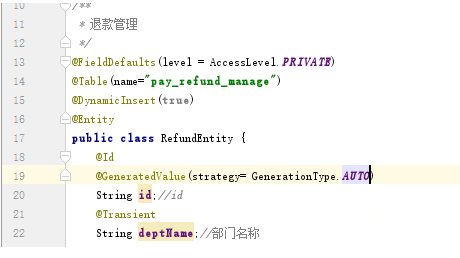
-
springboot jpa自带的分页起始页为0 ,但是一般前端显示的时候,都是从1开始的。主动-1,解决方法很low,不知道有没有好的办法。
Pageable pageable = new PageRequest(param.getPageIndex()==0?0:param.getPageIndex()-1, param.getPageSize(), sort); //jpa自带的分页是从第0页开始的,因此这里将传过来的页码-1 -
使用jpa在生产环境需要注意的配置
ddl-auto:create----每次运行该程序,没有表格会新建表格,表内有数据会清空
ddl-auto:create-drop----每次程序结束的时候会清空表
ddl-auto:update----每次运行程序,没有表格会新建表格,表内有数据不会清空,只会更新
ddl-auto:validate----运行程序会校验数据与数据库的字段类型是否相同,不同会报错
jpa支持时间范围,及动态条件分页查询
之前的实例查询虽然可以支持动态条件,而且使用方便,但是对于一个字段需要传入多个参数的就不行了,比如 查询某个时间范
围内的数据。create between beginDate and endDate 。像这种需求,在真实案例中是很常见的。但是在网上找了一圈之
后,大多数是建议用@Query或者specification来实现。但要是这样的话,我还不如用mybatis呢。。。。。(而且基本都是这
篇文章的转载,
严重吐槽,百度前几页全是这个。。。。。原谅我已经不知道原作者是谁了,随便贴了一个链接,反正都一样。。)
之前实例查询代码如下:
@Override
public Page<RefundEntity> getDataList(RefundManEntity param) {
ExampleMatcher exampleMatcher =
ExampleMatcher.matching().withStringMatcher(ExampleMatcher.StringMatcher.CONTAINING).
withMatcher("createTime", ExampleMatcher.GenericPropertyMatchers.startsWith())
.withMatcher("orderNume", ExampleMatcher.GenericPropertyMatchers.contains())
.withMatcher("refundStatus", ExampleMatcher.GenericPropertyMatchers.contains());
RefundEntity refundEntity=new RefundEntity();
BeanUtils.copyProperties(param,refundEntity);
Example<RefundEntity> example = Example.of(refundEntity, exampleMatcher);
Sort sort = new Sort(Sort.Direction.DESC, "id");
Pageable pageable = new PageRequest(param.getPageIndex()==0?0:param.getPageIndex()-1,
param.getPageSize(), sort); //jpa自带的分页是从第0页开始的,因此这里将传过来的页码-1
Page<RefundEntity> pages = refundManageRepository.findAll(example, pageable);
return pages;
}
我自己的low解决方案,代码如下:
@Override
public Page<RefundEntity> getDataList(RefundManEntity param) {
Specification<RefundEntity> querySpecifi = new Specification<RefundEntity>() {
@Override
public Predicate toPredicate(Root<RefundEntity> root, CriteriaQuery<?> criteriaQuery,
CriteriaBuilder criteriaBuilder) {
List<Predicate> predicates = new ArrayList<>();
if (StringUtils.isNotBlank(param.getBeginDate())) {
//大于或等于传入时间
predicates.add(criteriaBuilder.greaterThanOrEqualTo(root.get("createTime").
as(String.class),param.getBeginDate()));
}
if (StringUtils.isNotBlank(param.getEndDate())) {
//小于或等于传入时间
predicates.add(criteriaBuilder.lessThanOrEqualTo(
root.get("createTime").as(String.class), param.getEndDate()));
}
if (param != null) {
Class<? extends RefundManEntity> clazz = param.getClass();
Field[] fields = clazz.getDeclaredFields();
for (Field tmpField : fields) {
tmpField.setAccessible(true);
try {
//不为空的查询参数才拼查询条件,并且要去掉额外加上的时间范围条件
if (tmpField.get(param) != null &&
!tmpField.getName().equals("beginDate") && !tmpField.getName().equals("endDate"))
{
//只拼字符串查询条件的,因为目前只需要按照 订单号、退款状态来查询
if (tmpField.getType().equals(String.class) &&
StringUtil.isNotBlank((String)tmpField.get(param)))
{
String name = tmpField.getName();
predicates.add(criteriaBuilder.equal(
root.get(name), tmpField.get(param)));
}
}
} catch (IllegalAccessException e) {
e.printStackTrace();
}
}
}
// and到一起的话所有条件就是且关系,or就是或关系
return criteriaBuilder.and(predicates.toArray(new Predicate[predicates.size()]));
}
};
Sort sort = new Sort(Sort.Direction.DESC, "id");
Pageable pageable = new PageRequest(param.getPageIndex() == 0 ? 0 : param.getPageIndex() - 1,
param.getPageSize(), sort);
//jpa自带的分页是从第0页开始的,因此这里将传过来的页码-1
return refundManageRepository.findAll(querySpecifi, pageable);
}
- repository需要多加个继承
public interface RefundManageRepository extends JpaRepository<RefundEntity,Integer>
,JpaSpecificationExecutor<RefundEntity>{
}
- 配置主子表,一对多关系
@OneToMany(cascade=CascadeType.ALL,fetch=FetchType.EAGER)
@JoinColumn(name="order_id")
private List<OrderDetail> orderDetails;
- 主键id配置自动增长
PS:@GeneratedValue注解的strategy属性提供四种值:
–AUTO: 主键由程序控制,是默认选项,不设置即此项。
–IDENTITY:主键由数据库自动生成,即采用数据库ID自增长的方式,Oracle不支持这种方式。
–SEQUENCE:通过数据库的序列产生主键,通过@SequenceGenerator 注解指定序列名,mysql不支持这种方式。
–TABLE:通过特定的数据库表产生主键,使用该策略可以使应用更易于数据库移植。
-
A different object with the same identifier value was already associated with the session
实体类中主键id字段配置为@GeneratedValue auto,但是数据库中本身已经有数据了,就会报这个错。
从源码可以看到,序列生成的方式为在数据库中新增了一个hibernate_sequence 表,这个表中会存储当前最大id
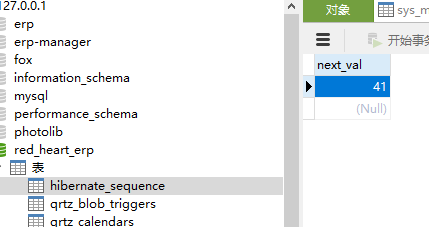
把这个id改的比你已存在数据中最大id还大就可以了。 -
使用springboot+jpa +h2 database的时候,生成的create table语句执行正常,但是在生成的alter table语句中会加上前缀,如下
alter table YAOJINGCAI-ADMIN-H2DB.PUBLIC.YJC_BIZ_MANAGER_INFO add column boss_no varchar(255)
开始以为是前缀问题导致的,最终证实,是由于配置文件中,url里面数据库名称配置,数据库名称中不能有中划线。(只能是子母+下划线)
改之前:url: jdbc:h2:file:~/.h2/yaojingcai-admin-h2db;AUTO_SERVER=TRUE
改之后:url: jdbc:h2:file:~/.h2/yaojingcai_admin_h2db;AUTO_SERVER=TRUE