jar包 和相关类


1、CopyFileUtil 拷贝文件
1 package com.caipei.util; 2 3 import java.io.File; 4 import java.io.FileInputStream; 5 import java.io.FileOutputStream; 6 import java.io.IOException; 7 import java.nio.channels.FileChannel; 8 9 import org.apache.poi.xwpf.usermodel.XWPFDocument; 10 import org.apache.poi.xwpf.usermodel.XWPFParagraph; 11 import org.apache.poi.xwpf.usermodel.XWPFRun; 12 13 14 /** 15 * 文件拷贝目录 16 * @author Administrator 17 * 18 */ 19 public class CopyFileUtil { 20 21 /** 22 * 将源文件拷贝一份 23 * @param source 24 * @param target 25 */ 26 public static void nioTransferCopy(File source, File target) { 27 FileChannel in = null; 28 FileChannel out = null; 29 FileInputStream inStream = null; 30 FileOutputStream outStream = null; 31 try { 32 inStream = new FileInputStream(source); 33 outStream = new FileOutputStream(target); 34 in = inStream.getChannel(); 35 out = outStream.getChannel(); 36 in.transferTo(0, in.size(), out); 37 } catch (IOException e) { 38 e.printStackTrace(); 39 } 40 } 41 42 /*** 43 * 创建一个新文件 44 * @return 45 */ 46 public static String writeDoc() { 47 XWPFDocument doc = new XWPFDocument(); 48 XWPFParagraph p1 = doc.createParagraph(); 49 XWPFRun r1 = p1.createRun(); 50 r1.setText("hello world"); 51 String a="D:/html转pdf/总结/Test/Test20170328哈.doc"; 52 try { 53 FileOutputStream out = new FileOutputStream(a); 54 doc.write(out); 55 out.close(); 56 } catch (Exception e) { 57 // TODO: handle exception 58 e.printStackTrace(); 59 } 60 return a; 61 } 62 63 public static void main(String[] args) { 64 File srcFile = new File("D:/html转pdf/总结/Test/1.doc"); 65 File desfFile = new File("D:/html转pdf/总结/Test/3.doc"); 66 nioTransferCopy(srcFile,desfFile); 67 } 68 }
FileInToUtil 在文档中根据键值 插入数据
1 package com.caipei.util; 2 3 import java.io.ByteArrayOutputStream; 4 import java.io.File; 5 import java.io.FileInputStream; 6 import java.io.FileOutputStream; 7 import java.io.IOException; 8 import java.util.Map; 9 10 import org.apache.poi.hwpf.HWPFDocument; 11 import org.apache.poi.hwpf.usermodel.Range; 12 13 /** 14 * 在文档中根据键值 插入数据 15 * @author Administrator 16 * 17 */ 18 public class FileInToUtil { 19 public static void writeDoc(String path,Map<String, String> map) { 20 try { 21 FileInputStream in = new FileInputStream(path); 22 HWPFDocument hdt = new HWPFDocument(in); 23 Range range = hdt.getRange(); 24 //读取word文本内容 25 System.out.println(range.text()); 26 //替换文本内容 27 for (Map.Entry<String,String> entry:map.entrySet()) { 28 range.replaceText(entry.getKey(),entry.getValue()); 29 } 30 31 ByteArrayOutputStream ostream = new ByteArrayOutputStream(); 32 FileOutputStream out = new FileOutputStream(path); 33 hdt.write(ostream); 34 //输出字节流 35 out.write(ostream.toByteArray()); 36 ostream.close(); 37 } catch (IOException e) { 38 e.printStackTrace(); 39 } catch (Exception e) { 40 e.printStackTrace(); 41 } 42 } 43 }
WordToPDF OpenOffice的安装目录
1 package com.caipei.util; 2 3 import java.io.File; 4 import com.artofsolving.jodconverter.DocumentConverter; 5 import com.artofsolving.jodconverter.openoffice.connection.OpenOfficeConnection; 6 import com.artofsolving.jodconverter.openoffice.connection.SocketOpenOfficeConnection; 7 import com.artofsolving.jodconverter.openoffice.converter.OpenOfficeDocumentConverter; 8 9 10 11 /** 12 * OpenOffice的安装目录 13 * @author Administrator 14 * 15 */ 16 public class WordToPDF { 17 18 19 public void docToPdf(File inputFile, File outputFile){ 20 //启动服务 21 String OpenOffice_HOME = "C:/Program Files (x86)/OpenOffice 4";// 这里是OpenOffice的安装目录 22 if(OpenOffice_HOME.charAt(OpenOffice_HOME.length()-1)!='/'){ 23 OpenOffice_HOME+="/"; 24 } 25 Process pro = null; 26 OpenOfficeConnection connection = null; 27 // 启动OpenOffice的服务 28 String command = OpenOffice_HOME + "program/soffice.exe -headless -accept="socket,host=localhost,port=8100;urp;""; 29 // connect to an OpenOffice.org instance running on port 8100 30 31 try{ 32 pro = Runtime.getRuntime().exec(command); 33 connection = new SocketOpenOfficeConnection(8100); 34 connection.connect(); 35 36 // convert 37 DocumentConverter converter = new OpenOfficeDocumentConverter(connection); 38 System.out.println(inputFile+"="+outputFile); 39 40 converter.convert(inputFile, outputFile); 41 }catch(Exception ex){ 42 System.out.println("程序出错了"); 43 ex.printStackTrace(); 44 45 }finally{ 46 // close the connection 47 if(connection!=null){ 48 connection.disconnect(); 49 connection = null; 50 } 51 pro.destroy(); 52 } 53 System.out.println("生成"+outputFile.getName()); 54 } 55 56 //生产pdf线程 57 static class TestThread extends java.lang.Thread{ 58 private File inputFile; 59 private File outputFile; 60 61 public void run(){ 62 WordToPDF t = new WordToPDF(); 63 t.docToPdf(inputFile, outputFile); 64 System.out.println(outputFile.getName()+"文件已生成"); 65 } 66 67 public void setInputFile(File inputFile) { 68 this.inputFile = inputFile; 69 } 70 71 public void setOutputFile(File outputFile) { 72 this.outputFile = outputFile; 73 } 74 75 76 } 77 78 79 80 81 }
Word2PDFUtil word 转pdf
1 package com.caipei.util; 2 3 import java.io.File; 4 import java.io.FilenameFilter; 5 6 import com.caipei.util.WordToPDF.TestThread; 7 8 /* 9 * word 转pdf 10 */ 11 public class Word2PDFUtil { 12 13 /** 14 * @param dirs doc转换文件夹,批量转换 15 */ 16 /*public static void word2Pdf(File file,String path){ 17 File dir = new File(dirs); 18 File[] files = dir.listFiles(new WordFilenameFilter()); 19 //遍历文件夹方式 20 if (files == null||files.length==0){ 21 throw new NullPointerException("该路径下没有doc文件"); 22 } 23 for (int i = 0; i < files.length; i++) { 24 String strFileName = files[i].getAbsolutePath().toLowerCase(); 25 TestThread t1 = new WordToPDF.TestThread(); 26 //输入文件名 27 t1.setInputFile(new File(strFileName)); 28 //获得"."前面的文件名并将其输入为PDF 29 t1.setOutputFile(new File(strFileName.substring(0,strFileName.indexOf("."))+".pdf")); 30 t1.start(); 31 } 32 33 } */ 34 35 36 public static void wordPdf(String srccpath,String topath){ 37 File file = new File(srccpath); 38 //遍历文件夹方式 39 String strFileName = file.getAbsolutePath().toLowerCase(); 40 TestThread t1 = new WordToPDF.TestThread(); 41 //输入文件名 42 t1.setInputFile(new File(topath)); 43 //获得"."前面的文件名并将其输入为PDF 44 t1.setOutputFile(new File(strFileName.substring(0,strFileName.indexOf("."))+".pdf")); 45 t1.start(); 46 } 47 48 /** 49 * @param orgfileName 原始word文件名 50 * @param descFileName 生成pdf文件名 51 */ 52 public static void word2Pdf(String orgfileName, String descFileName) { 53 if(!isWord(orgfileName)||descFileName==null){ 54 throw new IllegalArgumentException("原始word文件名不是word文档,或者descFileName为空"); 55 } 56 TestThread t1 = new WordToPDF.TestThread(); 57 // 输入文件名 58 t1.setInputFile(new File(orgfileName)); 59 // 获得"."前面的文件名并将其输入为PDF 60 t1.setOutputFile(new File(descFileName.substring(0, descFileName 61 .indexOf(".")) 62 + ".pdf")); 63 t1.start(); 64 } 65 static class WordFilenameFilter implements FilenameFilter{ 66 @Override 67 //只转换word文档 68 public boolean accept(File dir, String name) { 69 return isWord(name); 70 } 71 72 } 73 /** 74 * @param name 文件名 75 * @return 判断是否为doc word文档 76 */ 77 private static boolean isWord(String name){ 78 return name.endsWith(".doc")||name.endsWith(".docx")||name.endsWith(".wps"); 79 //return true; 80 } 81 }
Test
//1、先找到源word文件
//2、复制word文件 并重新命名word
//3、修改 新命名的word文件内容
//4、将word 转化成 pdf 文件 并保存
1 package com.shunan; 2 3 import java.io.File; 4 import java.util.Date; 5 import java.util.HashMap; 6 import java.util.Map; 7 8 import com.caipei.util.CopyFileUtil; 9 import com.caipei.util.FileInToUtil; 10 import com.caipei.util.Word2PDFUtil; 11 12 13 14 public class Test { 15 16 /** 17 * @param args 18 */ 19 public static void main(String[] args) { 20 // TODO Auto-generated method stub 21 22 //1、先找到源word文件 23 //2、复制word文件 并重新命名word 24 //3、修改 新命名的word文件内容 25 //4、将word 转化成 pdf 文件 并保存 26 27 //源文件 28 File srcFile = new File("D:/html转pdf/总结/Test/baseFile/baseFile.doc"); 29 Date date=new Date(); 30 String time=String.valueOf(date.getTime()); 31 String newpath="D:/html转pdf/总结/Test/"+time+".doc"; 32 File desfFile = new File(newpath); 33 34 String fileName=desfFile.getName(); 35 36 System.out.println(fileName); 37 38 CopyFileUtil.nioTransferCopy(srcFile,desfFile); 39 40 //遍历集合 41 Map<String, String> map = new HashMap<String, String>(); 42 map.put("name", "蔡培"); 43 44 //将文件内 键值更改 45 FileInToUtil.writeDoc(newpath, map); 46 47 String strFileName = desfFile.getAbsolutePath().toLowerCase(); 48 49 //将word转换成 pdf 50 Word2PDFUtil.wordPdf(strFileName,strFileName); 51 52 53 } 54 55 }
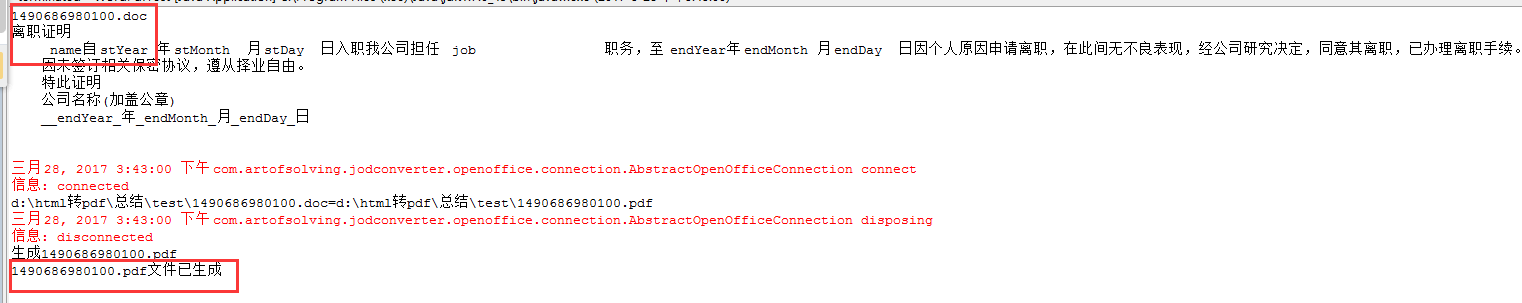
lib 和测试路径
链接:http://pan.baidu.com/s/1c2KNMCg 密码:9ve5
Apache_OpenOffice_4.1.2_Win_x86_install_zh-CN.exe
链接:http://pan.baidu.com/s/1eRRVb2M 密码:wdp5
源码:
链接:http://pan.baidu.com/s/1bQHotw 密码:tzzc
注意: 1、OpenOffice的安装目录一定要修改,程序在开启状态