from sklearn.datasets import load_sample_image#先导入数据包 china = load_sample_image("china.jpg")#从包中拿出china那那张图 print(china.shape) china
array([[[174, 201, 231],
[174, 201, 231],
[174, 201, 231],
...,
[250, 251, 255],
[250, 251, 255],
[250, 251, 255]],
[[172, 199, 229],
[173, 200, 230],
[173, 200, 230],
...,
[251, 252, 255],
[251, 252, 255],
[251, 252, 255]],
[[174, 201, 231],
[174, 201, 231],
[174, 201, 231],
...,
[252, 253, 255],
[252, 253, 255],
[252, 253, 255]],
...,
[[ 88, 80, 7],
[147, 138, 69],
[122, 116, 38],
...,
[ 39, 42, 33],
[ 8, 14, 2],
[ 6, 12, 0]],
[[122, 112, 41],
[129, 120, 53],
[118, 112, 36],
...,
[ 9, 12, 3],
[ 9, 15, 3],
[ 16, 24, 9]],
[[116, 103, 35],
[104, 93, 31],
[108, 102, 28],
...,
[ 43, 49, 39],
[ 13, 21, 6],
[ 15, 24, 7]]], dtype=uint8)
import matplotlib.pyplot as plt#导入画图的包 plt.imshow(china)#imshow函数 plt.show()#显示

plt.imshow(china[:,:,0])#所有行,列,按第一的颜色排列 plt.show()
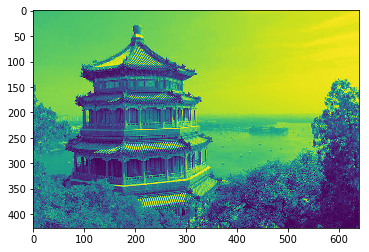
plt.imshow(china[:,:,0],plt.cm.gray)#添加灰色 plt.show()

import sys sys.getsizeof(china)
819968
image=china[::3,::3]#将间隔扩大为3*3倍 image.shape plt.imshow(image) plt.show()

x=image.reshape(-1,3)
from sklearn.cluster import KMeans#导入kmeans包 import numpy as np model=KMeans(n_clusters=64)#设中心点为64 b=model.fit_predict(x)#预测处理 a=model.cluster_centers_#求均值找中心点 new_image=a[b]#靠近的聚合 new_image=new_image.reshape(image.shape) plt.imshow(new_image.astype(np.uint8))#改成int plt.show()

import sys import matplotlib.image as img sys.getsizeof(new_image)
128
#图片保存 import matplotlib.image as img img.imsave('e://01.jpg',china)
sd=img.imread('e://01.jpg')#导入图片数据 sd.shape plt.imshow(sd) plt.show()
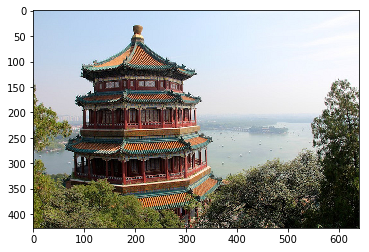
pb=8/20 pa=1/2 pba=7/10 pab=(7/10*1/2)/(8/20) print(pab) cc=1-pab print(cc)
Python 3.6.6 (v3.6.6:4cf1f54eb7, Jun 27 2018, 02:47:15) [MSC v.1900 32 bit (Intel)] on win32 Type "copyright", "credits" or "license()" for more information. >>> ================== RESTART: C:/Users/lenovo/Desktop/sff.py ================== >>> ================== RESTART: C:/Users/lenovo/Desktop/sff.py ================== 0.8749999999999999 >>> ================== RESTART: C:/Users/lenovo/Desktop/sff.py ================== 0.8749999999999999 0.1250000000000001 >>>