What is RPC?
Remote Procedure Call is a high-level model for client-server communication. Assume there are two computers, computer A(on local) and computer B(on some network). Computer B provides some API’s, let’s say it has some procedures which can be run and these procedures can be run on computer B itself.
What is gRPC?
gRPC is a high performance, open source universal RPC Framework. In simple words, it enables the server and client applications to communicate transparently and build connected systems. GRPC is developed and open sourced by Google.
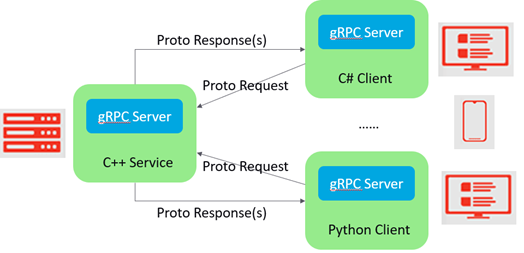
How GRPC Works?
- A client application can call methods directly on a server-side application present on other machines.
- Service is defined, methods are specified which can be further remotely called with their parameters and return types.
- GRPC uses protocol buffers as the Interface Definition Language to enable communication between two different systems used for describing the service interface and the structure of payload messages. Switch from JSON to protocol buffers. Because of binary data format, it gets much lighter.
- GRPC is built on HTTP 2. Break free from the call-and-response architecture. Allows client-side and server-side Streaming, and bidirectional streaming
Windows client (C++) Setup
- Follow the link to install “Chocolatey”: https://chocolatey.org/install
- Follow the link to build gRPC C++ from source using CMake: https://github.com/grpc/grpc/blob/master/BUILDING.md (Replace cmake .. -G “Visual Studio 14 2015” with cmake .. -G “Visual Studio 15 2017 Win64” to create x64 Visual Studio 2017 solution)
- Run Visual Studio 2017 as administrator, open the “grpc.sln” and build the ALL_BUILD project, then the INSTALL project. (1. Some of the generated files are not installed. You can find them in “your path to grpcgrpc.buildRelease”)
- Using below commands to generate the C++ client and server code (Copy grpc_cpp_plugin.exe and protoc.exe to the directory where the proto is located)
Protoc -I=$SRC_DIR –grpc_out=$DST_DIR $SRC_DIR/helloworld.proto
(e.g. protoc -I . --grpc_out=. --plugin=protoc-gen-grpc=grpc_cpp_plugin.exe helloworld.proto)
protoc -I=$SRC_DIR --cpp_out=$DST_DIR $SRC_DIR/helloworld.proto
(e.g. protoc -I . --cpp_out=. helloworld.proto)
5. Create C++ project
- Add “_WIN32_WINNT=0x0A00” to Preprocessor
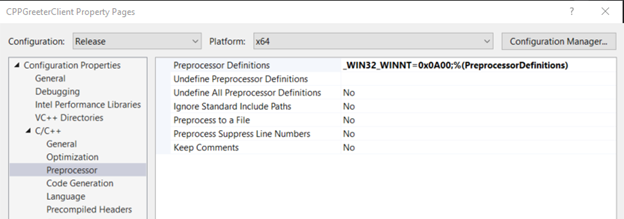
- Add the include file folder, lib folder and input libs
Windows client (C#) Setup
Visual Studio provides a convenient way to generate C# codes automatically from .proto files.
https://github.com/grpc/grpc/blob/master/src/csharp/BUILD-INTEGRATION.md
- Create a C# class library (.NET Framework) project.(This project is only used to build the .proto file automatically)
- Install below packages through NuGet Package Manager for the project
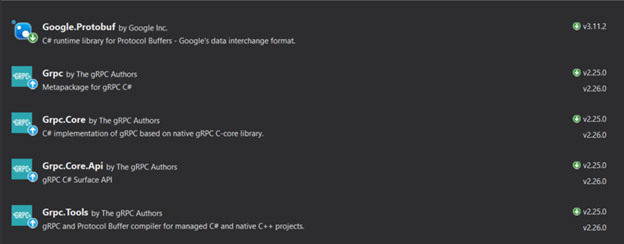
3. Add proto file to the project (e.g. helloworld.proto)

4. Edit .csproj file to add a new <ItemGroup>
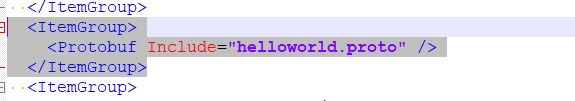
5. Create a C#/WPF project as the gRPC client and add reference to the project which defines the .proto files.
6. Build the solution
Linux server (C++) Setup
gRPC C++ - Build from source
(1) Pre-requisites
$ sudo apt-get install build-essential autoconf libtool pkg-config # If you plan to build from source and run tests, install the following as well: $ sudo apt-get install libgflags-dev libgtest-dev $ sudo apt-get install clang-5.0 libc++-dev
(2) Clone the repository (including submodules)
$ git clone -b $(curl -L https://grpc.io/release) https://github.com/grpc/grpc $ cd grpc $ git submodule update --init
(3) Building with CMake
$ sudo mkdir -p cmake/build # Check if the cmake version > 3.6, otherwise install the latest version follow below steps:
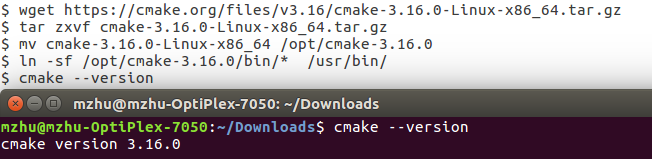
$ cd cmake/build $ sudo apt-get install golang $ sudo cmake ../.. -DBUILD_SHARED_LIBS=ON $ sudo make # Copy all needed libs, dlls and executables to the specified folder $ sudo ln -sf ~/min-projects/grpc/cmake/build/* /usr/bin/ $ sudo cp -f /home/mzhu/min-projects/grpc/cmake/build/*.so /usr/local/lib $ sudo cp -f /home/mzhu/min-projects/grpc/cmake/build/*.a /usr/local/lib $ sudo cp -f /home/ mzhu /min-projects/grpc/libs/opt/pkgconfig/*.pc /usr/lib/pkgconfig/ # Add the line “/usr/local/lib” into the file “/etc/ld.so.conf” $ sudo gedit /etc/ld.so.conf # Refresh shared library cache $ sudo ldconfig
(4) Install protoc along with the C++ runtime
$ cd ~/min-projects/grpc/third_party/protobuf/ $ ./autogen.sh $ ./configure $ sudo make $ sudo make install
(5) Run an example to verify the environment
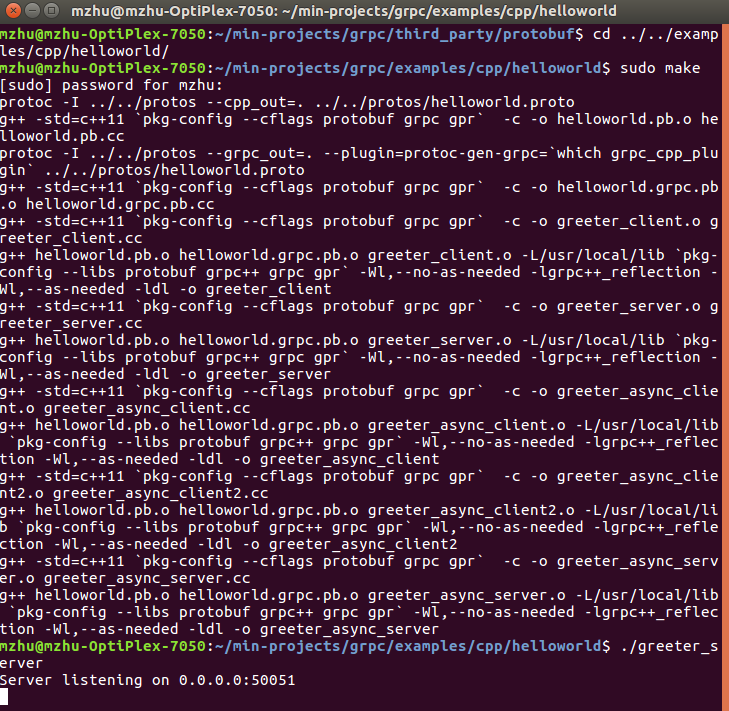
使用案例:
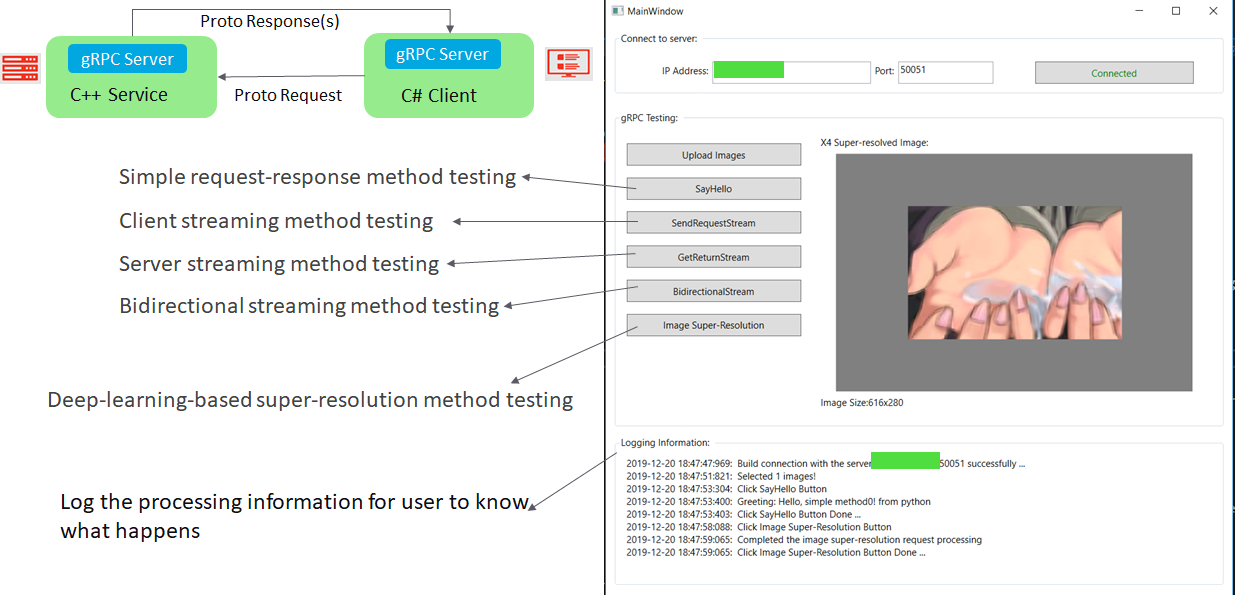
C#客户端界面代码:
<Window x:Class="TransferImage.MainWindow"
xmlns="http://schemas.microsoft.com/winfx/2006/xaml/presentation"
xmlns:x="http://schemas.microsoft.com/winfx/2006/xaml"
xmlns:d="http://schemas.microsoft.com/expression/blend/2008"
xmlns:mc="http://schemas.openxmlformats.org/markup-compatibility/2006"
xmlns:local="clr-namespace:TransferImage"
xmlns:utils="clr-namespace:TransferImage.Utils"
mc:Ignorable="d"
Title="MainWindow" Height="760" Width="805">
<Grid>
<Grid Margin="10,10,0,0" VerticalAlignment="Top" Height="500" HorizontalAlignment="Left" Width="770">
<GroupBox HorizontalAlignment="Left" VerticalAlignment="Top" Height="80" Width="770">
<GroupBox.Header>
<TextBlock Text="Connect to server: "/>
</GroupBox.Header>
<DockPanel>
<Label Content="IP Address:" Margin="50,20,0,0"></Label>
<TextBox Name="addressTxt" Text="10.192.132.217" Width="200" Height="28" Margin="0,15,0,0"></TextBox>
<Label Content="Port:" Margin="0,20,0,0"></Label>
<TextBox Name="portTxt" Text="50051" Margin="0,15,0,0" Width="120" Height="28"></TextBox>
<Button Name="btnConnect" Content="Connect" Click="BtnConnect_Click" Margin="20,15,0,0" Height="28" Width="200"></Button>
</DockPanel>
</GroupBox>
<GroupBox Margin="0,100,0,0" HorizontalAlignment="Left" VerticalAlignment="Top" Height="400" Width="770">
<GroupBox.Header>
<TextBlock Text="gRPC Testing: "/>
</GroupBox.Header>
<DockPanel>
<StackPanel Width="220" DockPanel.Dock="Left" Margin="10">
<Button Name="btnUpload" Content="Upload Images" Click="BtnUpload_Click" Margin="0,15,0,0" Height="28"></Button>
<Button Name="btngRPC" IsEnabled="False" Content="SayHello" Click="BtngRPC_Click" Margin="0,15,0,0" Height="28"></Button>
<Button Name="btnClientStreamRPC" IsEnabled="False" Content="SendRequestStream" Click="BtnClientStreamRPC_Click" Margin="0,15,0,0" Height="28"></Button>
<Button Name="btnServerStreamRPC" IsEnabled="False" Content="GetReturnStream" Click="BtnServerStreamRPC_Click" Margin="0,15,0,0" Height="28"></Button>
<Button Name="btnBidirectionalStreamRPC" IsEnabled="False" Content="BidirectionalStream" Click="BtnBidirectionalStreamRPC_Click" Margin="0,15,0,0" Height="28"></Button>
<Button Name="btnSRImgCase" IsEnabled="False" Content="Image Super-Resolution" Click="BtnSRImgCase_Click" Margin="0,15,0,0" Height="28"></Button>
</StackPanel>
<StackPanel Margin="10,10,10,10">
<Label Name="titleLbl" Height="28"></Label>
<utils:ZoomBorder x:Name="border" ClipToBounds="True" Background="Gray">
<Image Name="imgOutput" Stretch="UniformToFill" Width="450"></Image>
</utils:ZoomBorder>
<Label Name="imgSizeLbl" Height="28"></Label>
</StackPanel>
</DockPanel>
</GroupBox>
</Grid>
<Grid Margin="10,520,0,0" VerticalAlignment="Top" Height="200" HorizontalAlignment="Left" Width="776">
<GroupBox HorizontalAlignment="Left" VerticalAlignment="Top" Height="190" Width="770">
<GroupBox.Header>
<TextBlock Text="Logging Information: "/>
</GroupBox.Header>
<ScrollViewer x:Name="InfoBlockViewer" VerticalScrollBarVisibility="Auto" Margin="10,10,10,10">
<StackPanel Orientation="Horizontal" Background="White" Margin="0,0,0,0">
<TextBlock x:Name="RcInfo" Width="750">
<TextBlock.ContextMenu>
<ContextMenu>
<MenuItem Header="Clear" Click="MenuItem_Clear_Click">
<MenuItem.Icon>
<Image Source="/Images/clear.ico" />
</MenuItem.Icon>
</MenuItem>
<Separator />
<MenuItem Header="Copy" Click="MenuItem_Copy_Click">
<MenuItem.Icon>
<Image Source="/Images/copy.ico" />
</MenuItem.Icon>
</MenuItem>
</ContextMenu>
</TextBlock.ContextMenu>
</TextBlock>
</StackPanel>
</ScrollViewer>
</GroupBox>
</Grid>
</Grid>
</Window>
后台逻辑代码:
using Google.Protobuf;
using Google.Protobuf.WellKnownTypes;
using Grpc.Core;
using Helloworld;
using System;
using System.Collections.Generic;
using System.ComponentModel;
using System.Drawing.Imaging;
using System.IO;
using System.Text;
using System.Threading;
using System.Threading.Tasks;
using System.Windows;
using System.Windows.Controls;
using System.Windows.Media;
using System.Windows.Media.Imaging;
namespace TransferImage
{
/// <summary>
/// Interaction logic for MainWindow.xaml
/// </summary>
public partial class MainWindow : Window
{
private List<string> pictureList = new List<string>();
private const int LogTrimSize = 6 * 1024;
private const int LogSize = 8 * 1024;
private int _exactLogTrimSize;
private Greeter.GreeterClient client;
private Channel channel;
private const int GRPC_MAX_RECEIVE_MESSAGE_LENGTH = (4 * 1024 * 1024) * 5;
private void LogRcInfo(string str)
{
if (RcInfo.Text.Length > LogSize)
{
RcInfo.Text = RcInfo.Text.Substring(_exactLogTrimSize);
_exactLogTrimSize = RcInfo.Text.Length;
}
RcInfo.Text += str;
InfoBlockViewer.ScrollToBottom();
if (_exactLogTrimSize < LogTrimSize)
{
_exactLogTrimSize += str.Length;
}
}
public void LogInfo(string str)
{
LogRcInfo(DateTime.Now.ToString(@"yyyy-MM-dd HH:mm:ss:fff") + ": " + str + "
");
}
public MainWindow()
{
InitializeComponent();
_exactLogTrimSize = 0;
}
private void BtnConnect_Click(object sender, RoutedEventArgs e)
{
try
{
string address = addressTxt.Text;
string port = portTxt.Text;
string target = address + ":" + port;
var channelOptions = new List<ChannelOption>();
channelOptions.Add(new ChannelOption(ChannelOptions.MaxReceiveMessageLength, GRPC_MAX_RECEIVE_MESSAGE_LENGTH));
channel = new Channel(target, ChannelCredentials.Insecure, channelOptions);
client = new Greeter.GreeterClient(channel);
client.TestConnection(new HelloRequest { Name = "test connection"});
if (channel.State == ChannelState.Ready)
{
btnConnect.Content = "Connected";
btnConnect.Foreground = Brushes.Green;
LogInfo("Build connection with the server " + target + " successfully ...");
btnConnect.IsEnabled = true;
btnClientStreamRPC.IsEnabled = true;
btnBidirectionalStreamRPC.IsEnabled = true;
btnServerStreamRPC.IsEnabled = true;
btngRPC.IsEnabled = true;
btnSRImgCase.IsEnabled = true;
}
}
catch (RpcException ex)
{
MessageBox.Show(ex.Message, "Error", MessageBoxButton.OK, MessageBoxImage.Error);
}
}
public static System.Drawing.Image BytesToImage(byte[] buffer)
{
MemoryStream ms = new MemoryStream(buffer);
System.Drawing.Image image = System.Drawing.Image.FromStream(ms);
return image;
}
public static ByteString ImageToByteString(string filepath)
{
FileStream fs = File.OpenRead(filepath);
int filelength = 0;
filelength = (int)fs.Length;
Byte[] image = new Byte[filelength];
fs.Read(image, 0, filelength);
return ByteString.CopyFrom(image);
}
public BitmapImage BytesToBitmapImage(byte[] array)
{
using (var ms = new MemoryStream(array))
{
var image = new BitmapImage();
image.BeginInit();
image.CacheOption = BitmapCacheOption.OnLoad;
image.StreamSource = ms;
image.EndInit();
return image;
}
}
private ImageSource GetImageSource(string filePath)
{
return new BitmapImage(new Uri(filePath, UriKind.RelativeOrAbsolute));
}
private void BtngRPC_Click(object sender, RoutedEventArgs e)
{
try
{
LogInfo("Click " + btngRPC.Content + " Button");
String user = "C# client simple method";
for (int i = 0; i < pictureList.Count; i++)
{
ByteString str = ImageToByteString(pictureList[i]);
var reply = client.SayHello(new Request { Name = user + i.ToString(), Photo = str });
LogInfo("Greeting: " + reply.Message.ToString());
var return_img = reply.Image;
byte[] bytes = return_img.ToByteArray();
BitmapImage img = BytesToBitmapImage(bytes);
imgOutput.Source = img;
}
LogInfo("Click " + btngRPC.Content + " Button Done ...");
}
catch (RpcException ex)
{
MessageBox.Show(ex.Message, "Error", MessageBoxButton.OK, MessageBoxImage.Error);
}
}
private async void BtnClientStreamRPC_Click(object sender, RoutedEventArgs e)
{
LogInfo("Click " + btnClientStreamRPC.Content + " Button");
await SendRequestsAsync();
LogInfo("Click " + btnClientStreamRPC.Content + " Button Done ...");
}
private async void BtnServerStreamRPC_Click(object sender, RoutedEventArgs e)
{
LogInfo("Click " + btnServerStreamRPC.Content + " Button");
if (pictureList.Count > 0)
{
await ListResponsesAsync("Server-streaming", ImageToByteString(pictureList[0]));
}
else
{
MessageBox.Show("Please select the image firstly", "Warning");
}
LogInfo("Click " + btnServerStreamRPC.Content + " Button Done ...");
}
//Calling async method on button click: https://stackoverflow.com/questions/28601678/calling-async-method-on-button-click
private async void BtnBidirectionalStreamRPC_Click(object sender, RoutedEventArgs e)
{
LogInfo("Click " + btnBidirectionalStreamRPC.Content + " Button");
await BidirectionalStreamAsync();
LogInfo("Click " + btnBidirectionalStreamRPC.Content + " Button Done ...");
}
public async Task SendRequestsAsync()
{
try
{
using (var call = client.ClientStreamingMethod())
{
var rand = new Random();
foreach (var item in pictureList)
{
await call.RequestStream.WriteAsync(new StreamRequest
{
Message = item,
RequestData = ImageToByteString(item)
});
await Task.Delay(rand.Next(200));
}
await call.RequestStream.CompleteAsync();
var response = await call.ResponseAsync;
LogInfo("Recv client streaming response: " + response.Message);
}
}
catch (RpcException ex)
{
MessageBox.Show(ex.Message, "Error", MessageBoxButton.OK, MessageBoxImage.Error);
}
}
public async Task ListResponsesAsync(string user, ByteString str)
{
try
{
Request request = new Request
{
Name = user,
Photo = str
};
using (var call = client.GetReturnStream(request))
{
var responseStream = call.ResponseStream;
StringBuilder responseLog = new StringBuilder("Recv server stream response: ");
while (await responseStream.MoveNext())
{
var reply = responseStream.Current;
responseLog.Append(reply.Description);
}
LogInfo(responseLog.ToString());
}
}
catch (RpcException ex)
{
MessageBox.Show(ex.Message, "Error", MessageBoxButton.OK, MessageBoxImage.Error);
}
}
public async Task BidirectionalStreamAsync()
{
try
{
StringBuilder responseLog = new StringBuilder("Recv bidirectional stream response: ");
using (var call = client.BidirectionalStreamingMethod())
{
var responseTask = Task.Run(async () =>
{
var responseStream = call.ResponseStream;
while (await responseStream.MoveNext())
{
var reply = responseStream.Current;
responseLog.Append(reply.Description + ", " + responseStream.Current.ResponseData.Length.ToString() + " bytes. ");
//Whenever you update your UI elements from a thread other than the main thread, use below method:
this.Dispatcher.Invoke(() =>
{
LogInfo(responseLog.ToString());
});
}
});
var rand = new Random();
foreach (var item in pictureList)
{
await call.RequestStream.WriteAsync(new StreamRequest
{
Message = item,
RequestData = ImageToByteString(item)
});
await Task.Delay(rand.Next(200));
}
await call.RequestStream.CompleteAsync();
await responseTask;
}
}
catch (RpcException ex)
{
MessageBox.Show(ex.Message, "Error", MessageBoxButton.OK, MessageBoxImage.Error);
}
}
private void BtnUpload_Click(object sender, RoutedEventArgs e)
{
try
{
var openFileDialog = new Microsoft.Win32.OpenFileDialog()
{
Filter = "All Image Files|*.bmp;*.ico;*.gif;*.jpeg;*.jpg;*.png;*.tif;*.tiff|" +
"Windows Bitmap(*.bmp)|*.bmp|Windows Icon(*.ico)|*.ico|" +
"Graphics Interchange Format (*.gif)|(*.gif)|" +
"JPEG File Interchange Format (*.jpg)|*.jpg;*.jpeg|" +
"Portable Network Graphics (*.png)|*.png|" +
"Tag Image File Format (*.tif)|*.tif;*.tiff"
};
openFileDialog.Multiselect = true;
var result = openFileDialog.ShowDialog();
pictureList.Clear();
if (result == true)
{
foreach (string filename in openFileDialog.FileNames)
pictureList.Add(filename);
LogInfo("Selected " + pictureList.Count + " images!");
if (pictureList.Count > 0)
{
titleLbl.Content = "Raw Image:";
var img = GetImageSource(pictureList[0]);
imgOutput.Source = img;
imgSizeLbl.Content = ShowImageSize((img as BitmapSource).PixelWidth, (img as BitmapSource).PixelHeight);
}
}
else
{
LogInfo("Selected 0 images!");
}
}
catch (Exception ex)
{
MessageBox.Show(ex.Message, "Error", MessageBoxButton.OK, MessageBoxImage.Error);
}
}
private void MenuItem_Clear_Click(object sender, RoutedEventArgs e)
{
RcInfo.Text = "";
}
private void MenuItem_Copy_Click(object sender, RoutedEventArgs e)
{
Clipboard.SetText(RcInfo.Text);
}
private string ShowImageSize(int width, int height)
{
return "Image Size:" + width.ToString() + "x" + height.ToString();
}
private void BtnSRImgCase_Click(object sender, RoutedEventArgs e)
{
LogInfo("Click " + btnSRImgCase.Content + " Button");
try
{
for (int i = 0; i < pictureList.Count; i++)
{
ByteString str = ImageToByteString(pictureList[i]);
var reply = client.GetSRImg(new RequestSRImg { ScaleFactor = 4, LRImg = str });
var return_img = reply.Img;
byte[] bytes = return_img.ToByteArray();
BitmapImage bitmap = BytesToBitmapImage(bytes);
titleLbl.Content = "X4 Super-resolved Image:";
imgOutput.Source = bitmap;
imgSizeLbl.Content = ShowImageSize(bitmap.PixelWidth, bitmap.PixelHeight);
LogInfo("Completed the image super-resolution request processing");
}
}
catch (Exception ex)
{
MessageBox.Show(ex.Message, "Error", MessageBoxButton.OK, MessageBoxImage.Error);
}
LogInfo("Click " + btnSRImgCase.Content + " Button Done ...");
}
}
}
参考: