效果图:

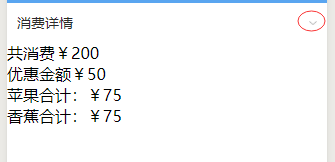
js:
// 获取全局应用程序实例对象 var app = getApp(); // 创建页面实例对象 Page({ /** * 页面的初始数据 */ data: { isShow: false, //控制收起展开 },//控制收起展开 toChange: function () { let that = this; that.setData({ isShow: !that.data.isShow }) }, });
wxml:
<view class="container"> <view class="title"> <text class="title_txt">消费详情</text> <image class="title_icon" src="{{isShow ? 'https://file.snailpet.cn/23/a4/23a4787efd85b48db2102dcb51735e2c.png' : 'https://file.snailpet.cn/03/ad/03addd057eb67d09feef31894762d7f2.png'}}" bindtap="toChange"/> </view> <view class="{{isShow? 'on':'content'}}"> <view class='cost flex-colum lr-padding'> <view class='goods-cost flex-row'> <text class='cost-title text666-color'>共消费</text> <text class='cost-detail tl-color-186 text-r text-over-ell'><!--团满50件应退款--><text class='main-color cost-m tl-color-186'>¥200</text></text> </view> <view class='goods-cost flex-row'> <text class='cost-title text666-color'>优惠金额</text> <text class='cost-detail tl-color-186 text-r text-over-ell'><text class='main-color cost-m tl-color-186'>¥50</text></text> </view> <view class='goods-cost flex-row'> <text class='cost-title text666-color'>苹果</text> <text class='cost-detail text666-color text-r text-over-ell'>合计:<text class='main-color cost-m tl-color-186'>¥75</text></text> </view> <view class='goods-cost flex-row'> <text class='cost-title text666-color'>香蕉</text> <text class='cost-detail text666-color text-r text-over-ell'>合计:<text class='main-color cost-m tl-color-186'>¥75</text></text> </view> </view> </view> </view>
wxss:
.container .title { display: flex; flex-direction: row; justify-content: space-between; align-items: center; padding: 25rpx; } .container .title_txt { font-size: 34rpx; color: #2b2b2b; } .container .title_icon { display: block; 21rpx; height: 11rpx; } .content{ height: 80rpx; overflow: hidden; text-overflow: ellipsis; text-overflow: -o-ellipsis-lastline; display: -webkit-box; -webkit-line-clamp: 2; -webkit-box-orient: vertical; padding: 0 25rpx; font-size: 30rpx; color: #888888; } .on{ display: block; text-overflow: clip; overflow: visible; }