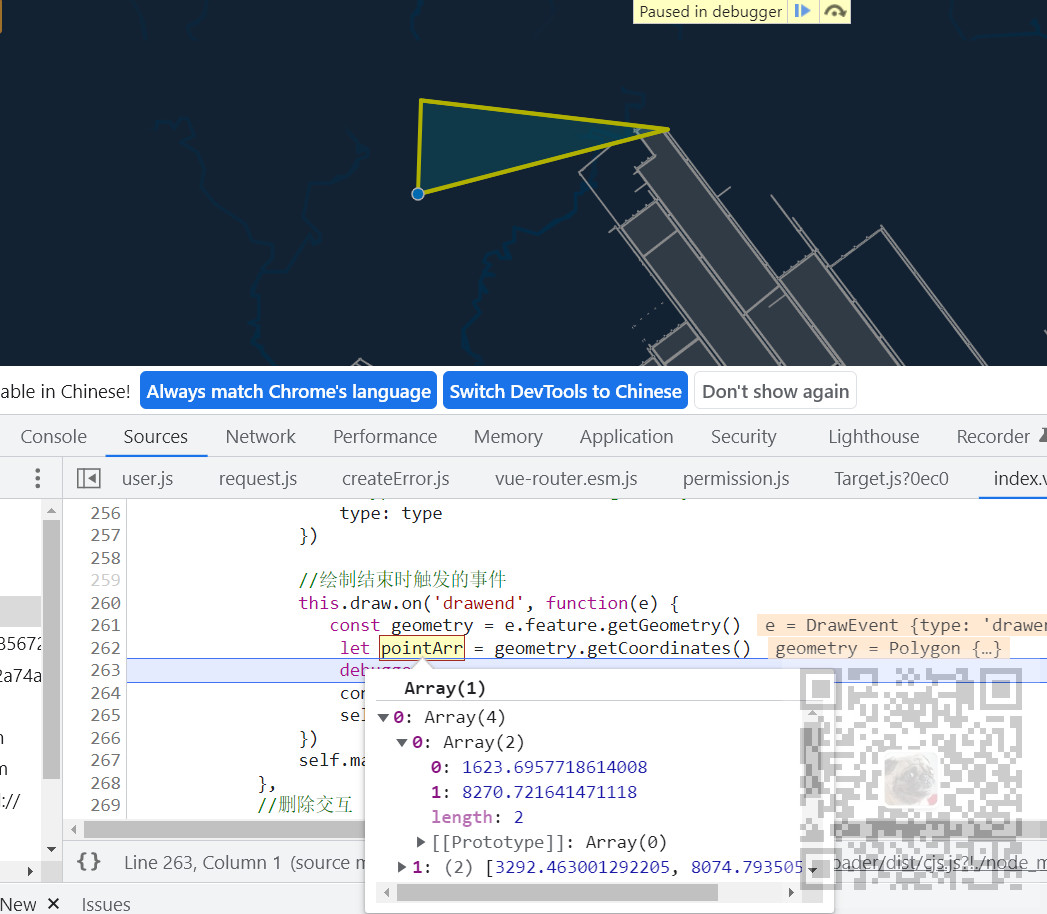场景
Vue+Openlayers实现地图上绘制线:
https://blog.csdn.net/BADAO_LIUMANG_QIZHI/article/details/121252960
上面实现添加点和线,怎么实现添加面/多边形Polygon
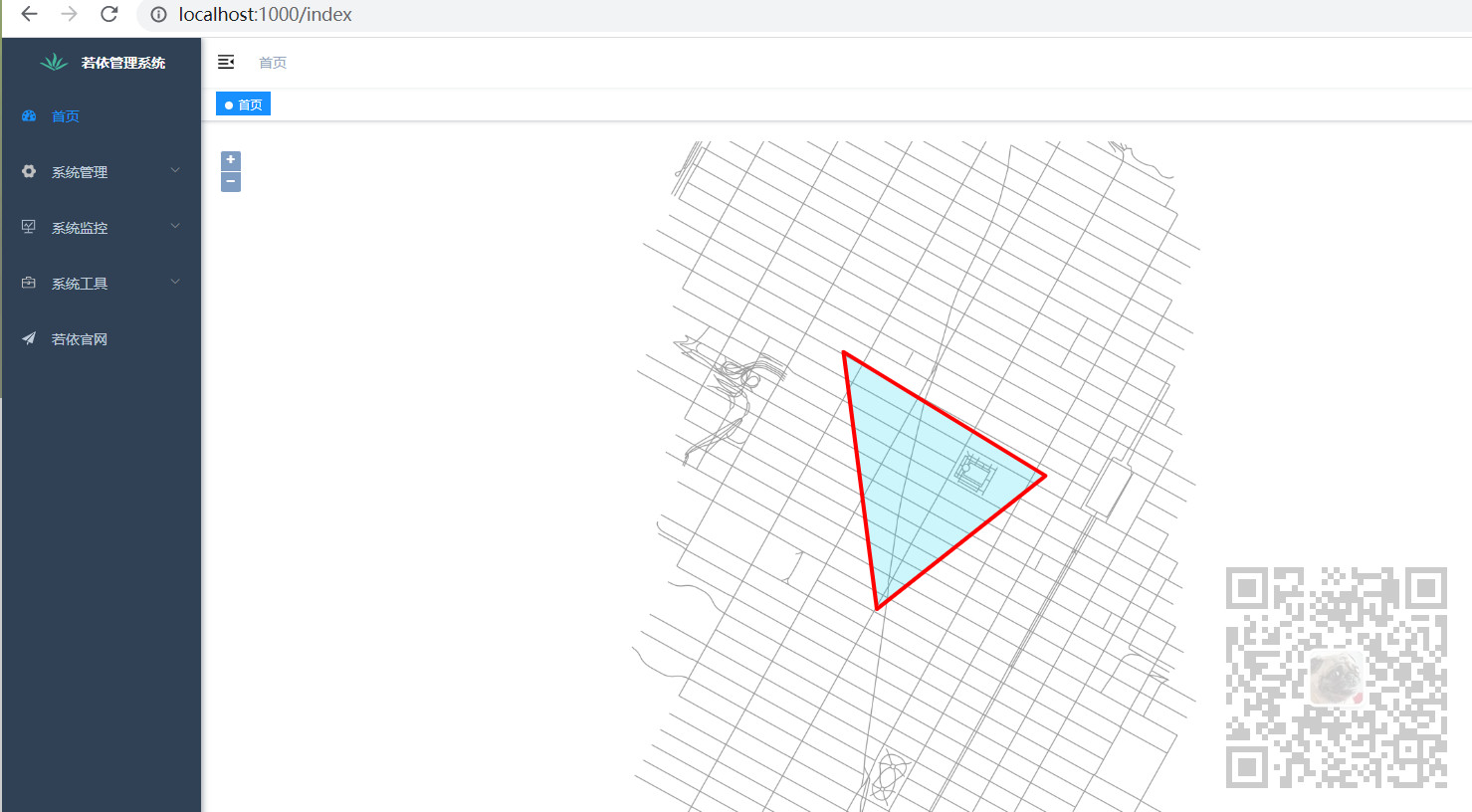
注:
博客:
https://blog.csdn.net/badao_liumang_qizhi
关注公众号
霸道的程序猿
获取编程相关电子书、教程推送与免费下载。
实现
1、引入所需模块
//导入基本模块 import "ol/ol.css"; import Map from "ol/Map"; import View from "ol/View"; import { Fill,Style,Stroke} from "ol/style"; //导入相关模块 import { Tile as TileLayer , Vector as VectorLayer } from 'ol/layer' import { TileWMS ,Vector as VectorSource } from 'ol/source' import { Polygon} from "ol/geom"; import Feature from "ol/Feature";
2、声明多边形图层与数据源
data() { return { map: null, // map地图 layer:null, //地图图层 polygonLayer: null, polygonSource: null, }; },
3、封装绘制Polygon的方法
//画多边形 drawPolygon(data){ debugger let self = this; //下边来添加一线feature var feature = new Feature({ type: "Polygon", geometry: new Polygon( data // 线的坐标 ), }); let lineStyle = new Style({ fill: new Fill({ color: 'rgba(1, 210, 241, 0.2)' }), stroke: new Stroke({ color: 'rgba(255, 0, 0)', 4, }), }); // 添加线的样式 feature.setStyle(lineStyle); // 添加线的fature self.polygonSource.addFeature(feature); },
4、页面加载之后初始化地图并调用绘制多边形的方法
mounted() { this.initMap(); let pointArr = [[[[986957.12],[215578.12]],[[989763.12],[213860.12]],[[987415.12],[212008.12]],[[986957.12],[215578.12]]]]; this.drawPolygon(pointArr); },
5、完整示例代码
<template>
<div id="app">
<div id="map" class="map"></div>
</div>
</template>
<script>
//导入基本模块
import "ol/ol.css";
import Map from "ol/Map";
import View from "ol/View";
import { Fill,Style,Stroke} from "ol/style";
//导入相关模块
import { Tile as TileLayer , Vector as VectorLayer } from 'ol/layer'
import { TileWMS ,Vector as VectorSource } from 'ol/source'
import { Polygon} from "ol/geom";
import Feature from "ol/Feature";
export default {
name: "olMapTileWMSAddPolygon",
data() {
return {
map: null, // map地图
layer:null, //地图图层
polygonLayer: null,
polygonSource: null,
};
},
mounted() {
this.initMap();
let pointArr = [[[[986957.12],[215578.12]],[[989763.12],[213860.12]],[[987415.12],[212008.12]],[[986957.12],[215578.12]]]];
this.drawPolygon(pointArr);
},
methods: {
initMap() {
//地图图层
this.layer = new TileLayer({
source: new TileWMS({
//不能设置为0,否则地图不展示。
ratio: 1,
url: "http://localhost:8000/geoserver/nyc/wms",
params: {
LAYERS: "nyc:nyc_roads",
STYLES: "",
VERSION: "1.1.1",
tiled: true
},
serverType: "geoserver",
}),
});
//线的图层
this.polygonSource = new VectorSource({ wrapX: false });
this.polygonLayer = new VectorLayer({
source: this.polygonSource,
});
this.map = new Map({
//地图容器ID
target: "map",
//引入地图
layers: [this.layer,this.polygonLayer],
view: new View({
//地图中心点
center: [987777.93778, 213834.81024],
zoom: 14,
minZoom:6, // 地图缩放最小级别
maxZoom:19,
}),
});
},
//画多边形
drawPolygon(data){
debugger
let self = this;
//下边来添加一线feature
var feature = new Feature({
type: "Polygon",
geometry: new Polygon(
data // 线的坐标
),
});
let lineStyle = new Style({
fill: new Fill({
color: 'rgba(1, 210, 241, 0.2)'
}),
stroke: new Stroke({
color: 'rgba(255, 0, 0)',
4,
}),
});
// 添加线的样式
feature.setStyle(lineStyle);
// 添加线的fature
self.polygonSource.addFeature(feature);
},
},
};
</script>
<style scoped>
.map {
100%;
height: 800px;
}
</style>
6、注意事项
一开始不显示多边形也不报错,原始是坐标数组赋值时是嵌套的三层数组
let pointArr = [[[[986957.12],[215578.12]],[[989763.12],[213860.12]],[[987415.12],[212008.12]],[[986957.12],[215578.12]]]];
这里是三角形,需要四个点,且第一个点与第四个点坐标一致。
在使用Draw进行页面上绘制多边形时,绘制结束后可以看到其点位坐标也是如下三层数组的结构。