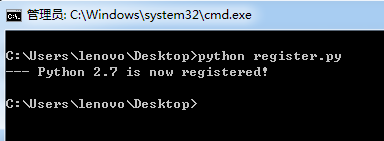转自:https://blog.csdn.net/zklth/article/details/8117207
新建一个register.py文件,执行该文件,完成python的注册。
import sys from _winreg import * # tweak as necessary version = sys.version[:3] installpath = sys.prefix regpath = "SOFTWARE\Python\Pythoncore\%s\" % (version) installkey = "InstallPath" pythonkey = "PythonPath" pythonpath = "%s;%s\Lib\;%s\DLLs\" % ( installpath, installpath, installpath ) def RegisterPy(): try: reg = OpenKey(HKEY_CURRENT_USER, regpath) except EnvironmentError as e: try: reg = CreateKey(HKEY_CURRENT_USER, regpath) SetValue(reg, installkey, REG_SZ, installpath) SetValue(reg, pythonkey, REG_SZ, pythonpath) CloseKey(reg) except: print "*** Unable to register!" return print "--- Python", version, "is now registered!" return if (QueryValue(reg, installkey) == installpath and QueryValue(reg, pythonkey) == pythonpath): CloseKey(reg) print "=== Python", version, "is already registered!" return CloseKey(reg) print "*** Unable to register!" print "*** You probably have another Python installation!" if __name__ == "__main__": RegisterPy()