实验环境:
系统->Redhat 6.5
Oracle软件版本->oracle 11.2.0.4.0
系统初始化
设定hosts主机名和对应IP地址
vi /etc/hosts
192.168.139.11 t-redhat-02 t-redhat-02.com
关闭selinux
vi /etc/selinux/config
#SELINUX=enforcing
SELINUX=disabled
关闭防火墙和自动
service iptables stop&&service ip6tables stop
chkconfig iptables off&&chkconfig ip6tables off
更新系统内核参数
vim /etc/sysctl.conf
#ADD
#kernel.shmmax ->use os default no change
# shmmax: Smallest of -> (Half the size of the physical memory) or (4GB - 1 byte)
#kernel.shmall ->use os default no change
kernel.shmmni = 4096
# semaphores: semmsl, semmns, semopm, semmni
kernel.sem = 250 32000 100 142
fs.aio-max-nr = 1048576
fs.file-max = 6815744
net.ipv4.ip_local_port_range = 9000 65000
net.core.rmem_default = 262144
net.core.rmem_max = 4194304
net.core.wmem_default =262144
net.core.wmem_max = 1048576
限制oracle&grid用户进程数和文件数
vim /etc/security/limits.conf
oracle soft nproc 2047
oracle hard nproc 16384
oracle soft nofile 1024
oracle hard nofile 65536
grid soft nproc 2047
grid hard nproc 16384
grid soft nofile 1024
grid hard nofile 65536
vim /etc/pam.d/login
session required pam_limits.so
vim /etc/profile
if [ /$SHELL = "/bin/ksh" ]; then
ulimit -p 16384
ulimit -n 65536
else
ulimit -u 16384 -n 65536
fi
umask 022
fi
创建grid和oracle用户
groupadd -g 501 oinstall
groupadd -g 502 dba
groupadd -g 503 osasm
groupadd -g 504 asmoper
useradd -g oinstall -G osasm,asmoper grid
useradd -g oninstall -G dba oracle
更新grid和oracle用户环境变量
vim /home/grid/.bash_profile
export ORACLE_BASE=/u01/app/oracle
export ORACLE_HOME=$ORACLE_BASE/product/ 11.2.0.4/dbhome_1
export GRID_HOME=/u01/app/grid/product/11.2.0.4
export PATH=$ORACLE_HOME/bin:$GRID_HOME/bin:$ORACLE_HOME/OPatch:$PATH
vim /home/oracle/.bash_profile
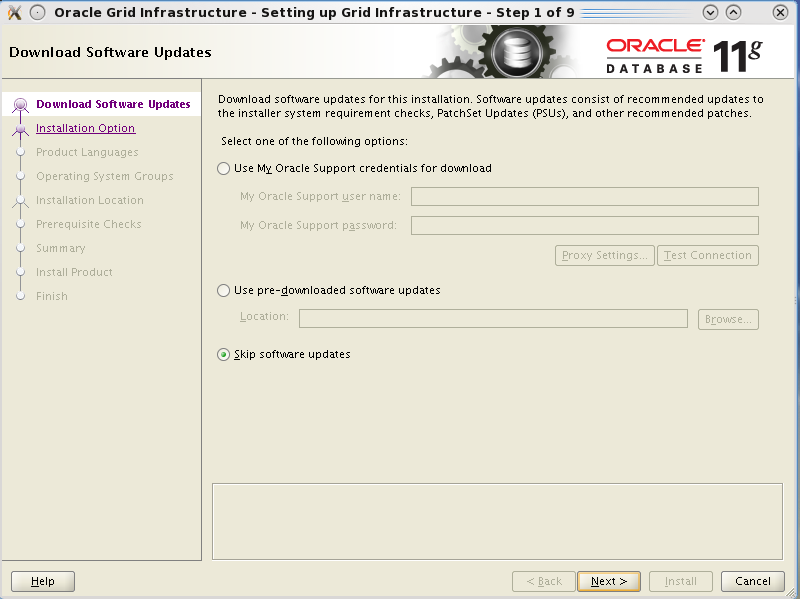
![]()
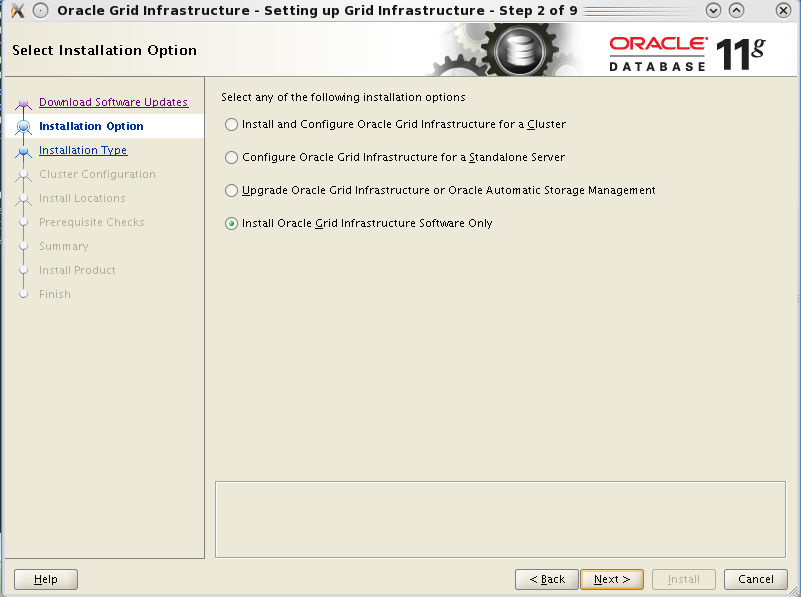
![]()
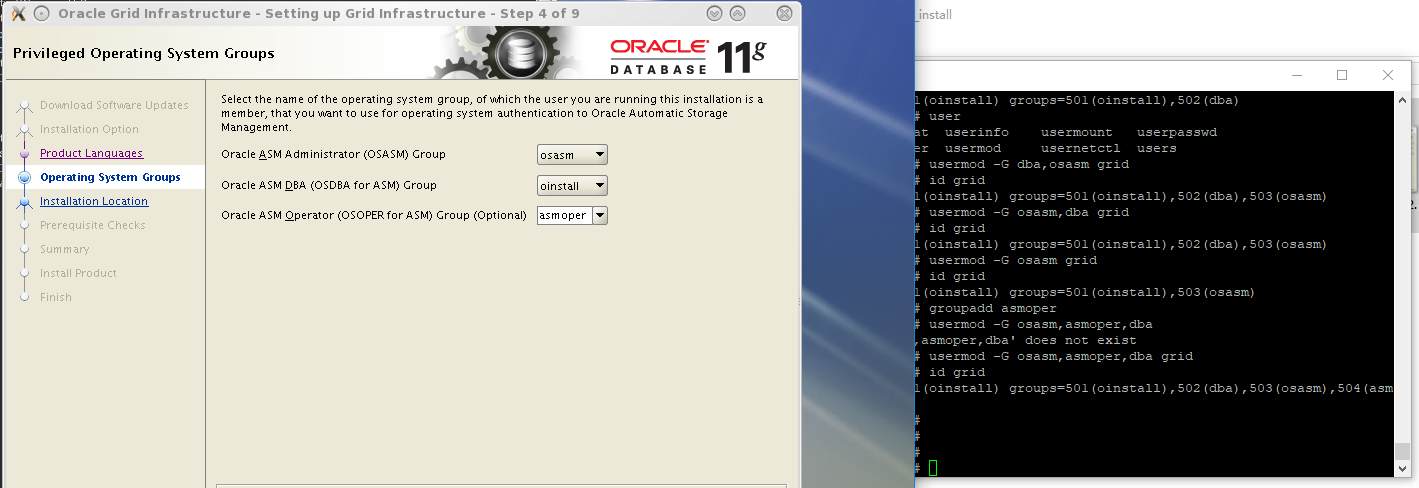
![]()
![]()
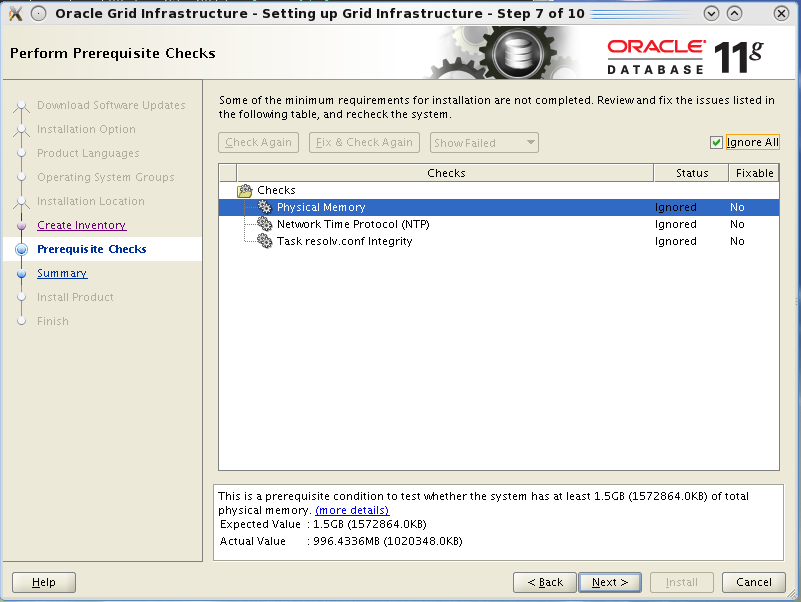
![]()
export ORACLE_BASE=/u01/app/oracle;
export ORACLE_HOME=$ORACLE_BASE/product/ 11.2.0.4/dbhome_1
export PATH=$ORACLE_HOME/bin:$PATH
安装所需依赖包
yum -y install binutilsyum -y install compat-libcap1
yum -y install compat-libstdc++*
yum -y install libgcc
yum -y install libgcc
yum -y install libstdc++
yum -y install libstdc++-devel
yum -y install sysstat
yum -y install gcc
yum -y install gcc-c++
yum -y install ksh
yum -y install make
yum -y install glibc
yum -y install glibc-devel
yum -y install libaio
yum -y install libaio-devel
yum -y install elfutils-libelf
yum -y install elfutils-libelf-devel
yum -y install glibc-common
yum -y install glibc-headers
yum -y install expat
rpm -vih pdksh-5.2.14-30*
为grid和oracle软件创建目录
mkdir -p /u01/app/grid/product/11.2.0.4
mkdir -p /u01/app/oraInventory
mkdir -p /u01/app/oracle
分别为目录进行授权
chown -R grid.oinstall /u01/app/grid
chown -R oracle.oinstall /u01/app/oracle
chown -R grid.oinstall /u01/app/oraInventory
chmod -R 775 /u01/app/grid /u01/app/oracle /u01/app/oraInventory
首先安装grid软件
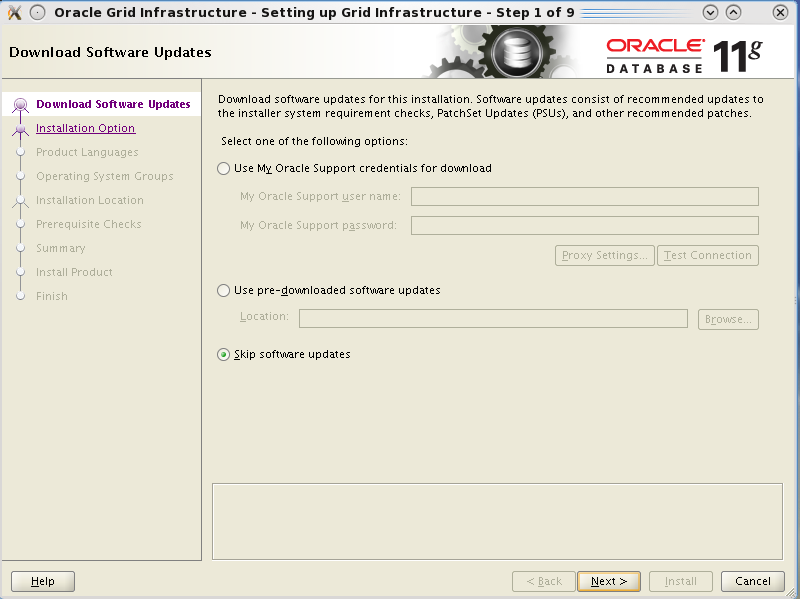
只安装grid软件
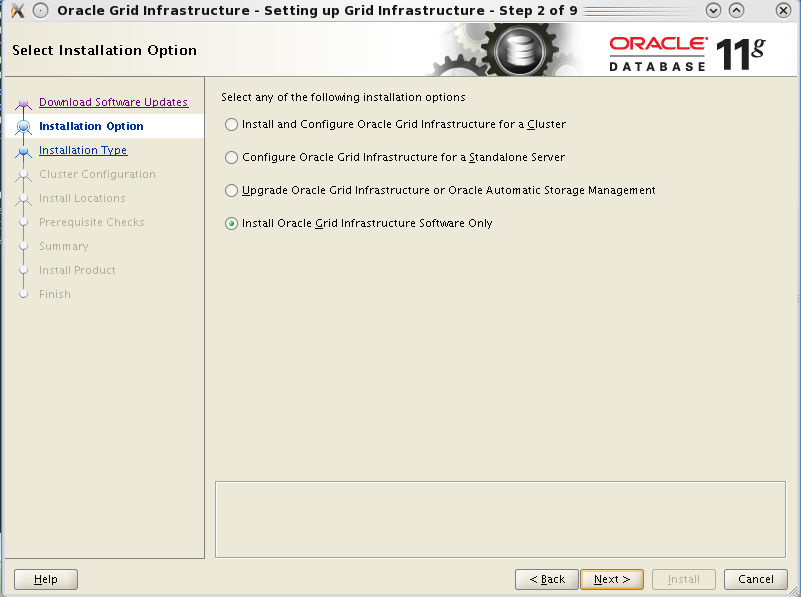
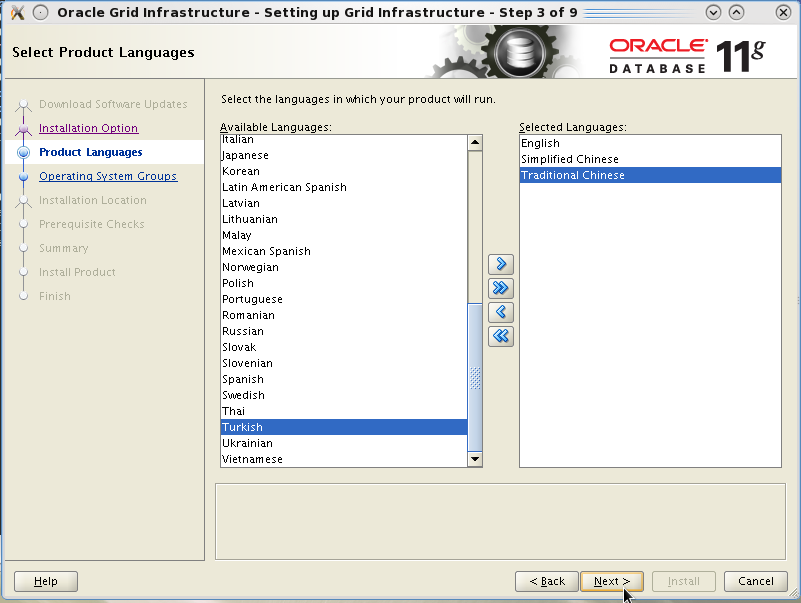
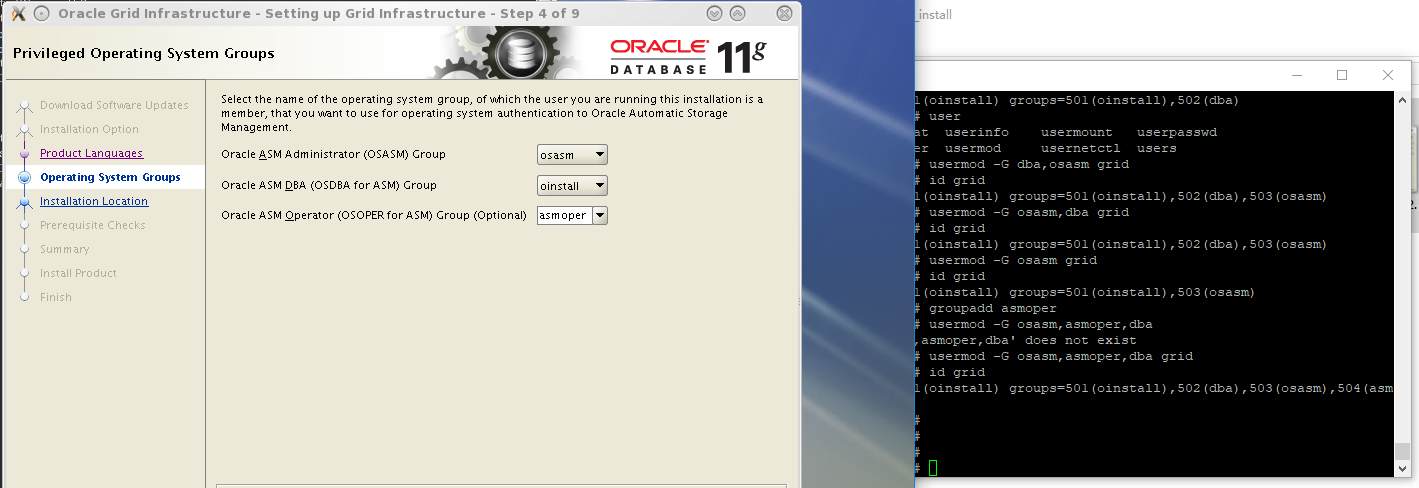
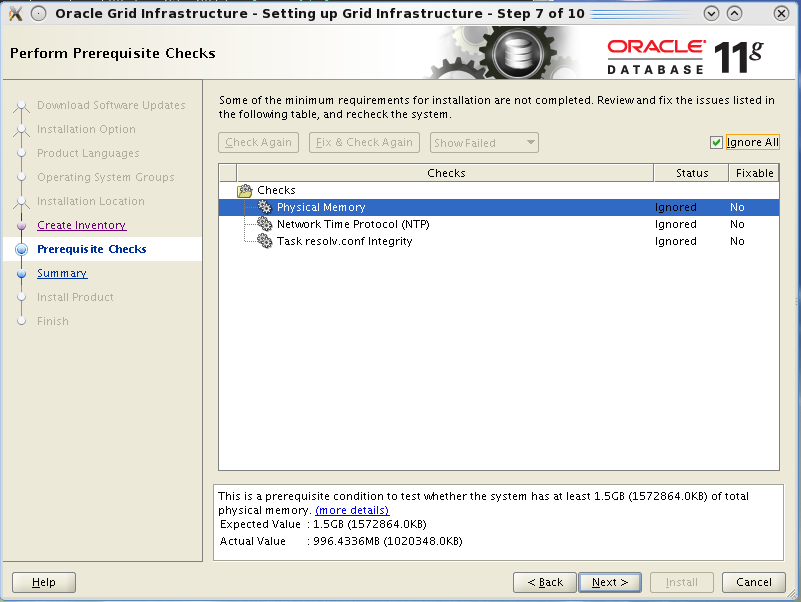
配置RAC
cd $GRID_HOME/crs/config
./config.sh