教程来自官网:https://docs.docker.com/install/linux/docker-ce/ubuntu/#extra-steps-for-aufs
这个很流行,而且我也喜欢这个概念,我喜欢新鲜的东西(可以说相当的井底之蛙了)。所以尝试安装:
首先是仓库的选择,两种,核心在4之上可以用overlay2,也比较推荐用这个,特别是16.04及以上版本已经默认是包含了overlay2了,如果真不想用,去看这个https://docs.docker.com/storage/storagedriver/aufs-driver/
- uname -r
可以看版本,我的是16.04,所以版本是:
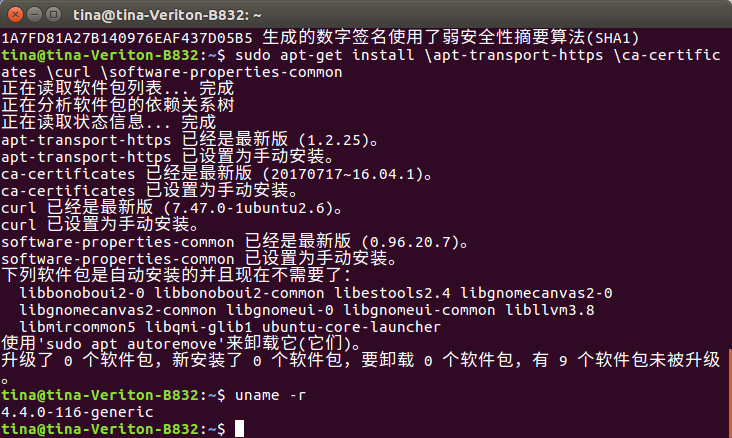
安装
官网提供了三种方法,我选择了第一种。对应官网的
Install using the repository
1 .sudo apt-get update
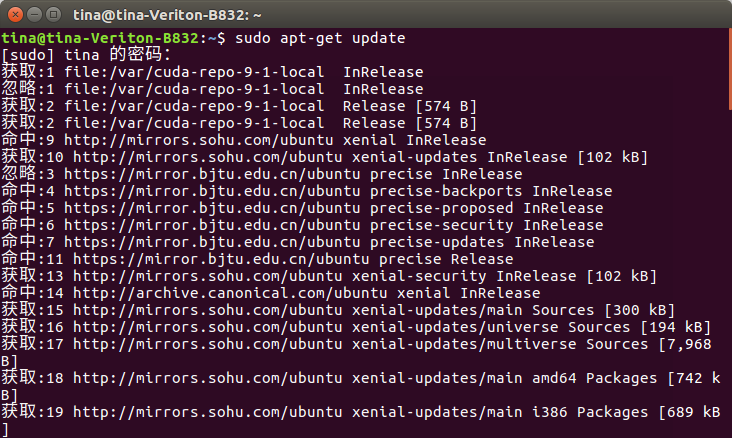
2.
$ sudo apt-get install apt-transport-https ca-certificates curl software-properties-common

3.
$ curl -fsSL https://download.docker.com/linux/ubuntu/gpg | sudo apt-key add -
$ sudo apt-key fingerprint 0EBFCD88
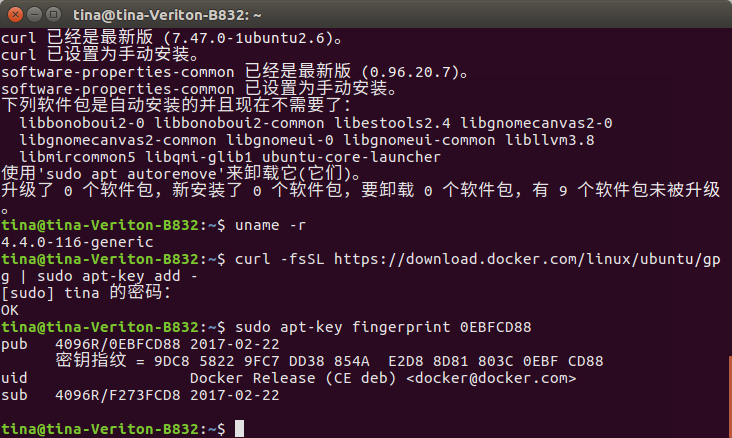
4
$ sudo add-apt-repository "deb [arch=amd64] https://download.docker.com/linux/ubuntu $(lsb_release -cs) stable"
我皮了一下,查了lsb_release -cs之后直接带到命令里了。
$ sudo apt-get update
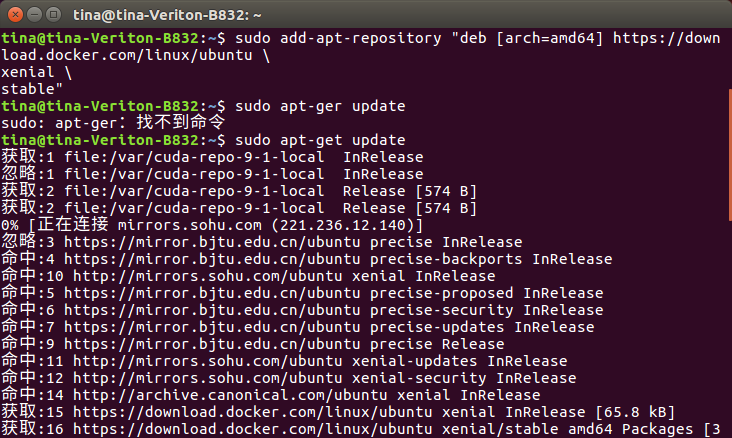
5.
$ sudo apt-get install docker-ce

6.选择安装版本:
$ apt-cache madison docker-ce
这句话列出版本
sudo apt-get install docker-ce=<VERSION>
这句要把version换成你要的版本,你可以看图
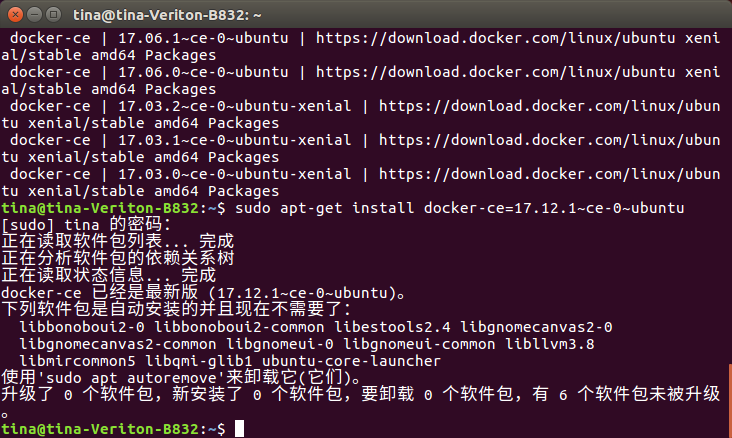
7.测试下是否安装好了

完