Button
按钮
The Button control responds to a click from the user and is used to initiate or confirm an action. Familiar examples include the Submit and Cancel buttons used on web forms.
按钮控件响应用户的点击,用于启动或确认一个动作。熟悉的例子是Web表单上使用的“提交”和“取消”按钮。

A Button.
一个按钮
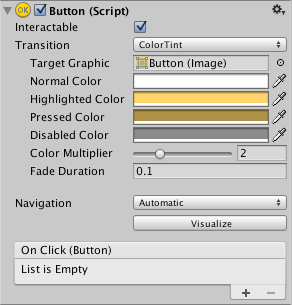
Properties
属性
| Property: | Function: |
|---|---|
| Interactable | Will this component will accept input? See Interactable. |
| Transition | Properties that determine the way the control responds visually to user actions. See Transition Options. |
| Navigation | Properties that determine the sequence of controls. See Navigation Options. |
| 属性 | 功能 |
|---|---|
| Interactable | 这个组件是否会接受输入? 请参阅 Interactable. |
| Transition | 确定控件如何对用户操作进行可视化响应的属性。 请参阅Transition Options. |
| Navigation | 确定控件导航时对不同方向的响应。请参阅 Navigation Options. |
Events
事件
| Property: | Function: |
|---|---|
| On Click | A UnityEvent that is invoked when when a user clicks the button and releases it. |
| 属性 | 功能 |
|---|---|
| On Click | 当用户单击按钮并释放它时调用的UnityEvent |
Details
详细
The button is designed to initiate an action when the user clicks and releases it. If the mouse is moved off the button control before the click is released, the action does not take place.
按钮用于在用户点击并释放它时触发一个action。如果鼠标在释放前已经移动到了button的外面,那么这个action不会发生
The button has a single event called On Click that responds when the user completes a click. Typical use cases include:
button只有一个名为On Click的事件,当用户完成点击时会响应。 典型的使用案例包括:
- Confirming a decision (eg, starting gameplay or saving a game)
- 确认一个决定(比如开始游戏、保存游戏)
- Moving to a sub-menu in a GUI
- 跳转到GUI中的一个子菜单
- Cancelling an action in progress (eg, downloading a new scene)
- 取消一个正在进行的动作(比如下载新的场景)