css参考---实现元素水平垂直居中
一、总结
一句话总结:
方式一:绝对定位+margin: auto;:子元素绝对定位,并且偏移全为0,margin设置为auto
方式二:绝对定位+margin自身负偏移:子元素绝对定位且左(left)上(top)偏移50%,再margin负偏移左(left)上(top)自身的一半
方式三:绝对定位+transform:translate 平移方式:子元素绝对定位且左(left)上(top)偏移50%,使用transform:translate实现自身左上偏移50%
方式四:弹性盒子:设置父元素为弹性盒子,并且设置主轴对齐方式(justify-content)和侧轴对齐方式(align-items)都为center
1、实现元素水平垂直居中 方式一:绝对定位+margin: auto;?
子元素绝对定位,并且偏移全为0,margin设置为auto
.parent_box{ width: 400px; height: 400px; background-color: lightseagreen; position: relative; } .child_box{ width: 200px; height: 200px; background-color: red; position: absolute; left: 0; right: 0; top: 0; bottom: 0; margin: auto; }
2、实现元素水平垂直居中 方式二:绝对定位+margin自身负偏移?
子元素绝对定位且左(left)上(top)偏移50%,再margin负偏移左(left)上(top)自身的一半
.parent_box{ width: 400px; height: 400px; background-color: lightseagreen; position: relative; } .child_box{ width: 200px; height: 200px; background-color: red; position: absolute; left: 50%; top: 50%; margin-left: -100px; margin-top: -100px; }
3、实现元素水平垂直居中 方式三:绝对定位+transform:translate 平移方式?
子元素绝对定位且左(left)上(top)偏移50%,使用transform:translate实现自身左上偏移50%
.parent_box{ width: 400px; height: 400px; background-color: lightseagreen; position: relative; } .child_box{ width: 200px; height: 200px; background-color: red; position: absolute; left: 50%; top: 50%; transform: translate(-50%,-50%); }
4、实现元素水平垂直居中 方式四:弹性盒子?
设置父元素为弹性盒子,并且设置主轴对齐方式(justify-content)和侧轴对齐方式(align-items)都为center
.parent_box{ width: 400px; height: 400px; background-color: lightseagreen; display: flex; justify-content: center; align-items: center; } .child_box{ width: 200px; height: 200px; background-color: red; }
二、实现元素水平垂直居中
博客对应课程的视频位置:
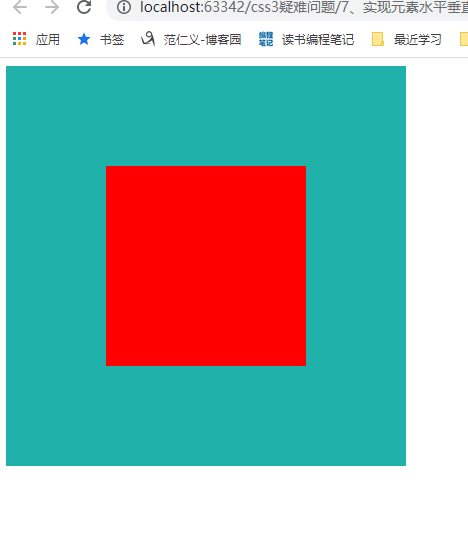
方式一:绝对定位+margin: auto;:
子元素绝对定位,并且偏移全为0,margin设置为auto
1 .parent_box{ 2 width: 400px; 3 height: 400px; 4 background-color: lightseagreen; 5 position: relative; 6 } 7 .child_box{ 8 width: 200px; 9 height: 200px; 10 background-color: red; 11 position: absolute; 12 left: 0; 13 right: 0; 14 top: 0; 15 bottom: 0; 16 margin: auto; 17 }
方式二:绝对定位+margin自身负偏移:
子元素绝对定位且左(left)上(top)偏移50%,再margin自身负偏移左(left)上(top)自身的一半
1 .parent_box{ 2 width: 400px; 3 height: 400px; 4 background-color: lightseagreen; 5 position: relative; 6 } 7 .child_box{ 8 width: 200px; 9 height: 200px; 10 background-color: red; 11 position: absolute; 12 left: 50%; 13 top: 50%; 14 margin-left: -100px; 15 margin-top: -100px; 16 }
方式三:绝对定位+transform:translate 平移方式:
子元素绝对定位且左(left)上(top)偏移50%,使用transform:translate实现自身左上偏移50%
1 .parent_box{ 2 width: 400px; 3 height: 400px; 4 background-color: lightseagreen; 5 position: relative; 6 } 7 .child_box{ 8 width: 200px; 9 height: 200px; 10 background-color: red; 11 position: absolute; 12 left: 50%; 13 top: 50%; 14 transform: translate(-50%,-50%); 15 }
方式四:弹性盒子:
设置父元素为弹性盒子,并且设置主轴对齐方式(justify-content)和侧轴对齐方式(align-items)都为center
1 .parent_box{ 2 width: 400px; 3 height: 400px; 4 background-color: lightseagreen; 5 display: flex; 6 justify-content: center; 7 align-items: center; 8 } 9 .child_box{ 10 width: 200px; 11 height: 200px; 12 background-color: red; 13 }