redux介绍
redux是什么
redux是一个独立专门用于做状态管理的JS库(不是react插件库),它可以用在react, angular, vue等项目中, 但基本与react配合使用
作用: 集中式管理react应用中多个组件共享的状态
redux工作流程
将会把这个过程比拟成图书馆的一个流程来帮助理解
Action Creator(具体借书的表达) :想借书的人向图书馆管理员说明要借的书的那句话
Store(图书馆管理员) :负责整个图书馆的管理。是Redux的核心
Reducers(图书馆管理员的小本本) :管理员需要借助Reducer(图书馆管理员的小本本)来记录。
React Component(借书的人 ) :需要借书的人
借书的人(ReactComponent)说了一句话(Action Creator)向图书馆管理员(Store)借一本书,可是图书馆管理员年纪大了啊记不住啊,便掏出了自己的小本本(Reducers)。看了看知道了那本书有没有,在哪,怎么样。这样一来管理员就拿到了这本书,再把这本书交给了借书人
翻译过来就是:组件想要获取State, 用ActionCreator创建了一个请求交给Store,Store借助Reducer确认了该State的状态,Reducer返回给Store一个结果,Store再把这个State转给组件。
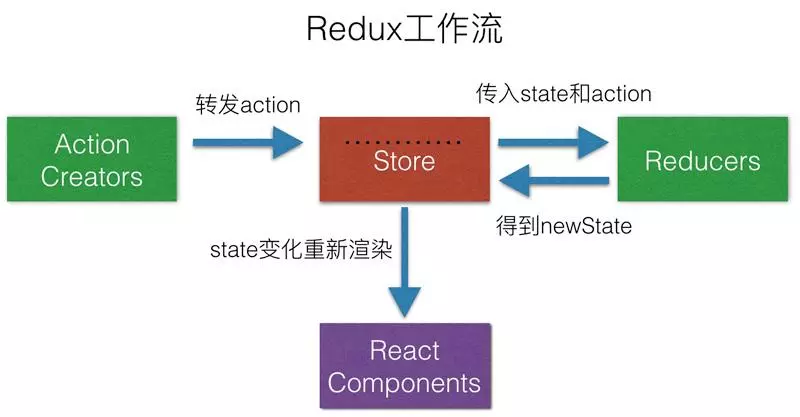
什么情况下需要使用redux
总体原则: 能不用就不用, 如果不用比较吃力才考虑使用,某个组件的状态,需要共享,某个状态需要在任何地方都可以拿到
一个组件需要改变全局状态,一个组件需要改变另一个组件的状态
不用redux的方式实现更改状态
首先我们创建一个项目,创建应用目录和文件如下
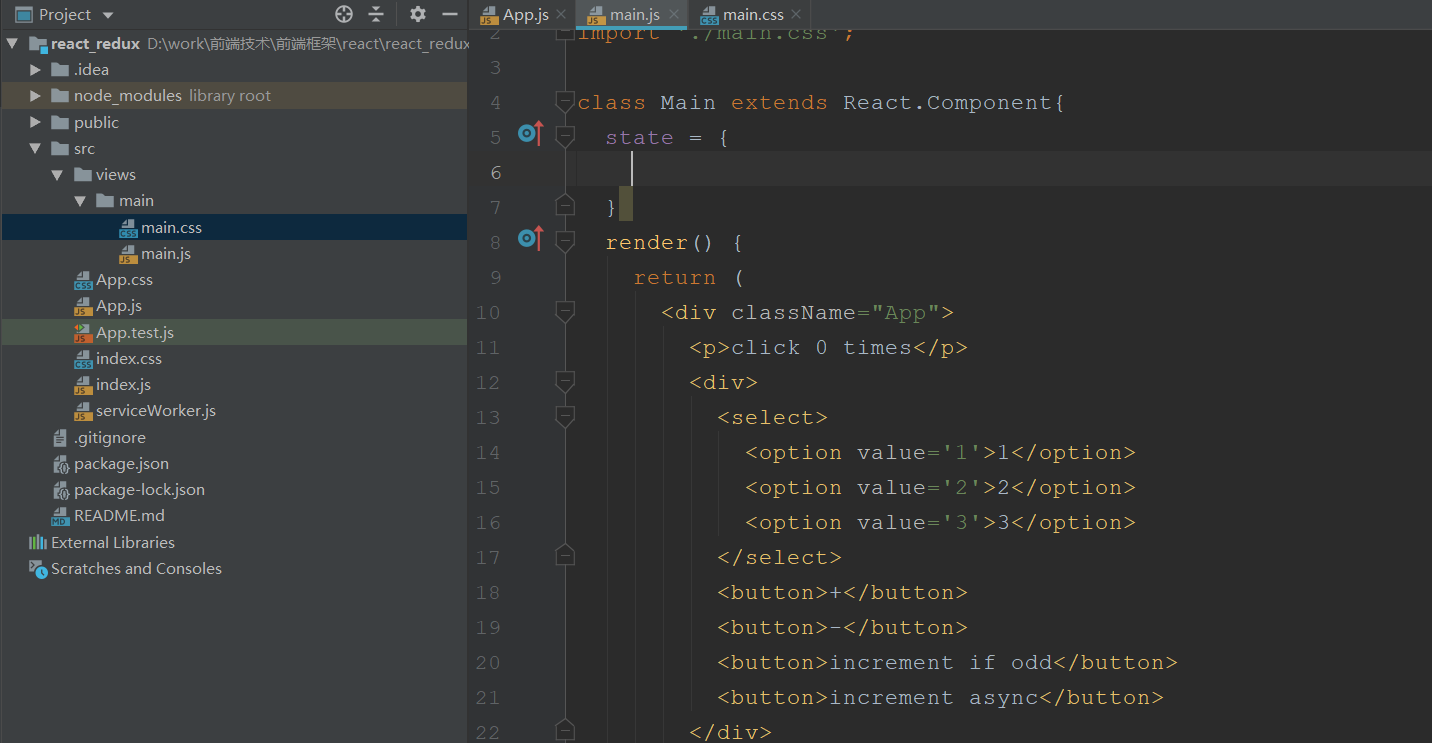
将创建的main.js组件在App.js入口组件中引入
import React from 'react'; import './App.css'; import Main from './views/main/main' function App() { return ( <div className="App"> <Main/> </div> ); } export default App;
并且在main.js这个组件中实现如下的组件
import React from 'react'; import './main.css'; class Main extends React.Component{ state = { count: 0 } increment = () => { // 1. 读取select中的值(选择增加的数量) const number = this.select.value*1 // 因为的到的是字符串所以乘以1隐式转换成number // 2. 读取原本state中的count状态,并且计算新的count const count = this.state.count + number // 3. 更新state的count状态 this.setState({ count // 完整的写法式count: count,因为名字相同所以直接写一个count即可 }) } decrement = () => { // 1. 读取select中的值(选择增加的数量) const number = this.select.value*1 // 2. 读取原本state中的count状态,并且计算新的count const count = this.state.count - number // 3. 更新state的count状态 this.setState({ count }) } incrementIfOdd = ()=> { // 1. 读取select中的值(选择增加的数量) const number = this.select.value*1 // 2. 读取原本state中的count状态 const count = this.state.count // 3. 判断当前状态如果式奇数才更新 if (count%2 === 1) { // 4. 更新state的count状态 this.setState({ count: count + number }) } } incrementAsync =() => { // 1. 读取select中的值(选择增加的数量) const number = this.select.value*1 // 2. 读取原本state中的count状态 const count = this.state.count // 启动延时定时器 setTimeout(() => { // 3. 异步更新state的count状态 this.setState({ count: count + number }) },1000) } render() { const {count} = this.state return ( <div className="App"> <p>click {count} times</p> <div> <select ref={select => this.select = select}> <option value='1'>1</option> <option value='2'>2</option> <option value='3'>3</option> </select> <button onClick={this.increment}>+</button> <button onClick={this.decrement}>-</button> <button onClick={this.incrementIfOdd}>increment if odd</button> <button onClick={this.incrementAsync}>increment async</button> </div> </div> ); } } export default Main;
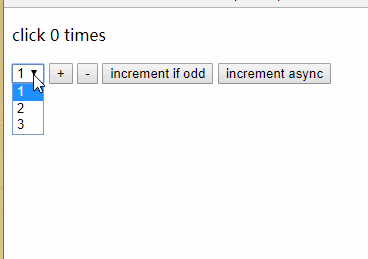
以上我们使用正常的方式实现了上图中的效果,接下来改造成redux的方式去实现,先来看看redux的核心API
redux的核心API
store
就是保存数据的地方,你可以把它看成一个数据,整个应用智能有一个store,Redux提供createStore这个函数,用来生成Store
state
就是store里面存储的数据,store里面可以拥有多个state,Redux规定一个state对应一个View,只要state相同,view就是一样的,反过来也是一样的,可以通过store.getState( )获取
Action
state的改变会导致View的变化,但是在redux中不能直接操作state也就是说不能使用this.setState来操作,用户只能接触到View。在Redux中提供了一个对象来告诉Store需要改变state。
Action是一个对象其中type属性是必须的,表示Action的名称,其他的可以根据需求自由设置。
store.dispatch( )
store.dispatch( )是view触发Action的唯一办法,store.dispatch接收一个Action作为参数,将它发送给store通知store来改变state。
Reducer
Store收到Action以后,必须给出一个新的state,这样view才会发生变化。这种state的计算过程就叫做Reducer。Reducer是一个纯函数,他接收Action和当前state作为参数,返回一个新的state
redux的基本使用
首先下载安装redux的依赖包
npm install --save redux
项目根目录创建一个专门管理redux的文件夹,并且创建action-types.js文件,用于管理action对象的type常量名称模块
// action对象的type常量名称模块 export const INCREMENT = 'increment' export const DECREMENT = 'decrement'
然后再redux目录中创建reducer函数的模块:reducers.js
/*包含n个reducer函数的模块*/ // 根据老的state和指定action, 处理返回一个新的state import {INCREMENT, DECREMENT} from './action-types' export function counter(state = 0, action) { switch (action.type) { case INCREMENT: return state + action.data case DECREMENT: return state - action.data default: return state } }
然后在项目入口文件index.js中引入这个reducer函数counter,并且将这个counter放到createStore方法中返回一个store对象
store对象的作用是redux库最核心的管理对象,它内部维护着state和reducer,核心方法有getState(),dispatch(action),subscribe(listener)
import React from 'react'; import ReactDOM from 'react-dom'; import './index.css'; import App from './App'; import * as serviceWorker from './serviceWorker'; import {createStore} from 'redux'; import {counter} from './redux/reducers'; // 创建一个store对象 // createStore()的作用是创建包含指定reducer的store对象 const store = createStore(counter); // 内部会第一次调用reduer函数得到初始state console.log(store);//store对象 ReactDOM.render(<App store={store} />, document.getElementById('root')); // If you want your app to work offline and load faster, you can change // unregister() to register() below. Note this comes with some pitfalls. // Learn more about service workers: https://bit.ly/CRA-PWA serviceWorker.unregister();
然后在应用组件中使用(需要将store通过props传递到需要使用的组件中)
import React from 'react'; import './App.css'; import PropTypes from 'prop-types' import Main from './views/main/main' class App extends React.Component { static propTypes = { store: PropTypes.object.isRequired, } render() { return ( <div className="App"> <Main store={this.props.store}/> </div> ); } } export default App;
import React from 'react'; import './main.css'; import PropTypes from "prop-types"; import {INCREMENT, DECREMENT} from '../../redux/action-types' class Main extends React.Component{ static propTypes = { store: PropTypes.object.isRequired, } increment = () => { // 1. 读取select中的值(选择增加的数量) const number = this.select.value*1 // 因为的到的是字符串所以乘以1隐式转换成number // 2. 调用store的方法更新状态 this.props.store.dispatch({ type: INCREMENT, data: number }) } decrement = () => { // 1. 读取select中的值(选择增加的数量) const number = this.select.value*1 // 2. 调用store的方法更新状态 this.props.store.dispatch({ type: DECREMENT, data: number }) } incrementIfOdd = ()=> { // 1. 读取select中的值(选择增加的数量) const number = this.select.value*1 // 2. 读取原本state中的count状态 const count = this.props.store.getState() // 3. 判断当前状态如果式奇数才更新 if (count%2 === 1) { // 4. 调用store的方法更新状态 this.props.store.dispatch({ type: INCREMENT, data: number }) } } incrementAsync =() => { // 1. 读取select中的值(选择增加的数量) const number = this.select.value*1// 启动延时定时器 setTimeout(() => { // 2. 调用store的方法更新状态 this.props.store.dispatch({ type: INCREMENT, data: number }) },1000) } render() { const count = this.props.store.getState() return ( <div className="App"> <p>click {count} times</p> <div> <select ref={select => this.select = select}> <option value='1'>1</option> <option value='2'>2</option> <option value='3'>3</option> </select> <button onClick={this.increment}>+</button> <button onClick={this.decrement}>-</button> <button onClick={this.incrementIfOdd}>increment if odd</button> <button onClick={this.incrementAsync}>increment async</button> </div> </div> ); } } export default Main;
subscribe(listener),状态更新了之后需要调用这个方法来刷新
import React from 'react'; import ReactDOM from 'react-dom'; import './index.css'; import App from './App'; import * as serviceWorker from './serviceWorker'; import {createStore} from 'redux'; import {counter} from './redux/reducers'; // 创建一个store对象 // createStore()的作用是创建包含指定reducer的store对象 const store = createStore(counter); // 内部会第一次调用reduer函数得到初始state console.log(store);//store对象 function render () { ReactDOM.render(<App store={store} />, document.getElementById('root')); } render() // 初始化渲染 store.subscribe(render) // 订阅监听(store中的状态变化了就会自动调用进行重绘) // If you want your app to work offline and load faster, you can change // unregister() to register() below. Note this comes with some pitfalls. // Learn more about service workers: https://bit.ly/CRA-PWA serviceWorker.unregister();
可以把要执行的行为对象action单独抽离出来一个模块,使用工厂函数的方式(官方推荐的写法),在redux文件夹中创建一个actions.js
/*action creator模块*/ import {INCREMENT, DECREMENT} from './action-types' export const increment = number => ({type: INCREMENT, data: number}) export const decrement = number => ({type: DECREMENT, data: number})
import React from 'react'; import './main.css'; import PropTypes from "prop-types"; import * as actions from '../../redux/actions' class Main extends React.Component{ static propTypes = { store: PropTypes.object.isRequired, } increment = () => { // 1. 读取select中的值(选择增加的数量) const number = this.select.value*1 // 因为的到的是字符串所以乘以1隐式转换成number // 2. 调用store的方法更新状态 this.props.store.dispatch(actions.increment(number)) } decrement = () => { // 1. 读取select中的值(选择增加的数量) const number = this.select.value*1 // 2. 调用store的方法更新状态 this.props.store.dispatch(actions.decrement(number)) } incrementIfOdd = ()=> { // 1. 读取select中的值(选择增加的数量) const number = this.select.value*1 // 2. 读取原本state中的count状态 const count = this.props.store.getState() // 3. 判断当前状态如果式奇数才更新 if (count%2 === 1) { // 4. 调用store的方法更新状态 this.props.store.dispatch(actions.increment(number)) } } incrementAsync =() => { // 1. 读取select中的值(选择增加的数量) const number = this.select.value*1 // 启动延时定时器 setTimeout(() => { // 2. 调用store的方法更新状态 this.props.store.dispatch(actions.increment(number)) },1000) } render() { const count = this.props.store.getState() return ( <div className="App"> <p>click {count} times</p> <div> <select ref={select => this.select = select}> <option value='1'>1</option> <option value='2'>2</option> <option value='3'>3</option> </select> <button onClick={this.increment}>+</button> <button onClick={this.decrement}>-</button> <button onClick={this.incrementIfOdd}>increment if odd</button> <button onClick={this.incrementAsync}>increment async</button> </div> </div> ); } } export default Main;
还有一个就是将store搬到一个独立的模块中,在redux文件夹创建一个store.js的文件
import {createStore} from 'redux';
import {counter} from './reducers';
// 创建一个store对象
// createStore()的作用是创建包含指定reducer的store对象
const store = createStore(counter); // 内部会第一次调用reduer函数得到初始state
console.log(store);//store对象
export default store
修改index.js项目入口文件
import React from 'react'; import ReactDOM from 'react-dom'; import './index.css'; import App from './App'; import * as serviceWorker from './serviceWorker'; import store from './redux/store' function render () { ReactDOM.render(<App store={store} />, document.getElementById('root')); } render() // 初始化渲染 store.subscribe(render) // 订阅监听(store中的状态变化了就会自动调用进行重绘) // If you want your app to work offline and load faster, you can change // unregister() to register() below. Note this comes with some pitfalls. // Learn more about service workers: https://bit.ly/CRA-PWA serviceWorker.unregister();
react-redux
上面使用redux,有一些小的问题就是:redux与react组件的代码耦合度太高,编码不够简洁,那么就有了一个插件react-redux
react-redux:一个react插件库,专门用来简化react应用中使用redux
React-Redux将所有组件分成两大类:
UI组件:只负责 UI 的呈现,不带有任何业务逻辑,通过props接收数据(一般数据和函数),不使用任何 Redux 的 API,一般保存在components文件夹下
容器组件:负责管理数据和业务逻辑,不负责UI的呈现,使用 Redux 的 API,一般保存在containers文件夹下
React-Redux相关API
Provider:这是一个组件,将这个组件包裹着App.js组件让所有组件都可以得到state数据
<Provider store={store}>
<App />
</Provider>
connect():用于包装 UI 组件生成容器组件,就是用于react组件和redux之间的连接
mapStateToprops():将外部的数据(即state对象)转换为UI组件的标签属性
mapDispatchToProps():将分发action的函数转换为UI组件的标签属性,简洁语法可以直接指定为actions对象或包含多个action方法的对象
import { connect } from 'react-redux'
connect(
mapStateToprops,
mapDispatchToProps
)(Counter)
使用react-redux
首先需要下载安装依赖包
npm install --save react-redux
修改index.js项目入口文件
import React from 'react'; import ReactDOM from 'react-dom'; import './index.css'; import App from './App'; import * as serviceWorker from './serviceWorker'; import store from './redux/store' import {Provider} from 'react-redux' ReactDOM.render(( <Provider store={store} > <App/> </Provider> ), document.getElementById('root')); // If you want your app to work offline and load faster, you can change // unregister() to register() below. Note this comes with some pitfalls. // Learn more about service workers: https://bit.ly/CRA-PWA serviceWorker.unregister();
sotre也不需要一层层的传递了
import React from 'react'; import './App.css'; import Main from './views/main/main' class App extends React.Component { render() { return ( <div className="App"> <Main/> </div> ); } } export default App;
在应用组件中使用react-redux的API方法connect()来跟store进行连接
import React from 'react'; import './main.css'; import PropTypes from "prop-types"; import { connect } from 'react-redux'; import {increment, decrement} from '../../redux/actions'; class Main extends React.Component{ static propTypes = { count: PropTypes.number.isRequired, increment: PropTypes.func.isRequired, decrement: PropTypes.func.isRequired } increment = () => { // 1. 读取select中的值(选择增加的数量) const number = this.select.value*1 // 因为的到的是字符串所以乘以1隐式转换成number // 2. 调用store的方法更新状态 this.props.increment(number) } decrement = () => { // 1. 读取select中的值(选择增加的数量) const number = this.select.value*1 // 2. 调用store的方法更新状态 this.props.decrement(number) } incrementIfOdd = ()=> { // 1. 读取select中的值(选择增加的数量) const number = this.select.value*1 // 2. 读取原本state中的count状态 const count = this.props.count // 3. 判断当前状态如果式奇数才更新 if (count%2 === 1) { // 4. 调用store的方法更新状态 this.props.increment(number) } } incrementAsync =() => { // 1. 读取select中的值(选择增加的数量) const number = this.select.value*1 // 启动延时定时器 setTimeout(() => { // 2. 调用store的方法更新状态 this.props.increment(number) },1000) } render() { const {count} = this.props return ( <div className="App"> <p>click {count} times</p> <div> <select ref={select => this.select = select}> <option value='1'>1</option> <option value='2'>2</option> <option value='3'>3</option> </select> <button onClick={this.increment}>+</button> <button onClick={this.decrement}>-</button> <button onClick={this.incrementIfOdd}>increment if odd</button> <button onClick={this.incrementAsync}>increment async</button> </div> </div> ); } } // connect是一个函数需要接收一个参数是组件类型(也就是一个对象),执行之后返回的还是一个函数,并且返回新的组件 export default connect( state => ({count: state}), {increment, decrement} )(Main);
这样我们就把react-redux给使用上了,还可以在进一步优化就是将connect和组件分离出来,UI组件: 不包含任何redux API
import React from 'react'; import './main.css'; import PropTypes from "prop-types"; class Main extends React.Component{ static propTypes = { count: PropTypes.number.isRequired, increment: PropTypes.func.isRequired, decrement: PropTypes.func.isRequired } increment = () => { // 1. 读取select中的值(选择增加的数量) const number = this.select.value*1 // 因为的到的是字符串所以乘以1隐式转换成number // 2. 调用store的方法更新状态 this.props.increment(number) } decrement = () => { // 1. 读取select中的值(选择增加的数量) const number = this.select.value*1 // 2. 调用store的方法更新状态 this.props.decrement(number) } incrementIfOdd = ()=> { // 1. 读取select中的值(选择增加的数量) const number = this.select.value*1 // 2. 读取原本state中的count状态 const count = this.props.count // 3. 判断当前状态如果式奇数才更新 if (count%2 === 1) { // 4. 调用store的方法更新状态 this.props.increment(number) } } incrementAsync =() => { // 1. 读取select中的值(选择增加的数量) const number = this.select.value*1 // 启动延时定时器 setTimeout(() => { // 2. 调用store的方法更新状态 this.props.increment(number) },1000) } render() { const {count} = this.props return ( <div className="App"> <p>click {count} times</p> <div> <select ref={select => this.select = select}> <option value='1'>1</option> <option value='2'>2</option> <option value='3'>3</option> </select> <button onClick={this.increment}>+</button> <button onClick={this.decrement}>-</button> <button onClick={this.incrementIfOdd}>increment if odd</button> <button onClick={this.incrementAsync}>increment async</button> </div> </div> ); } } export default Main
创建containters文件夹并且创建一个js文件(包含Main组件的容器组件)
import React from 'react'; import { connect } from 'react-redux'; import {increment, decrement} from '../redux/actions'; import Main from '../views/main/main' // connect是一个函数需要接收一个参数是组件类型(也就是一个对象),执行之后返回的还是一个函数,并且返回新的组件 export default connect( state => ({count: state}), {increment, decrement} )(Main);
import React from 'react'; import './App.css'; import Main from './containters/main' class App extends React.Component { render() { return ( <div className="App"> <Main/> </div> ); } } export default App;
这样就完成了react-redux的使用,但是也有一个问题就是redux默认是不能进行异步处理的, 应用中又需要在redux中执行异步任务(ajax, 定时器)
怎么样让redux支持异步操作,请看下面:redux异步编程
redux异步编程
下载redux插件(异步中间件)
npm install --save redux-thunk
然后下redux文件夹的store.js文件中引入
import {createStore, applyMiddleware} from 'redux';
import thunk from 'redux-thunk';
import {counter} from './reducers';
// 创建一个store对象
// createStore()的作用是创建包含指定reducer的store对象
const store = createStore(
counter,
applyMiddleware(thunk) // 应用上异步中间件
);
export default store
在actions.js中添加一个异步操作的方法
/*action creator模块*/ import {INCREMENT, DECREMENT} from './action-types' export const increment = number => ({type: INCREMENT, data: number}) export const decrement = number => ({type: DECREMENT, data: number}) export const incrementAsync = number => { return dispatch => { setTimeout(() => { dispatch(increment(number)) }, 1000) } }
在connect()把这个action方法加进来
import React from 'react'; import { connect } from 'react-redux'; import {increment, decrement, incrementAsync} from '../redux/actions'; import Main from '../views/main/main' // connect是一个函数需要接收一个参数是组件类型(也就是一个对象),执行之后返回的还是一个函数,并且返回新的组件 export default connect( state => ({count: state}), {increment, decrement, incrementAsync} )(Main);
在应用组件中通过props进行调用这个action方法
import React from 'react'; import './main.css'; import PropTypes from "prop-types"; class Main extends React.Component{ static propTypes = { count: PropTypes.number.isRequired, increment: PropTypes.func.isRequired, decrement: PropTypes.func.isRequired, incrementAsync: PropTypes.func.isRequired } increment = () => { // 1. 读取select中的值(选择增加的数量) const number = this.select.value*1 // 因为的到的是字符串所以乘以1隐式转换成number // 2. 调用store的方法更新状态 this.props.increment(number) } decrement = () => { // 1. 读取select中的值(选择增加的数量) const number = this.select.value*1 // 2. 调用store的方法更新状态 this.props.decrement(number) } incrementIfOdd = ()=> { // 1. 读取select中的值(选择增加的数量) const number = this.select.value*1 // 2. 读取原本state中的count状态 const count = this.props.count // 3. 判断当前状态如果式奇数才更新 if (count%2 === 1) { // 4. 调用store的方法更新状态 this.props.increment(number) } } incrementAsync =() => { // 1. 读取select中的值(选择增加的数量) const number = this.select.value*1 // 2. 调用store的方法更新状态 this.props.incrementAsync(number) } render() { const {count} = this.props return ( <div className="App"> <p>click {count} times</p> <div> <select ref={select => this.select = select}> <option value='1'>1</option> <option value='2'>2</option> <option value='3'>3</option> </select> <button onClick={this.increment}>+</button> <button onClick={this.decrement}>-</button> <button onClick={this.incrementIfOdd}>increment if odd</button> <button onClick={this.incrementAsync}>increment async</button> </div> </div> ); } } export default Main
使用上redux调试工具
首先安装chrome浏览器插件(直接在谷歌应用商店搜索,然后点击安装)
然后在项目中下载工具依赖包
npm install --save-dev redux-devtools-extension
修改项目中的创建store的代码中加入这个插件
import {createStore, applyMiddleware} from 'redux';
import thunk from 'redux-thunk';
import { composeWithDevTools } from 'redux-devtools-extension'
import {counter} from './reducers';
// 创建一个store对象
// createStore()的作用是创建包含指定reducer的store对象
const store = createStore(
counter,
composeWithDevTools(applyMiddleware(thunk)) // 应用上异步中间件
);
export default store
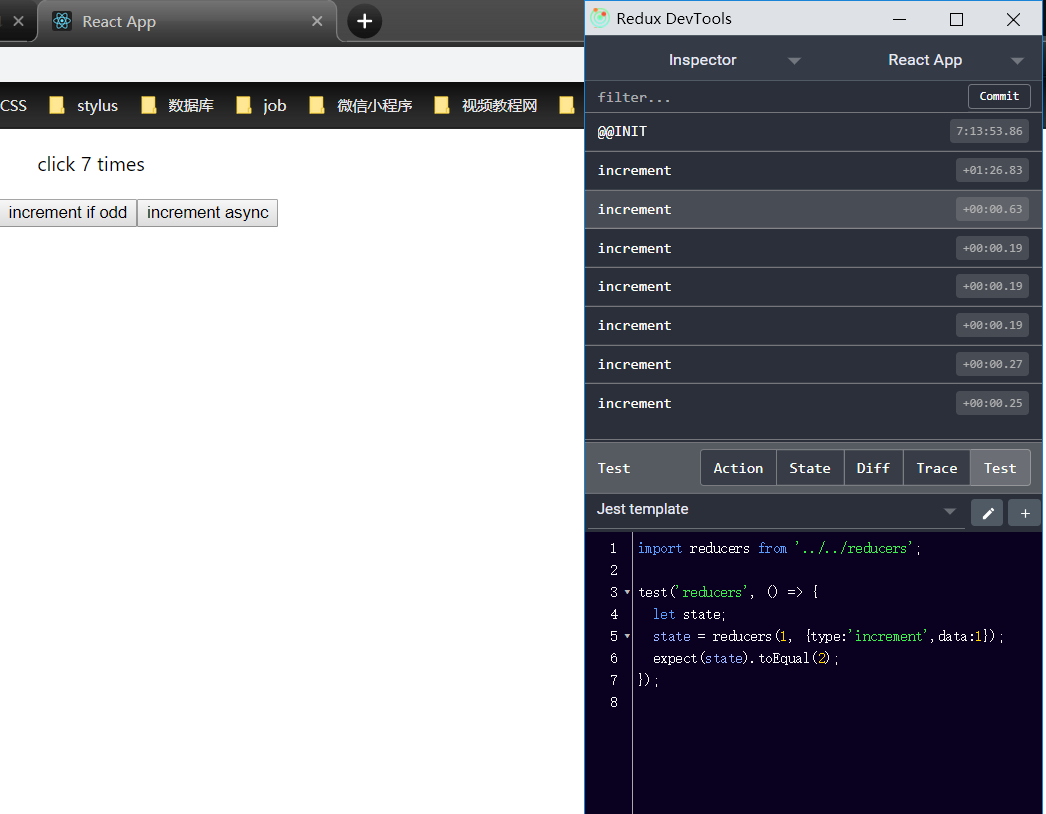
Redux源码
let createStore = (reducer) => { let state; //获取状态对象 //存放所有的监听函数 let listeners = []; let getState = () => state; //提供一个方法供外部调用派发action let dispath = (action) => { //调用管理员reducer得到新的state state = reducer(state, action); //执行所有的监听函数 listeners.forEach((l) => l()) } //订阅状态变化事件,当状态改变发生之后执行监听函数 let subscribe = (listener) => { listeners.push(listener); } dispath(); return { getState, dispath, subscribe } } let combineReducers=(renducers)=>{ //传入一个renducers管理组,返回的是一个renducer return function(state={},action={}){ let newState={}; for(var attr in renducers){ newState[attr]=renducers[attr](state[attr],action) } return newState; } } export {createStore,combineReducers};