XMind使用的是Java进行开发,如果出现内存溢出的问题,那么一定是桌面快捷方式的问题,解决方法是直接修改快捷方式里面的内容,修改如下:
[Desktop Entry] Encoding=UTF-8 Version=1.0 Type=Application Name=XMind Icon=xmind.png Path=/opt/xmind8/XMind_amd64 Exec=/opt/xmind8/XMind_amd64/XMind StartupNotify=false StartupWMClass=XMind OnlyShowIn=Unity; X-UnityGenerated=true
原因分析:
如果采用再Dock中添加快捷方式到Dash中,那么会导致快捷方式启动XMind出现很多JVM的参数,而这些参数正式导致内存溢出的问题,比如:
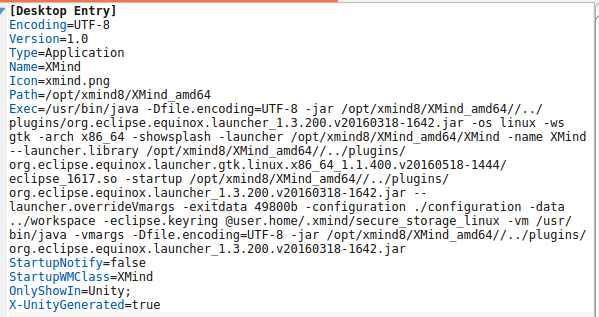
附录:
安装方法:http://www.cnblogs.com/EasonJim/p/7119839.html
快捷方式位置:/usr/share/applications或者~/.local/share/applications(用户独立配置的基本都在这里)
参考: