一.有关SpringMVC 以及 Spring 和 Mybatis
1.SpingMVC
1.1 首先SpringMVC是一个很流行的MVC框架。什么是MVC框架呢,就是通过把Model,View,Controller分离,把较为复杂的web应用分成逻辑清晰的几部分,是为了简化开发减少出错。还是为了组内开发人员之间的配合。总之就是一种分层工作的办法。
1.2 SpringMVC,是Spring的一个子框架,当然拥有Spring的特性,如依赖注入。
通俗的讲Spring和SpringMVC之间的关系 ,假如Spring是一个工具箱,那么SpringMVC就是工具箱中的一个扳手。
1.3 Spring工作流程描述
- 用户向服务器发送请求,请求被Spring 前端控制Servelt DispatcherServlet捕获;
- DispatcherServlet对请求URL进行解析,得到请求资源标识符(URI)。然后根据该URI,调用HandlerMapping获得该Handler配置的所有相关的对象(包括Handler对象以及Handler对象对应的拦截器),最后以HandlerExecutionChain对象的形式返回;
- DispatcherServlet 根据获得的Handler,选择一个合适的HandlerAdapter。(附注:如果成功获得HandlerAdapter后,此时将开始执行拦截器的preHandler(...)方法)
- 提取Request中的模型数据,填充Handler入参,开始执行Handler(Controller)。 在填充Handler的入参过程中,根据你的配置,Spring将帮你做一些额外的工作: HttpMessageConveter: 将请求消息(如Json、xml等数据)转换成一个对象,将对象转换为指定的响应信息。 数据转换:对请求消息进行数据转换。如String转换成Integer、Double等 。 数据根式化:对请求消息进行数据格式化。 如将字符串转换成格式化数字或格式化日期等 。数据验证: 验证数据的有效性(长度、格式等),验证结果存储到BindingResult或Error中。
- Handler执行完成后,向DispatcherServlet 返回一个ModelAndView对象;
- 根据返回的ModelAndView,选择一个适合的ViewResolver(必须是已经注册到Spring容器中的ViewResolver)返回给DispatcherServlet ;
- ViewResolver 结合Model和View,来渲染视图
- 将渲染结果返回给客户端。
2.Spring
IOC(Inversion of Control)控制反转
本来是由应用程序管理的对象之间的依赖关系,现在交给了容器管理,这就叫控制反转,即交给了 IOC 容器,Spring 的 IOC 容器主要使用 DI 方式实现的。不需要主动查找,对象的查找、定位和创建全部由容器管理。
Spring 中使用注解 Bean 管理:
Spring 中,bean 都是 Spring 容器管理的,使用注解来定义和使用 bean,而不需要使用 new 来创建对象。
l Spring 中定义 bean:
@controller
@service
@repository
@component
l Spring 中得到 bean:
@autowire
@resource
@Qualifer
3.Mybatis
MyBatis 是支持定制化 SQL、存储过程以及高级映射的优秀的持久层框架。 MyBatis 避免了几乎所有的 JDBC 代码和手动设置参数以及获取结果集。 MyBatis 可以对配置和原生 Map 使用简单的 XML 或注解,将接口和 Java的 POJOs(Plain Old Java Objects,普通的 Java 对象)映射成数据库中的记录。
在这里可以通过 mybatis的反向工程 ,去获取数据库中的pojo以及mapper方法。(在后续会说到这个)
4.SSM整合
我们采用 SpringMVC+Spring+Mybatis 的框架完成后台管理系统。
1、 数据操作层:
Mybatis 整合 Spring,通过 Spring 管理 SqlSessionFactory、mapper 代理对象。
|
整合内容 |
对应工程 |
|
Pojo |
jingxi-backend-pojo |
|
Mapper 映射文件 |
Jingxi-backend-mapper |
|
Mapper 接口 |
Jingxi-backend-mapper |
|
sqlmapConfig.xml |
Jingxi-backend-controller |
|
applicationContext-mybatis.xml |
Jingxi-backend-controller |
2、 业务层:所有的实现类都放到 Spring 容器中管理。由 Spring 创建数据库连接池,并有 Spring 管理实务。
|
整合内容 |
对应工程 |
|
Service 接口及实现类 |
Jingxi-backend-service |
|
applicationContext-service.xml |
Jingxi-backend-controller |
3、 表现层:
Springmvc 整合 Spring 框架,由 Springmvc 管理 controller。
|
整合内容 |
对应工程 |
|
applicationContext-mvc.xml |
Jingxi-backend-controller |
|
Controller |
Jingxi-backend-controller |
|
web.xml |
Jingxi-backend-controller |
构建核心文件
在 jingxi-backend-controller 项目中创建下面文件夹:

Step1 配置 Mybatis:创建 SqlMapConfig.xml 配置文件 (用于配置mybatis的全局配置文件)

Step2 配置 Spring 整合 Mybatis: 创建 applicationContext-mybatis.xml 和 db.properties 文件。
在applicationContext-maybatic.xml文件中 我们配置了数据库连接池,sqlSessionFactory(mybatis的连接工厂),以及Mybatis映射文件的包扫描器
首先要配置数据库连接池 我们就需要加载目录下面的db.properties 文件,加载数据库的信息。
db.properties
|
jdbc.driver=com.mysql.jdbc.Driver jdbc.url=jdbc:mysql://localhost:3306/jingxi?characterEncoding=utf-8 jdbc.username=root jdbc.password=apj123apj |
applicationContext-mybatis.xml
|
<!--数据库连接池--> |
step3:配置spring的事物管理 applicationContext-service.xml
在application-service.xml文件中,我们配置了
①包的扫描器,扫描所有带有@Service注解的类
<context:component-scan base-package="com.jingxi.service"/>
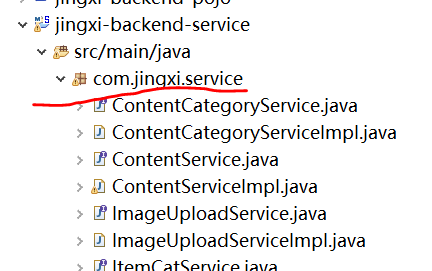
②配置事物,其中事务的传播行为需要说明一下,当接口名以save、insert、add、create、delete、upate开头时spring会自动帮我们开启事务(前提是我们配置了事务传播行为),而find、select、get开头的接口是查询,不涉及更改数据库,因此不需要事务,spring不会为查询接口自动开启事务。下面再说说切面,也就是事务的作用范围,execution(* com.taotao.service.*.*(..))的意思是,com.taotao.service下的任意类的任意方法的任意参数及任意返回值都是事务的切入点。
|
<beans xmlns="http://www.springframework.org/schema/beans" |
Step4: 配置表现层 SpringMVC applicationContext-mvc.xml
在applicatContext-mvc.xml文件中配置
①配置包扫描器,扫描带有@Controller注解的类
②配置视图解析器
③配置资源文件的加载
|
<?xml version="1.0" encoding="UTF-8"?> <beans xmlns="http://www.springframework.org/schema/beans" xmlns:xsi="http://www.w3.org/2001/XMLSchema-instance" xmlns:p="http://www.springframework.org/schema/p" xmlns:context="http://www.springframework.org/schema/context" xmlns:mvc="http://www.springframework.org/schema/mvc" xsi:schemaLocation="http://www.springframework.org/schema/beans http://www.springframework.org/schema/beans/spring-beans.xsd http://www.springframework.org/schema/mvc http://www.springframework.org/schema/mvc/spring-mvc-4.0.xsd http://www.springframework.org/schema/context http://www.springframework.org/schema/context/spring-context.xsd"> <context:component-scan base-package="com.jingxi.controller" /> <mvc:annotation-driven />
|
Step5:配置 web.xml
web.xml文件主要配置了
①加载spring容器
②springmvc的前端控制器
其中前端控制器配置中<load-on-startup>1</load-on-startup>这句话的意思是tomcat启动之后便加载DispatcherServlet,如果不配置的话,需要等请求访问的时候才会加载DispatcherServlet
③解决post乱码
|
<?xml version="1.0" encoding="UTF-8"?> <!--加载spring容器--> |
Step6 添加静态资源文件
静态的资源文件可以去http://download.csdn.net/detail/u012453843/9794517这个地址进行下载
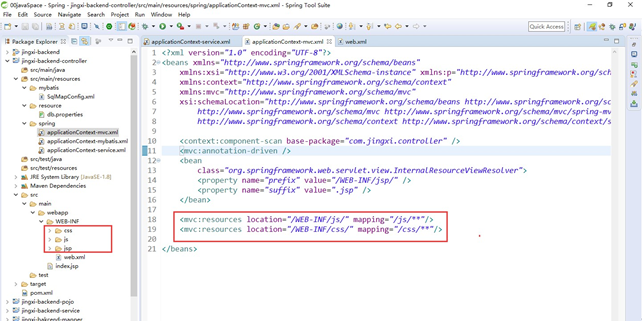
Step7 构建数据库
step8 到此 配置ssm基本完成了 不过我们会发现我们还没有写对应数据库的model 以及 各种mapper(dao)方法
这些我们可以通过mybatis的反向工程来自动生成。
1.安装插件
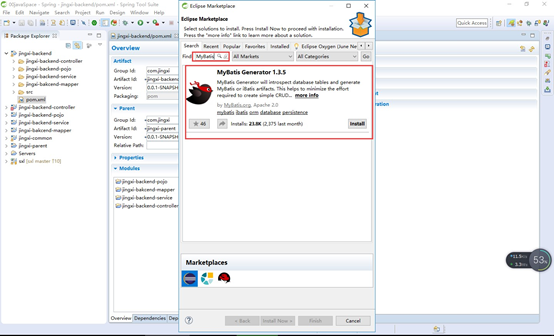
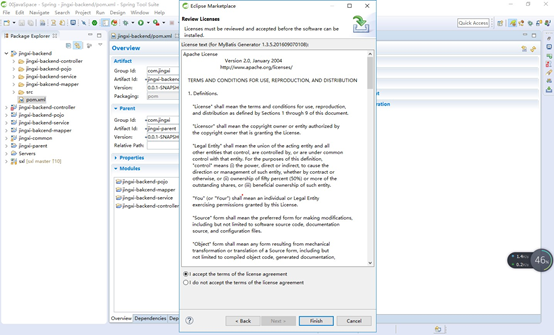
2.安装完插件之后重新启动 STS. 接下来创建一个新项目’MybatisMapper’:
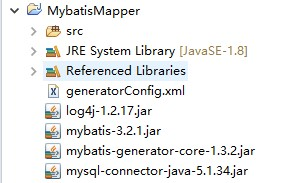
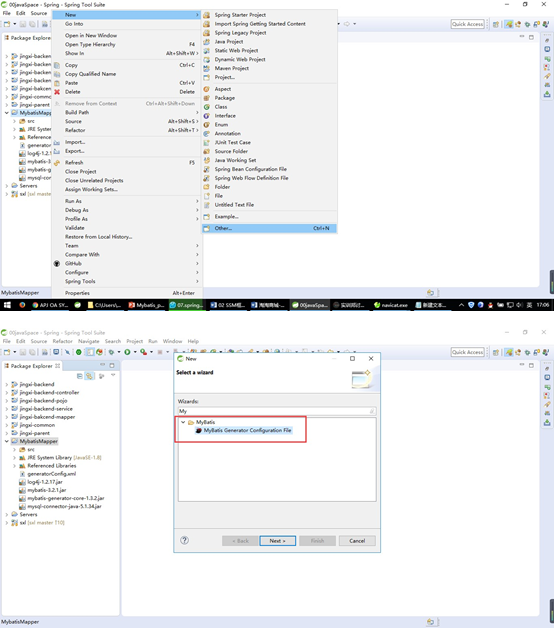
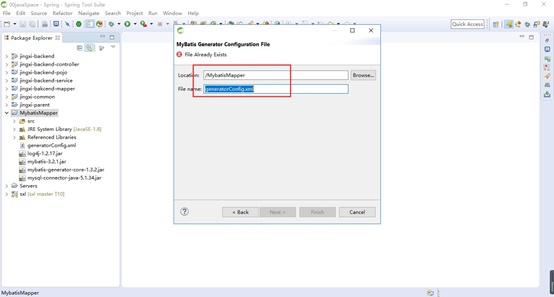
3.接下来修改 generatorConfig.xml 如下:
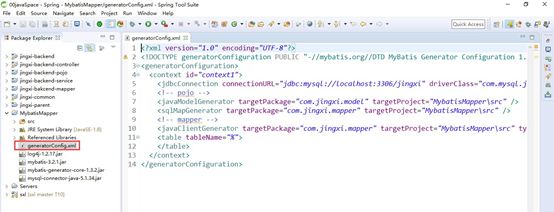
4.然后运行生成代码:
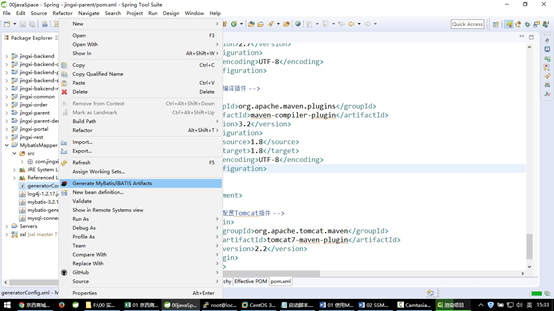
5.生成如下代码:

6.将生成的代码复制到对应 module

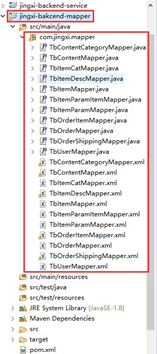
7.修改 jingxi-backend-mapper 的 pom 文件,添加如下内容以保证发布的时
候.xml 文件可以被发布到项目中:
|
<!-- 如果不添加此节点mybatis的mapper.xml文件都会被漏掉。 --> <build> <resources> <resource> <directory>src/main/java</directory> <includes> <include>**/*.properties</include> <include>**/*.xml</include> </includes> <filtering>false</filtering> </resource> </resources> </build> |