LinearLayout
<?xml version="1.0" encoding="utf-8"?> <LinearLayout xmlns:android="http://schemas.android.com/apk/res/android" android:layout_width="match_parent" android:layout_height="match_parent" android:orientation="vertical"> <EditText android:layout_width="match_parent" android:layout_height="wrap_content" android:hint="To" /> <EditText android:layout_width="match_parent" android:layout_height="wrap_content" android:hint="Subject" /> <TextView android:layout_width="match_parent" android:layout_height="wrap_content" android:text="Message" android:textSize="20dp"/> <EditText android:layout_width="match_parent" android:layout_height="0dp" android:layout_weight="1" android:gravity="bottom" /> <LinearLayout android:layout_width="match_parent" android:layout_height="wrap_content" android:orientation="horizontal"> <Button android:layout_width="0dp" android:layout_height="wrap_content" android:text="Reset" android:layout_weight="1"/> <Button android:layout_width="0dp" android:layout_height="wrap_content" android:text="Send" android:layout_weight="1" /> </LinearLayout> </LinearLayout>
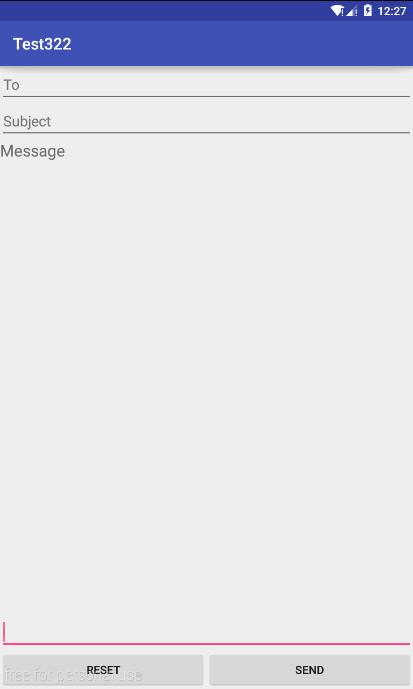
TableLayout
<?xml version="1.0" encoding="utf-8"?> <TableLayout xmlns:android="http://schemas.android.com/apk/res/android" android:layout_width="match_parent" android:layout_height="match_parent" android:stretchColumns="1,2"> <TableRow> <EditText android:layout_width="match_parent" android:layout_height="wrap_content" android:hint="To" android:layout_span="2"/> </TableRow> <TableRow> <EditText android:layout_width="match_parent" android:layout_height="wrap_content" android:hint="Subject" android:layout_span="2"/> </TableRow> <TableRow> <TextView android:layout_width="match_parent" android:layout_height="wrap_content" android:hint="Message" android:textSize="20dp"/> </TableRow> <TableRow android:layout_marginTop="550dp"> <EditText android:layout_width="match_parent" android:layout_height="wrap_content" android:layout_span="2" /> </TableRow> <TableRow> <Button android:layout_width="0dp" android:layout_height="wrap_content" android:paddingBottom="0dp" android:text="reset" android:layout_weight="1"/> <Button android:layout_width="0dp" android:layout_height="wrap_content" android:paddingBottom="0dp" android:text="send" android:layout_weight="1"/> </TableRow> </TableLayout>
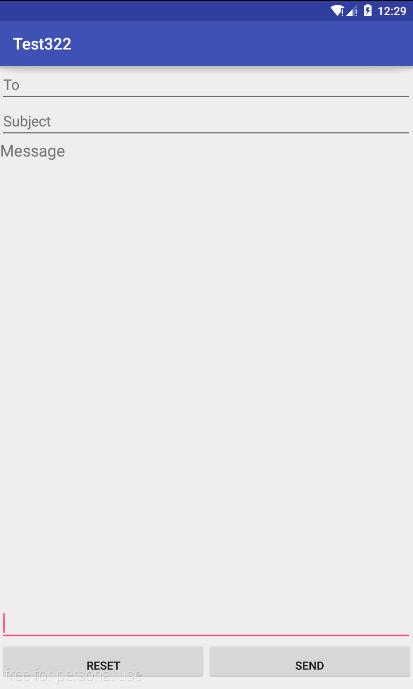
RelativeLayout
<?xml version="1.0" encoding="utf-8"?> <RelativeLayout xmlns:android="http://schemas.android.com/apk/res/android" android:layout_width="match_parent" android:layout_height="match_parent"> <EditText android:layout_width="match_parent" android:layout_height="wrap_content" android:hint="To" android:id="@+id/to"/> <EditText android:layout_width="match_parent" android:layout_height="wrap_content" android:hint="Subject" android:layout_below="@id/to" android:id="@+id/sub" /> <TextView android:layout_width="match_parent" android:layout_height="wrap_content" android:hint="Message" android:textSize="20dp" android:layout_below="@id/sub" /> <Button android:layout_width="190dp" android:layout_height="wrap_content" android:text="send" android:layout_alignParentBottom="true" android:layout_alignParentRight="true" android:id="@+id/sen" /> <Button android:layout_width="190dp" android:layout_height="wrap_content" android:text="reset" android:layout_alignParentBottom="true" android:layout_alignParentLeft="true" /> <EditText android:layout_width="match_parent" android:layout_height="wrap_content" android:layout_above="@id/sen" /> </RelativeLayout>
