IOS开发之数据库FMDB
1.简介
需求作用:
如果需要保存大量的结构较为复杂的数据时候, 使用数据库, 例如交规考试项目
常用的数据库:
(1)Microsoft SQL Server 2000/2008, 中小企业使用较多
(2)Oracle 比较复杂, 大企业使用较多
(3)Mysql数据库, 网站使用较多
(4)sqlite: 本地数据库, 访问数据足够快, 直接访问文件
足够简单, 功能相对其他数据库软件不是特别齐全, 足够用了
足够小, 系统不超过1M, 适合在移动端上使用
2. MesaSQlite使用
实例: 使用数据存储存储一个班上学生的信息
学号sid 用户名username 密码password 成绩score
1501 zhangsan 123 100
1502 lilei 321 90
1503 wangwu 222 80
(1)创建数据库
打开MesaSQlite后如果选择Cancel,这就是需要你手动创建一个属于你的数据库,
选择File-->New Database ,弹出对话框Save 填写保存的文件名和位置,
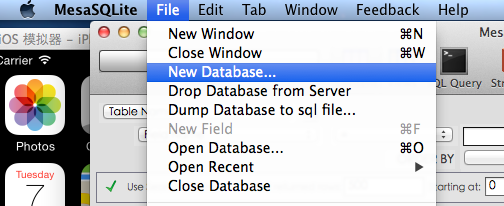
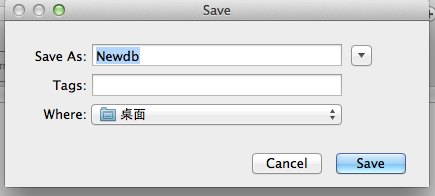
(2)创建数据表
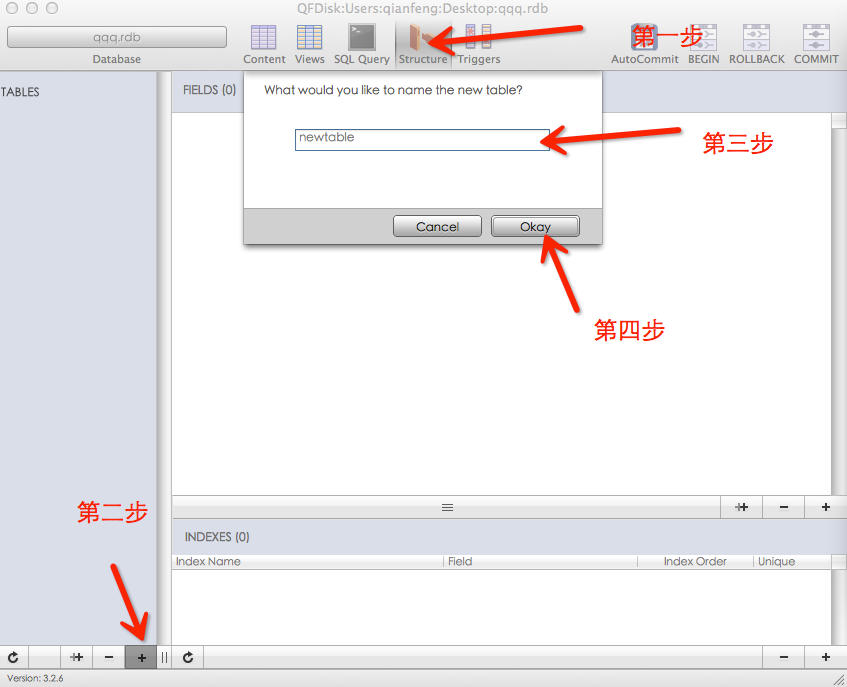
(3)设计数据表(添加多个字段/列)
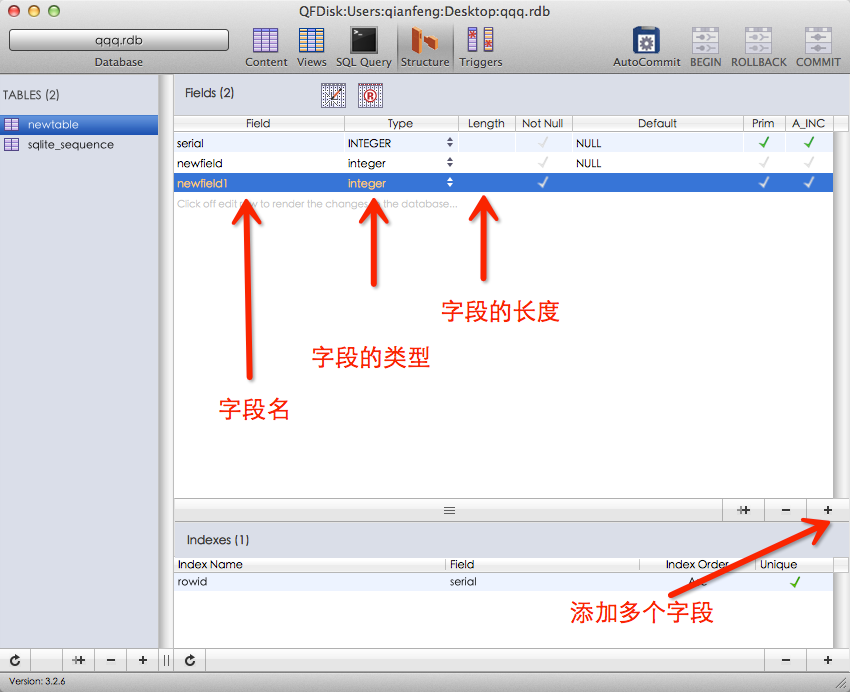
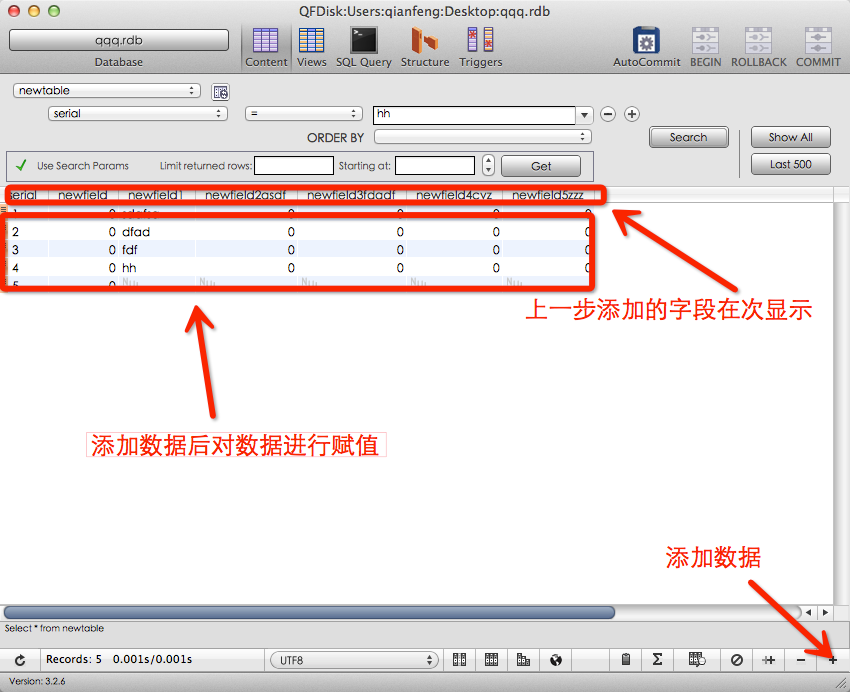
(4)数据库常用操作
增,删,改,查
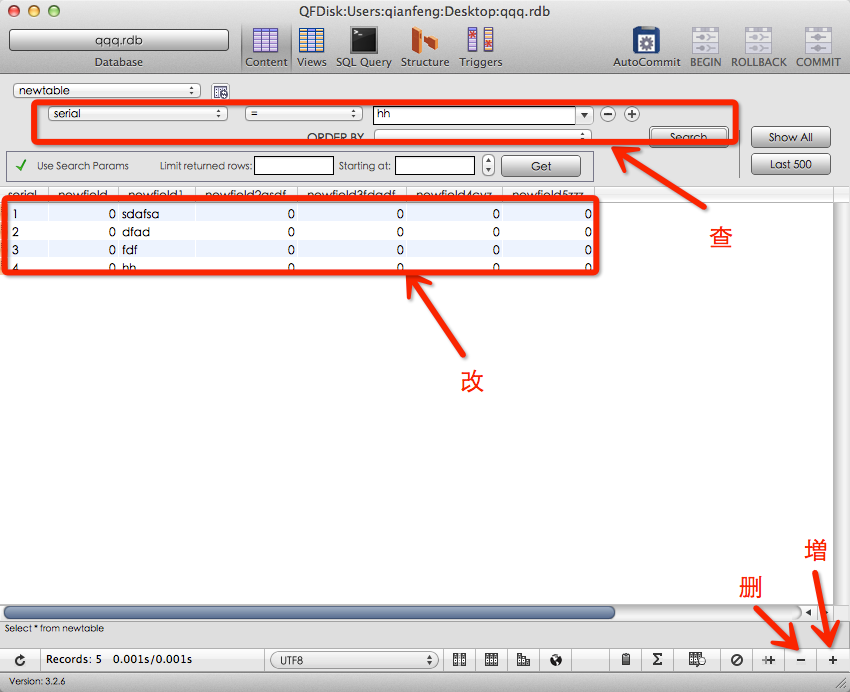
3.SQL结构化查询语句
SQL( Structure Query Language), 结构化查询语言, 作用就是操作数据库(创建表, 数据增删改查)
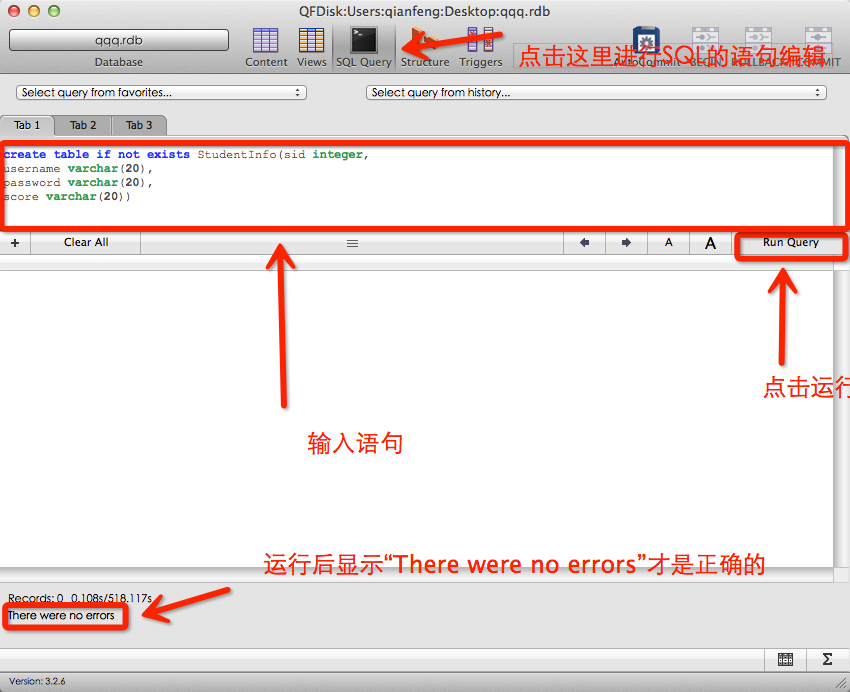
(1)创建数据表
create table if not exists StudentInfo(sid integer, username varchar(20), password varchar(20), score varchar(20))
(2)插入数据
insert into StudentInfo(sid,username,password,score) values(1503,'wangwu','222','80')
(3)查询数据
<1>查询表格中的所有数据
select * from StudentInfo;
<2>查询指定的字段
例:查询所有名字username
select username from StudentInfo
<3>根据指定的条件进行查询
例:查找username为zhangsan的所有信息
select * from StudentInfo where username='zhangsan'
<4>根据多个条件进行查询
例:查找username为zhangsan,并且password为123的所有信息
select * from StudentInfo where username='zhangsan' and password='123'
<5>查询后按需要排序
例:根据age升序排序
降序排列
select * from StudentInfo order by score
升序排列
select * from StudentInfo order by score desc
<6>获取,查询数据的行数或个数
select count(*) from StudentInfo
(4)修改数据
update StudentInfo set score='100' where username='zhangsan';
(5)删除数据
delete from StudentInfo where sid='1503'
4. FMDB操作数据库
(1)配置 (进行简单的配置即可使用)
导入文件,
添加二进制库 libsqlite3.dylib,
包含头文件#import "FMDatabase.h"
注意:说明一下iOS的安全机制————沙盒机制
//沙盒机制 -(void)SandBox { //IOS安全机制 - 沙盒 //(1)每个应用内容度放在一个沙盒目录下面 //(2)每个应用只能修改自己沙盒目录下得文件,其他应用文件无法修改 //(3)默认文件Documents,Library,tmp //开发:自己创建的文件放在Documents下面 //确定文件位置 //当前应用文件夹 :NSHomeDirectory() NSLog(@"%@",[[NSFileManager defaultManager] contentsOfDirectoryAtPath:NSHomeDirectory() error:nil]); NSLog(@"home == %@",NSHomeDirectory()); }
(2)使用
实例:存储学生的信息
a.创建数据库
-(void)creatAndInitFMDBDatabase{ //设置路径 NSString *path = [NSString stringWithFormat:@"%@/Documents/stuInfo.sqlite",NSHomeDirectory()]; //创建数据库(如果不存在则创建打开,如果存在则直接打开) _database = [[FMDatabase alloc]initWithPath:path]; if (!_database.open) { NSLog(@"失败"); return; } NSLog(@"成功"); }
b.创建数据表
-(void)createTable{ //executeQuery用来执行select语句 //其他语句使用executeUpdate // _database executeQuery:<#(NSString *), ...#> NSString *sql = @"create table if not exists StudentInfo(sid integer,username varchar(20),password varchar(20),score varchar(20))"; BOOL b = [_database executeUpdate:sql]; NSLog(@"creatTable = %d",b); }
c.插入数据
-(void)insertData{ int sid = 1501; NSString *username = @"zhangsan"; NSString *password = @"123"; NSString *score = @"100"; NSString *sql = @"insert into StudentInfo(sid,username,password,score) values(?,?,?,?)"; BOOL b = [_database executeUpdate:sql,[NSString stringWithFormat:@"%d",sid],username,password,score]; NSLog(@"insertData = %d",b); }
d.查询数据
-(void)queryData{ NSString *sql = @"select * from StudentInfo"; FMResultSet *resultSet = [_database executeQuery:sql]; while ([resultSet next]) { NSLog(@"sid = %@, username = %@, password = %@, score = %@",[resultSet stringForColumn:@"sid"],[resultSet stringForColumn:@"username"],[resultSet stringForColumn:@"password"],[resultSet stringForColumn:@"score"]); } }
e.修改和删除
//参照数据的插入和查询
5. 数据库在项目中使用-单例设计模式(交通规则考试为例)
(1)配置 (进行简单的配置即可使用)
导入文件,
添加二进制库 libsqlite3.dylib,
包含头文件#import "FMDatabase.h"
(2)使用
a.创建一个DatabaseManager的单例(继承NSObject),里面添加两个方法并实现
//获取单例对象 +(id)sharedInstance; //获取第一级目录 -(NSArray *)firstLevels;
#import "DatabaseManager.h" #import "FMDatabase.h" @interface DatabaseManager (){ FMDatabase *_database; } @end @implementation DatabaseManager //获取单例对象 +(id)sharedInstance{ static DatabaseManager *dc = nil; if (dc == nil) { dc = [[[self class]alloc]init]; } return dc; } //重写初始化的方法 -(id)init{ if (self = [super init]) { [self openDatabase]; } return self; } //打开数据库 -(void)openDatabase{ NSString *path = [[NSBundle mainBundle]pathForResource:@"data.sqlite" ofType:nil]; _database = [[FMDatabase alloc]initWithPath:path]; if (!_database.open) { NSLog(@"打开失败"); } } //获取第一级目录 -(NSArray *)firstLevels{ NSString *sql = @"select *from firstlevel"; FMResultSet *resultSet = [_database executeQuery:sql]; NSMutableArray *marr = [[NSMutableArray alloc]init]; while ([resultSet next]) { FirstLevelModel *model = [[FirstLevelModel alloc]init]; model.pid = [resultSet stringForColumn:@"pid"]; model.pname = [resultSet stringForColumn:@"pname"]; model.pcount = [resultSet stringForColumn:@"pcount"]; [marr addObject:model]; } return marr; }
b.实现
c.创建模型model(FirstLevelModel,继承NSObject)
#import <Foundation/Foundation.h> @interface FirstLevelModel : NSObject @property (copy,nonatomic) NSString *pid; @property (copy,nonatomic) NSString *pname; @property (copy,nonatomic) NSString *pcount; @end
导入单例DatabaseManager的头文件
#import "ViewController.h" #import "DatabaseManager.h" @interface ViewController ()<UITableViewDataSource,UITableViewDelegate>{ UITableView *_tableView ; NSMutableArray *_dataArray; } @end @implementation ViewController - (void)viewDidLoad { [super viewDidLoad]; // Do any additional setup after loading the view, typically from a nib. //初始化_dataArray _dataArray = [[NSMutableArray alloc]init]; //获取单例 DatabaseManager *manager = [DatabaseManager sharedInstance]; //通过遍历单例创建Model for (FirstLevelModel *model in manager.firstLevels) { NSLog(@"name = %@",model.pname); //把遍历后的数据加入到_dataArray中 [_dataArray addObject:model]; } NSLog(@"%d",manager.firstLevels.count); [self creatTableView]; } //创建tableView -(void)creatTableView{ _tableView = [[UITableView alloc]initWithFrame:self.view.bounds style:UITableViewStylePlain]; _tableView.delegate = self; _tableView.dataSource = self; //返回cell的高度 _tableView.rowHeight = 50; [self.view addSubview:_tableView ]; //给_dataArray的数据赋值 _dataArray = [[NSMutableArray alloc]initWithArray: [[DatabaseManager sharedInstance] firstLevels]]; } -(NSInteger)tableView:(UITableView *)tableView numberOfRowsInSection:(NSInteger)section{ NSLog(@"%d",[[[DatabaseManager sharedInstance] firstLevels] count]); return [[[DatabaseManager sharedInstance] firstLevels] count]; } -(UITableViewCell *)tableView:(UITableView *)tableView cellForRowAtIndexPath:(NSIndexPath *)indexPath{ static NSString *inde = @"cellId"; UITableViewCell *cell = [tableView dequeueReusableCellWithIdentifier:inde]; if (cell == nil) { cell = [[UITableViewCell alloc]initWithStyle:UITableViewCellStyleDefault reuseIdentifier:inde]; } //创建model获取数据并给cell赋值 FirstLevelModel *model = _dataArray[indexPath.row]; cell.textLabel.text = model.pname; return cell; } //是否可以编辑 -(BOOL) tableView:(UITableView *)tableView canEditRowAtIndexPath:(NSIndexPath *)indexPath{ return YES; }