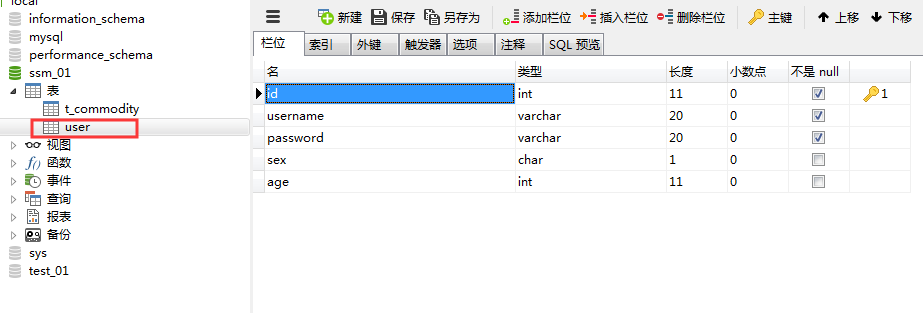步骤:
1. 新建一个Maven项目:
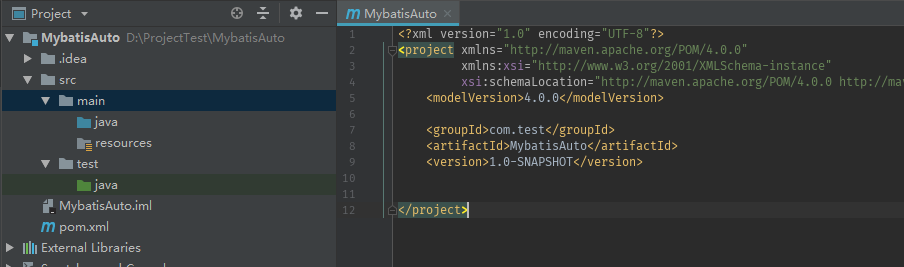
然后导入maven依赖:
<dependencies> <dependency> <groupId>org.mybatis</groupId> <artifactId>mybatis</artifactId> <version>3.4.5</version> </dependency> </dependencies> <build> <plugins> <!--mybatis自动生成代码插件配置--> <plugin> <groupId>org.mybatis.generator</groupId> <artifactId>mybatis-generator-maven-plugin</artifactId> <version>1.3.2</version> <configuration> <configurationFile>${basedir}/src/main/resources/generatorConfig.xml</configurationFile> <verbose>true</verbose> <overwrite>true</overwrite> </configuration> <executions> <execution> <id>Generate MyBatis Artifacts</id> <goals> <goal>generate</goal> </goals> </execution> </executions> </plugin> </plugins> </build>
其中:
<configurationFile>${basedir}/src/main/resources/generatorConfig.xml</configurationFile>
是反向自动生成代码的配置文件位置!
generatorConfig.xml文件代码如下:
<?xml version="1.0" encoding="UTF-8"?> <!DOCTYPE generatorConfiguration PUBLIC "-//mybatis.org//DTD MyBatis Generator Configuration 1.0//EN" "http://mybatis.org/dtd/mybatis-generator-config_1_0.dtd"> <generatorConfiguration> <!-- 数据库驱动:选择你的本地硬盘上面的数据库驱动包--> <classPathEntry location="D:jarmysql-connector-java-5.1.38.jar"/> <context id="DB2Tables" targetRuntime="MyBatis3"> <!-- 生成的Java文件的编码 --> <property name="javaFileEncoding" value="UTF-8" /> <commentGenerator> <property name="suppressDate" value="true"/> <!-- 是否去除自动生成的注释 true:是 : false:否 --> <property name="suppressAllComments" value="true"/> <property name="useActualColumnNames" value="true" /> </commentGenerator> <!--数据库链接URL,用户名、密码 1.一般jdbc数据库的版本6.x以上,都是com.mysql.cj.jdbc.Driver 其他的低版本就是com.mysql.jdbc.Driver --> <jdbcConnection driverClass="com.mysql.jdbc.Driver" connectionURL="jdbc:mysql://127.0.0.1/ssm_01?serverTimezone=GMT" userId="root" password="root"> </jdbcConnection> <javaTypeResolver> <property name="forceBigDecimals" value="false"/> </javaTypeResolver> <!-- 生成模型的包名和位置 要生成的文件位置 --> <javaModelGenerator targetPackage="com.bean" targetProject="src/main/java"> <property name="enableSubPackages" value="true"/> <property name="trimStrings" value="true"/> </javaModelGenerator> <!-- 生成映射文件的包名和位置 UserMapper.xml对应的xml文件--> <sqlMapGenerator targetPackage="com.mapper.mapping" targetProject="src/main/java"> <property name="enableSubPackages" value="true"/> </sqlMapGenerator> <!-- 生成DAO的包名和位置 UserMapper.java对应的mapper文件 --> <javaClientGenerator type="XMLMAPPER" targetPackage="com.mapper" targetProject="src/main/java"> <property name="enableSubPackages" value="true"/> </javaClientGenerator> <!-- 要生成的表 tableName是数据库中的表名或视图名 domainObjectName是实体类名--> <table tableName="user" domainObjectName="User" enableCountByExample="false" enableUpdateByExample="false" enableDeleteByExample="false" enableSelectByExample="false" selectByExampleQueryId="false"> </table> <table tableName="t_commodity" domainObjectName="Commodity" enableCountByExample="false" enableUpdateByExample="false" enableDeleteByExample="false" enableSelectByExample="false" selectByExampleQueryId="false"> </table> </context> </generatorConfiguration>
这里会有几个问题:
1)"http://mybatis.org/dtd/mybatis-generator-config_1_0.dtd" 会报红,这个时候需要如下操作:
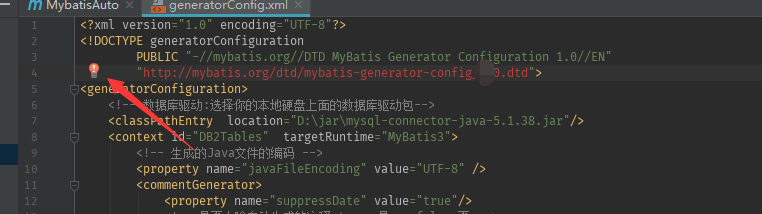
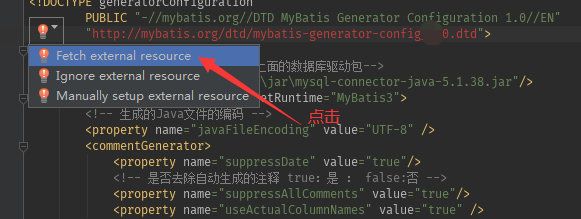
如此就操作完成了:
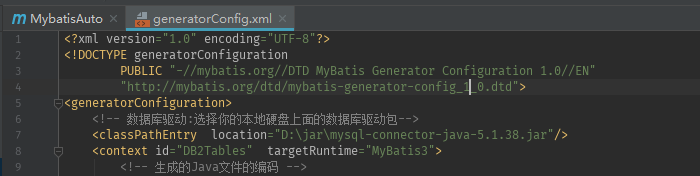
2)驱动包的导入:
<!-- 数据库驱动:选择你的本地硬盘上面的数据库驱动包-->
<classPathEntry location="D:jarmysql-connector-java-5.1.38.jar"/>
这个文件是我们的本地文件,需要我们自己下载导入:
下载链接(MySQL):https://mvnrepository.com/artifact/mysql/mysql-connector-java
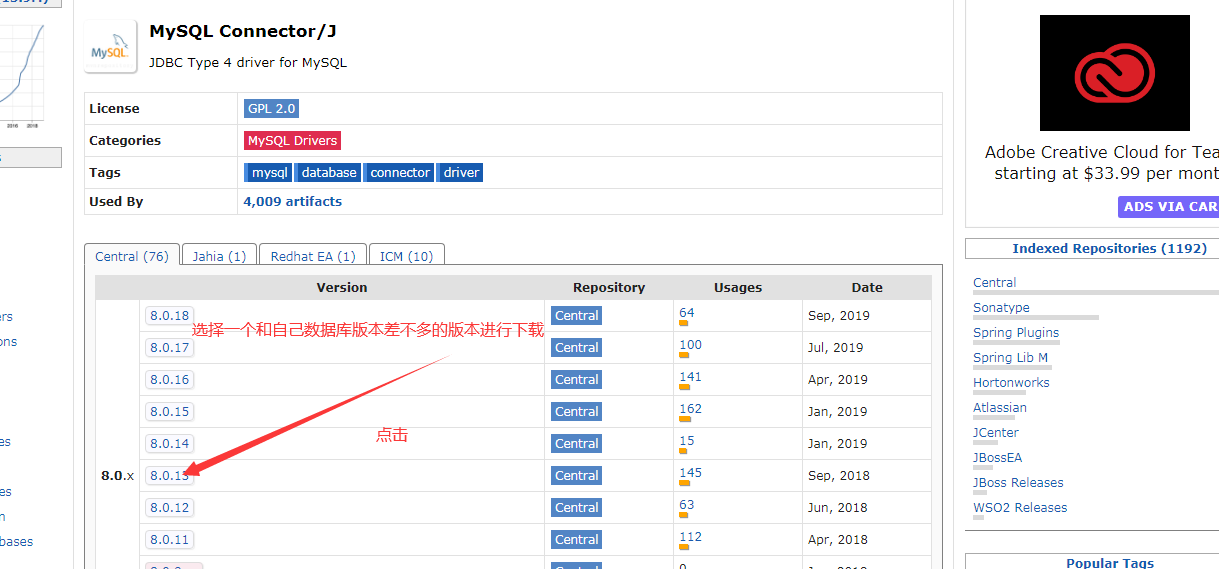

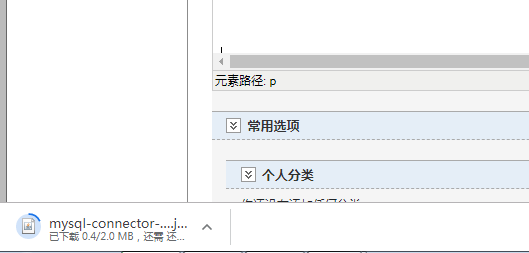
这时就会下载,然后把下载完的文件的路径放到代码中:
<!-- 数据库驱动:选择你的本地硬盘上面的数据库驱动包-->
<classPathEntry location="你下载的文件路径"/>
3)数据库连接的数据:
<!--数据库链接URL,用户名、密码
1.一般jdbc数据库的版本6.x以上,都是com.mysql.cj.jdbc.Driver 其他的低版本就是com.mysql.jdbc.Driver
-->
<jdbcConnection driverClass="com.mysql.jdbc.Driver" connectionURL="jdbc:mysql://127.0.0.1/你的数据库名称?serverTimezone=GMT" userId="你的账号" password="你的密码">
这个标签的所有东西都要相应改成你的信息
4)在数据库中创建表,然后在generatorConfig.xml中进行修改:
<!-- 要生成的表 tableName是数据库中的表名或视图名 domainObjectName是实体类名-->
<table tableName="user" domainObjectName="User" enableCountByExample="false" enableUpdateByExample="false" enableDeleteByExample="false" enableSelectByExample="false" selectByExampleQueryId="false">
</table>
<table tableName="t_commodity" domainObjectName="Commodity" enableCountByExample="false" enableUpdateByExample="false" enableDeleteByExample="false" enableSelectByExample="false" selectByExampleQueryId="false">
</table>
下面是我一个表的截图:
5)关于生成文件的位置请仔细查看generatorConfig.xml 中相应的注释,这里不在详细说明
项目结构图如下:
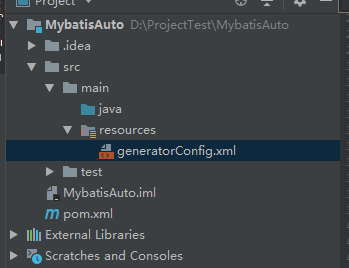
最后,在idea中:
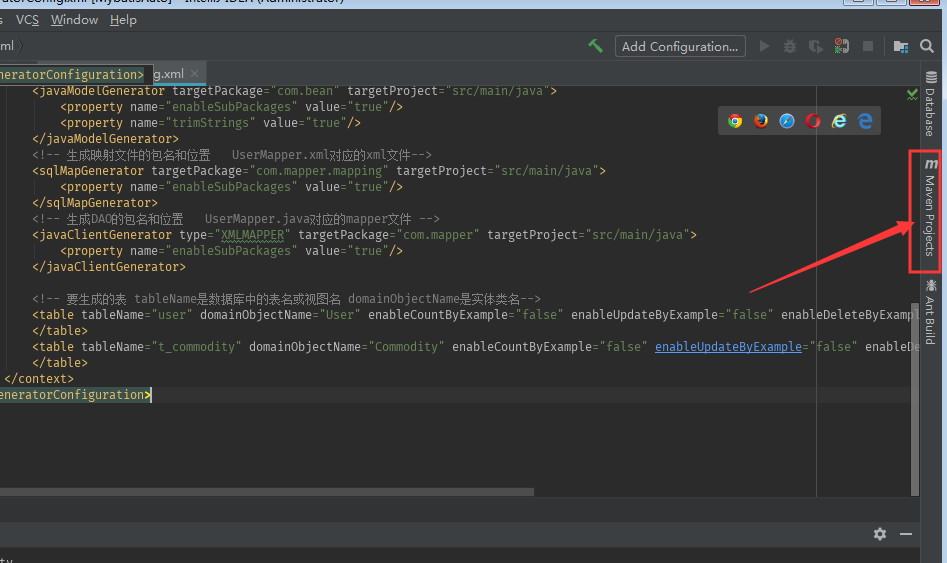
如果没有该按钮,请点击如下:
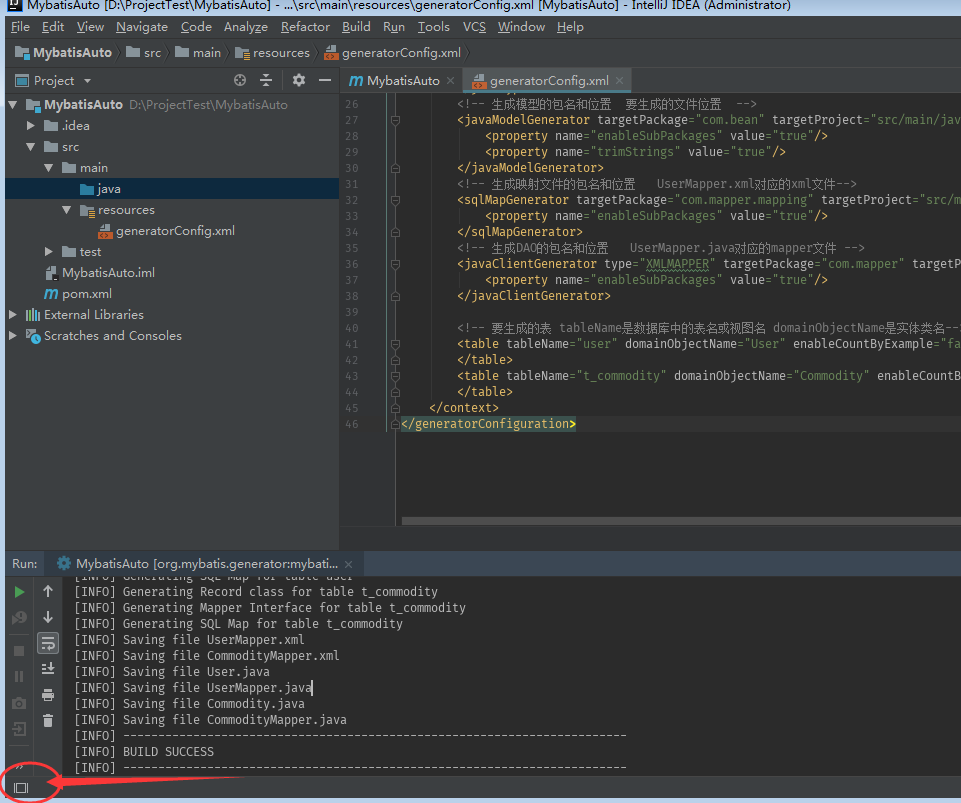
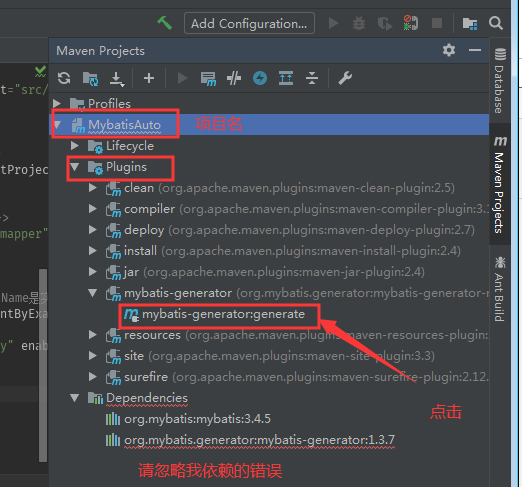
代码就自动生成了:
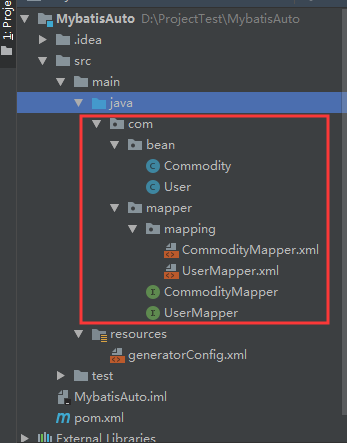
!!!请看
关于 逆向代理:由于每次都要生成一次,暂时没有想到其它办法来阻止它在每次启动的时候来生成代码,我目前的做法是把它注释掉(pom.xml中的插件)
如果不注释,那么mapper.xml文件中,每次都会生成相同的代码!
附录:
mybatis.org/dtd/mybatis-generator-config_1_0.dtd标红