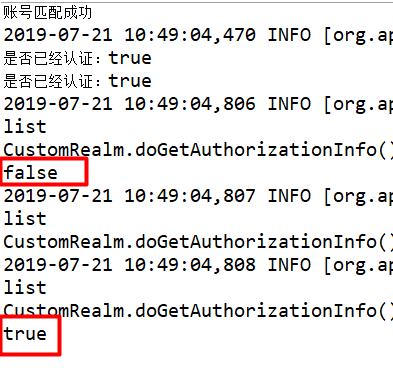什么是shiro
Apache Shiro 是Java 的一个安全框架。Shiro 可以非常容易的开发出足够好的应用,其不仅可以用在JavaSE 环境,也可以用在JavaEE 环境。Shiro 可以帮助我们完成:认证、授权、加密、会话管理、与Web 集成、缓存等。
Shiro 官方网站 :http://shiro.apache.org/
为什么要学shiro
既然shiro将安全认证相关的功能抽取出来组成一个框架,使用shiro就可以非常快速的完成认证、授权等功能的开发,降低系统成本。
shiro使用广泛,shiro可以运行在web应用,非web应用,集群分布式应用中越来越多的用户开始使用shiro。
基本功能:
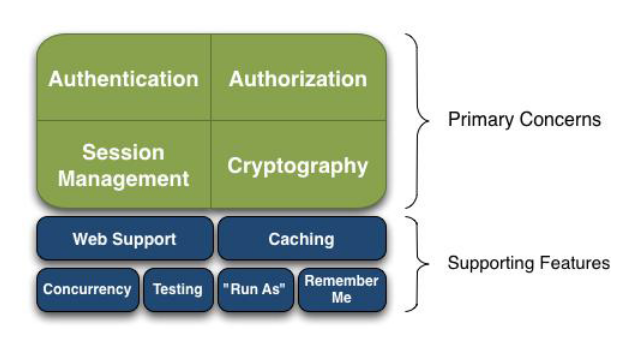
Authentication
身份认证/登录,验证用户是不是拥有相应的身份;
Authorization
授权,即权限验证,验证某个已认证的用户是否拥有某个权限;即判断用
户是否能做事情,常见的如:验证某个用户是否拥有某个角色。或者细粒度的验证某个用
户对某个资源是否具有某个权限;
Session Manager
会话管理,即用户登录后就是一次会话,在没有退出之前,它的所有信
息都在会话中;会话可以是普通JavaSE环境的,也可以是如Web环境的;
Cryptography:加密,保护数据的安全性,如密码加密存储到数据库,而不是明文存储;
Web Support:Web 支持,可以非常容易的集成到Web 环境;
Caching:缓存,比如用户登录后,其用户信息、拥有的角色/权限不必每次去查,这样可以提高效率;
Concurrency:shiro 支持多线程应用的并发验证,即如在一个线程中开启另一个线程,能
把权限自动传播过去;
Testing:提供测试支持;
Run As:允许一个用户假装为另一个用户(如果他们允许)的身份进行访问;
Remember Me:记住我,这个是非常常见的功能,即一次登录后,下次再来的话不用登录
了。
说明 : Shiro 不会去维护用户、维护权限;这些需要我们自己去设计/提供;然后通过
相应的接口注入给Shiro即可。
Shiro架构
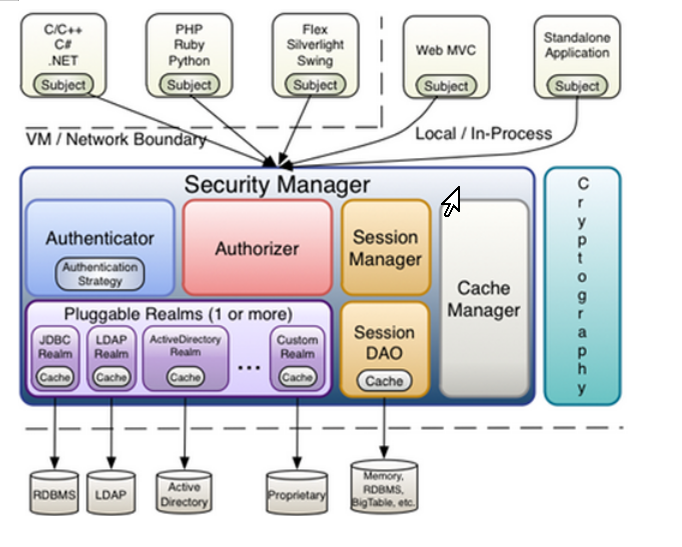
Subject
Subject即主体,外部应用与subject进行交互,subject记录了当前操作用户,将用户的概念理解为当前操作的主体,可能是一个通过浏览器请求的用户,也可能是一个运行的程序。 Subject在shiro中是一个接口,接口中定义了很多认证授相关的方法,外部程序通过subject进行认证授,而subject是通过SecurityManager安全管理器进行认证授权
SecurityManager
SecurityManager即安全管理器,对全部的subject进行安全管理,它是shiro的核心,负责对所有的subject进行安全管理。通过SecurityManager可以完成subject的认证、授权等,实质上SecurityManager是通过Authenticator进行认证,通过Authorizer进行授权,通过SessionManager进行会话管理等。
SecurityManager是一个接口,继承了Authenticator, Authorizer, SessionManager这三个接口。
Authenticator
Authenticator即认证器,对用户身份进行认证,Authenticator是一个接口,shiro提供ModularRealmAuthenticator实现类,通过ModularRealmAuthenticator基本上可以满足大多数需求,也可以自定义认证器。
Authorizer
Authorizer即授权器,用户通过认证器认证通过,在访问功能时需要通过授权器判断用户是否有此功能的操作权限。
realm
Realm即领域,相当于datasource数据源,securityManager进行安全认证需要通过Realm获取用户权限数据,比如:如果用户身份数据在数据库那么realm就需要从数据库获取用户身份信息。
注意:不要把realm理解成只是从数据源取数据,在realm中还有认证授权校验的相关的代码。
sessionManager
sessionManager即会话管理,shiro框架定义了一套会话管理,它不依赖web容器的session,所以shiro可以使用在非web应用上,也可以将分布式应用的会话集中在一点管理,此特性可使它实现单点登录。
SessionDAO
SessionDAO即会话dao,是对session会话操作的一套接口,比如要将session存储到数据库,可以通过jdbc将会话存储到数据库。
CacheManager
CacheManager即缓存管理,将用户权限数据存储在缓存,这样可以提高性能。
Cryptography
Cryptography即密码管理,shiro提供了一套加密/解密的组件,方便开发。比如提供常用的散列、加/解密等功能。
Shiro依赖包
与其它java开源框架类似,将shiro的jar包加入项目就可以使用shiro提供的功能了。shiro-core是核心包必须选用,还提供了与web整合的shiro-web、与spring整合的shiro-spring、与任务调度quartz整合的shiro-quartz等,下边是shiro各jar包的maven坐标。
<dependencies> <dependency> <groupId>org.apache.shiro</groupId> <artifactId>shiro-core</artifactId> <version>1.2.3</version> </dependency> <dependency> <groupId>org.apache.shiro</groupId> <artifactId>shiro-web</artifactId> <version>1.2.3</version> </dependency> <dependency> <groupId>org.apache.shiro</groupId> <artifactId>shiro-spring</artifactId> <version>1.2.3</version> </dependency> <dependency> <groupId>org.apache.shiro</groupId> <artifactId>shiro-quartz</artifactId> <version>1.2.3</version> </dependency> <!-- 日志 --> <dependency> <groupId>org.slf4j</groupId> <artifactId>slf4j-api</artifactId> <version>1.7.21</version> </dependency> <dependency> <groupId>log4j</groupId> <artifactId>log4j</artifactId> <version>1.2.17</version> </dependency> <dependency> <groupId>org.slf4j</groupId> <artifactId>slf4j-log4j12</artifactId> <version>1.7.12</version> </dependency> </dependencies>
也可以通过引入shiro-all包括shiro所有的包:
<dependency> <groupId>org.apache.shiro</groupId> <artifactId>shiro-all</artifactId> <version>1.2.3</version> </dependency>
shiro认证
基本概念
身份验证
即在应用中谁能证明他就是他本人。一般提供如他们的身份ID 一些标识信息来
表明他就是他本人,如提供身份证,用户名/密码来证明。
在 shiro 中,用户需要提供principals (身份)和credentials(证明)给shiro,从而应用能
验证用户身份:
principals
身份,即主体的标识属性,可以是任何东西,如用户名、邮箱等,唯一即可。
一个主体可以有多个principals,但只有一个Primary principals,一般是用户名/密码/手机号。
credentials
证明/凭证,即只有主体知道的安全值,如密码/数字证书等。
最常见的prin
认证流程
cipals和credentials组合就是用户名/密码了。接下来先进行一个基本的身份认证。

shiro认证入门程序
1.创建一个Maven项目
2.配置依赖包(上面)
3.创建日志配置文件 和 shiro.ini配置文件
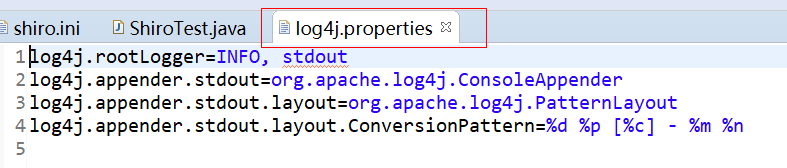
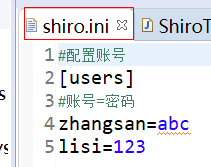
4.创建入门程序
package cn.sxt; import org.apache.shiro.SecurityUtils; import org.apache.shiro.authc.IncorrectCredentialsException; import org.apache.shiro.authc.UnknownAccountException; import org.apache.shiro.authc.UsernamePasswordToken; import org.apache.shiro.config.IniSecurityManagerFactory; import org.apache.shiro.mgt.SecurityManager; import org.apache.shiro.subject.Subject; import org.junit.Test; public class ShiroTest { @Test public void testName(){ // 1.读取shiro.ini 配置文件,创建工厂,通过工厂创建安全管理器 IniSecurityManagerFactory managerFactory = new IniSecurityManagerFactory("classpath:shiro.ini"); // 2.创建SecurityManager 安全管理器 SecurityManager createInstance = managerFactory.createInstance(); // 3.将安全管理器对象设置到当前环境中 SecurityUtils.setSecurityManager(createInstance); //4.创建身份凭证令牌(用户登录账号密码的令牌) UsernamePasswordToken token = new UsernamePasswordToken("lisi","123"); //5.创建主体对象 Subject subject = SecurityUtils.getSubject(); //是否认证,true 已经认证,false没有认证 boolean authenticated = subject.isAuthenticated(); System.out.println("是否已经认证:"+authenticated); if(!authenticated) { try { //认证(登录) subject.login(token); }catch (IncorrectCredentialsException e) { System.out.println("亲。密码错误"); }catch(UnknownAccountException e) { System.out.println("亲。没有此账号"); } } boolean authenticated1 = subject.isAuthenticated(); System.out.println("是否已经认证:"+authenticated1); // 退出登录 subject.logout(); boolean authenticated2 = subject.isAuthenticated(); System.out.println("是否已经认证:"+authenticated2); } }
效果:
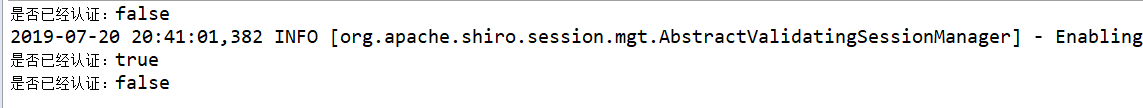
执行流程
1、通过ini配置文件创建securityManager
2、调用subject.login方法主体提交认证,提交的token
3、securityManager进行认证,securityManager最终由ModularRealmAuthenticator进行认证。
4、ModularRealmAuthenticator调用IniRealm(给realm传入token) 去ini配置文件中查询用户信息
5、IniRealm根据输入的token(UsernamePasswordToken)从 shiro-first.ini查询用户信息,根据账号查询用户信息(账号和密码)
如果查询到用户信息,就给ModularRealmAuthenticator返回用户信息(账号和密码)
如果查询不到,就给ModularRealmAuthenticator返回null
6、ModularRealmAuthenticator接收IniRealm返回Authentication认证信息
如果返回的认证信息是null,ModularRealmAuthenticator抛出异常
|
org.apache.shiro.authc.UnknownAccountException |
如果返回的认证信息不是null(说明inirealm找到了用户),对IniRealm返回用户密码 (在ini文件中存在)和 token中的密码 进行对比,如果不一致抛出异常
|
org.apache.shiro.authc.IncorrectCredentialsException |
DisabledAccountException(帐号被禁用)
LockedAccountException(帐号被锁定)
ExcessiveAttemptsException(登录失败次数过多)
ExpiredCredentialsException(凭证过期)等
小结
ModularRealmAuthenticator作用进行认证,需要调用realm查询用户信息(在数据库中存在用户信息)
ModularRealmAuthenticator进行密码对比(认证过程)。
realm:需要根据token中的身份信息去查询数据库(入门程序使用ini配置文件),如果查到用户返回认证信息,如果查询不到返回null。
自定义realm
什么是是reaml
Reaml :领域,范围
通俗讲:你可以理解为一个特殊的DAO,他主要用于对认证信息和授权信息的存取和操作,实际开发中主要调用开发者开发操作数据库的相关Service获取Dao来进行授权认证
将来实际开发需要realm从数据库中查询用户信息。
realm接口
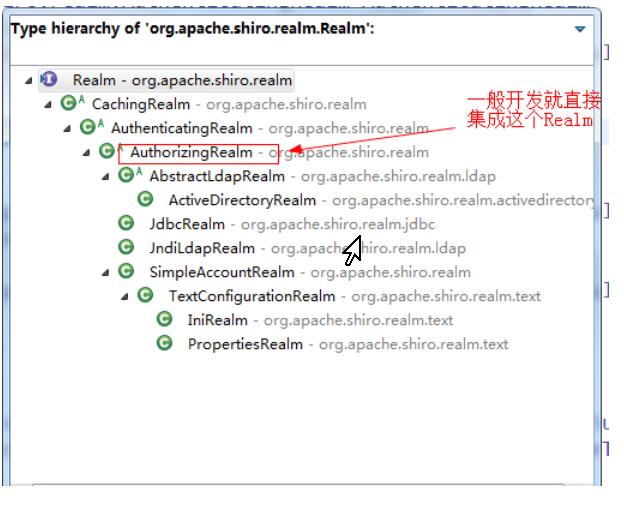
自定义realm
package cn.sxt; import java.util.Arrays; import java.util.List; import org.apache.shiro.authc.AuthenticationException; import org.apache.shiro.authc.AuthenticationInfo; import org.apache.shiro.authc.AuthenticationToken; import org.apache.shiro.authc.SimpleAuthenticationInfo; import org.apache.shiro.authz.AuthorizationInfo; import org.apache.shiro.realm.AuthorizingRealm; import org.apache.shiro.subject.PrincipalCollection; public class CustomRealm extends AuthorizingRealm{ /* * 认证方法,开发者在方法内部自定认证的规则 * * token :令牌,在 主体login 传递过来的 * return AuthenticationInfo * 返回认证信息 * 如果返回null,认为认证失败 * */ protected AuthenticationInfo doGetAuthenticationInfo(AuthenticationToken token) throws AuthenticationException { /* * 认证思路 * 1.获取 token令牌的身份(账号) * 2.在当前类中注入 UserService,调用serice的根据账号去数据库查询用户方法 * service调用Mapper/Dao层的根据账号查询用户方法 * 2.1 如果没有此用户,返回null,当前认证方法也返回null * 2.1 如果有此用户,把用户的密码和token的凭证(密码)进行匹配 * 2.2.1,匹配不成功,当前认证方法也返回null * 2.2.1 匹配成功,创建一个AuthenticationInfo 认证信息对象,认证成功 */ //1.获取 token令牌的身份(账号) String username = (String) token.getPrincipal(); /*User user=UserService.selectByUserName(username); * if(user !=null){ *进一步比对 * } * * */ //模拟数据库中的账号 List<String> usernames = Arrays.asList("list","admin","hello"); if(usernames.contains(username)) { //身份(账号)匹配成功,进一步匹配凭证(密码) System.out.println("账号匹配成功"); //String password = user.getPassword(); //模拟数据库的密码 String hashedCredentials="123"; //.创建返回认证信息的对象 SimpleAuthenticationInfo simpleAuthenticationInfo = new SimpleAuthenticationInfo(username, hashedCredentials, this.getName()); return simpleAuthenticationInfo; } return null; } /* * 授权方法 */ protected AuthorizationInfo doGetAuthorizationInfo(PrincipalCollection principals) { return null; } }
重写配置文件
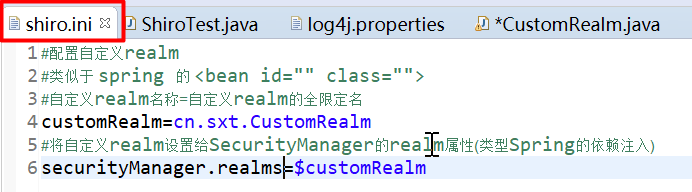
记得添加依赖包
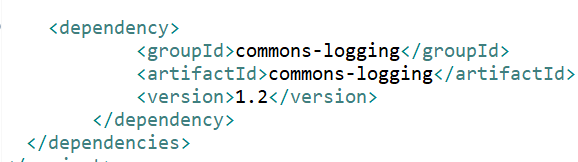
其他与上面案例相同
效果:
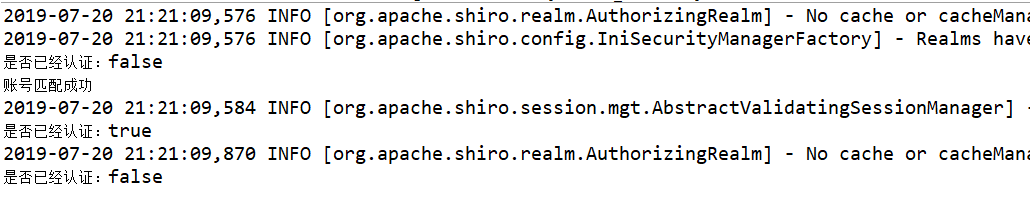
加密算法
上述案例我们的密码都是明文的,这样相对可能来讲对系统不是很安全,如果密码进行加密,即使是系统数据泄露,也拿不到真实的密码。
通常需要对密码 进行散列,常用的加密方式有md5、sha (安全散列算法(英语:Secure Hash Algorithm,缩写为SHA))
对md5密码,如果知道散列后的值可以通过穷举算法,得到md5密码对应的明文。
建议对md5进行散列时加salt(盐),进行加密相当 于对原始密码+盐进行散列。
正常使用时散列方法:
在程序中对原始密码+盐进行散列,将散列值存储到数据库中,并且还要将盐也要存储在数据库中。
如果进行密码对比时,使用相同 方法,将原始密码+盐进行散列,进行比对。
先把密码加密:
package cn.sxt; import org.apache.shiro.crypto.hash.Md5Hash; import org.apache.shiro.crypto.hash.SimpleHash; import org.junit.Test; public class SecurityTest { @Test public void testName() throws Exception { //原始密码 String source="123"; //盐每个用户的盐随机的 String salt="sen"; //散列次数 int hashIterations=3; /* * source :原密码 * sal :盐 * hashIterations :散列次数(加密次数) */ //加密方式一 Md5Hash md5Hash = new Md5Hash(source,salt,hashIterations); System.out.println(md5Hash); //加密方式 : md5,md2,sha1 String algorithmName = "md5"; //方式二 SimpleHash simpleHash=new SimpleHash(algorithmName, source, salt,hashIterations); System.out.println(simpleHash); } }
加密后:5585e2acfff82f34259391863c714c45
把解码方式配置给realm:
#配置自定义realm #类似于 spring 的 <bean id="" class=""> #自定义realm名称=自定义realm的全限定名 customRealm=cn.sxt.CustomRealm #定义凭证器 credentialsMatcher=org.apache.shiro.authc.credential.HashedCredentialsMatcher #算法 credentialsMatcher.hashAlgorithmName=md5 #散列次数 credentialsMatcher.hashIterations=3 #设置realm的凭证匹配器 customRealm.credentialsMatcher=$credentialsMatcher #将自定义realm设置给SecurityManager的realm属性(类型Spring的依赖注入) securityManager.realms=$customRealm
认证:
package cn.sxt; import java.util.Arrays; import java.util.List; import org.apache.shiro.authc.AuthenticationException; import org.apache.shiro.authc.AuthenticationInfo; import org.apache.shiro.authc.AuthenticationToken; import org.apache.shiro.authc.SimpleAuthenticationInfo; import org.apache.shiro.authz.AuthorizationInfo; import org.apache.shiro.realm.AuthorizingRealm; import org.apache.shiro.subject.PrincipalCollection; import org.apache.shiro.util.ByteSource; public class CustomRealm extends AuthorizingRealm{ /* * 认证方法,开发者在方法内部自定认证的规则 * * token :令牌,在 主体login 传递过来的 * return AuthenticationInfo * 返回认证信息 * 如果返回null,认为认证失败 * */ protected AuthenticationInfo doGetAuthenticationInfo(AuthenticationToken token) throws AuthenticationException { /* * 认证思路 * 1.获取 token令牌的身份(账号) * 2.在当前类中注入 UserService,调用serice的根据账号去数据库查询用户方法 * service调用Mapper/Dao层的根据账号查询用户方法 * 2.1 如果没有此用户,返回null,当前认证方法也返回null * 2.1 如果有此用户,把用户的密码和token的凭证(密码)进行匹配 * 2.2.1,匹配不成功,当前认证方法也返回null * 2.2.1 匹配成功,创建一个AuthenticationInfo 认证信息对象,认证成功 */ //1.获取 token令牌的身份(账号) String username = (String) token.getPrincipal(); /*User user=UserService.selectByUserName(username); * if(user !=null){ *进一步比对 * } * * */ //模拟数据库中的账号 List<String> usernames = Arrays.asList("list","admin","hello"); if(usernames.contains(username)) { //身份(账号)匹配成功,进一步匹配凭证(密码) System.out.println("账号匹配成功"); //String password = user.getPassword(); //(模拟数据库中的密码) abc + sen +散列三次后的密码 String hashedCredentials="5585e2acfff82f34259391863c714c45"; //数据库中的盐 ByteSource credentialsSalt = ByteSource.Util.bytes("sen"); //.创建返回认证信息的对象 SimpleAuthenticationInfo simpleAuthenticationInfo = new SimpleAuthenticationInfo(username, hashedCredentials, credentialsSalt,this.getName()); return simpleAuthenticationInfo; } return null; } /* * 授权方法 */ protected AuthorizationInfo doGetAuthorizationInfo(PrincipalCollection principals) { return null; } }
shiro授权
授权,也叫访问控制,即在应用中控制谁能访问哪些资源(如访问页面/编辑数据/页面操作
等)。在授权中需了解的几个关键对象:主体(Subject)、资源(Resource)、权限(Permission)、
角色(Role)。
关键对象介绍
主体
主体,即访问应用的用户,在Shiro中使用Subject代表该用户。用户只有授权后才允许访
问相应的资源。
资源
在应用中用户可以访问的任何东西,比如访问JSP 页面、查看/编辑某些数据、访问某个业
务方法、打印文本等等都是资源。用户只要授权后才能访问。
权限
安全策略中的原子授权单位,通过权限我们可以表示在应用中用户有没有操作某个资源的
权力。即权限表示在应用中用户能不能访问某个资源,如:访问用户列表页面查看/新增/修改/删除用户数据(即很多时候都是CRUD(增查改删)式权限控制)打印文档等等。。。
角色
角色代表了操作集合,可以理解为权限的集合,一般情况下我们会赋予用户角色而不是权
限,即这样用户可以拥有一组权限,赋予权限时比较方便。典型的如:项目经理、技术总
监、CTO、开发工程师等都是角色,不同的角色拥有一组不同的权限。
授权流程
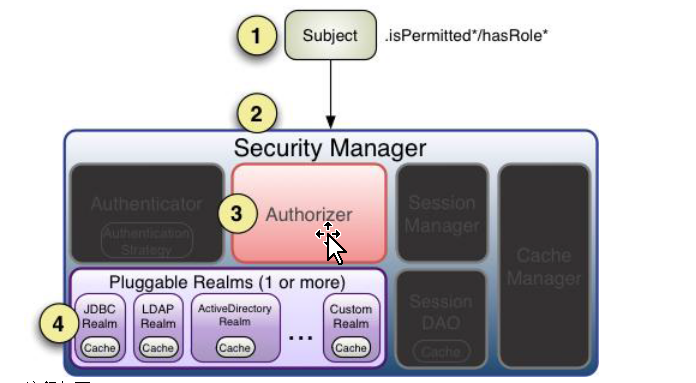
Shiro 支持三种方式的授权:
编程式:通过写if/else 授权代码块完成
|
Subject subject = SecurityUtils.getSubject(); if(subject.hasRole("admin")) { //有权限 } else { //无权限 } |
注解式:通过在执行的Java方法上放置相应的注解完成
|
@RequiresPermissions("admin:list") public void list() { System.out.println("有权限才能执行此方法"); } |
JSP 标签:在JSP 页面通过相应的标签完成
|
<shiro:hasRole name="admin"> 执行代码 </shiro:hasRole> |
shiro.ini
shiro.ini里边的内容相当于在数据库。
#配置账号
[users]
#账号=密码,角色1
zhangsan=abc,role1
list=123,role2,role1
#配置角色
[roles]
#角色= 多个角色使用逗号隔开
role1=user:list,user:delete,user:create,user:update
#role=user:*
role2=dept:list,user:inse
程序编写
package cn.sxt; import java.util.Arrays; import java.util.List; import org.apache.shiro.SecurityUtils; import org.apache.shiro.authc.IncorrectCredentialsException; import org.apache.shiro.authc.UnknownAccountException; import org.apache.shiro.authc.UsernamePasswordToken; import org.apache.shiro.config.IniSecurityManagerFactory; import org.apache.shiro.mgt.SecurityManager; import org.apache.shiro.subject.Subject; import org.junit.Test; public class ShiroTest { @Test public void testName(){ // 1.读取shiro.ini 配置文件,创建工厂,通过工厂创建安全管理器 IniSecurityManagerFactory managerFactory = new IniSecurityManagerFactory("classpath:shiro.ini"); // 2.创建SecurityManager 安全管理器 SecurityManager createInstance = managerFactory.createInstance(); // 3.将安全管理器对象设置到当前环境中 SecurityUtils.setSecurityManager(createInstance); //4.创建身份凭证令牌(用户登录账号密码的令牌) UsernamePasswordToken token = new UsernamePasswordToken("list","123"); //5.创建主体对象 Subject subject = SecurityUtils.getSubject(); //是否认证,true 已经认证,false没有认证 boolean authenticated = subject.isAuthenticated(); System.out.println("是否已经认证:"+authenticated); if(!authenticated) { try { //认证(登录) subject.login(token); }catch (IncorrectCredentialsException e) { System.out.println("亲。密码错误"); }catch(UnknownAccountException e) { System.out.println("亲。没有此账号"); } } boolean authenticated1 = subject.isAuthenticated(); System.out.println("是否已经认证:"+authenticated1); // 退出 //subject.logout(); boolean authenticated2 = subject.isAuthenticated(); System.out.println("是否已经认证:"+authenticated2); //1. 判断是否有单个角色 System.out.println(subject.hasRole("role3")); //2.判断是否有多个角色 List<String> results = Arrays.asList("role1","role2"); boolean[] hasRoles = subject.hasRoles(results); //-------------------------------------- System.out.println("result[0] :"+hasRoles[0]); System.out.println("result[1] :"+hasRoles[1]); //-------------------------------------- //2.判断是否有权限 boolean permitted = subject.isPermitted("user:select"); System.out.println(permitted); //3.判断是否有多个权限 boolean permittedAll = subject.isPermittedAll("user:list","user:update"); System.out.println(permittedAll); } }
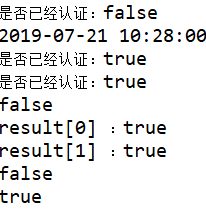
自定义realm进行授权
需求
上边的程序通过shiro-permission.ini对权限信息进行静态配置,实际开发中从数据库中获取权限数据。就需要自定义realm,由realm从数据库查询权限数据。
realm根据用户身份查询权限数据,将权限数据返回给authorizer(授权器)。
自定义realm
在原来自定义的realm中,修改doGetAuthorizationInfo方法。
#配置自定义realm #类似于 spring 的 <bean id="" class=""> #自定义realm名称=自定义realm的全限定名 customRealm=cn.sxt.CustomRealm #定义凭证器 credentialsMatcher=org.apache.shiro.authc.credential.HashedCredentialsMatcher #算法 credentialsMatcher.hashAlgorithmName=md5 #散列次数 credentialsMatcher.hashIterations=3 #设置realm的凭证匹配器 customRealm.credentialsMatcher=$credentialsMatcher #将自定义realm设置给SecurityManager的realm属性(类型Spring的依赖注入) securityManager.realms=$customRealm
package cn.sxt; import java.util.Arrays; import java.util.List; import org.apache.shiro.authc.AuthenticationException; import org.apache.shiro.authc.AuthenticationInfo; import org.apache.shiro.authc.AuthenticationToken; import org.apache.shiro.authc.SimpleAuthenticationInfo; import org.apache.shiro.authz.AuthorizationInfo; import org.apache.shiro.authz.SimpleAuthorizationInfo; import org.apache.shiro.realm.AuthorizingRealm; import org.apache.shiro.subject.PrincipalCollection; import org.apache.shiro.util.ByteSource; public class CustomRealm extends AuthorizingRealm{ /* * 认证方法,开发者在方法内部自定认证的规则 * * token :令牌,在 主体login 传递过来的 * return AuthenticationInfo * 返回认证信息 * 如果返回null,认为认证失败 * */ protected AuthenticationInfo doGetAuthenticationInfo(AuthenticationToken token) throws AuthenticationException { /* * 认证思路 * 1.获取 token令牌的身份(账号) * 2.在当前类中注入 UserService,调用serice的根据账号去数据库查询用户方法 * service调用Mapper/Dao层的根据账号查询用户方法 * 2.1 如果没有此用户,返回null,当前认证方法也返回null * 2.1 如果有此用户,把用户的密码和token的凭证(密码)进行匹配 * 2.2.1,匹配不成功,当前认证方法也返回null * 2.2.1 匹配成功,创建一个AuthenticationInfo 认证信息对象,认证成功 */ //1.获取 token令牌的身份(账号) String username = (String) token.getPrincipal(); /*User user=UserService.selectByUserName(username); * if(user !=null){ *进一步比对 * } * * */ //模拟数据库中的账号 List<String> usernames = Arrays.asList("list","admin","hello"); if(usernames.contains(username)) { //身份(账号)匹配成功,进一步匹配凭证(密码) System.out.println("账号匹配成功"); //String password = user.getPassword(); //(模拟数据库中的密码) abc + sen +散列三次后的密码 String hashedCredentials="5585e2acfff82f34259391863c714c45"; //数据库中的盐 ByteSource credentialsSalt = ByteSource.Util.bytes("sen"); //.创建返回认证信息的对象 SimpleAuthenticationInfo simpleAuthenticationInfo = new SimpleAuthenticationInfo(username, hashedCredentials, credentialsSalt,this.getName()); return simpleAuthenticationInfo; } return null; } /* * 授权方法 */ protected AuthorizationInfo doGetAuthorizationInfo(PrincipalCollection principals) { Object username = principals.getPrimaryPrincipal(); System.out.println(username); /* * 授权思路 * 1.通过当前认证的身份去数据库里面查询出当前身份对应的角色--》对应的权限 * 注入RoleService * Role role = roleService.selectByPrimarykey(roleId); * role.permissionIds = 10,1,13,15,16,17,11,18,19,20,21,12,22,23,24,25 * List<String> permissionExpressions = permission.selectExpressionsByIds(权限id数组集合) * 例如 * user:lsit * user:create * student:list * 等等 * 2. 将当前身份 对应的角色对应的所有权限设置给Shiro 授权信息对象 * 3. 程序运行shiro会自动判断当前身份是否有权限 */ //模拟数据库查询权限 List<String> asList = Arrays.asList("user:list","user:insert"); //创建一个授权信息对象 SimpleAuthorizationInfo simpleAuthorizationInfo = new SimpleAuthorizationInfo(); //将权限添加到shiro 授权信息对象:不能为空null simpleAuthorizationInfo.addStringPermissions(asList); System.out.println("CustomRealm.doGetAuthorizationInfo()"); return simpleAuthorizationInfo; } }
package cn.sxt; import java.util.Arrays; import java.util.List; import org.apache.shiro.SecurityUtils; import org.apache.shiro.authc.IncorrectCredentialsException; import org.apache.shiro.authc.UnknownAccountException; import org.apache.shiro.authc.UsernamePasswordToken; import org.apache.shiro.config.IniSecurityManagerFactory; import org.apache.shiro.mgt.SecurityManager; import org.apache.shiro.subject.Subject; import org.junit.Test; public class ShiroTest { @Test public void testName(){ // 1.读取shiro.ini 配置文件,创建工厂,通过工厂创建安全管理器 IniSecurityManagerFactory managerFactory = new IniSecurityManagerFactory("classpath:shiro.ini"); // 2.创建SecurityManager 安全管理器 SecurityManager createInstance = managerFactory.createInstance(); // 3.将安全管理器对象设置到当前环境中 SecurityUtils.setSecurityManager(createInstance); //4.创建身份凭证令牌(用户登录账号密码的令牌) UsernamePasswordToken token = new UsernamePasswordToken("list","123"); //5.创建主体对象 Subject subject = SecurityUtils.getSubject(); //是否认证,true 已经认证,false没有认证 boolean authenticated = subject.isAuthenticated(); System.out.println("是否已经认证:"+authenticated); if(!authenticated) { try { //认证(登录) subject.login(token); }catch (IncorrectCredentialsException e) { System.out.println("亲。密码错误"); }catch(UnknownAccountException e) { System.out.println("亲。没有此账号"); } } boolean authenticated1 = subject.isAuthenticated(); System.out.println("是否已经认证:"+authenticated1); // 退出 //subject.logout(); boolean authenticated2 = subject.isAuthenticated(); System.out.println("是否已经认证:"+authenticated2); //-------------------------------------- //.判断是否有权限 boolean permitted = subject.isPermitted("user:select"); System.out.println(permitted); //.判断是否有多个权限 boolean permittedAll = subject.isPermittedAll("user:list","user:insert"); System.out.println(permittedAll); } }