一.团队介绍
201921123067徐亦菲(组长)
主要工作:创建数据库,实现修改,删除,查找的功能
201921123068郝冰冰
主要工作:GUI界面设计,实现添加查看的功能
二.项目Git地址
https://gitee.com/hao-bingbing/java-code
三.Git提交记录截图

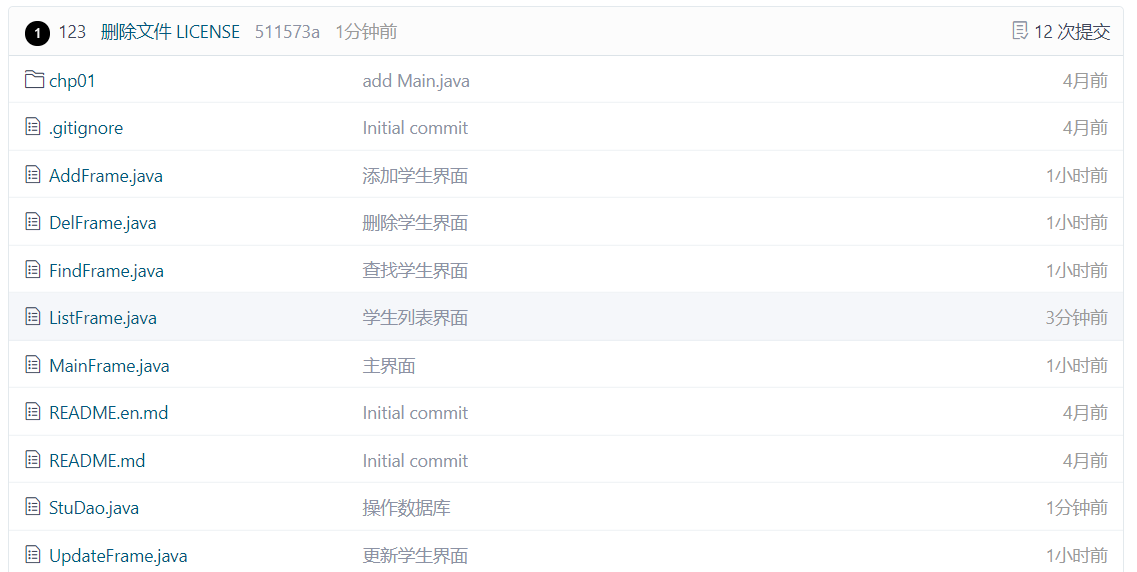
四.项目功能架构图
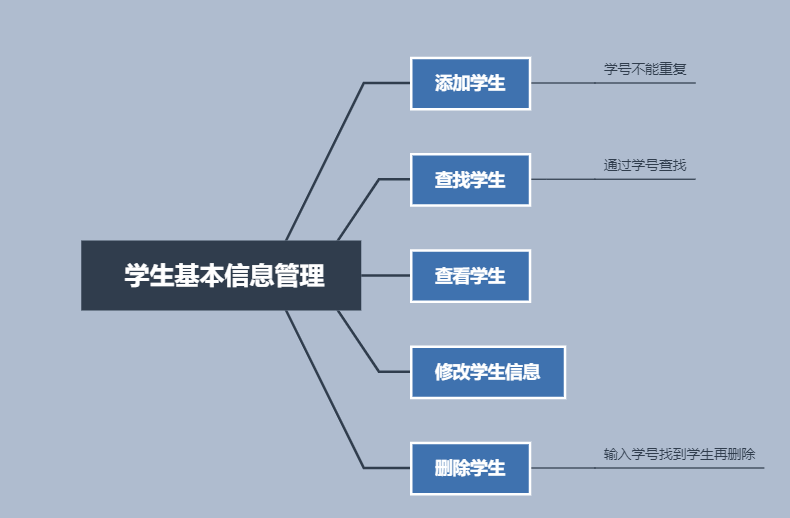
五.项目运行截图
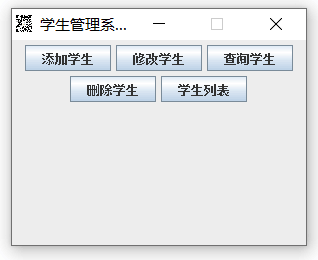

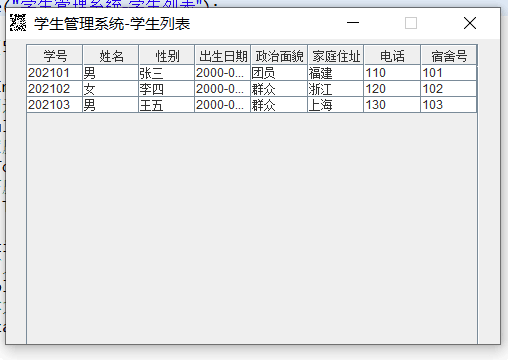

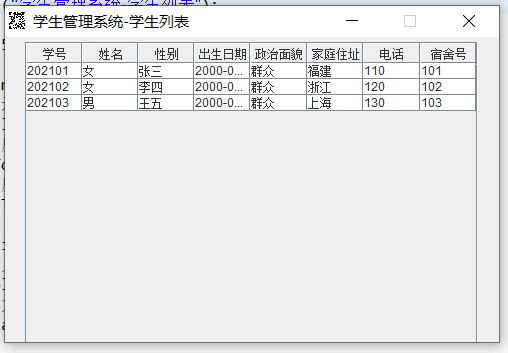
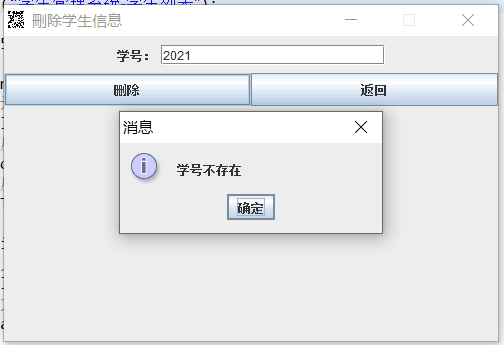


六.关键代码
添加学生信息
public boolean addStu(Student student) {
Connection connection = DbUtil.getConnection();// 获得数据库连接对象
String sql = "INSERT INTO student(number,name,sex,birthday,politicalStatus,homeAddress,phone,dormitoryNum)values(?,?,?,?,?,?,?,?)";
try {
PreparedStatement ps = connection.prepareStatement(sql);
ps.setString(1, student.getNumber());
ps.setString(2, student.getName());
ps.setString(3, student.getSex());
ps.setString(4, student.getBirthday());
ps.setString(5, student.getPoliticalStatus());
ps.setString(6, student.getHomeAddress());
ps.setString(7, student.getPhone());
ps.setString(8, student.getDormitoryNum());
if (!ps.execute()) {
DbUtil.close(connection, ps);// 关闭连接
return true;
}
} catch (SQLException e) {
e.printStackTrace();
}
return false;// 失败
}
删除学生信息
public boolean delStu(String number) {
Connection connection = DbUtil.getConnection();
String sql = "delete from student where number=?";
try {
PreparedStatement ps = connection.prepareStatement(sql);
ps.setString(1, number);
if (!ps.execute()) {// 删除成功
DbUtil.close(connection, ps);// 关闭连接
return true;
}
} catch (SQLException e) {
e.printStackTrace();
}
return false;
}
查找学生信息
public Student findStu(String number) {
Connection connection = DbUtil.getConnection();
String sql = "SELECT number,name,sex,birthday,politicalStatus,homeAddress,phone,dormitoryNum FROM student where number=?";
try {
PreparedStatement ps = connection.prepareStatement(sql);
ps.setString(1, number);
ResultSet rs = ps.executeQuery();
if (rs.next()) {// 存在学生,封装返回
Student student = new Student(rs.getString("number"), rs.getString("name"), rs.getString("sex"),
rs.getString("birthday"),rs.getString("politicalStatus"),rs.getString("homeAddress"),rs.getString("phone"),rs.getString("dormitoryNum"));
DbUtil.close(connection, ps);// 关闭连接
return student;
}
} catch (SQLException e) {
e.printStackTrace();
}
return null;// 没有学生
}
修改学生信息
public boolean updateStu(Student student) {
Connection connection = DbUtil.getConnection();// 获得数据库连接对象
String sql = "update student set name=?,sex=?,birthday=?,politicalStatus=?,homeAddress=?,phone=?,dormitoryNum=? where number=?";
try {
PreparedStatement ps = connection.prepareStatement(sql);
ps.setString(1, student.getName());
ps.setString(2, student.getSex());
ps.setString(3, student.getBirthday());
ps.setString(4, student.getPoliticalStatus());
ps.setString(5, student.getHomeAddress());
ps.setString(6, student.getPhone());
ps.setString(7, student.getDormitoryNum());
ps.setString(8, student.getNumber());
if (!ps.execute()) {
DbUtil.close(connection, ps);// 关闭连接
return true;
}
} catch (SQLException e) {
e.printStackTrace();
}
return false;// 失败
}
七.尚待改进的地方
界面不够美观,实现功能较少且只能根据学号进行删除修改等操作,过于局限