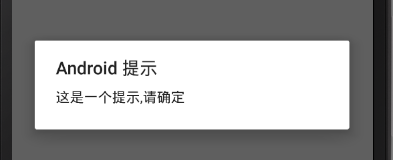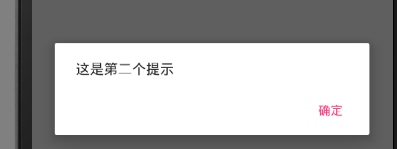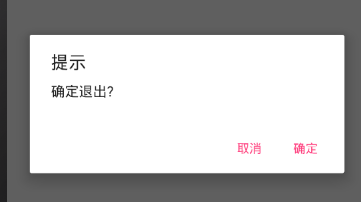MainActivity.java
1 package com.example.zc.alertdialog; 2 3 import android.content.DialogInterface; 4 import android.support.v7.app.AlertDialog; 5 import android.support.v7.app.AppCompatActivity; 6 import android.os.Bundle; 7 import android.view.View; 8 import android.widget.Button; 9 10 public class MainActivity extends AppCompatActivity { 11 12 private Button mButton; 13 @Override 14 protected void onCreate(Bundle savedInstanceState) 15 { 16 super.onCreate(savedInstanceState); 17 setContentView(R.layout.activity_main); 18 19 20 mButton = (Button) findViewById(R.id.button);//引用已生成的组件 21 mButton.setOnClickListener( 22 new View.OnClickListener() 23 { 24 @Override 25 public void onClick(View v) 26 { 27 //Alert1(); 28 //Alert2(); 29 Alert3(); 30 } 31 } 32 ); 33 34 35 36 } 37 38 public void Alert1() 39 { 40 new AlertDialog.Builder(this) 41 .setTitle("Android 提示") 42 .setMessage("这是一个提示,请确定") 43 .show(); 44 } 45 public void Alert2() 46 { 47 new AlertDialog.Builder(this) 48 .setMessage("这是第二个提示") 49 .setPositiveButton("确定", 50 new DialogInterface.OnClickListener(){ 51 public void onClick(DialogInterface dialoginterface, int i){ 52 //按钮事件 53 } 54 }) 55 .show(); 56 } 57 public void Alert3() 58 { 59 new AlertDialog.Builder(this) 60 .setTitle("提示") 61 .setMessage("确定退出?") 62 //.setIcon(R.drawable.quit) 63 .setPositiveButton("确定", new DialogInterface.OnClickListener() { 64 public void onClick(DialogInterface dialog, int whichButton) { 65 setResult(RESULT_OK);//确定按钮事件 66 finish(); 67 } 68 }) 69 .setNegativeButton("取消", new DialogInterface.OnClickListener() { 70 public void onClick(DialogInterface dialog, int whichButton) { 71 //取消按钮事件 72 } 73 }) 74 .show(); 75 } 76 77 78 79 }
activity_main.xml
1 <LinearLayout xmlns:android="http://schemas.android.com/apk/res/android" 2 android:layout_width="match_parent" 3 android:layout_height="match_parent" 4 android:orientation="vertical" 5 > 6 7 <Button 8 android:id="@+id/button" 9 android:layout_width="wrap_content" 10 android:layout_height="wrap_content" 11 android:text="hello" 12 android:layout_gravity="center" 13 /> 14 15 </LinearLayout>