
1 *&---------------------------------------------------------------------* 2 *& Report Z3426IDCARD 3 *&---------------------------------------------------------------------* 4 *& 5 *&---------------------------------------------------------------------* 6 REPORT z3426idcard. 7 8 PERFORM frm_ocr_test. 9 10 11 FORM frm_ocr_test. 12 DATA:request_url TYPE string, 13 token TYPE string. 14 DATA:request_str TYPE string, 15 image_str TYPE string. 16 PERFORM frm_get_url CHANGING image_str. 17 PERFORM frm_get_token CHANGING token. 18 request_url = `https://aip.baidubce.com/rest/2.0/ocr/v1/idcard?access_token=` && token. 19 request_str = `id_card_side=front&image=` && image_str. 20 21 cl_http_client=>create_by_url( 22 EXPORTING 23 url = request_url 24 IMPORTING 25 client = DATA(lo_http_client) 26 EXCEPTIONS 27 argument_not_found = 1 28 plugin_not_active = 2 29 internal_error = 3 30 OTHERS = 4 ). 31 32 lo_http_client->request->set_header_field( name = '~request_method' value = 'POST' ). 33 lo_http_client->request->set_header_field( name = '~server_protocol' value = 'HTTP/1.1' ). 34 lo_http_client->request->set_header_field( name = '~Content-Type' value = 'application/x-www-form-urlencoded' ). 35 lo_http_client->request->set_header_field( name = '~Accept-Encoding' value = 'gzip, deflate, br' ). 36 lo_http_client->request->set_cdata( request_str ). 37 lo_http_client->send( EXPORTING timeout = 200 EXCEPTIONS http_communication_failure = 1 http_invalid_state = 2 ). 38 lo_http_client->receive( EXCEPTIONS http_communication_failure = 1 http_invalid_state = 2 http_processing_failed = 3 ). 39 lo_http_client->response->get_status( IMPORTING code = DATA(lv_code) reason = DATA(lv_message) ). 40 lo_http_client->get_last_error( IMPORTING message = DATA(lv_error_msg) ). 41 DATA(lv_response) = lo_http_client->response->get_cdata( ). 42 lo_http_client->close( ). 43 CHECK 200 = lv_code. 44 DATA:BEGIN OF ls_response, 45 log_id TYPE string, 46 error_code TYPE string, 47 error_msg TYPE string, 48 END OF ls_response. 49 50 CALL METHOD /ui2/cl_json=>deserialize 51 EXPORTING 52 json = lv_response 53 pretty_name = 'Y' 54 CHANGING 55 data = ls_response. 56 57 WRITE:ls_response-error_code,ls_response-error_msg,/. 58 IF ls_response-error_code IS INITIAL. 59 CALL TRANSFORMATION sjson2html SOURCE XML lv_response 60 RESULT XML DATA(lv_html). 61 DATA(lv_convert) = cl_abap_codepage=>convert_from( lv_html ). 62 cl_abap_browser=>show_html( html_string = lv_convert ). 63 ENDIF. 64 ENDFORM. 65 66 FORM frm_get_url CHANGING pv_str TYPE string. 67 DATA:lv_filename TYPE string, 68 lv_count TYPE i, 69 lt_data TYPE STANDARD TABLE OF raw255, 70 lv_xstr TYPE xstring. 71 lv_filename = 'C:\Users\3426\Desktop\PDFTEST\A.jpg'. 72 CALL METHOD cl_gui_frontend_services=>gui_upload 73 EXPORTING 74 filename = lv_filename 75 filetype = 'BIN' 76 IMPORTING 77 filelength = lv_count 78 CHANGING 79 data_tab = lt_data. 80 81 CALL FUNCTION 'SCMS_BINARY_TO_XSTRING' 82 EXPORTING 83 input_length = lv_count 84 IMPORTING 85 buffer = lv_xstr 86 TABLES 87 binary_tab = lt_data. 88 89 CALL FUNCTION 'SCMS_BASE64_ENCODE_STR' 90 EXPORTING 91 input = lv_xstr 92 IMPORTING 93 output = pv_str. 94 pv_str = cl_http_utility=>escape_url( pv_str ). 95 96 ENDFORM. 97 98 FORM frm_get_token CHANGING pv_token TYPE string. 99 DATA:request_url TYPE string. 100 DATA:api_key TYPE string, 101 secret_key TYPE string. 102 "https://console.bce.baidu.com/ai/?fromai=1#/ai/ocr/app/list 103 api_key = `HNmH7Lm9ppAlS4achWAiGo5K`. 104 secret_key = `xSQDPGlexzX0wXAnhKoPS2mcdGRO2W7a`. 105 request_url = `https://aip.baidubce.com/oauth/2.0/token?grant_type=client_credentials&client_id=` && api_key && `&client_secret=` && secret_key. 106 cl_http_client=>create_by_url( 107 EXPORTING 108 url = request_url 109 IMPORTING 110 client = DATA(lo_http_client) 111 EXCEPTIONS 112 argument_not_found = 1 113 plugin_not_active = 2 114 internal_error = 3 115 OTHERS = 4 ). 116 117 lo_http_client->request->set_header_field( name = '~request_method' value = 'POST' ). 118 lo_http_client->request->set_header_field( name = '~server_protocol' value = 'HTTP/1.1' ). 119 lo_http_client->request->set_header_field( name = '~Accept-Encoding' value = 'gzip, deflate, br' ). 120 lo_http_client->send( EXPORTING timeout = 200 EXCEPTIONS http_communication_failure = 1 http_invalid_state = 2 ). 121 lo_http_client->receive( EXCEPTIONS http_communication_failure = 1 http_invalid_state = 2 http_processing_failed = 3 ). 122 lo_http_client->response->get_status( IMPORTING code = DATA(lv_code) reason = DATA(lv_message) ). 123 lo_http_client->get_last_error( IMPORTING message = DATA(lv_error_msg) ). 124 DATA(lv_response) = lo_http_client->response->get_cdata( ). 125 lo_http_client->close( ). 126 CHECK 200 = lv_code. 127 DATA:BEGIN OF ls_response, 128 refresh_token TYPE string, 129 expires_in TYPE string, 130 session_key TYPE string, 131 access_token TYPE string, 132 scope TYPE string, 133 session_secret TYPE string, 134 END OF ls_response. 135 136 CALL METHOD /ui2/cl_json=>deserialize 137 EXPORTING 138 json = lv_response 139 pretty_name = 'Y' 140 CHANGING 141 data = ls_response. 142 143 pv_token = ls_response-access_token. 144 ENDFORM.
1.先到百度智能云注册和登录账号(目前是免费的):https://login.bce.baidu.com/

2.注册号账号以后,点击左侧导航栏的产品服务,搜索"识别",选择文字识别

3.点击创建应用

4.选择具体需要使用的功能
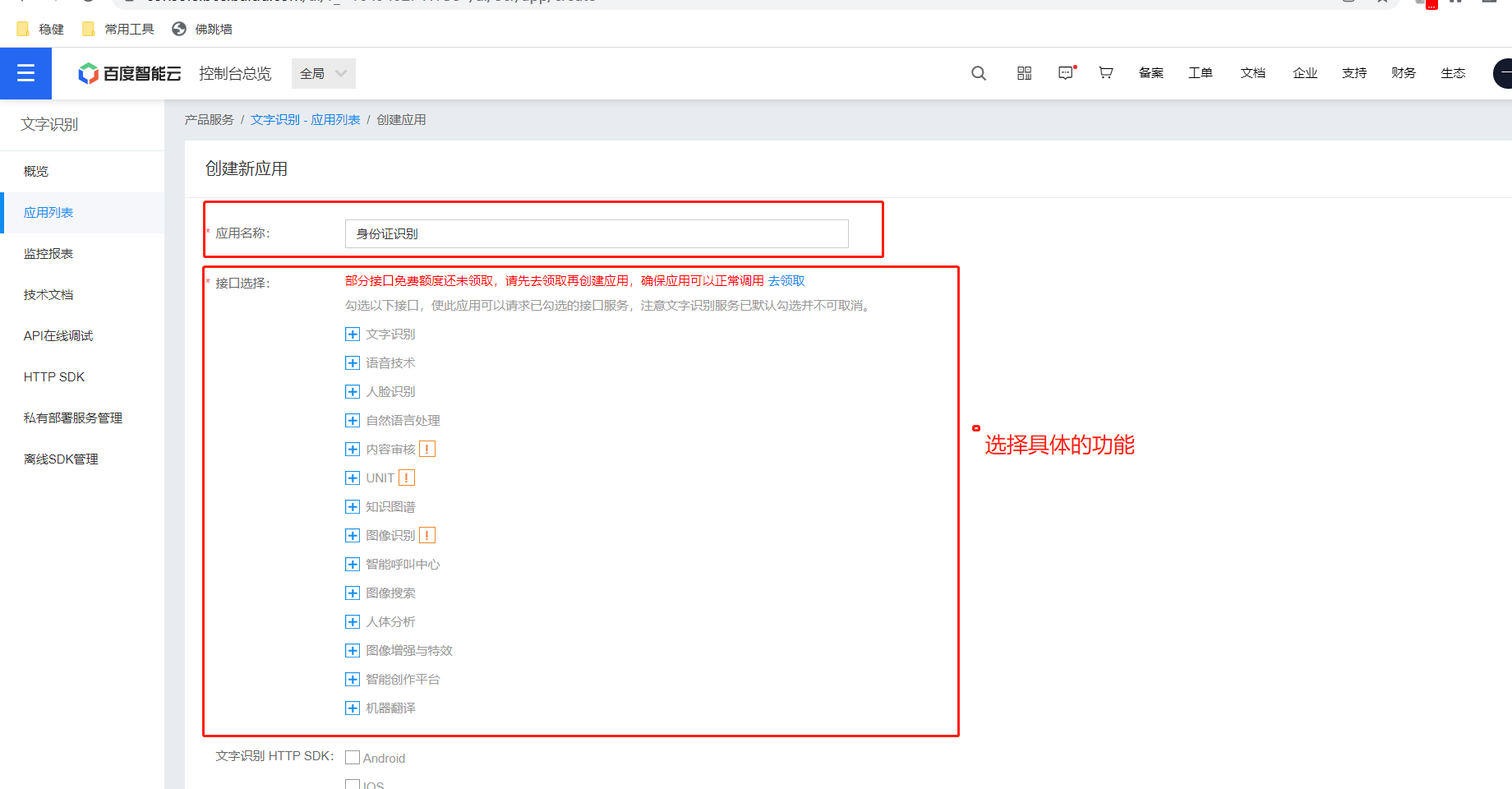
5.选择个人,输入描述后,点击立即创建按钮。

6.创建完毕
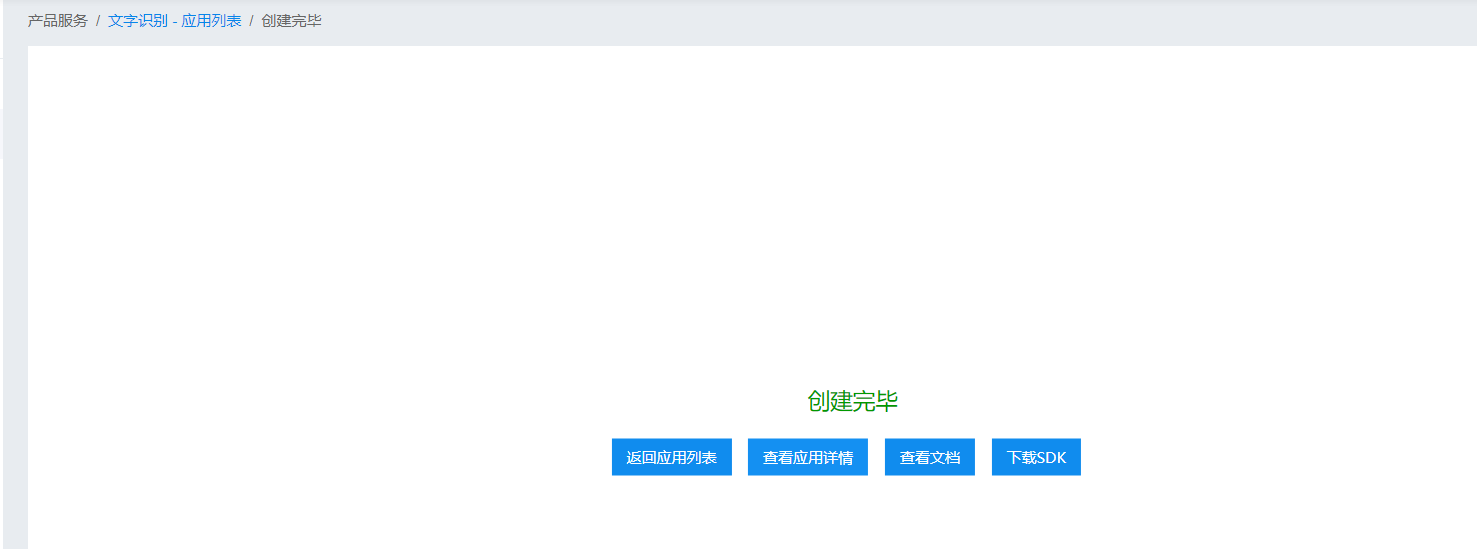
7.查看应用详情,保存API KEY和Secret Key,后面开发需要用到这两个Key
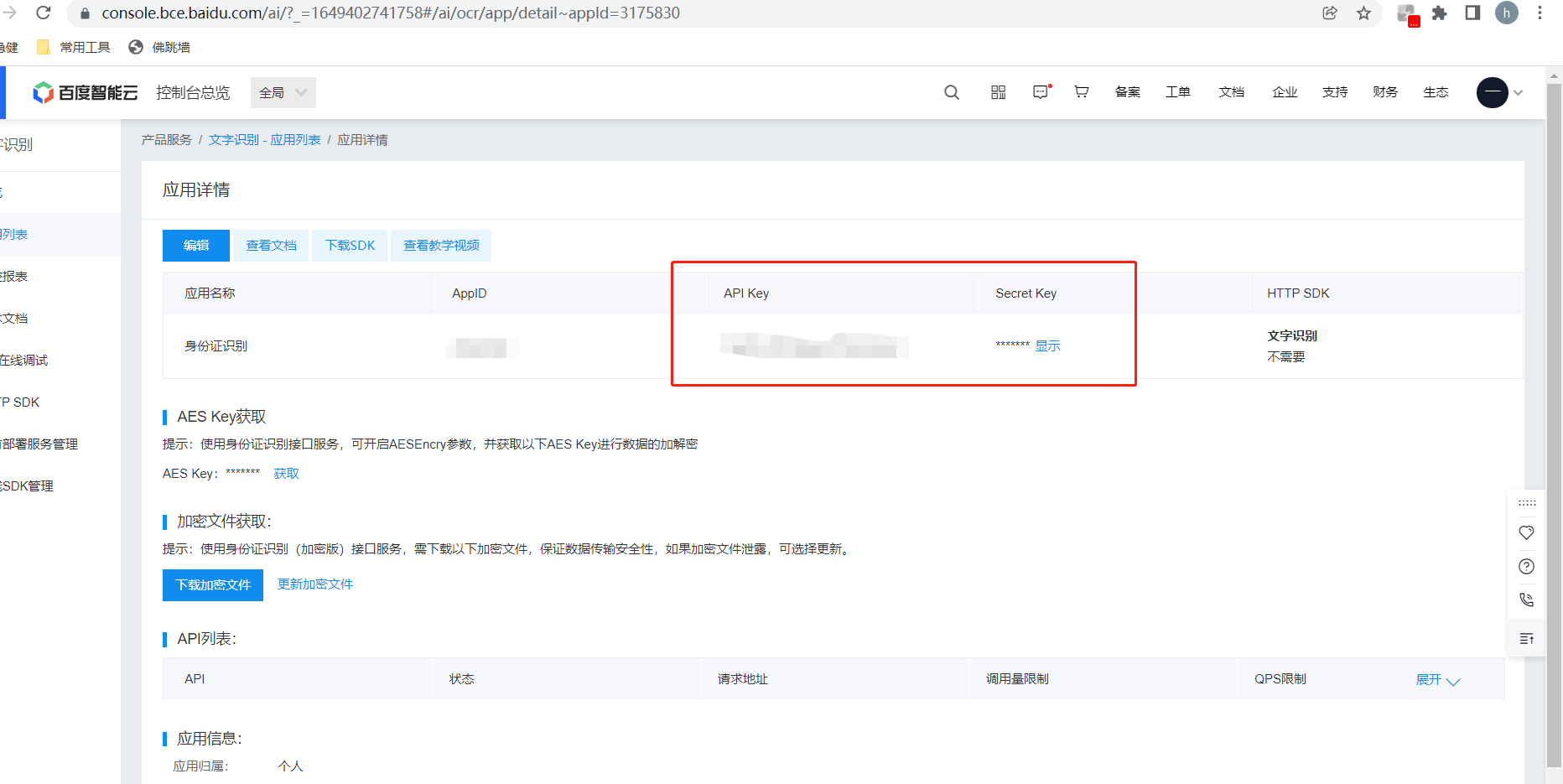
8.查看开发文档: https://cloud.baidu.com/doc/OCR/s/rk3h7xzck

9.返回到ABAP端复制上述代码。执行时会报错,提示HTTP 500【证书问题】

10.安装证书
复制调试获取token FORM部分url到浏览器,点击小锁复制证书到本地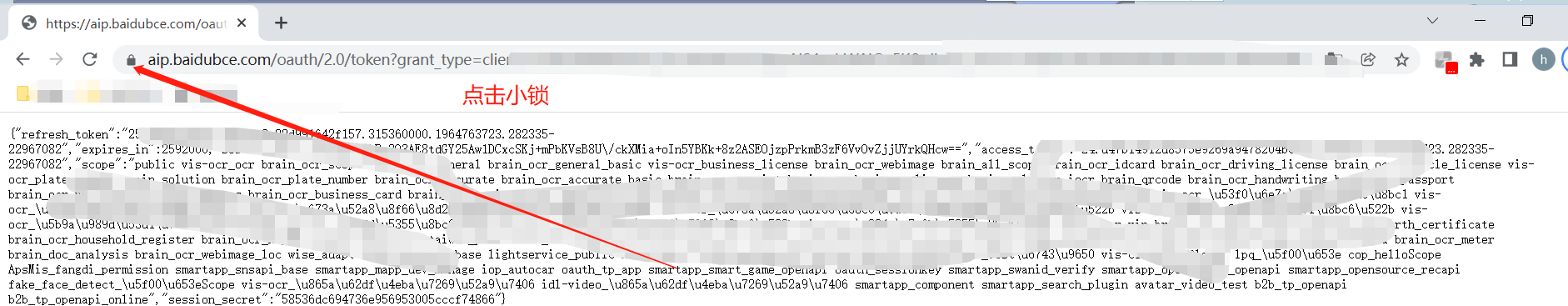
SAP事务码:STRUST
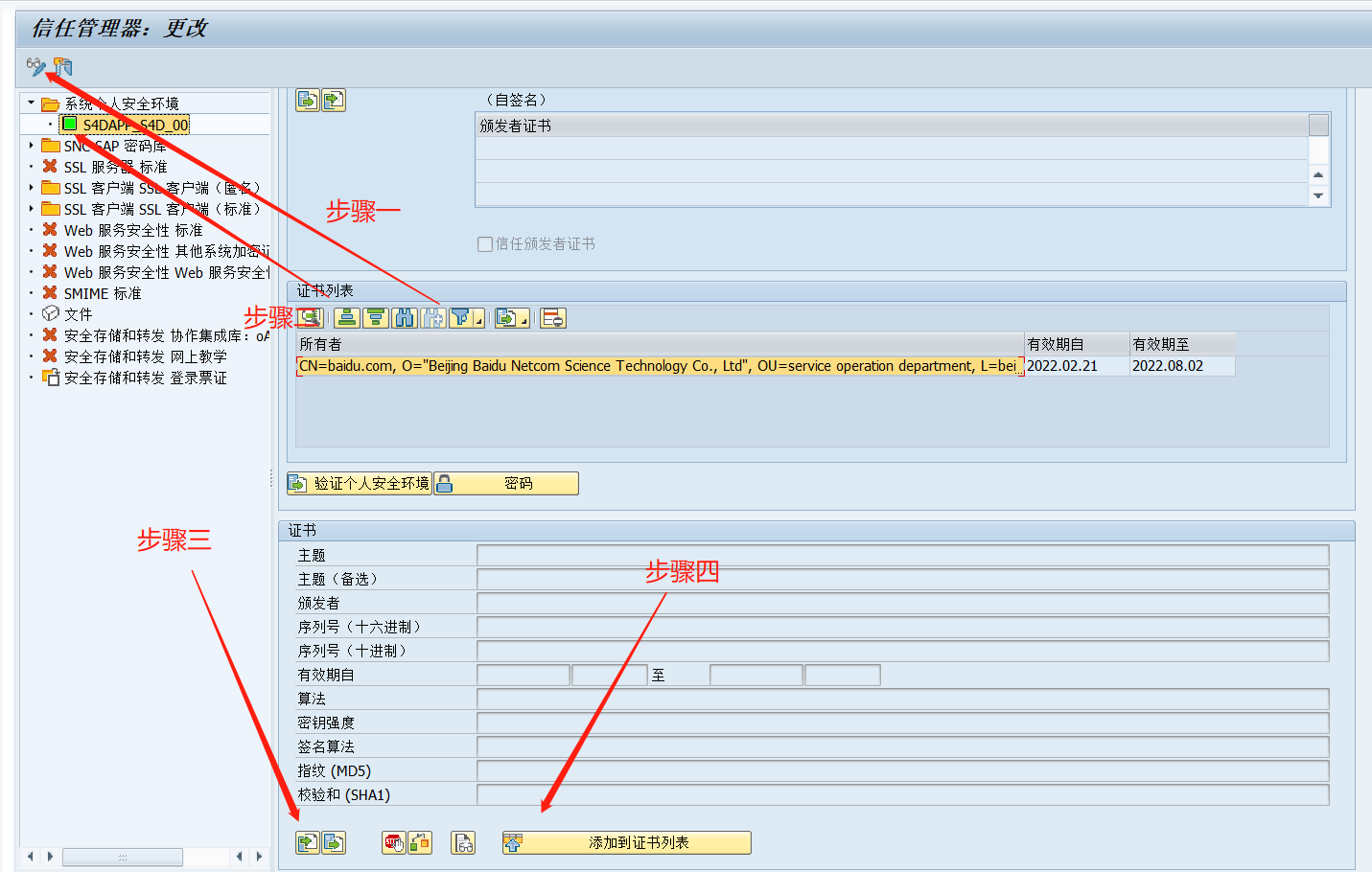

再重新执行ABAP程序:识别成功


