step 1 :获取路径:

单击按键【FilePath】,选择需要保存文件/文件夹的路径,并显示,
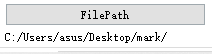
step 2:创建文件夹
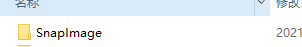
槽函数代码:
//step 1 :选择获取路径 QString m_srcDirPath = QFileDialog::getExistingDirectory( this, "choose src Directory", "/"); if (m_srcDirPath.isEmpty()) { return; } else { qDebug() << "srcDirPath=" << m_srcDirPath; m_srcDirPath += "/"; ui.label_path->setText(m_srcDirPath); std::string m_path = m_srcDirPath.toStdString(); //step 2 :创建Snap保存文件夹 temp_Path = m_path + "SnapImage/"; QString _SnapPath = QString::fromStdString(temp_Path); //创建文件夹 QDir *snapFile = new QDir; bool exist = snapFile->exists(_SnapPath); if (exist) { qDebug() << "exist" << _SnapPath; } else { //创建文件夹 bool ok = snapFile->mkdir(_SnapPath); //判断是否成功 if (ok) { qDebug() << "ok"; } else { qDebug() << "no"; } } }