一、概念
外观模式提供了一个统一的接口,用来访问子系统中的一群接口。外观定义了一个高层接口,让子系统更容易使用。使用外观模式时,我们创建了一个统一的类,用来包装子系统中一个或多个复杂的类,客户端可以直接通过外观类来调用内部子系统中方法,从而外观模式让客户和子系统之间避免了紧耦合。
二、示意图
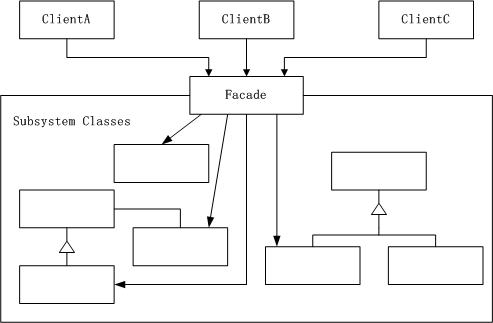
三、外观模式的实现
(1)不使用外观模式下选课系统的实现方式和客户端调用代码:
/// <summary>
/// 不使用外观模式的情况
/// 此时客户端与三个子系统都发送了耦合,使得客户端程序依赖与子系统
/// 为了解决这样的问题,我们可以使用外观模式来为所有子系统设计一个统一的接口
/// 客户端只需要调用外观类中的方法就可以了,简化了客户端的操作
/// 从而让客户和子系统之间避免了紧耦合
/// </summary>
class Client
{
static void Main(string[] args)
{
SubSystemA a = new SubSystemA();
SubSystemB b = new SubSystemB();
SubSystemC c = new SubSystemC();
a.MethodA();
b.MethodB();
c.MethodC();
Console.Read();
}
}
// 子系统A
public class SubSystemA
{
public void MethodA()
{
Console.WriteLine("执行子系统A中的方法A");
}
}
// 子系统B
public class SubSystemB
{
public void MethodB()
{
Console.WriteLine("执行子系统B中的方法B");
}
}
// 子系统C
public class SubSystemC
{
public void MethodC()
{
Console.WriteLine("执行子系统C中的方法C");
}
}
(2)使用外观模式的实现:
/// <summary>
/// 以学生选课系统为例子演示外观模式的使用
/// 学生选课模块包括功能有:
/// 验证选课的人数是否已满
/// 通知用户课程选择成功与否
/// 客户端代码
/// </summary>
class Student
{
private static RegistrationFacade facade = new RegistrationFacade();
static void Main(string[] args)
{
if (facade.RegisterCourse("设计模式", "Learning Hard"))
{
Console.WriteLine("选课成功");
}
else
{
Console.WriteLine("选课失败");
}
Console.Read();
}
}
// 外观类
public class RegistrationFacade
{
private RegisterCourse registerCourse;
private NotifyStudent notifyStu;
public RegistrationFacade()
{
registerCourse = new RegisterCourse();
notifyStu = new NotifyStudent();
}
public bool RegisterCourse(string courseName, string studentName)
{
if (!registerCourse.CheckAvailable(courseName))
{
return false;
}
return notifyStu.Notify(studentName);
}
}
#region 子系统
// 相当于子系统A
public class RegisterCourse
{
public bool CheckAvailable(string courseName)
{
Console.WriteLine("正在验证课程 {0}是否人数已满", courseName);
return true;
}
}
// 相当于子系统B
public class NotifyStudent
{
public bool Notify(string studentName)
{
Console.WriteLine("正在向{0}发生通知", studentName);
return true;
}
}
#endregion
四、外观模式的结构
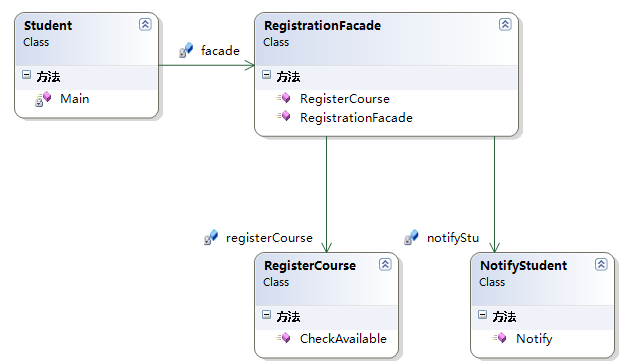
五、外观模式的优缺点:
1、优点:
(1)外观模式对客户屏蔽了子系统组件,从而简化了接口,减少了客户处理的对象数目并使子系统的使用更加简单。
(2)外观模式实现了子系统与客户之间的松耦合关系,而子系统内部的功能组件是紧耦合的。松耦合使得子系统的组件变化不会影响到它的客户。
2、缺点:
(1)如果增加新的子系统可能需要修改外观类或客户端的源代码,这样就违背了”开——闭原则“(不过这点也是不可避免)。