1、在IDEA中点击File-Settings里面,如图所示,选择你本地装的svn的exe路径:

2、在如图所示菜单中配置svn地址:
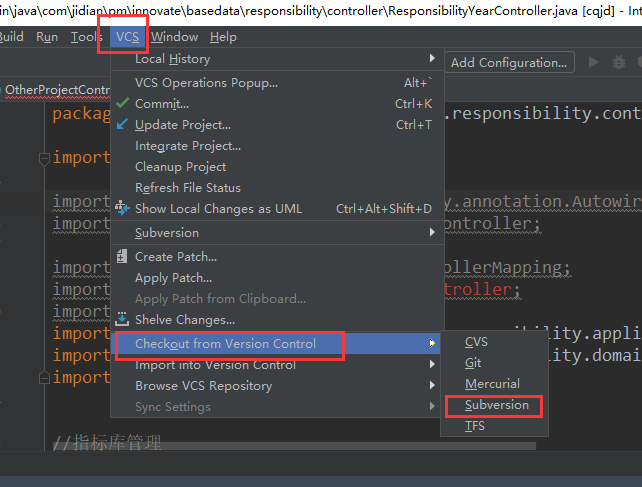
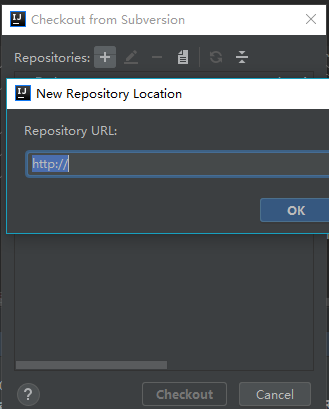
问题1:如果svn路径下没有exe文件,则是装svn的时候没有安装command line client tools的原因;
解决办法:重新安装svn选择modify,把command line client tools安装上就有了;如图所示:
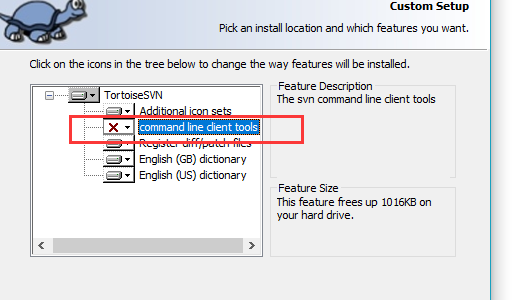
问题2:checkout svn代码的时候,报错
svn: E230001: Server SSL certificate verification failed: certificate issued。
解决办法:就是第一步的时候选择了正确的svn.exe的路径就不会报这个错了。