首先了解父类Image.class.php(ThinkPHP/Library/Think/Image.class.php)中的一些函数
1:open() 打开被处理的图片
2:thumb() 生成缩略图 默认1等比缩放 (其中2,3,4,5,6代表的含义参见父类文件Image.class.php)
3:save() 缩略图到服务器
生成缩略图步骤分以下四步
* 1.实例化
* 2.打开图片open()
* 3.生成缩略图thumb() 默认等比缩放
* 4.保存save()
控制器代码:
//大图路径(此处大图路径可参考上篇 “使用ThinkPHP实现附件上传”的上传路径)
$bigimg_path = $upload->rootPath.$file_info['savepath'].$file_info['savename']; //小图路径 $smallimg_path = $upload->rootPath.$file_info['savepath'].'small_'.$file_info['savename']; $img = new ThinkImage(); //实例化 $img->open($bigimg_path); //打开被处理的图片 $img->thumb(100,100); //制作缩略图(100*100) $img->save($smallimg_path); //保存缩略图到服务器 //把上传好的附件及缩略图存到数据库 $_POST['goods_big_img']=$bigimg_path; $_POST['goods_small_img']=$smallimg_path;
入口文件设置常量
为前台显示缩略图路径方便,在入口文件index.php设置常量,表示站点路径,和数据库存放的图片路径拼接
define('SITE_URL', 'http://www.tp.com/TP/shop/');
前台显示大图及缩略图
<td><!-- 大图 --> <img src="<{$smarty.const.SITE_URL}><{$v.goods_big_img}>" height="60" width="60"> </td> <td><!-- 小图 --> <img src="<{$smarty.const.SITE_URL}><{$v.goods_small_img}>" height="40" width="40"> </td>
结果
数据库里存放路径

图片
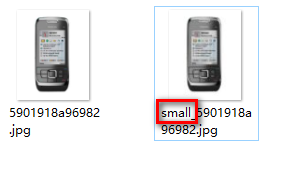
前台显示
