近一周看了关于shiro的知识.这篇文章仅供完全没有了解过安全框架的人查阅.因为我也是第一次接触安全框架.本文通过三种类型的项目(javase,springmvc,springboot)来介绍shiro,关于细节的配置在这里不会过多描述,甚至不全面.这类的东西网上很多.首先我们考虑下,在一个生态环境良好的系统中,避免不了出现这样的场景,为了分别不同的用户,我们有账号密码,当然我们不能让用户每次发出请求都传入账号密码,所以我们会有登录,登录后通过session或者其他token的技术,在服务端保存用户的登录状态.我们假设这个系统是一个商城平台,平台订单的统计只能是管理员才可以查看.而查看商品则是普通用户或者管理员都可以查看,这就会产生角色.如果系统足够健壮,我们往往还需要更细粒度的控制,例如对订单管理员进行拆分,A类型的管理员可以对订单进行查看,B类型的管理员可以对订单进行修改和删除,这就产生的权限
用户 一对多 角色 一对多 权限
接下来,我们来分析下对于一个安全框架他必须要有的功能然后我们对应shiro中的组件
登录:Authentication 通过账户和密码
授权:Authorization 这个授权包括了 角色和权限
会话:Session Manager 用户登录后,我们要保持当前用户到内存中,不然我们是不是每次都要登录
缓存:Caching 当我们已经获取过用户的身份,角色,权限后.下次在需要不必再次查询
....以上为主要内容
然后我们在了解关于以上功能产生或者需要的类
安全管理器:SecurityManager shiro的核心,你要登陆验证等等都需要这个
用户/主体:Subject 当用户登录后,产生一个Subject到内存也就是Session Manager中,他代表当前用户,其中包含账户密码,角色,权限
数据源:Realm 我们从哪里拿到用户的信息.shiro给了我们几个默认的实现,其中包括从文件读取,从数据库读取,但是这些都需要我们按照他的规则,当然我们可以自定义realm
....以上内容我们只要关注的重点在于Realm 因为我们大多数会自定义Realm
javase使用shiro
//登录用户,拿到角色判断角色的权限 @Test public void testIsPermitted() { //1、获取SecurityManager工厂,此处使用Ini配置文件初始化SecurityManager Factory<SecurityManager> factory = new IniSecurityManagerFactory("classpath:shiro-permission.ini"); //2、得到SecurityManager实例 并绑定给SecurityUtils SecurityManager securityManager = factory.getInstance(); SecurityUtils.setSecurityManager(securityManager); //3、得到Subject及创建用户名/密码身份验证Token(即用户身份/凭证) Subject subject = SecurityUtils.getSubject(); UsernamePasswordToken token = null;
//判断是否登录 if (!subject.isAuthenticated()) { token = new UsernamePasswordToken("zhang", "123"); } subject.login(token); /*is不抛出异常*/ //判断拥有权限:user:create Assert.assertTrue(subject.isPermitted("user:create")); //判断拥有权限:user:update and user:delete Assert.assertTrue(subject.isPermittedAll("user:update", "user:delete")); //判断没有权限:user:view Assert.assertFalse(subject.isPermitted("user:view")); /*check抛出异常*/ //断言拥有权限:user:create subject.checkPermission("user:create"); //断言拥有权限:user:delete and user:update subject.checkPermissions("user:delete", "user:update"); }
[users] zhang=123,common,admin wang=123,common [roles] admin=user:create,user:delete,user:update,user:read common=user:read
在配置文件中按照指定的规则配置用户名,密码,角色,然后在配置roles角色的权限.应该是比较好理解.但是实际的系统大多数需要从数据库取出数据
@Test public void readIniRealmJdbc() throws Exception { //1、获取SecurityManager工厂,此处使用Ini配置文件初始化 IniSecurityManagerFactory iniSecurityManagerFactory = new IniSecurityManagerFactory("classpath:shiro-jdbc-realm.ini"); //2、得到SecurityManager实例 并绑定给SecurityUtils SecurityManager securityManager = iniSecurityManagerFactory.getInstance(); //获取 SecurityManager 并绑定到 SecurityUtils,这是一个全局设置,设置一次即可; SecurityUtils.setSecurityManager(securityManager); //3、得到Subject及创建用户名/密码身份验证Token(即用户身份/凭证) Subject subject = SecurityUtils.getSubject(); //账号密码验证器 UsernamePasswordToken token = new UsernamePasswordToken("zhang", "123"); try { //4、登录,即身份验证 subject.login(token); //判断拥有角色:role1 Assert.assertTrue(subject.hasRole("admin")); Assert.assertTrue(subject.isPermitted("user:update")); Assert.assertTrue(subject.isPermittedAll("user:update","user:create")); } catch (Exception e) { //5、身份验证失败 System.out.println("登录认证失败:" + e.getMessage()); } //6、退出 subject.logout(); }
jdbcRealm=org.apache.shiro.realm.jdbc.JdbcRealm dataSource=com.alibaba.druid.pool.DruidDataSource dataSource.driverClassName=com.mysql.cj.jdbc.Driver dataSource.url=jdbc:mysql://localhost:3306/shiro?serverTimezone=GMT%2B8&characterEncoding=utf8&useUnicode=true&useSSL=false dataSource.username=root dataSource.password=root jdbcRealm.dataSource=$dataSource # 要加上,否则不会查询角色的权限 jdbcRealm.permissionsLookupEnabled=true securityManager.realms=$jdbcRealm
这里我们使用jdbcRealm从数据库中查询用户角色和权限.在配置文件中我们可以看出,这里我们指定了数据源.其余的什么都没指定.这也就表达,这个jdbcRealm会自动查询数据库.并且使用固定的SQL语句
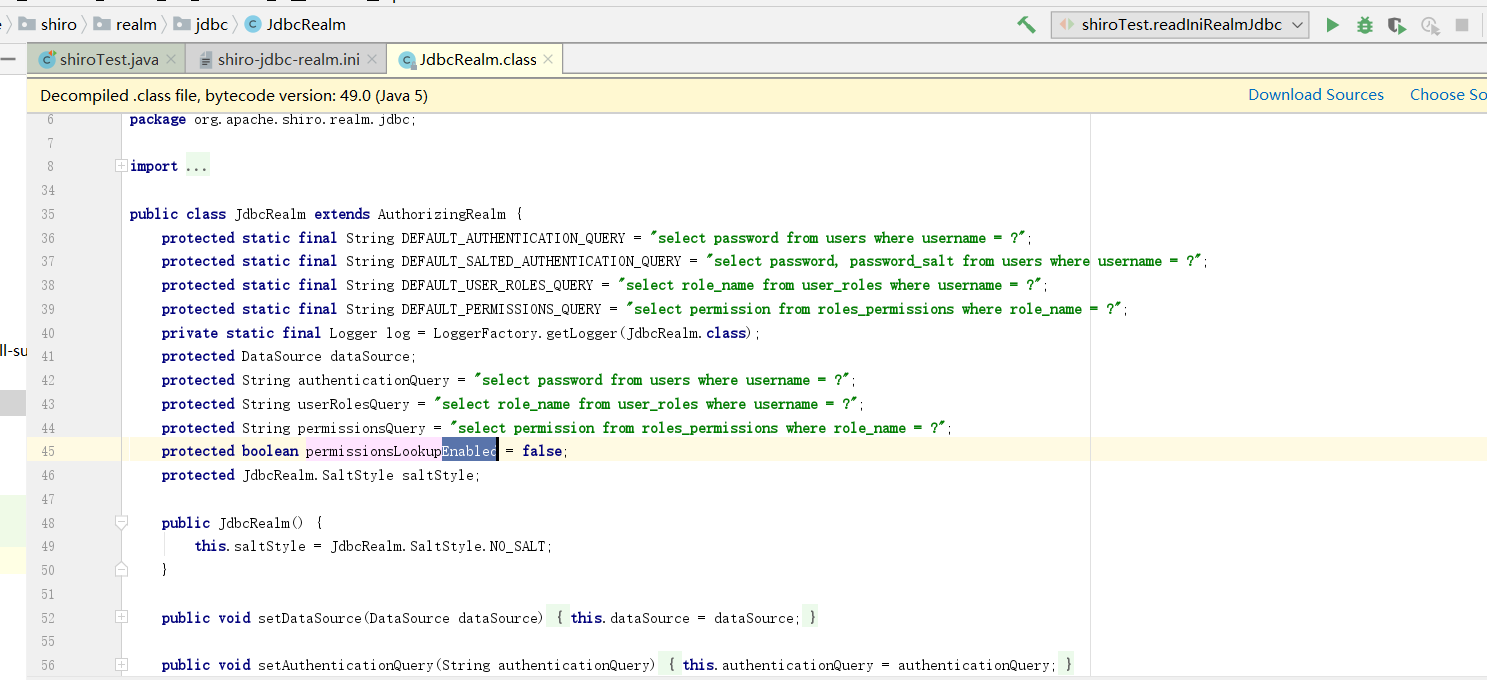
所以使用JDBCRealm必须按照shiro的表结构创建表和添加数据.
那么万一我们的数据表结构不是shiro指定的,这样我们就需要自定义Realm
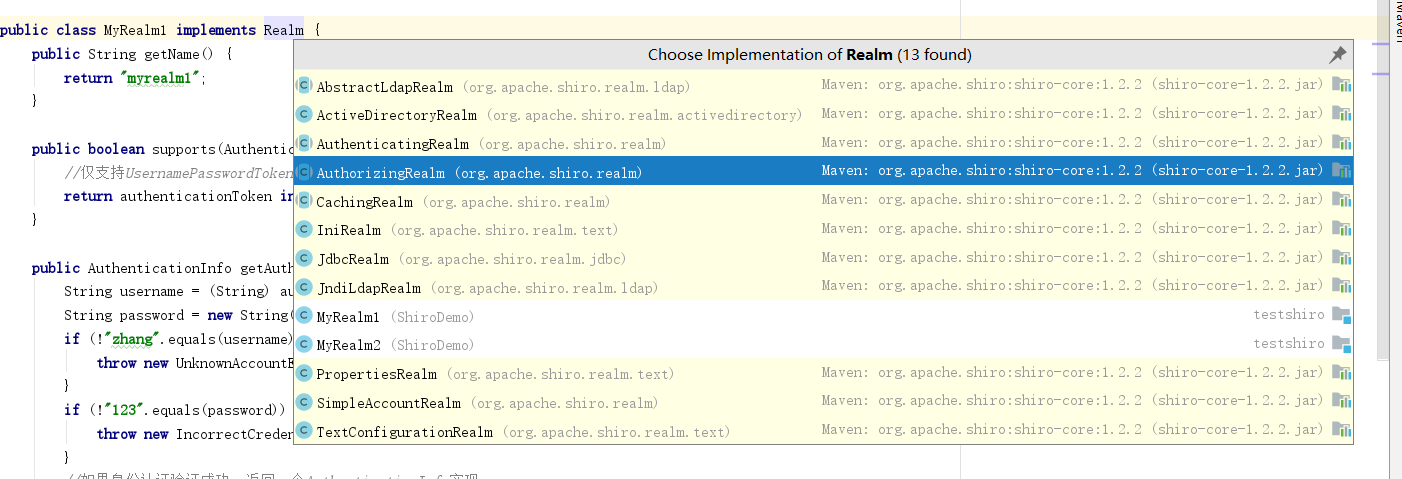
除了MyRealm1 和 MyRealm2其他都是shiro定义的Realm我们这里需要登录+授权所以选择AuthorizingRealm
import org.apache.shiro.authc.*; import org.apache.shiro.authz.AuthorizationInfo; import org.apache.shiro.authz.SimpleAuthorizationInfo; import org.apache.shiro.realm.AuthorizingRealm; import org.apache.shiro.subject.PrincipalCollection; import java.util.ArrayList; import java.util.HashSet; import java.util.List; import java.util.Set; //这里有个小技巧,如果你选择自定义XXX首先你需要选择一个正确的父类,然后实现他的方法 //实现方法时,首先考虑这个方法要做什么,然后在看返回值,返回值要什么,你创建一个什么 //剩下的细节,创建的返回值需要设置什么这就要我们通过读源码,或者看框架实现的其他类是怎么做的 public class MyRealm3 extends AuthorizingRealm { protected AuthorizationInfo doGetAuthorizationInfo(PrincipalCollection principalCollection) { //创建返回值 SimpleAuthorizationInfo simpleAuthorizationInfo = new SimpleAuthorizationInfo(); //假装从数据库取出了用户角色 List<String> roles = new ArrayList<String>(); roles.add("admin"); roles.add("common"); //添加 simpleAuthorizationInfo.addRoles(roles); //假装从数据库取出了权限 Set<String> permissions = new HashSet<String>(); permissions.add("user:update"); permissions.add("user:create"); //添加 simpleAuthorizationInfo.setStringPermissions(permissions); return simpleAuthorizationInfo; } protected AuthenticationInfo doGetAuthenticationInfo(AuthenticationToken authenticationToken) throws AuthenticationException { //强制转换下 UsernamePasswordToken usernamePasswordToken = (UsernamePasswordToken) authenticationToken; String username = usernamePasswordToken.getUsername(); char[] password = usernamePasswordToken.getPassword(); //此处假装我们从数据库查询账号密码 //select username,password user_info where username = 'zhangsan' String dbUserName = "zhangsan"; String dbPassword = "123"; //这里是shiro对比密码的地方,给他指定的账号密码,然后在把当前的realm名字给他,他自己做对比 SimpleAuthenticationInfo simpleAuthenticationInfo = new SimpleAuthenticationInfo(dbUserName,dbPassword,this.getName()); return simpleAuthenticationInfo; } }
@Test public void customerRealm(){ //1、获取SecurityManager工厂,此处使用Ini配置文件初始化 IniSecurityManagerFactory iniSecurityManagerFactory = new IniSecurityManagerFactory("classpath:shiro-custom-realm.ini"); //2、得到SecurityManager实例 并绑定给SecurityUtils SecurityManager securityManager = iniSecurityManagerFactory.getInstance(); //获取 SecurityManager 并绑定到 SecurityUtils,这是一个全局设置,设置一次即可; SecurityUtils.setSecurityManager(securityManager); //3、得到Subject及创建用户名/密码身份验证Token(即用户身份/凭证) Subject subject = SecurityUtils.getSubject(); //账号密码验证器 UsernamePasswordToken token = new UsernamePasswordToken("zhangsan", "123"); try { //4、登录,即身份验证 subject.login(token); // //判断拥有角色:role1 Assert.assertTrue(subject.hasRole("admin")); Assert.assertTrue(subject.isPermitted("user:update")); Assert.assertTrue(subject.isPermittedAll("user:update","user:create")); } catch (Exception e) { //5、身份验证失败 System.out.println("登录认证失败:" + e.getMessage()); } //6、退出 subject.logout(); }
#声明realm myRealm3=ShiroDemo.MyRealm3 #指定securityManager的realms实现 securityManager.realms=$myRealm3
除了以上内容,我们还可以对realm进行加密和加盐.这种场景一般是,在用户注册账号后,用户的密码不是明文存在数据库的.这是当用户再次登录,那么我们需要对用户输入的账号密码进行加密加盐.此处我就不举例了.还有我们可以定义多个realm这种形式说白了,就像我们的拦截器一样.一个不够,搞多个.需要注意的,如果你有多个realm那么默认的校验规则是,只要有一个通过就会通过.这是因为securityManager.authenticator有一个authenticationStrategy.这个玩意有几种取值,默认是多个realm是或者的关系.你也可以设置authenticationStrategy为AllSuccessfulStrategy.这样就是全部需要通过.
这里推荐一篇文章写的是subject是如何保证唯一的 https://www.cnblogs.com/zhaosq/p/9921040.html
springmvc使用shiro
在web项目中,使用到shiro场景应该是最多的.我们来分析,当我们需要对系统的一个url做登录校验,角色校验或者细粒度的权限校验时.我们肯定是要做拦截器的.看一下配置
web.xml
<?xml version="1.0" encoding="UTF-8"?> <web-app version="2.4" xmlns="http://java.sun.com/xml/ns/j2ee" xmlns:xsi="http://www.w3.org/2001/XMLSchema-instance" xsi:schemaLocation="http://java.sun.com/xml/ns/j2ee http://java.sun.com/xml/ns/j2ee/web-app_2_4.xsd"> <display-name>Archetype Created Web Application</display-name> <!-- dispatcher servlet--> <servlet> <servlet-name>mvc-dispatcher</servlet-name> <servlet-class>org.springframework.web.servlet.DispatcherServlet</servlet-class> <load-on-startup>1</load-on-startup> </servlet> <servlet-mapping> <servlet-name>mvc-dispatcher</servlet-name> <url-pattern>/</url-pattern> </servlet-mapping> <filter> <filter-name>shiroFilter</filter-name> <filter-class>org.springframework.web.filter.DelegatingFilterProxy</filter-class> </filter> <filter-mapping> <filter-name>shiroFilter</filter-name> <url-pattern>/*</url-pattern> </filter-mapping> <context-param> <param-name>contextConfigLocation</param-name> <param-value>WEB-INF/spring-config.xml</param-value> </context-param> <!-- Spring监听器 管理bean--> <listener> <listener-class>org.springframework.web.context.ContextLoaderListener</listener-class> </listener> </web-app>
springmvc配置
<?xml version="1.0" encoding="UTF-8"?> <beans xmlns="http://www.springframework.org/schema/beans" xmlns:xsi="http://www.w3.org/2001/XMLSchema-instance" xmlns:mvc="http://www.springframework.org/schema/mvc" xmlns:context="http://www.springframework.org/schema/context" xsi:schemaLocation="http://www.springframework.org/schema/beans http://www.springframework.org/schema/beans/spring-beans.xsd http://www.springframework.org/schema/context http://www.springframework.org/schema/context/spring-context.xsd http://www.springframework.org/schema/mvc http://www.springframework.org/schema/mvc/spring-mvc.xsd "> <context:component-scan base-package="com.demo"/> <mvc:annotation-driven/> <bean class="org.springframework.web.servlet.view.InternalResourceViewResolver"> <property name="viewClass" value="org.springframework.web.servlet.view.JstlView"/> <property name="prefix" value="/WEB-INF/views/"/> <property name="suffix" value=".jsp"/> </bean> </beans>
spring管理bean
<?xml version="1.0" encoding="UTF-8"?> <beans xmlns="http://www.springframework.org/schema/beans" xmlns:xsi="http://www.w3.org/2001/XMLSchema-instance" xsi:schemaLocation="http://www.springframework.org/schema/beans http://www.springframework.org/schema/beans/spring-beans-3.1.xsd"> <!-- 启用shrio授权注解拦截方式 --> <bean id="shiroFilter" class="org.apache.shiro.spring.web.ShiroFilterFactoryBean"> <!-- 装配 securityManager --> <property name="securityManager" ref="securityManager"/> <!--未登录转发--> <property name="loginUrl" value="/hello"/> <!-- 具体配置需要拦截哪些 URL, 以及访问对应的 URL 时使用 Shiro 的什么 Filter 进行拦截. --> <property name="filterChainDefinitions"> <value> /pub=anon /get=authc /admin=roles[admin] /userdelete=perms[user:update] </value> </property> </bean> <!-- 配置进行授权和认证的 Realm --> <bean id="myRealm" class="com.demo.ShiroRealm"></bean> <!-- 配置 Shiro 的 SecurityManager Bean. --> <bean id="securityManager" class="org.apache.shiro.web.mgt.DefaultWebSecurityManager"> <!--<property name="cacheManager" ref="cacheManager"/>--> <property name="realm" ref="myRealm"/> </bean> </beans>
抛开springmvc的配置,但看web.xml和spring-config.xml 在web.xml配置了一个代理拦截器.而这个代理拦截器指向的是spring-config.xml中的shiroFilter这其实是spring使用的策略模式,对于spring来说,我们可以使用拦截器来进行权限校验,但是具体使用哪个拦截器需要我们指定.配置的shirofilter就用shiro配置springSecurity就用spring自己的权限工具.spring-config中的配置其实跟javase项目中差不多了,通过工厂类装配一个securityManager.在securityManager中配置Realm.自定义Realm我们稍后再看.先看shiroFilter中的filterChainDefinitions这里有很多属性,就是让我们确定,哪些具体的url需要拦截.具体需要的权限是什么.但是需要注意的是,所有对于角色和权限的过滤必须要先登录才可以.
Realm就比较简单,跟javase一样.
import org.apache.shiro.authc.*; import org.apache.shiro.authz.AuthorizationInfo; import org.apache.shiro.authz.SimpleAuthorizationInfo; import org.apache.shiro.realm.AuthenticatingRealm; import org.apache.shiro.realm.AuthorizingRealm; import org.apache.shiro.realm.Realm; import org.apache.shiro.subject.PrincipalCollection; import java.util.ArrayList; import java.util.HashSet; import java.util.List; import java.util.Set; public class ShiroRealm extends AuthorizingRealm { @Override protected AuthenticationInfo doGetAuthenticationInfo(AuthenticationToken authenticationToken) throws AuthenticationException { UsernamePasswordToken usernamePasswordToken = (UsernamePasswordToken) authenticationToken; String username = usernamePasswordToken.getUsername(); char[] password = usernamePasswordToken.getPassword(); //此处取数据库查询账号密码 String dbUserName = "zhangsan"; String dbPassword = "123"; SimpleAuthenticationInfo simpleAuthenticationInfo = new SimpleAuthenticationInfo(dbUserName,dbPassword,this.getName()); return simpleAuthenticationInfo; } @Override protected AuthorizationInfo doGetAuthorizationInfo(PrincipalCollection principalCollection) { //创建返回值 SimpleAuthorizationInfo simpleAuthorizationInfo = new SimpleAuthorizationInfo(); //假装从数据库取出了用户角色 List<String> roles = new ArrayList<String>(); roles.add("admin"); roles.add("user"); //添加 simpleAuthorizationInfo.addRoles(roles); //假装从数据库取出了权限 Set<String> permissions = new HashSet<String>(); // permissions.add("user:update"); permissions.add("user:create"); //添加 simpleAuthorizationInfo.setStringPermissions(permissions); return simpleAuthorizationInfo; } }
import org.apache.shiro.SecurityUtils; import org.apache.shiro.authc.UsernamePasswordToken; import org.apache.shiro.authz.annotation.RequiresRoles; import org.apache.shiro.mgt.SecurityManager; import org.apache.shiro.subject.Subject; import org.springframework.stereotype.Controller; import org.springframework.web.bind.annotation.GetMapping; import org.springframework.web.bind.annotation.ResponseBody; @Controller public class Hello { @ResponseBody @GetMapping("hello") public String hello() { return "hello please login"; } @ResponseBody @GetMapping("success") public String sucess() { return "login-success"; } @ResponseBody @GetMapping("err") public String err() { return "login-err"; } @ResponseBody @GetMapping("pub") public String pub() { return "public-resource"; } @ResponseBody @GetMapping("get") public String get() { return "login of get"; } @GetMapping("admin") @ResponseBody public String adminread() { return "admin look!"; } @GetMapping("userdelete") @ResponseBody public String userdelete() { return "delete perms look!"; } @ResponseBody @GetMapping("login") public String login(String name, String password) { Subject subject = SecurityUtils.getSubject(); if (subject.isAuthenticated()) { return "success"; } else { UsernamePasswordToken usernamePasswordToken = new UsernamePasswordToken(name, password); try { subject.login(usernamePasswordToken); return "get"; } catch (Exception e) { return "err"; } } } }
以上内容都是对shiro最低的配置.我们可以配置缓存,加密.也可以对subject进行配置.思考一个问题,在web情况下每个用户的线程都不一样.shiro不会依赖线程来确定subject.那么依赖什么呢?session中的jsession那么如果浏览器禁止cookie呢?再或者说,我们的系统提供的都是RESTful风格的API呢?
以下是截取源码中的一部分,有兴趣的可以自行查看源码

springboot使用shiro
springboot号称零配置文件,也是名不虚传的,一下内容是我在shrio官方文档下载的源码
导包
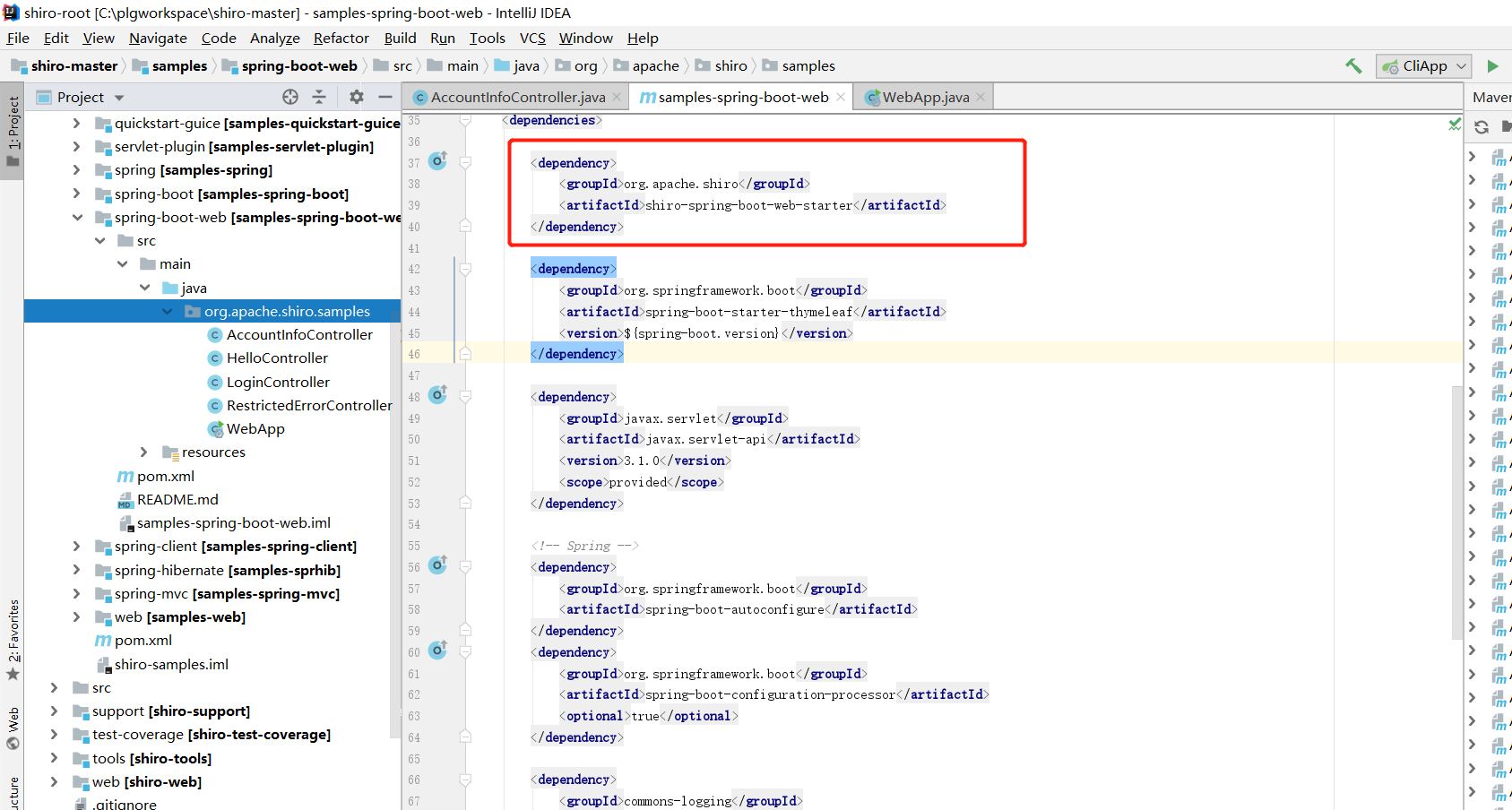
配置filter和realm
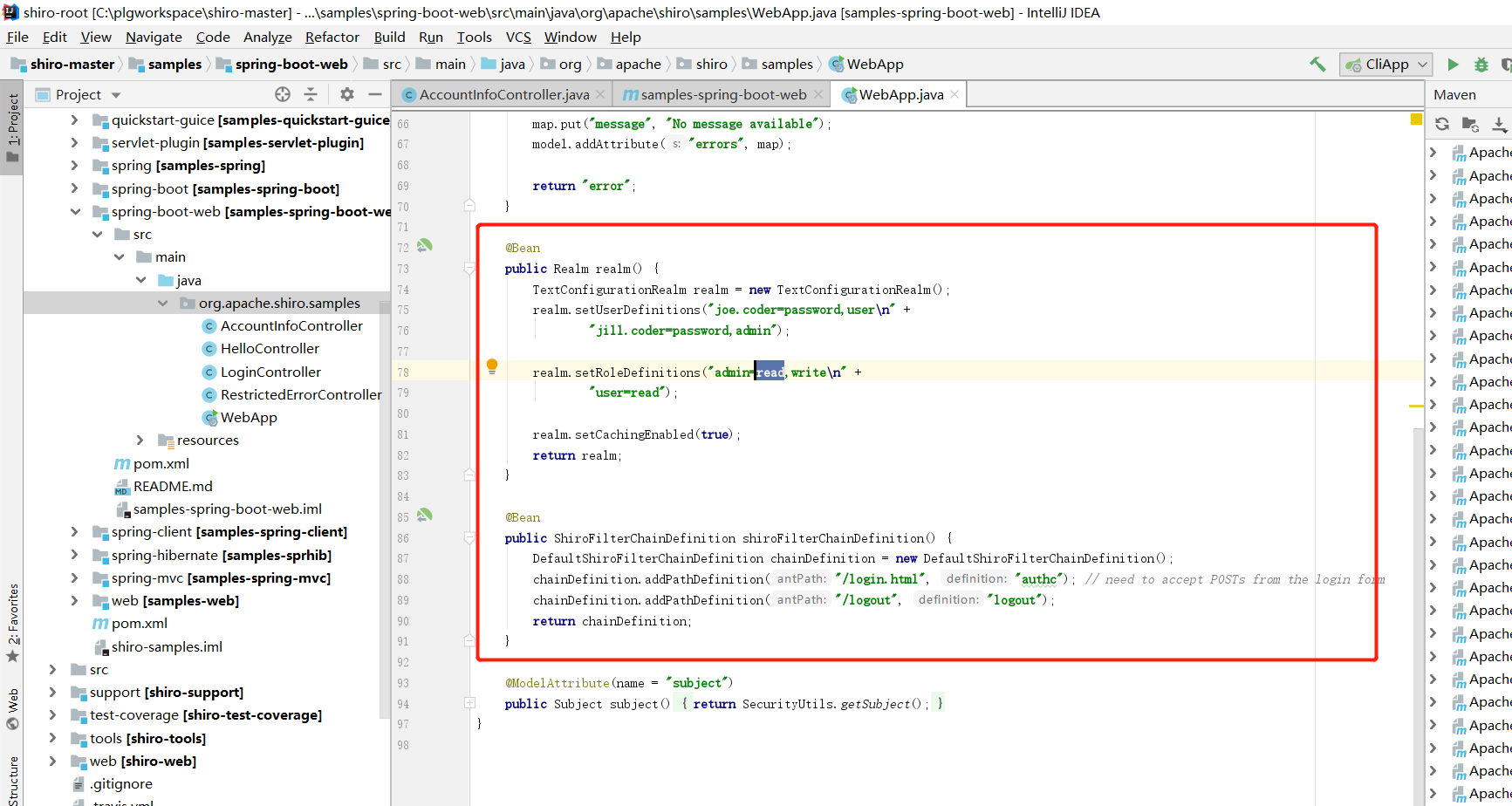
使用注解的方式实现权限控制
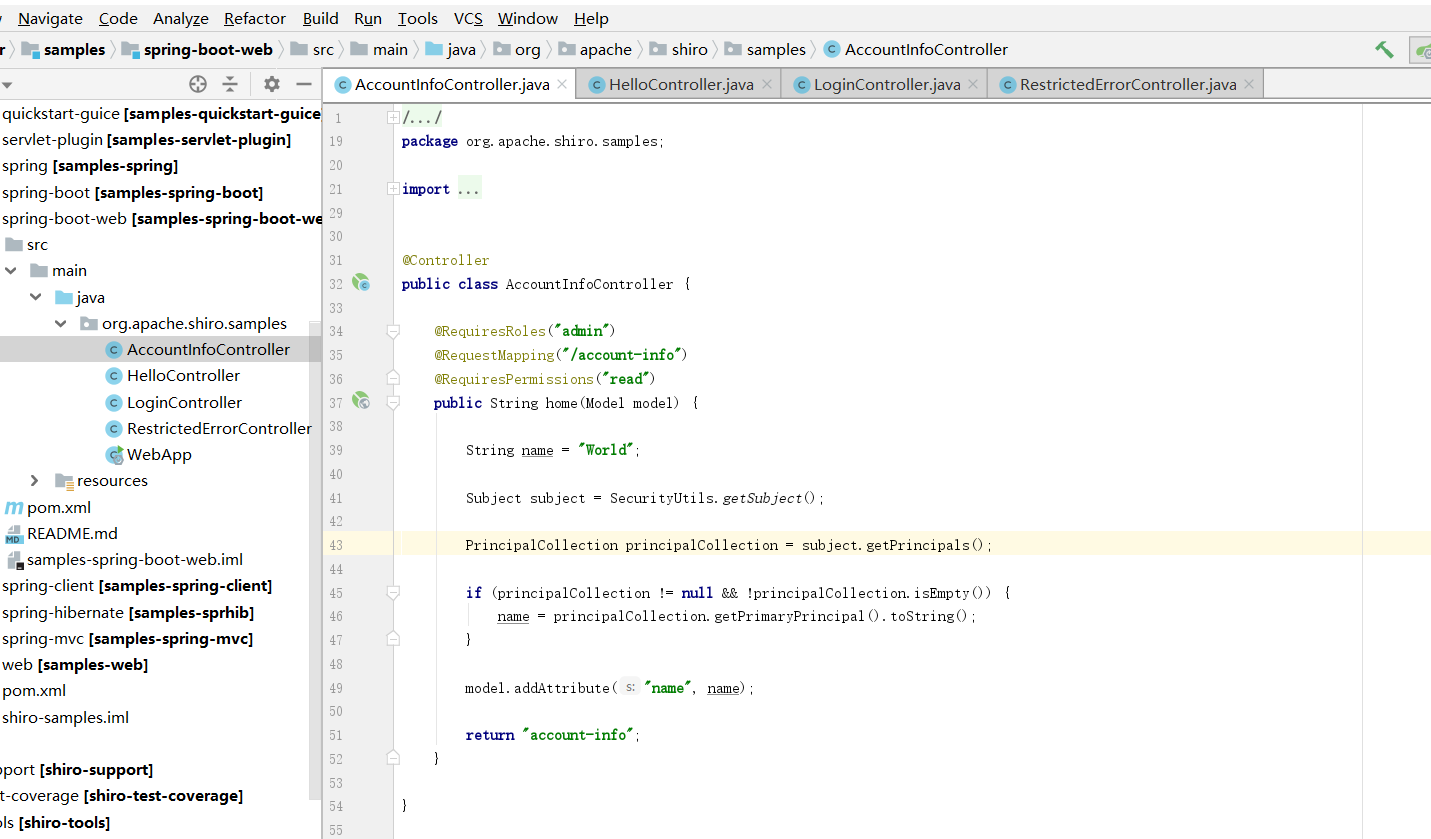
到此为止我们这次对shiro入门的了解就结束了.