K8S向pod里的/etc/hosts添加解析
之前我们已经搭建了git,nexus,nacos,jenkins。域名都是临时添加的,非正式域名。所以pod没法解析这些地址。如图:

解决办法
利用hostAliases添加你需要的解析,如图:
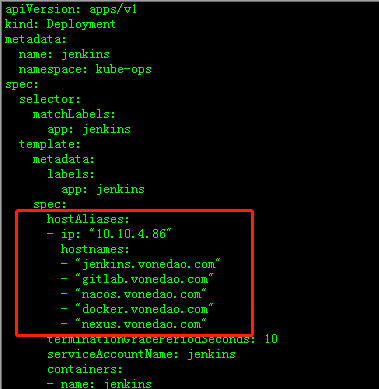
验证
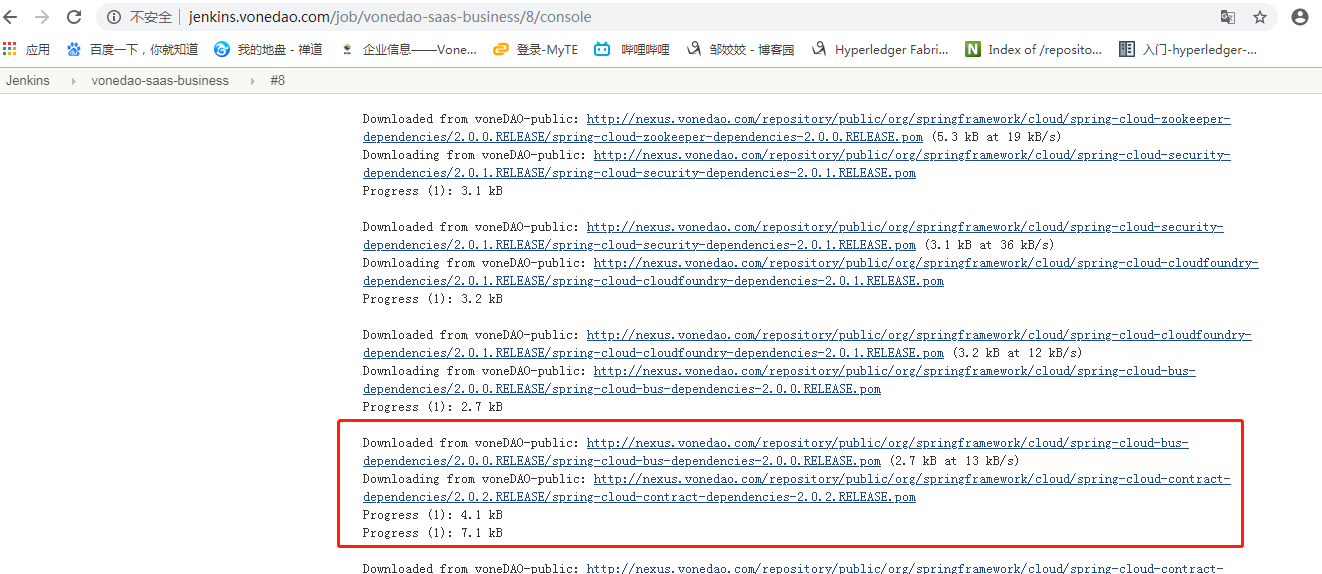
k8s集群搭建jenkins的配置文件
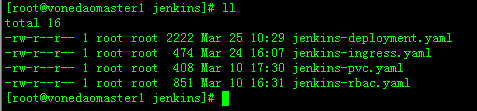
# cat jenkins-rbac.yaml
apiVersion: v1
kind: ServiceAccount
metadata:
name: jenkins
namespace: kube-ops
---
kind: Role
apiVersion: rbac.authorization.k8s.io/v1beta1
metadata:
name: jenkins
namespace: kube-ops
rules:
- apiGroups: [""]
resources: ["pods"]
verbs: ["create","delete","get","list","patch","update","watch"]
- apiGroups: [""]
resources: ["pods/exec"]
verbs: ["create","delete","get","list","patch","update","watch"]
- apiGroups: [""]
resources: ["pods/log"]
verbs: ["get","list","watch"]
- apiGroups: [""]
resources: ["secrets"]
verbs: ["get"]
---
apiVersion: rbac.authorization.k8s.io/v1beta1
kind: RoleBinding
metadata:
name: jenkins
namespace: kube-ops
roleRef:
apiGroup: rbac.authorization.k8s.io
kind: Role
name: jenkins
subjects:
- kind: ServiceAccount
name: jenkins
namespace: kube-ops
=====
# cat jenkins-pvc.yaml
apiVersion: v1
kind: PersistentVolume
metadata:
name: opspv
spec:
capacity:
storage: 50Gi
accessModes:
- ReadWriteMany
persistentVolumeReclaimPolicy: Delete
nfs:
server: 10.10.4.85
path: /data/jenkins
---
kind: PersistentVolumeClaim
apiVersion: v1
metadata:
name: opspvc
namespace: kube-ops
spec:
accessModes:
- ReadWriteMany
resources:
requests:
storage: 50Gi
===
# cat jenkins-deployment.yaml
apiVersion: apps/v1
kind: Deployment
metadata:
name: jenkins
namespace: kube-ops
spec:
selector:
matchLabels:
app: jenkins
template:
metadata:
labels:
app: jenkins
spec:
hostAliases:
- ip: "10.10.4.86"
hostnames:
- "jenkins.vonedao.com"
- "gitlab.vonedao.com"
- "nacos.vonedao.com"
- "docker.vonedao.com"
- "nexus.vonedao.com"
terminationGracePeriodSeconds: 10
serviceAccountName: jenkins
containers:
- name: jenkins
image: jenkins/jenkins:lts
imagePullPolicy: IfNotPresent
ports:
- containerPort: 8080
name: web
protocol: TCP
- containerPort: 50000
name: agent
protocol: TCP
resources:
limits:
cpu: 2000m
memory: 4Gi
requests:
cpu: 1000m
memory: 2Gi
livenessProbe:
httpGet:
path: /login
port: 8080
initialDelaySeconds: 60
timeoutSeconds: 5
failureThreshold: 12
readinessProbe:
httpGet:
path: /login
port: 8080
initialDelaySeconds: 60
timeoutSeconds: 5
failureThreshold: 12
volumeMounts:
- name: jenkinshome
#subPath: jenkins
mountPath: /var/jenkins_home
env:
- name: LIMITS_MEMORY
valueFrom:
resourceFieldRef:
resource: limits.memory
divisor: 1Mi
- name: JAVA_OPTS
value: -Xmx$(LIMITS_MEMORY)m -XshowSettings:vm -Dhudson.slaves.NodeProvisioner.initialDelay=0 -Dhudson.slaves.NodeProvisioner.MARGIN=50 -Dhudson.slaves.NodeProvisioner.MARGIN0=0.85 -Duser.timezone=Asia/Shanghai
securityContext:
fsGroup: 1000
volumes:
- name: jenkinshome
persistentVolumeClaim:
claimName: opspvc
---
apiVersion: v1
kind: Service
metadata:
name: jenkins
namespace: kube-ops
labels:
app: jenkins
spec:
selector:
app: jenkins
ports:
- name: web
port: 8080
targetPort: web
- name: agent
port: 50000
targetPort: agent
===
# cat jenkins-ingress.yaml
apiVersion: extensions/v1beta1
kind: Ingress
metadata:
name: jenkins-ingress
namespace: kube-ops
annotations:
nginx.ingress.kubernetes.io/proxy-body-size: "1024m"
nginx.ingress.kubernetes.io/proxy-read-timeout: "600"
nginx.ingress.kubernetes.io/proxy-send-timeout: "600"
kubernetes.io/ingress.class: "nginx"
spec:
rules:
- host: jenkins.vonedao.com
http:
paths:
- backend:
serviceName: jenkins
servicePort: 8080