1.准备环境:
安装git、docker、curl、go
[root@test_vonedao_83 fabric]# git --version git version 1.8.3.1 [root@test_vonedao_83 fabric]# curl --version curl 7.29.0 (x86_64-redhat-linux-gnu) libcurl/7.29.0 NSS/3.36 zlib/1.2.7 libidn/1.28 libssh2/1.4.3 Protocols: dict file ftp ftps gopher http https imap imaps ldap ldaps pop3 pop3s rtsp scp sftp smtp smtps telnet tftp Features: AsynchDNS GSS-Negotiate IDN IPv6 Largefile NTLM NTLM_WB SSL libz unix-sockets [root@test_vonedao_83 fabric]# go version go version go1.12.1 linux/amd64 [root@test_vonedao_83 fabric]# docker -v Docker version 1.13.1, build 7f2769b/1.13.1
[root@test_vonedao_83 fabric]# pwd
/opt/fabric
[root@test_vonedao_83 fabric]# cd /opt/fabric/
[root@test_vonedao_83 fabric]# pwd
/opt/fabric
2. 一般入门,先git拉源码(可以不拉源码,直接下载bootstrap.sh)
# git clone "https://gerrit.hyperledger.org/r/fabric"
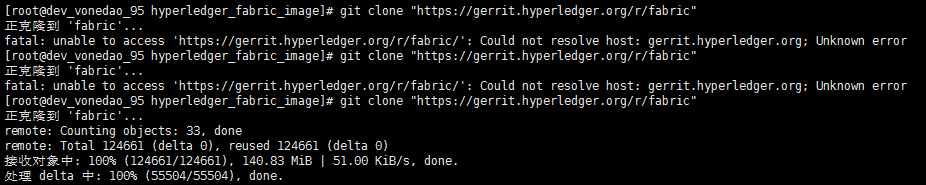
克隆下了后,目录大概就是这些内容,暂时各个文件内容,还不太清楚。我们先去scripts里面看看:
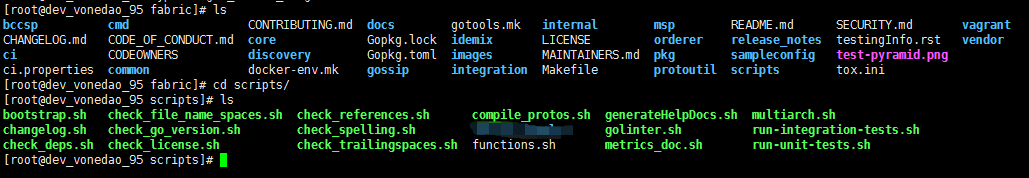
引导脚本bootstrap.sh:会自动进行fabric相关镜像的下载 ,并且还会把fabric samples库下载下来(时间可能有点久,如果出现长时间停顿,可以尝试重新执行脚本)
执行脚本:

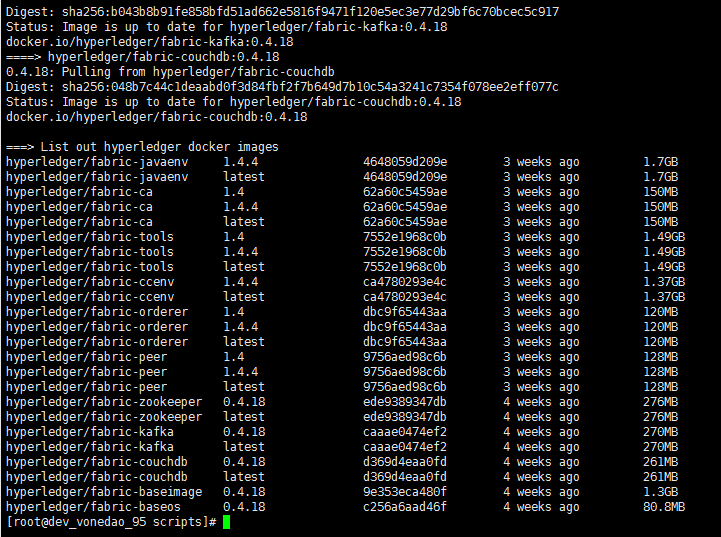
下载的fabric-samples,我们看下有什么:
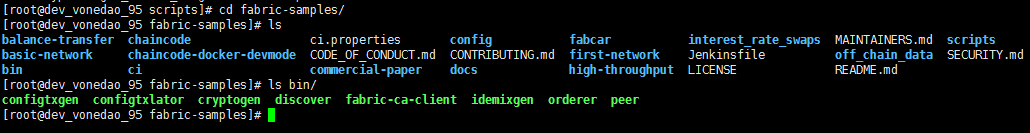
在目录fabric-samples/bin下面的这些命令,可以用
export FABRIC_HOME=/你定义的路径/fabric/scripts/fabric-samples/
export PATH=$FABRIC_HOME/bin:$PATH
加入到系统环境变量中。方便可以直接使用:
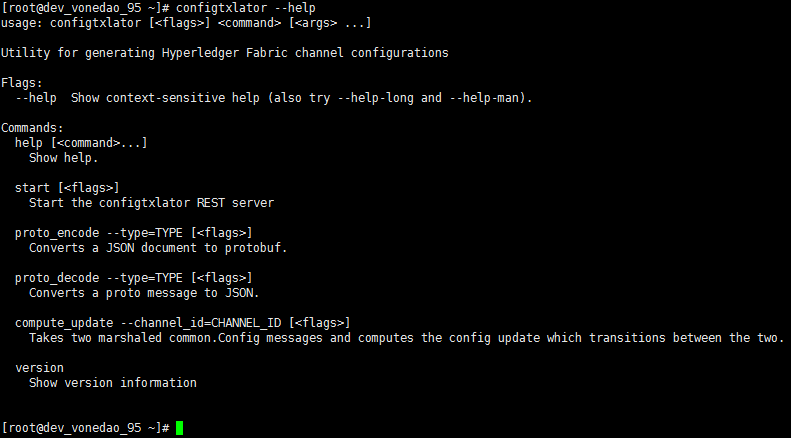
模块的命令介绍:
configtxgen 区块和交易生成模块
[root@dev_vonedao_95 first-network]# configtxgen --help
Usage of configtxgen:
-asOrg 所属组织
-channelCreateTxBaseProfile string
Specifies a profile to consider as the orderer system channel current state to allow modification of non-application parameters during channel create tx generation. Only valid in conjuction with 'outputCreateChannelTx'.
-channelID channel名称,若没有则系统提供一个默认值
-configPath 配置路径?
-inspectBlock 打印特定区块文件中的配置内容
-inspectChannelCreateTx 打印创建通道的交易配置文件
-outputAnchorPeersUpdate 更新channel配置信息
-outputBlock 输出区块文件的路径
-outputCreateChannelTx 标示输出创始块文件
-printOrg 以JSON格式打印组织的定义。(用于手动将组织添加到channel)
-profile 配置文件的节点
-version 版本信息
configtxlator 区块和交易解析模块。把区块链的二进制文件转化成JSON格式的文件,便于我们阅读和理解。
[root@dev_vonedao_95 first-network]# configtxlator --help
usage: configtxlator [<flags>] <command> [<args> ...]
Utility for generating Hyperledger Fabric channel configurations
Flags:
--help Show context-sensitive help (also try --help-long and --help-man).
Commands:
help [<command>...]
Show help.
start [<flags>] 启动configtxlator REST服务器
proto_encode --type=TYPE [<flags>]
Converts a JSON document to protobuf.
proto_decode --type=TYPE [<flags>]
Converts a proto message to JSON.
compute_update --channel_id=CHANNEL_ID [<flags>]
Takes two marshaled common.Config messages and computes the config update which transitions between the two.
version
Show version information
cryptogen 组织和证书生成模块
[root@dev_vonedao_95 first-network]# cryptogen --help
usage: cryptogen [<flags>] <command> [<args> ...]
Utility for generating Hyperledger Fabric key material
Flags:
--help Show context-sensitive help (also try --help-long and --help-man).
Commands:
help [<command>...]
Show help.
generate [<flags>]
Generate key material
showtemplate
Show the default configuration template
version
Show version information
extend [<flags>]
Extend existing network
orderer 交易打包、排序模块
[root@dev_vonedao_95 first-network]# orderer --help
usage: orderer [<flags>] <command> [<args> ...]
Hyperledger Fabric orderer node
Flags:
--help Show context-sensitive help (also try --help-long and --help-man).
Commands:
help [<command>...]
Show help.
start*
Start the orderer node
version
Show version information
benchmark
Run orderer in benchmark mode
peer 主节点模块,负责存储区块链数据,运行维护链码
[root@dev_vonedao_95 first-network]# orderer --help
usage: orderer [<flags>] <command> [<args> ...]
Hyperledger Fabric orderer node
Flags:
--help Show context-sensitive help (also try --help-long and --help-man).
Commands:
help [<command>...]
Show help.
start*
Start the orderer node
version
Show version information
benchmark
Run orderer in benchmark mode
discover 发现服务的客户端
[root@dev_vonedao_95 first-network]# discover --help usage: discover [<flags>] <command> [<args> ...] Command line client for fabric discovery service Flags: --help Show context-sensitive help (also try --help-long and --help-man). --configFile=CONFIGFILE Specifies the config file to load the configuration from --peerTLSCA=PEERTLSCA Sets the TLS CA certificate file path that verifies the TLS peer's certificate --tlsCert=TLSCERT (Optional) Sets the client TLS certificate file path that is used when the peer enforces client authentication --tlsKey=TLSKEY (Optional) Sets the client TLS key file path that is used when the peer enforces client authentication --userKey=USERKEY Sets the user's key file path that is used to sign messages sent to the peer --userCert=USERCERT Sets the user's certificate file path that is used to authenticate the messages sent to the peer --MSP=MSP Sets the MSP ID of the user, which represents the CA(s) that issued its user certificate Commands: help [<command>...] Show help. peers [<flags>] Discover peers config [<flags>] Discover channel config endorsers [<flags>] Discover chaincode endorsers saveConfig Save the config passed by flags into the file specified by --configFile
fabric-ca-client 证书颁发客户端
[root@dev_vonedao_95 first-network]# fabric-ca-client --help Hyperledger Fabric Certificate Authority Client Usage: fabric-ca-client [command] Available Commands: affiliation Manage affiliations certificate Manage certificates enroll Enroll an identity gencrl Generate a CRL gencsr Generate a CSR getcainfo Get CA certificate chain and Idemix public key identity Manage identities reenroll Reenroll an identity register Register an identity revoke Revoke an identity version Prints Fabric CA Client version Flags: --caname string Name of CA --csr.cn string The common name field of the certificate signing request --csr.hosts stringSlice A list of comma-separated host names in a certificate signing request --csr.keyrequest.algo string Specify key algorithm --csr.keyrequest.size int Specify key size --csr.names stringSlice A list of comma-separated CSR names of the form <name>=<value> (e.g. C=CA,O=Org1) --csr.serialnumber string The serial number in a certificate signing request --enrollment.attrs stringSlice A list of comma-separated attribute requests of the form <name>[:opt] (e.g. foo,bar:opt) --enrollment.label string Label to use in HSM operations --enrollment.profile string Name of the signing profile to use in issuing the certificate --enrollment.type string The type of enrollment request: 'x509' or 'idemix' (default "x509") -H, --home string Client's home directory (default "/root/.fabric-ca-client") --id.affiliation string The identity's affiliation --id.attrs stringSlice A list of comma-separated attributes of the form <name>=<value> (e.g. foo=foo1,bar=bar1) --id.maxenrollments int The maximum number of times the secret can be reused to enroll (default CA's Max Enrollment) --id.name string Unique name of the identity --id.secret string The enrollment secret for the identity being registered --id.type string Type of identity being registered (e.g. 'peer, app, user') (default "client") --loglevel string Set logging level (info, warning, debug, error, fatal, critical) -M, --mspdir string Membership Service Provider directory (default "msp") -m, --myhost string Hostname to include in the certificate signing request during enrollment (default "dev_vonedao_95") -a, --revoke.aki string AKI (Authority Key Identifier) of the certificate to be revoked -e, --revoke.name string Identity whose certificates should be revoked -r, --revoke.reason string Reason for revocation -s, --revoke.serial string Serial number of the certificate to be revoked --tls.certfiles stringSlice A list of comma-separated PEM-encoded trusted certificate files (e.g. root1.pem,root2.pem) --tls.client.certfile string PEM-encoded certificate file when mutual authenticate is enabled --tls.client.keyfile string PEM-encoded key file when mutual authentication is enabled -u, --url string URL of fabric-ca-server (default "http://localhost:7054") Use "fabric-ca-client [command] --help" for more information about a command.
idemixgen 用来根据 MSP 为身份混合器创建配置文件
[root@dev_vonedao_95 first-network]# idemixgen --help usage: idemixgen [<flags>] <command> [<args> ...] Utility for generating key material to be used with the Identity Mixer MSP in Hyperledger Fabric Flags: -h, --help Show context-sensitive help (also try --help-long and --help-man). --output="idemix-config" The output directory in which to place artifacts Commands: help [<command>...] Show help. ca-keygen Generate CA key material signerconfig [<flags>] Generate a default signer for this Idemix MSP version Show version information
学习下byfn.sh脚本的相关命令和参数:
[root@dev_vonedao_95 first-network]# sh byfn.sh Usage: byfn.sh <mode> [-c <channel name>] [-t <timeout>] [-d <delay>] [-f <docker-compose-file>] [-s <dbtype>] [-l <language>] [-o <consensus-type>] [-i <imagetag>] [-a] [-n] [-v] <mode> - one of 'up', 'down', 'restart', 'generate' or 'upgrade' - 'up' - bring up the network with docker-compose up 启动网络 - 'down' - clear the network with docker-compose down 关闭网络 - 'restart' - restart the network 重启网络 - 'generate' - generate required certificates and genesis block 生成证书和创世区块 - 'upgrade' - upgrade the network from version 1.3.x to 1.4.0 将网络从1.3升级到1.4 -c <channel name> - channel name to use (defaults to "mychannel") 设置channel名称,默认mychannel -t <timeout> - CLI timeout duration in seconds (defaults to 10) CLI超时时间,默认10秒 -d <delay> - delay duration in seconds (defaults to 3) 延时时间,默认3秒 -f <docker-compose-file> - specify which docker-compose file use (defaults to docker-compose-cli.yaml) 指定docker-compose文件,默认docker-compose-cli.yaml
-s <dbtype> - the database backend to use: goleveldb (default) or couchdb 指定使用的数据库,默认是goleveldb或者couchdb
-l <language> - the chaincode language: golang (default) or node 指定链码使用的语言,默认是golang或者node
-o <consensus-type> - the consensus-type of the ordering service: solo (default), kafka, or etcdraft 指定排序服务使用的共识机制。默认是solo,kafka或者etcdraft
-i <imagetag> - the tag to be used to launch the network (defaults to "latest") 用于启动网络的镜像版本。默认是latest
-a - launch certificate authorities (no certificate authorities are launched by default) 启动证书颁发机构,默认没有证书颁发机构
-n - do not deploy chaincode (abstore chaincode is deployed by default) 不部署链码(默认情况下部署Absore链码)
-v - verbose mode 版本信息
byfn.sh -h (print this message)
Typically, one would first generate the required certificates and
genesis block, then bring up the network. e.g.:
byfn.sh generate -c mychannel
byfn.sh up -c mychannel -s couchdb
byfn.sh up -c mychannel -s couchdb -i 1.4.0
byfn.sh up -l node
byfn.sh down -c mychannel
byfn.sh upgrade -c mychannel
Taking all defaults:
byfn.sh generate
byfn.sh up
byfn.sh down