【Hello World】
步骤:
(1)加入jar包,
(2)在web.xml中配置DispatcherServlet,
(3)加入Spring MVC的配置文件,
(4)编写处理请求的处理器,并标识为处理器
(5)编写视图
(1)
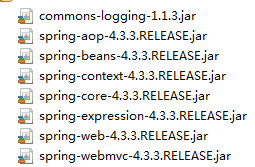
(2)
web.xml:
1 <?xml version="1.0" encoding="UTF-8"?> 2 <web-app xmlns:xsi="http://www.w3.org/2001/XMLSchema-instance" 3 xmlns="http://java.sun.com/xml/ns/javaee" 4 xsi:schemaLocation="http://java.sun.com/xml/ns/javaee http://java.sun.com/xml/ns/javaee/web-app_2_5.xsd" 5 id="WebApp_ID" version="2.5"> 6 7 <!-- 配置DispatcherServlet --> 8 <!-- The front controller of this Spring Web application, responsible for handling all application requests --> 9 <servlet> 10 <servlet-name>springDispatcherServlet</servlet-name> 11 <servlet-class>org.springframework.web.servlet.DispatcherServlet</servlet-class> 12 <!-- 配置DispatcherServlet的一个初始化参数:配置Spring MVC配置文件的位置和名称 --> 13 <init-param> 14 <param-name>contextConfigLocation</param-name> 15 <param-value>classpath:springmvc.xml</param-value> 16 </init-param> 17 <load-on-startup>1</load-on-startup> 18 </servlet> 19 20 <servlet-mapping> 21 <servlet-name>springDispatcherServlet</servlet-name> 22 <url-pattern>/</url-pattern> 23 </servlet-mapping> 24 </web-app>
(3)
springmvc.xml:
1 <?xml version="1.0" encoding="UTF-8"?> 2 <beans xmlns="http://www.springframework.org/schema/beans" 3 xmlns:xsi="http://www.w3.org/2001/XMLSchema-instance" 4 xmlns:context="http://www.springframework.org/schema/context" 5 xmlns:mvc="http://www.springframework.org/schema/mvc" 6 xsi:schemaLocation="http://www.springframework.org/schema/mvc http://www.springframework.org/schema/mvc/spring-mvc-4.3.xsd 7 http://www.springframework.org/schema/beans http://www.springframework.org/schema/beans/spring-beans.xsd 8 http://www.springframework.org/schema/context http://www.springframework.org/schema/context/spring-context-4.3.xsd"> 9 10 <!-- 配置自动扫描的包 --> 11 <context:component-scan base-package="com.hk.springmvc"></context:component-scan> 12 13 <!-- 配置视图解析器:如何把handler方法返回值解析为物理视图 --> 14 <bean class="org.springframework.web.servlet.view.InternalResourceViewResolver"> 15 <property name="prefix" value="/WEB-INF/views/"></property> 16 <property name="suffix" value=".jsp"></property> 17 </bean> 18 </beans>
(4)
1 package com.hk.springmvc.handlers; 2 3 import org.springframework.stereotype.Controller; 4 import org.springframework.web.bind.annotation.RequestMapping; 5 6 //控制器 7 @Controller 8 public class HelloWorld { 9 10 /* 11 * 1.使用@RequestMapping注解来映射请求的URL 12 * 2.返回值会通过视图解析器解析为物理的视图,对于InternalResourceViewResolver 视图解析器会做如下的解析: 13 * prefix + returnval + 后缀, 14 * 通过这样的方式得到实际的物理视图,然后做转发操作 15 * /WEB-INF/views/success.jsp 16 */ 17 @RequestMapping("/helloworld") 18 public String hello(){ 19 System.out.println("Hello World"); 20 return "success"; 21 } 22 23 }
(5)
index.jsp:
1 <%@ page language="java" contentType="text/html; charset=ISO-8859-1" 2 pageEncoding="ISO-8859-1"%> 3 <!DOCTYPE html PUBLIC "-//W3C//DTD HTML 4.01 Transitional//EN" "http://www.w3.org/TR/html4/loose.dtd"> 4 <html> 5 <head> 6 <meta http-equiv="Content-Type" content="text/html; charset=ISO-8859-1"> 7 <title>Insert title here</title> 8 </head> 9 <body> 10 <a href="helloworld">Hello World</a> 11 </body> 12 </html>
success.jsp:
1 <%@ page language="java" contentType="text/html; charset=ISO-8859-1" 2 pageEncoding="ISO-8859-1"%> 3 <!DOCTYPE html PUBLIC "-//W3C//DTD HTML 4.01 Transitional//EN" "http://www.w3.org/TR/html4/loose.dtd"> 4 <html> 5 <head> 6 <meta http-equiv="Content-Type" content="text/html; charset=ISO-8859-1"> 7 <title>Insert title here</title> 8 </head> 9 <body> 10 <h4>SUCCESS</h4> 11 </body> 12 </html>
运行结果:

点击“Hello World”
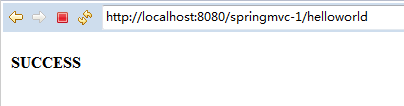
附:
