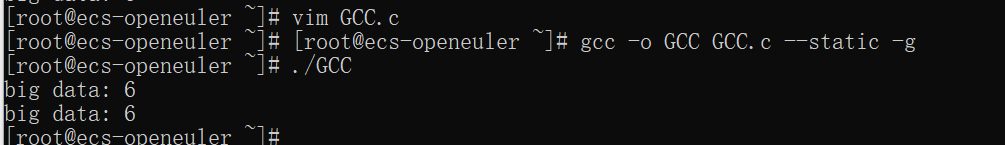OpenSSL编译安装
1.去OpenSSL官网下载最新版本OpenSSL 1.1.1l的源码openssl-1.1.lk.tar.gz,然后把代码上传到openEuler云服务器中。
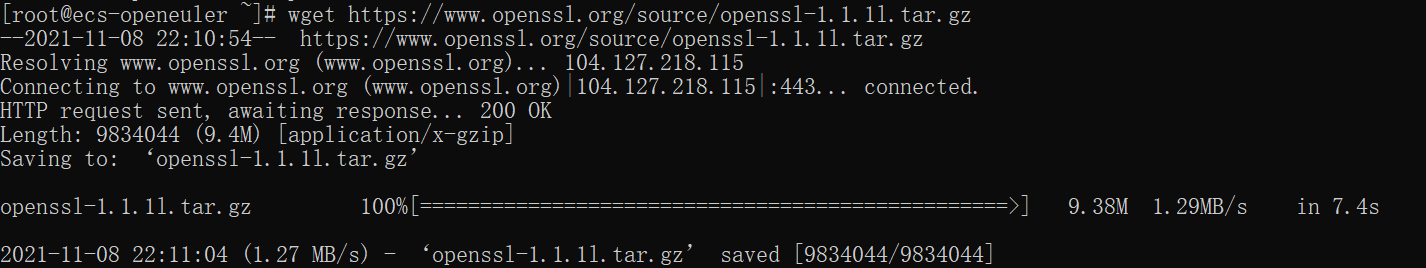
2.建立两个文件夹,分别放置OpenSSL的源码和安装路径,记住pwd运行的结果

3.解压源代码到rocopensslsrc文件夹:
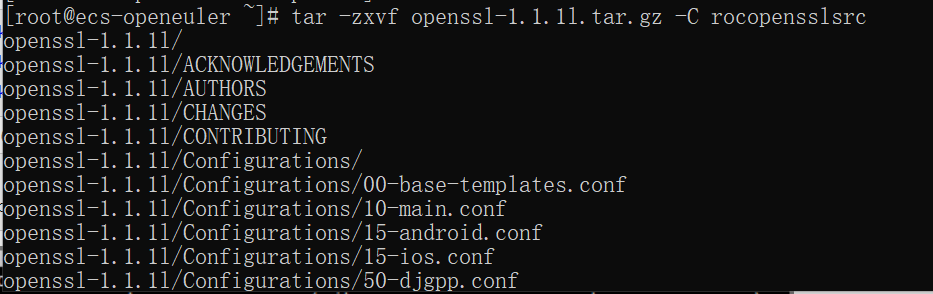
4.查看安装后的版本,确定是最新安装的1.1.1l版
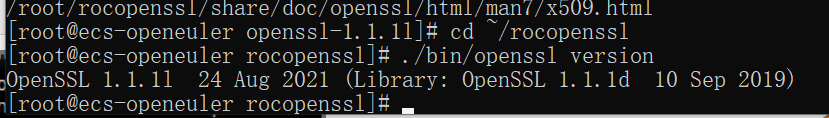
OpenSSL编程
简单测试
编写一个测试代码test_openssl.c:
#include <stdio.h>
#include <openssl/evp.h>
int main(){
OpenSSL_add_all_algorithms();
return 0;
}
然后编译运行:
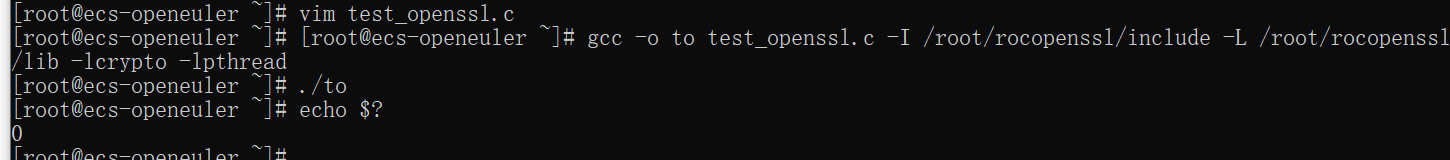
BASE64算法
BASE64的测试代码testbase64.c :
#include <stdio.h>
#include <string.h>
#include <openssl/evp.h>
#include <openssl/x509.h>
//Base64编码
void tEVP_Encode()
{
EVP_ENCODE_CTX *ctx;
ctx = EVP_ENCODE_CTX_new(); //EVP编码结构体
unsigned char in[1024]; //输入数据缓冲区
int inl; //输入数据长度
char out[2048]={0}; //输出数据缓冲区
int outl; //输出数据长度
FILE *infp; //输入文件句柄
FILE *outfp; //输出文件句柄
infp = fopen("test.dat","rb");//打开待编码的文件
if(infp == NULL)
{
printf("Open File \"Test.dat\" for Read Err.\n");
return;
}
outfp = fopen("test.txt","w");//打开编码后保存的文件
if(outfp == NULL)
{
printf("Open File \"test.txt\" For Write Err.\n");
return;
}
EVP_EncodeInit(ctx);//Base64编码初始化
printf("文件\"Test.dat\" Base64编码后为:\n");
//循环读取原文,并调用EVP_EncodeUpdate计算Base64编码
while(1)
{
inl = fread(in,1,1024,infp);
if(inl <= 0)
break;
EVP_EncodeUpdate(ctx,out,&outl,in,inl);//编码
fwrite(out,1,outl,outfp);//输出编码结果到文件
printf("%s",out);
}
EVP_EncodeFinal(ctx,out,&outl);//完成编码,输出最后的数据。
fwrite(out,1,outl,outfp);
printf("%s",out);
fclose(infp);
fclose(outfp);
printf("对文件\"Test.dat\" Base64编码完成,保存到\"test.txt\"文件.\n\n\n");
}
//Base64解码
void tEVP_Decode()
{
EVP_ENCODE_CTX *ctx;
ctx = EVP_ENCODE_CTX_new(); //EVP编码结构体
char in[1024]; //输入数据缓冲区
int inl; //输入数据长度
unsigned char out[1024]; //输出数据缓冲区
int outl; //输出数据长度
FILE *infp; //输入文件句柄
FILE *outfp; //输出文件句柄
infp = fopen("test.txt","r");//打开待解码的文件
if(infp == NULL)
{
printf("Open File \"Test.txt\" for Read Err.\n");
return;
}
outfp = fopen("test-1.dat","wb");//打开解码后保存的文件
if(outfp == NULL)
{
printf("Open File \"test-1.txt\" For Write Err.\n");
return;
}
EVP_DecodeInit(ctx);//Base64解码初始化
printf("开始对文件\"Test.txt\" Base64解码...\n\n");
//循环读取原文,并调用EVP_DecodeUpdate进行Base64解码
while(1)
{
inl = fread(in,1,1024,infp);
if(inl <= 0)
break;
EVP_DecodeUpdate(ctx,out,&outl,in,inl);//Base64解码
fwrite(out,1,outl,outfp);//输出到文件
}
EVP_DecodeFinal(ctx,out,&outl);//完成解码,输出最后的数据。
fwrite(out,1,outl,outfp);
fclose(infp);
fclose(outfp);
printf("对文件\"Test.txt\" Base64解码完成,保存为\"test-1.dat\"\n\n\n");
}
int main()
{
tEVP_Encode();
tEVP_Decode();
return 0;
}
编译运行:
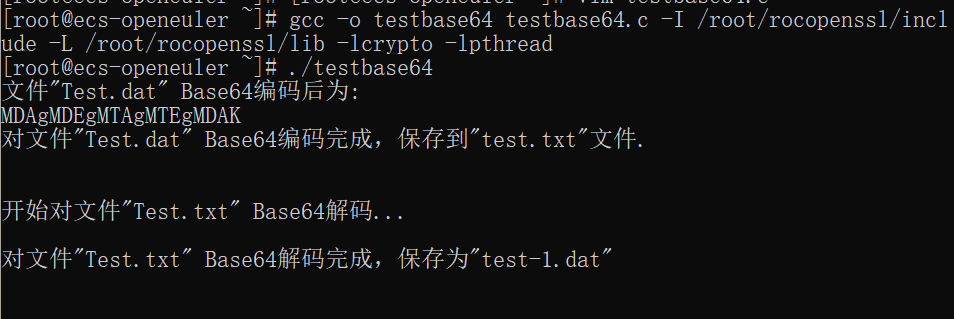
测试中的用到一个test.dat 是个二进制文件
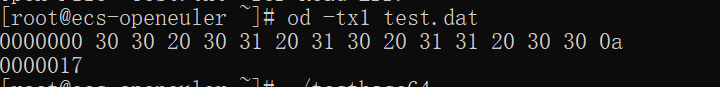
实验
实验3-2:汇编语言练习——查找最大数
.section .data
.align 3
my_data:
.quad 1
.quad 2
.quad 5
.quad 8
.quad 10
.quad 12
my_data_count:
.quad 6
.align 3
print_data:
.string "big data: %d\n"
.section .text
.globl main
main:
stp x29, x30, [sp, -16]!
ldr x0, =my_data
ldr x1, my_data_count
add x4, x0, #40
mov x3, xzr
1:
ldr x2, [x0], #8
cmp x2, x3
csel x3, x2, x3, hi
cmp x0, x4
b.ls 1b
ldr x0, =print_data
mov x1, x3
bl printf
ldp x29, x30, [sp], 16
ret
编译运行:

调试:
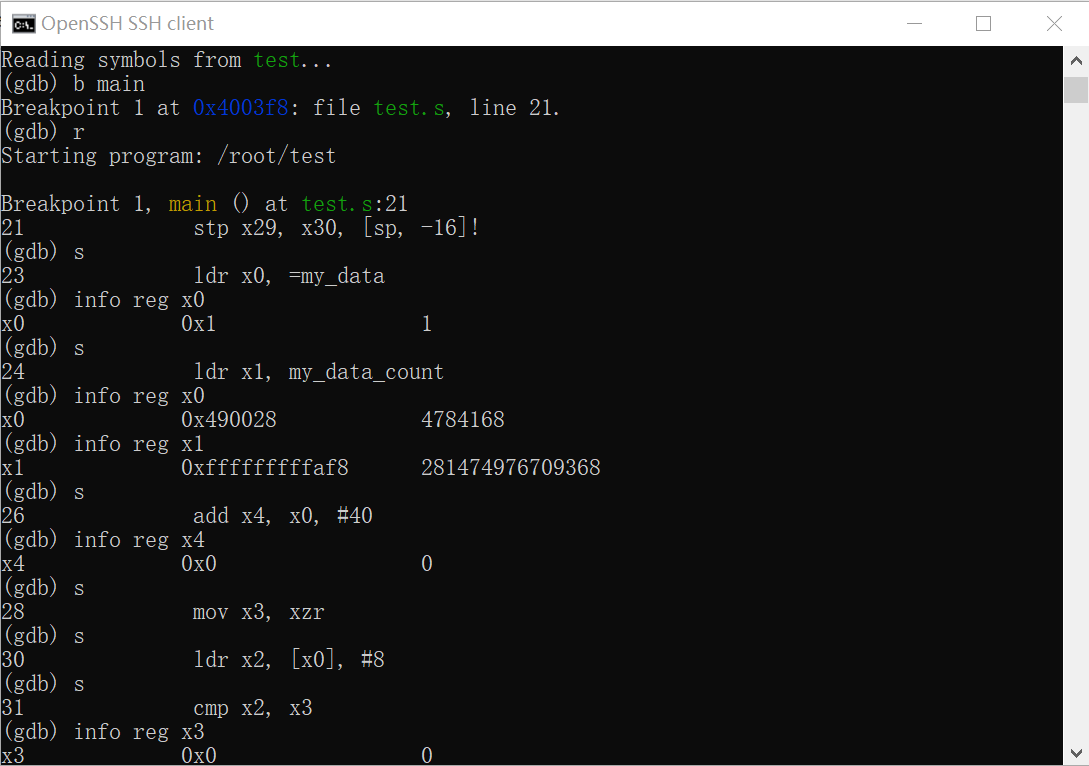
实验3-3:汇编语言练习——通过C语言调用汇编函数
compare.S文件如下:
.section .text
.globl compare_data
compare_data:
cmp x0, x1
csel x0, x0, x1, hi
ret
main.c文件如下:
#include <stdio.h>
extern int compare_data(int a, int b);
int main()
{
int val;
val = compare_data(5, 6);
printf("big data: %d\n", val);
}
编译运行:

实验3-4:汇编语言练习——通过汇编语言调用C函数
compare.c文件如下。
int compare_data(int a, int b)
{
return (a >= b) ? a : b;
}
main.S文件如下。
.section .data
.align 3
print_data:
.string "big data: %d\n"
.section .text
.globl main
main:
stp x29, x30, [sp, -16]!
mov x0, #6
mov x1, #5
bl compare_data
mov x1, x0
ldr x0, =print_data
bl printf
ldp x29, x30, [sp], 16
ret
编译运行:
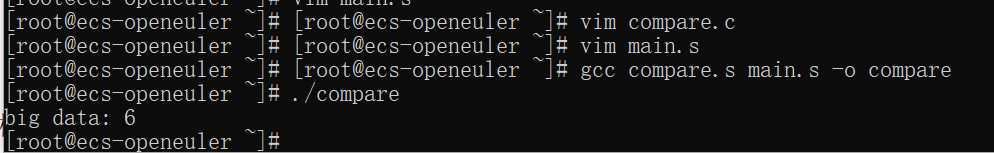
实验3-5:汇编语言练习——GCC内联汇编
#include <stdio.h>
static int compare_data(int a, int b)
{
int val;
asm volatile (
"cmp %1, %2\n"
"csel %0, %1, %2, hi\n"
: "+r" (val)
: "r" (a), "r" (b)
: "memory");
return val;
}
int main()
{
int val;
val = compare_data(5, 6);
printf("big data: %d\n", val);
val = compare_data(6, 4);
printf("big data: %d\n", val);
}
编译运行: