gitee地址:https://gitee.com/zhang-zhixi/springboot-poi-excel.git
GitHub地址:https://github.com/zhangzhixi0305/springboot-poi-excel.git
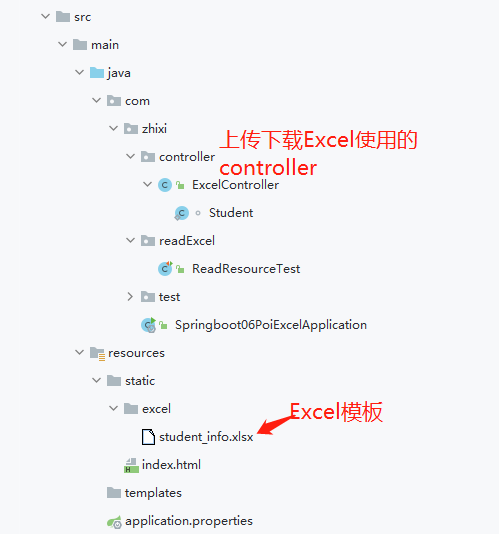
1、新建SpringBoot项目导入Pom
<dependencies>
<!--对Excel操作使用到的jar包-->
<dependency>
<groupId>org.apache.poi</groupId>
<artifactId>poi</artifactId>
<version>4.1.1</version>
</dependency>
<dependency>
<groupId>org.apache.poi</groupId>
<artifactId>poi-ooxml</artifactId>
<version>4.1.1</version>
</dependency>
<dependency>
<groupId>org.springframework.boot</groupId>
<artifactId>spring-boot-starter-web</artifactId>
</dependency>
<dependency>
<groupId>org.projectlombok</groupId>
<artifactId>lombok</artifactId>
<optional>true</optional>
</dependency>
<dependency>
<groupId>org.springframework.boot</groupId>
<artifactId>spring-boot-starter-test</artifactId>
<scope>test</scope>
<exclusions>
<exclusion>
<groupId>org.junit.vintage</groupId>
<artifactId>junit-vintage-engine</artifactId>
</exclusion>
</exclusions>
</dependency>
<dependency>
<groupId>junit</groupId>
<artifactId>junit</artifactId>
</dependency>
</dependencies>
2、进行上传Excel的表单数据
<!DOCTYPE html>
<html lang="en">
<head>
<meta charset="UTF-8">
<title>Title</title>
</head>
<body>
<form action="/importExcel" method="post" enctype="multipart/form-data">
选择文件:<input type="file" name="file"/><br>
<input type="submit" value="上传"/>
</form>
</body>
</html>
3、处理Excel上传下载请求的Controller
package com.zhixi.controller;
import lombok.AllArgsConstructor;
import lombok.Data;
import lombok.NoArgsConstructor;
import org.apache.commons.collections4.CollectionUtils;
import org.apache.poi.ss.usermodel.Cell;
import org.apache.poi.ss.usermodel.CellStyle;
import org.apache.poi.ss.usermodel.DateUtil;
import org.apache.poi.xssf.usermodel.XSSFCell;
import org.apache.poi.xssf.usermodel.XSSFRow;
import org.apache.poi.xssf.usermodel.XSSFSheet;
import org.apache.poi.xssf.usermodel.XSSFWorkbook;
import org.slf4j.Logger;
import org.slf4j.LoggerFactory;
import org.springframework.core.io.ClassPathResource;
import org.springframework.web.bind.annotation.GetMapping;
import org.springframework.web.bind.annotation.PostMapping;
import org.springframework.web.bind.annotation.RestController;
import org.springframework.web.multipart.MultipartFile;
import javax.servlet.http.HttpServletResponse;
import java.io.InputStream;
import java.math.BigDecimal;
import java.text.SimpleDateFormat;
import java.util.*;
/**
* @author zhangzhixi
* @version 1.0
* @date 2021-12-28 16:36
*/
@RestController
public class ExcelController {
private final Logger logger = LoggerFactory.getLogger(this.getClass());
@GetMapping("/exportExcel")
public void exportExcel(HttpServletResponse response) throws Exception {
// 模拟从数据库查询数据
List<Student> studentList = new ArrayList<>();
studentList.add(new Student(1L, "周深(web导出)", 28, "贵州", new SimpleDateFormat("yyyy-MM-dd").parse("1992-9-29"), 161.0, true));
studentList.add(new Student(2L, "李健(web导出)", 46, "哈尔滨", new SimpleDateFormat("yyyy-MM-dd").parse("1974-9-23"), 174.5, true));
studentList.add(new Student(3L, "周星驰(web导出)", 58, "香港", new SimpleDateFormat("yyyy-MM-dd").parse("1962-6-22"), 174.0, false));
// 读取模板(实际开发可以放在resources文件夹下,随着项目一起打包发布)
InputStream excelInputStream = new ClassPathResource("static/excel/student_info.xlsx").getInputStream();
// XSSFWorkbook除了直接接收Path外,还可以传入输入流
XSSFWorkbook workbook = new XSSFWorkbook(excelInputStream);
// 获取模板sheet
XSSFSheet sheet = workbook.getSheetAt(0);
// 找到数据起始行(前两行是标题和表头,要跳过,所以是getRow(2))
XSSFRow dataTemplateRow = sheet.getRow(2);
// 构造一个CellStyle数组,用来存放单元格样式。一行有N个单元格,数组初始长度就设置为N
CellStyle[] cellStyles = new CellStyle[dataTemplateRow.getLastCellNum()];
for (int i = 0; i < cellStyles.length; i++) {
// 收集每一个格子对应的格式,你可以理解为准备了一把“格式刷”
cellStyles[i] = dataTemplateRow.getCell(i).getCellStyle();
}
// 创建单元格,并设置样式和数据
for (int i = 0; i < studentList.size(); i++) {
// 注意是i+2,模板前两行是大标题和表头。你可能看着难受,想把上面for的i改为i+2,千万别。因为studentList必须从0开始取值
XSSFRow row = sheet.createRow(i + 2);
// 为每一行创建单元格并设置数据
Student student = studentList.get(i);
XSSFCell nameCell = row.createCell(0);// 创建单元格
nameCell.setCellValue(student.getName()); // 设置值
nameCell.setCellStyle(cellStyles[0]); // 设置单元格样式
XSSFCell ageCell = row.createCell(1);
ageCell.setCellValue(student.getAge());
ageCell.setCellStyle(cellStyles[1]);
XSSFCell addressCell = row.createCell(2);
addressCell.setCellValue(student.getAddress());
addressCell.setCellStyle(cellStyles[2]);
/**
* 你可能有疑问,这里是日期类型,是不是要和上一次一样,设置单元格样式为日期类型?
* 这回不用了,因为上面已经拷贝了模板的样式,生日一栏就是按日期类型展示的
*/
XSSFCell birthdayCell = row.createCell(3);
birthdayCell.setCellValue(student.getBirthday());
birthdayCell.setCellStyle(cellStyles[3]);
XSSFCell heightCell = row.createCell(4);
heightCell.setCellValue(student.getHeight());
heightCell.setCellStyle(cellStyles[4]);
XSSFCell mainLandChinaCell = row.createCell(5);
mainLandChinaCell.setCellValue(student.getIsMainlandChina());
mainLandChinaCell.setCellStyle(cellStyles[5]);
}
/**
* 之前通过本地文件流输出到桌面:
* FileOutputStream out = new FileOutputStream("/Users/kevin/Documents/study/student_info_export.xlsx");
* 现在用网络流:response.getOutputStream()
* 注意,response的响应流没必要手动关闭,交给Tomcat关闭
*/
String fileName = new String("学生信息表.xlsx".getBytes("UTF-8"), "ISO-8859-1");
response.setContentType("application/octet-stream");
response.setHeader("content-disposition", "attachment;filename=" + fileName);
response.setHeader("filename", fileName);
workbook.write(response.getOutputStream());
workbook.close();
logger.info("导出学生信息表成功!");
}
@PostMapping("/importExcel")
public Map importExcel(MultipartFile file) throws Exception {
// 直接获取上传的文件流,传入构造函数
XSSFWorkbook workbook = new XSSFWorkbook(file.getInputStream());
// 获取工作表。一个工作薄中可能有多个工作表,比如sheet1 sheet2,可以根据下标,也可以根据sheet名称。这里根据下标即可。
XSSFSheet sheet = workbook.getSheetAt(0);
// 收集每一行数据(跳过标题和表头,所以int i = 2)
int lastRowNum = sheet.getLastRowNum();
List<Student> studentList = new ArrayList<>();
for (int i = 2; i <= lastRowNum; i++) {
// 收集当前行所有单元格的数据
XSSFRow row = sheet.getRow(i);
short lastCellNum = row.getLastCellNum();
List<String> cellDataList = new ArrayList<>();
for (int j = 0; j < lastCellNum; j++) {
cellDataList.add(getValue(row.getCell(j)));
}
// 把当前行数据设置到POJO。由于Excel单元格的顺序和POJO字段顺序一致,也就是数据类型一致,所以可以直接强转
Student student = new Student();
student.setName(cellDataList.get(0));
student.setAge(Integer.parseInt(cellDataList.get(1)));
student.setAddress(cellDataList.get(2));
// getValue()方法返回的是字符串类型的 1962-6-22 00:00:00,这里按"yyyy-MM-dd HH:mm:ss"重新解析为Date
student.setBirthday(new SimpleDateFormat("yyyy-MM-dd HH:mm:ss").parse(cellDataList.get(3)));
student.setHeight(Double.parseDouble(cellDataList.get(4)));
student.setHeight(Double.parseDouble(cellDataList.get(4)));
student.setIsMainlandChina(Boolean.valueOf(cellDataList.get(5)));
studentList.add(student);
}
// 插入数据库
saveToDB(studentList);
logger.info("导入{}成功!", file.getOriginalFilename());
Map<String, Object> result = new HashMap<>();
result.put("code", 200);
result.put("data", null);
result.put("msg", "success");
return result;
}
private void saveToDB(List<Student> studentList) {
if (CollectionUtils.isEmpty(studentList)) {
return;
}
// 直接打印,模拟插入数据库
studentList.forEach(System.out::println);
}
/**
* 提供POI数据类型 --> Java数据类型的转换
* 由于本方法返回值设为String,所以不管转换后是什么Java类型,都要以String格式返回
* 所以Date会被格式化为yyyy-MM-dd HH:mm:ss
* 后面根据需要自己另外转换
*
* @param cell
* @return
*/
private String getValue(Cell cell) {
if (cell == null) {
return "";
}
switch (cell.getCellType()) {
case STRING:
return cell.getRichStringCellValue().getString().trim();
case NUMERIC:
if (DateUtil.isCellDateFormatted(cell)) {
// DateUtil是POI内部提供的日期工具类,可以把原本是日期类型的NUMERIC转为Java的Data类型
Date javaDate = DateUtil.getJavaDate(cell.getNumericCellValue());
String dateString = new SimpleDateFormat("yyyy-MM-dd HH:mm:ss").format(javaDate);
return dateString;
} else {
/*
* 无论Excel中是58还是58.0,数值类型在POI中最终都被解读为Double。
* 这里的解决办法是通过BigDecimal先把Double先转成字符串,如果是.0结尾,把.0去掉
* */
String strCell = "";
Double num = cell.getNumericCellValue();
BigDecimal bd = new BigDecimal(num.toString());
if (bd != null) {
strCell = bd.toPlainString();
}
// 去除 浮点型 自动加的 .0
if (strCell.endsWith(".0")) {
strCell = strCell.substring(0, strCell.indexOf("."));
}
return strCell;
}
case BOOLEAN:
return String.valueOf(cell.getBooleanCellValue());
default:
return "";
}
}
@Data
@NoArgsConstructor
@AllArgsConstructor
static class Student {
private Long id;
private String name;
private Integer age;
private String address;
private Date birthday;
private Double height;
private Boolean isMainlandChina;
}
}