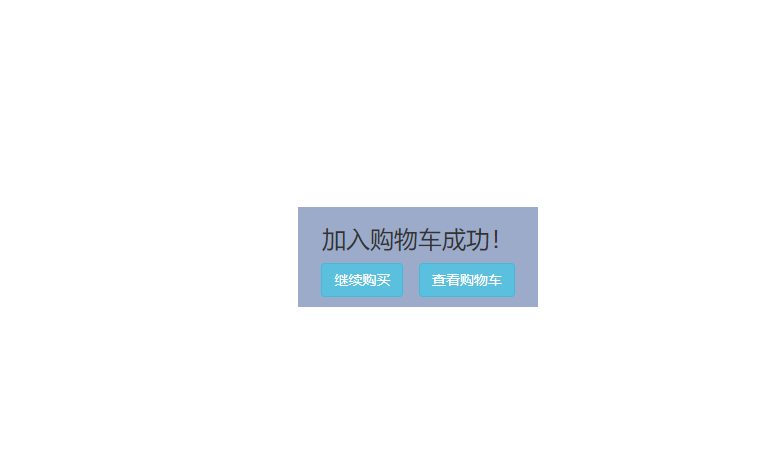大项目之网上书城(七)——书页面以及加入购物车Servlet
目录
主要改动
时间不多是常事啊,话说今天去机房打的代码,可能是因为桌子比较低(还是高?)总之很不适应,敲了几个小时之后背疼得厉害。。
咳咳,那么说改动,就是完善了下书的显示页面,同时完善了下各分类的主页,还有写了个添加图书到购物车的Servlet。还有就是给所有的页面的body都加了个1400px;margin:0 auto;也就是把整体居中,并且把宽度固定。因为今天去机房,电脑比我笔记本宽,页面显示就很丑。于是干脆固定下。哦,对了,还在数据库加了个事件,每天凌晨1点自动判断每本书是否是新书。
1.shu.jsp
代码
这个是服装类图书的shu.jsp,其他分类的类似。都是复制粘贴加小修。
<%@page import="java.util.HashMap"%>
<%@page import="java.util.Map"%>
<%@page import="cn.edu.bdu.mc.utils.CookieUtil"%>
<%@page import="cn.edu.bdu.mc.services.impls.BookServiceImpl"%>
<%@page import="cn.edu.bdu.mc.services.BookService"%>
<%@page import="cn.edu.bdu.mc.beans.Book"%>
<%@ page language="java" contentType="text/html; charset=utf-8"
pageEncoding="utf-8"%>
<%@ taglib uri="http://java.sun.com/jsp/jstl/core" prefix="c" %>
<!DOCTYPE html>
<html>
<head>
<% Map<String,String>map = new HashMap<String,String>();
map.put("clothing","服装");
map.put("food","食品");
map.put("net_literature","网络文学");
map.put("pai","好书拍卖");
map.put("residence","家居");
map.put("sport","运动户外");
map.put("nursery","育婴童");
BookService bookService = new BookServiceImpl();
int er_id = Integer.parseInt(request.getParameter("er_id"));
Book book = bookService.findBookByClazzAndEr_id("clothing",er_id);
bookService.click(book.getBook_id());
Cookie[] cookies = request.getCookies();
Cookie cookie = CookieUtil.findCookieByName(cookies, "bookHistory");
cookie.setValue(book.getBook_id()+"#"+cookie.getValue());
cookie.setPath("/bookstore");
if(cookie.getValue().split("#").length>5){
cookie.setValue(cookie.getValue().substring(0,cookie.getValue().lastIndexOf("#")));
}
response.addCookie(cookie);
%>
<title><%=book.getBook_name() %></title>
<style type="text/css">
.inc{
float:left;
margin-left:3%;
margin-top:1%;
16%;
height:90%;
background-color:rgba(160,128,255,0.8);
}
</style>
<script type="text/javascript" src="${pageContext.request.contextPath}/jquery-3.3.1/jquery-3.3.1.min.js"></script>
<script type="text/javascript" src="${pageContext.request.contextPath}/client/js/shu.js"></script>
</head>
<body style="background-color:#bbb;1400px;margin:0 auto">
<!-- 调用头部页面 -->
<div style="100%;height:100px;float:left">
<jsp:include page="/client/head.jsp"></jsp:include>
</div>
<!-- 通用内容体大小 -->
<div style="70%;height:886px;float:left;margin-left:15%;">
<!-- 二级导航 -->
<jsp:include page="/client/head2.jsp"></jsp:include>
<!-- 通用界面 -->
<div style="100%;height:800px;float:left;margin-top:2%;background-color:#ccc;">
<div style="100%;height:48%;float:left;margin-top:2%;margin-left:2%;">
<div style="30%;height:100%;background-color:rgba(111,123,145,0.8);float:left">
<img alt="图书" src="${pageContext.request.contextPath}/ShuImgById?book_id=<%=book.getBook_id() %>" style="100%;"/>
</div>
<div style="60%;margin-left:8%;height:100%;float:left">
<h2 style="margin-left:2%;float:left;94%"><%=book.getBook_name() %>(一本你不容错过的好书!)</h2>
<p style="margin-left:2%;float:left;94%;height:30%;">详情:<%=book.getDescribtion() %><a style="margin-left:2%;" href="./">点击</a>查看更多同类好书!</p>
<h2 style="margin-left:2%;margin-top:1%;float:left;94%;color:rgba(200,0,0,0.8);text-align:center;background-color:rgba(64,123,233,0.4);height:18%;line-height:200%;">惊爆价:<%=book.getPrice() %> 元
<font style="color:rgba(0,0,0,0.6);font-size:24px;"><del>原价:<%double price = (int)(book.getPrice()*1.4)-0.01; %><%=price %> 元</del></font>
</h2>
<font style="margin-left:2%;margin-top:1%;float:left;94%;font-size:16px;">类别:<%=map.get(book.getClazz()) %></font>
<font style="margin-left:2%;margin-top:1%;float:left;font-size:16px;">点击量:<%=book.getClick_num() %></font>
<font style="margin-left:2%;margin-top:1%;float:left;font-size:16px;">购买量:<%=book.getBuy_num() %></font>
<font style="margin-left:2%;margin-top:1%;float:left;font-size:16px;">热度:<%=book.getRe_du() %></font>
<font style="margin-left:2%;margin-top:1%;float:left;94%;font-size:16px;">剩余数量:<%=book.getCount() %></font>
<% if(request.getSession().getAttribute("user")==null){ %>
<font style="margin-left:2%;margin-top:1%;float:left;"><a href="${pageContext.request.contextPath}/client/login.jsp">登录</a>后可购买书籍。</font>
<% }else{ %>
<a style="margin-left:2%;margin-top:1%;float:left;" href="${pageContext.request.contextPath}/AddIntoCart?book_id=<%=book.getBook_id() %>">加入购物车</a>
<a style="margin-left:2%;margin-top:1%;float:left;" href="${pageContext.request.contextPath}/NewOrder?book_id_list=<%=book.getBook_id() %>">购买</a>
<% } %>
</div>
</div>
<div style="96%;height:40%;float:left;margin-top:2%;margin-left:2%;">
<div style="100%;height:15%;text-align:center;line-height:50px;background-color:rgba(85,107,47,0.8);float:left">
<font color="#ddd" style="font-size:20px;">为您推荐热门书籍</font>
</div>
<div style="100%;height:85%;text-align:center;line-height:45px;background-color:rgba(85,139,84,0.8);float:left">
<div class="inc" style="margin-left:4%">
<img alt="图书" src="${pageContext.request.contextPath}/XinShuImg?shu=1" style="100%;height:100%" id="re1"/>
</div>
<div class="inc">
<img alt="图书" src="${pageContext.request.contextPath}/XinShuImg?shu=2" style="100%;height:100%" id="re2"/>
</div>
<div class="inc">
<img alt="图书" src="${pageContext.request.contextPath}/XinShuImg?shu=3" style="100%;height:100%" id="re3"/>
</div>
<div class="inc">
<img alt="图书" src="${pageContext.request.contextPath}/XinShuImg?shu=4" style="100%;height:100%" id="re4"/>
</div>
<div class="inc">
<img alt="图书" src="${pageContext.request.contextPath}/XinShuImg?shu=5" style="100%;height:100%" id="re5"/>
</div>
</div>
</div>
</div>
</div>
<!-- 调用底部页面 -->
<div style="100%;height:60px;float:left">
<jsp:include page="/client/foot.jsp"></jsp:include>
</div>
</body>
</html>
效果图

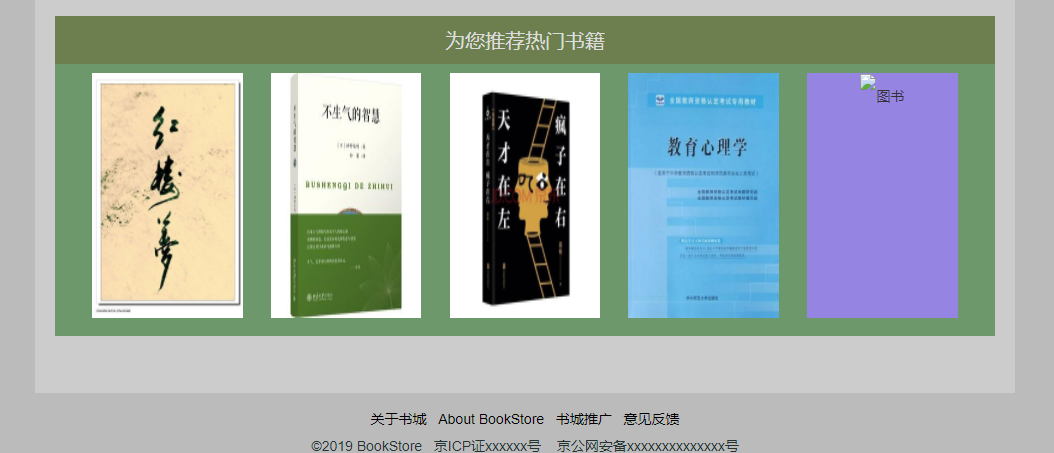
2.shu.js
代码
$(function(){
$("img").each(function(){
$(this).css("height",$(this).parent().css("height"));
});
$("#re1").click(function(){
$.post("../../XinShuMing?shu=1",function(data){
window.location.href="../"+data.split("@")[2];
});
});
$("#re2").click(function(){
$.post("../../XinShuMing?shu=2",function(data){
window.location.href="../"+data.split("@")[2];
});
});
$("#re3").click(function(){
$.post("../../XinShuMing?shu=3",function(data){
window.location.href="../"+data.split("@")[2];
});
});
$("#re4").click(function(){
$.post("../../XinShuMing?shu=4",function(data){
window.location.href="../"+data.split("@")[2];
});
});
$("#re5").click(function(){
$.post("../../XinShuMing?shu=5",function(data){
window.location.href="../"+data.split("@")[2];
});
});
});
3.index.jsp
代码
同样只放服装类图书的主页。
<%@page import="cn.edu.bdu.mc.services.impls.BookServiceImpl"%>
<%@page import="cn.edu.bdu.mc.beans.Book"%>
<%@page import="java.util.List"%>
<%@ page language="java" contentType="text/html; charset=utf-8"
pageEncoding="utf-8"%>
<!DOCTYPE html>
<html>
<head>
<title>主页</title>
<style type="text/css">
.inc{
float:left;
margin-left:3%;
margin-top:4%;
16%;
height:25%;
background-color:rgba(160,128,255,0.8);
}
</style>
<script type="text/javascript" src="${pageContext.request.contextPath}/jquery-3.3.1/jquery-3.3.1.min.js"></script>
<script type="text/javascript">
$(function(){
$("img").click(function(){
var book_id=$(this)[0].src.split("=")[1];
if(book_id!=0){
$.post("../../FindPageById?book_id="+book_id,function(data){
window.location.href=data.split("/")[1];
});
}
});
});
</script>
</head>
<body style="background-color:#bbb;1400px;margin:0 auto">
<!-- 调用头部页面 -->
<div style="100%;height:100px;float:left">
<jsp:include page="/client/head.jsp"></jsp:include>
</div>
<!-- 通用内容体大小 -->
<div style="70%;height:886px;float:left;margin-left:15%;">
<!-- 二级导航 -->
<jsp:include page="/client/head2.jsp"></jsp:include>
<img id="a1">
<!-- 通用界面 -->
<div style="100%;height:800px;float:left;margin-top:2%;background-color:#ccc;">
<% List<Book>list = new BookServiceImpl().findBookByClazz("clothing");
int i=1;
for(Book book:list){
if(i>15){break;}%>
<div class="inc" <%if(i%5==1){ %>style="margin-left:4%"<%} %>>
<img alt="图书" src="${pageContext.request.contextPath}/ShuImgById?book_id=<%=book.getBook_id() %>" style="100%;height:100%;float:left;"/>
</div>
<%
};
%>
</div>
</div>
<!-- 调用底部页面 -->
<div style="100%;height:60px;float:left">
<jsp:include page="/client/foot.jsp"></jsp:include>
</div>
</body>
</html>
效果图

4.FindBookByClazz
代码
@Override
public List<Book> findBookByClazz(String clazz) throws SQLException {
List<Book> list = dao.findAllBook();
List<Book> newList = new ArrayList<>();
//lambda表达式,emmmm,的确可读性不太好的样子。
list.forEach(book->{if(book.getClazz().equals(clazz)){newList.add(book);}});
/*
相当于
for (Book book : newList) {
if(book.getClazz().equals(clazz)){
newList.add(book);
}
}
*/
return newList;
}
5.mysql判断是否新书事件
代码
同样是从sql文件里摘出来的,不知道能不能行,我本身对事件不是太了解。
DELIMITER ;;
CREATE DEFINER=`root`@`localhost` EVENT `temp_event` ON SCHEDULE EVERY 1 DAY STARTS '2019-06-21 01:00:00' ON COMPLETION PRESERVE ENABLE DO update book set is_new=0 where TO_DAYS(now())-TO_DAYS(book.insert_date)>2
;;
DELIMITER ;
6.AddIntoCartServlet
代码
package cn.edu.bdu.mc.servlets;
import java.io.IOException;
import java.sql.SQLException;
import java.util.ArrayList;
import java.util.List;
import javax.servlet.ServletException;
import javax.servlet.annotation.WebServlet;
import javax.servlet.http.HttpServlet;
import javax.servlet.http.HttpServletRequest;
import javax.servlet.http.HttpServletResponse;
import javax.servlet.http.HttpSession;
import cn.edu.bdu.mc.beans.Book;
import cn.edu.bdu.mc.daos.impls.BookDaoImpl;
import cn.edu.bdu.mc.services.impls.BookServiceImpl;
/**
* Servlet implementation class AddIntoCartServlet
*/
@WebServlet("/AddIntoCart")
public class AddIntoCartServlet extends HttpServlet {
private static final long serialVersionUID = 1L;
/**
* @see HttpServlet#HttpServlet()
*/
public AddIntoCartServlet() {
super();
// TODO Auto-generated constructor stub
}
/**
* @see HttpServlet#doGet(HttpServletRequest request, HttpServletResponse response)
*/
protected void doGet(HttpServletRequest request, HttpServletResponse response) throws ServletException, IOException {
try {
int book_id = Integer.parseInt(request.getParameter("book_id"));
HttpSession session = request.getSession();
List<Book> cart = (List<Book>) session.getAttribute("cart");
if(cart==null) {
cart = new ArrayList<Book>();
session.setAttribute("cart", cart);
}
cart.add(new BookDaoImpl().findBookById(book_id));
String htmlCode="<!DOCTYPE html>
" +
"<html>"
+ "<head>"
+ "<link rel="stylesheet" href=""+request.getContextPath()+"/bootstrap-3.3.7-dist/css/bootstrap.min.css">"
+ "</head>"
+ "<body>"
+ "<div style="position:absolute;left:44%;top:46%;height:100px;240px;background-color:rgba(145, 162, 196, 0.9);border:1px;text-align:center;"id="quit1">
" +
" <h3>加入购物车成功!</h3><a class="btn btn-info" href=""+request.getContextPath()+"/client/index.jsp">继续购买</a> "
+"<a class="btn btn-info" href=""+request.getContextPath()+"/client/cart.jsp">查看购物车</a>
" +
"</div>"
+ "</body>"
+ "</html>";
response.getWriter().write(htmlCode);
} catch (SQLException e) {
// TODO Auto-generated catch block
e.printStackTrace();
}
}
/**
* @see HttpServlet#doPost(HttpServletRequest request, HttpServletResponse response)
*/
protected void doPost(HttpServletRequest request, HttpServletResponse response) throws ServletException, IOException {
// TODO Auto-generated method stub
doGet(request, response);
}
}
效果图