import time from threading import Thread import mysql.connector class db(): list = [] # 每个连接最大使用次数 useTimes = 10 # 默认开启的线程数量 threadNum = 10 # 获取连接超时时间(ms) maxGetConnTime = 1000 # mysql配置 cfg = {'user': 'root', 'password': '', 'host': '127.0.0.1', 'database': 'test'} #初始化连接池 def __init__(self): for i in range(self.threadNum): con = self.connect() self.list.append(con) #获取连接 def connect(self): cnx = mysql.connector.connect(**self.cfg) cursor = cnx.cursor() return {"cnx": cnx, "cursor": cursor, "useTime": 0} #从连接池获取可用连接 def getConn(self): for i in range(self.maxGetConnTime): if (len(self.list) > 0): return self.list.pop(0) time.sleep(0.001) return None #执行具体sql并返回 def execute(self, query, data=()): conn = self.getConn() if (conn == None): print("无可用连接") return cursor = conn['cnx'].cursor() cursor.execute(query, data) rt = cursor.fetchall() data = [] for x in rt: data.append(dict(zip(cursor.column_names, x))) # 添加字段名称 # 关闭游标 cursor.close() # 默认连接最多使用次数 if (conn['useTime'] < self.useTimes): conn['useTime'] = conn['useTime'] + 1 else: # 关闭连接 conn['cnx'].close() # 补充新的连接 conn = self.connect() self.list.append(conn) # 把连接塞回去 # 返回结果 return data ret = db() def run(): query = ("SELECT * FROM auction " "WHERE id BETWEEN %s AND %s") data = ret.execute(query, (1, 2)) for i in data: print(i) #为了查看mysql的连接数效果 time.sleep(3) #开启100个线程进行测试 for i in range(100): thread = Thread(target=run, name=run.__name__, args=() # 元组 ) thread.start() time.sleep(1) for i in ret.list: print(i)
运行结果:
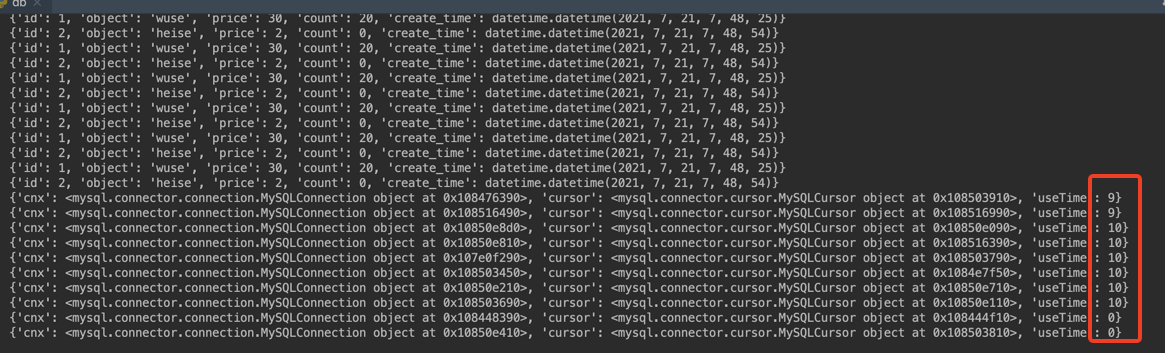
可用看到,有2个连接没有用到10次,然后新建了2个新的连接,销毁了2个超过10的连接,是因为取决于线程业务执行的速度。
程序进行中,连接数飙升:
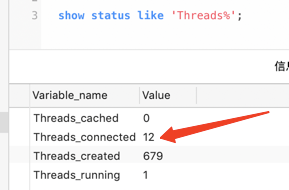
程序运行结束,连接数回归正常
