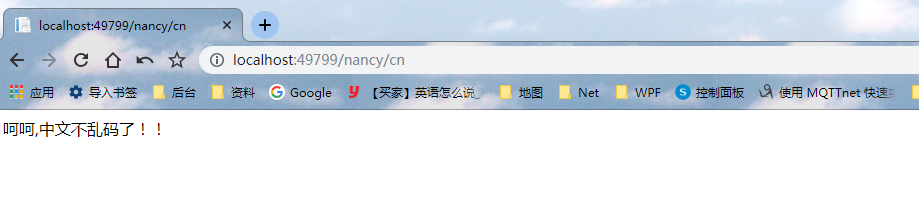最近有个老项目需要做一个需求更迭,老项目是基于传统的webform项目的 为了更好的前后台交互,决定引入Nancyfx框架
关于Nancyfx框架框架是啥就不多介绍了 总的来说是一款轻量级的web框架,路由规则相当丰富
第一步:引用相关Nacnyfx依赖
Install-Package Nancy -Version 1.4.5
Install-Package Nancy.Hosting.Aspnet -Version 1.4.1
第二步 Nancyfx 路由配置
由于是基于现有的webform系统,配置需要特别注意
在web.config中添加 location标签 path="nancy" 表明 处理nancyfx处理的路由路径 ,类似mvc系统中的 Area名称
<location path="nancy"> <system.web> <compilation debug="true" targetFramework="4.0" /> <httpHandlers> <add verb="*" type="Nancy.Hosting.Aspnet.NancyHttpRequestHandler" path="*"/> </httpHandlers> </system.web> <system.webServer> <modules runAllManagedModulesForAllRequests="true"/> <validation validateIntegratedModeConfiguration="false"/> <handlers> <add name="Nancy" verb="*" type="Nancy.Hosting.Aspnet.NancyHttpRequestHandler" path="*"/> </handlers> </system.webServer> </location>
第三步:使用Nancyfx开发后台接口
好啦 这样就可以愉快的使用nancyfx啦
新建Home类并且继承自NancyModule
public class Home:NancyModule { public Home():base("nancy") { Get["/home"] = x => "hello"; Get["/cn"] = x => { return Response.AsText("呵呵,中文不乱码了!!", "text/html;charset=UTF-8");//中文不乱码了!! }; } }
然后就可以跑起来啦
访问地址 http://localhost:49799/nancy/home 返回hello
访问地址 http://localhost:49799/nancy/cn 返回 呵呵,中文不乱码了!