新技术的诞生和更新,新工具的发现和使用是两件让人开心的事情。
还记得Visio下苦苦的画流程图的时光吗,现在一切都变得so easy,因为有PlantUML!
这个工具可以和各种IDE集成,本文主要介绍和Eclipse的整合过程。
一、插件安装
1. 根据Eclipse的版本不同
点击Help->Install new software 或
点击Help->Software Update->Find and install
2. 在弹出的对话框中Work with选项中输入地址
http://files.idi.ntnu.no/publish/plantuml/repository/
3. 全选
4. 下载并安装
5. 重启Eclipse
二、安装校验
能够看到如图1的选项(小红框)说明安装成功。
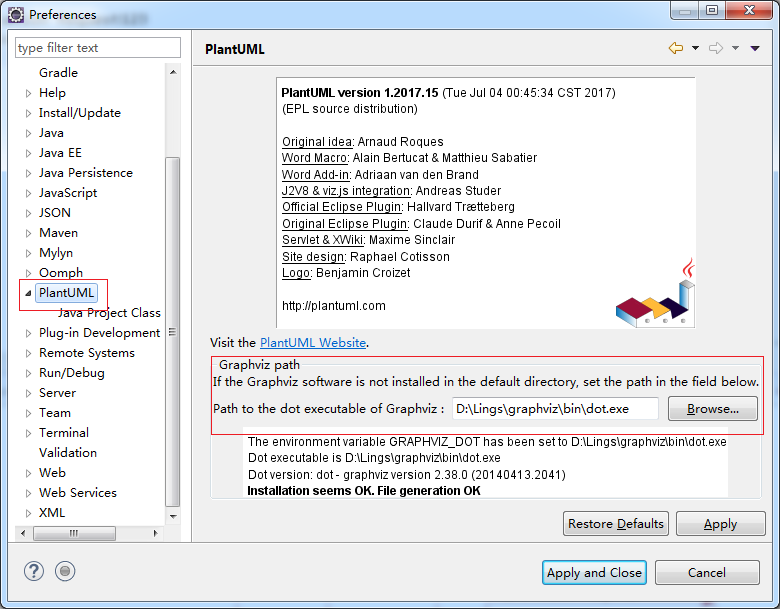
三、使用
1. 编辑文件TestPlantUML
@startuml Alice -> Bob: Authentication Request Bob --> Alice: Authentication Response Alice -> Bob: Another authentication Request Alice <-- Bob: another authentication Response @enduml
2. 显示结果
点击Window->Show View->Other->PlantUML->PlantUML
如果看到图2,恭喜你!可以开启愉快的流程图绘制之旅了。
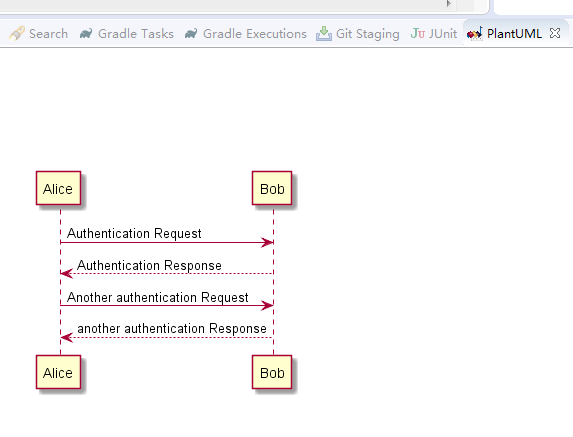
四、导出
在图2上右键可以导出生成的流程图保存为png等格式。
五、另一个绘图工具Graphviz
1. 下载安装不再赘述
2. 和PlantUML的整合配置见图1中的大红框部分。
3. 使用时注意在dot的脚本起始加上PlantUML的标识符。
@startuml digraph G { node [peripheries=2 style=filled color="#eecc80"] edge [color="sienna" fontcolor="green"] main -> parse -> execute; main -> init [arrowhead = box]; main -> cleanupi -> main; make_string[label = once shape=parallelogram style=filled ] execute -> make_string[label=go style=dashed arrowtail=diamond]; execute -> printf [shape=box]; init -> make_string; main -> printf[dir=none]; execute -> compare[dir=both]; } @enduml
六、show一下示例dot的产物

七、更多的PlantUML的学习参考
http://translate.plantuml.com/zh/PlantUML_Language_Reference_Guide_ZH.pdf