问题一:
max virtual memory areas vm.max_map_count [65530] is too low, increase to at least [262144]
解决步骤:
(1)切换到root用户,修改配置sysctl.conf
vi /etc/sysctl.conf
(2)添加:vm.max_map_count=655360,如图:
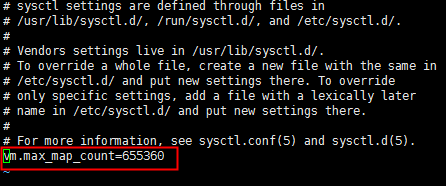
(3)执行命令:
sysctl -p
(4)重新启动elasticsearch,即可启动成功
问题二:
max file descriptors [4096] for elasticsearch process is too low, increase to at least [65536]
解决步骤:
(1)切换到root用户,修改配置sysctl.conf,添加如下配置:
elasticsearch soft nofile 65536
elasticsearch hard nofile 65536
如图:
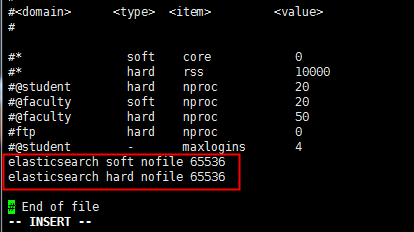
(2)保存并退出,重启elasticsearch即可
问题三:
ERROR: bootstrap checks failed
system call filters failed to install; check the logs and fix your configuration or disable system call filters at your own risk
问题原因:因为Centos6不支持SecComp,而ES默认bootstrap.system_call_filter为true进行检测,所以导致检测失败,失败后直接导致ES不能启动。详见 :https://github.com/elastic/elasticsearch/issues/22899
解决方法:在elasticsearch.yml中配置bootstrap.system_call_filter为false,注意要在Memory下面:
bootstrap.memory_lock: false
bootstrap.system_call_filter: false