这是我见过最好的代码了,摘录自u版本的yolov3里面的。
首先看画出的效果图:
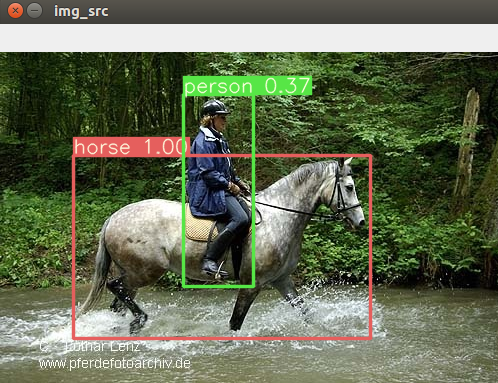
每个类用不同颜色框,上面写出类别和分数这些信息,并且是填充。字体大小能够根据图片大小自动调整。
def plot_one_box(x, img, color=None, label=None, line_thickness=None):
# Plots one bounding box on image img
tl = line_thickness or round(0.002 * (img.shape[0] + img.shape[1]) / 2) + 1 # line/font thickness
color = color or [random.randint(0, 255) for _ in range(3)]
c1, c2 = (int(x[0]), int(x[1])), (int(x[2]), int(x[3]))
cv2.rectangle(img, c1, c2, color, thickness=tl, lineType=cv2.LINE_AA)
if label:
tf = max(tl - 1, 1) # font thickness
t_size = cv2.getTextSize(label, 0, fontScale=tl / 3, thickness=tf)[0]
c2 = c1[0] + t_size[0], c1[1] - t_size[1] - 3
cv2.rectangle(img, c1, c2, color, -1, cv2.LINE_AA) # filled
cv2.putText(img, label, (c1[0], c1[1] - 2), 0, tl / 3, [225, 255, 255], thickness=tf, lineType=cv2.LINE_AA)
labelmap = ( # always index 0
'aeroplane', 'bicycle', 'bird', 'boat',
'bottle', 'bus', 'car', 'cat', 'chair',
'cow', 'diningtable', 'dog', 'horse',
'motorbike', 'person', 'pottedplant',
'sheep', 'sofa', 'train', 'tvmonitor')
colors = [[random.randint(0, 255) for _ in range(3)] for _ in range(len(labelmap))]
....
...
for i in range(detections.size(1)):
j = 0
while detections[0, i, j, 0] >= 0.3:
score = detections[0, i, j, 0]
idx_class = i-1
label_name = labelmap[idx_class]
label_conf = '%s %.2f' % (label_name, score)
pt = (detections[0, i, j, 1:]*scale).cpu().numpy()
coords = (pt[0], pt[1], pt[2], pt[3])
plot_one_box(coords, img_src, label=label_conf, color=colors[idx_class])
pred_num += 1
# with open(filename, mode='a') as f:
# f.write(str(pred_num)+' label: '+label_name+' score: ' +
# str(score) + ' '+' || '.join(str(c) for c in coords) + '
')
j += 1
cv2.imshow("img_src",img_src)
cv2.waitKey(0)
以上是把目标矩形框一个个画出来,最后再显示的。再来一张图
