Linux bash sed command All In One
sed
sed, a stream editor
sed,流编辑器
awk, Perl, gawk
https://www.gnu.org/software/sed/manual/sed.html
# sed SCRIPT INPUTFILE...
# to replace all occurrences of ‘hello’ to ‘world’ in the file input.txt:
$ sed 's/hello/world/' input.txt > output.txt
# The following commands are equivalent:
$ sed 's/hello/world/' input.txt > output.txt
$ sed 's/hello/world/' < input.txt > output.txt
$ cat input.txt | sed 's/hello/world/' - > output.txt
Linux 命令行编辑器
sed & gawk
???
vi
vim
nano
emacs
https://www.gnu.org/software/emacs/
http://www.hypexr.org/bash_tutorial.php#emacs
Linux sed 命令
Linux sed 命令是利用脚本来处理文本文件。
sed 可依照脚本的指令来处理、编辑文本文件。
Sed 主要用来自动编辑一个或多个文件、简化对文件的反复操作、编写转换程序等。
# 语法
$ sed [-hnV][-e<script>][-f<script文件>][文本文件]
https://www.runoob.com/linux/linux-comm-sed.html
https://www.computerhope.com/unix/used.htm
macOS bug
$ man sed
$ sed --help
sed: illegal option -- -
usage: sed script [-Ealnru] [-i extension] [file ...]
sed [-Ealnu] [-i extension] [-e script] ... [-f script_file] ... [file ...]
$ sed --version
sed: illegal option -- -
usage: sed script [-Ealnru] [-i extension] [file ...]
sed [-Ealnu] [-i extension] [-e script] ... [-f script_file] ... [file ...]
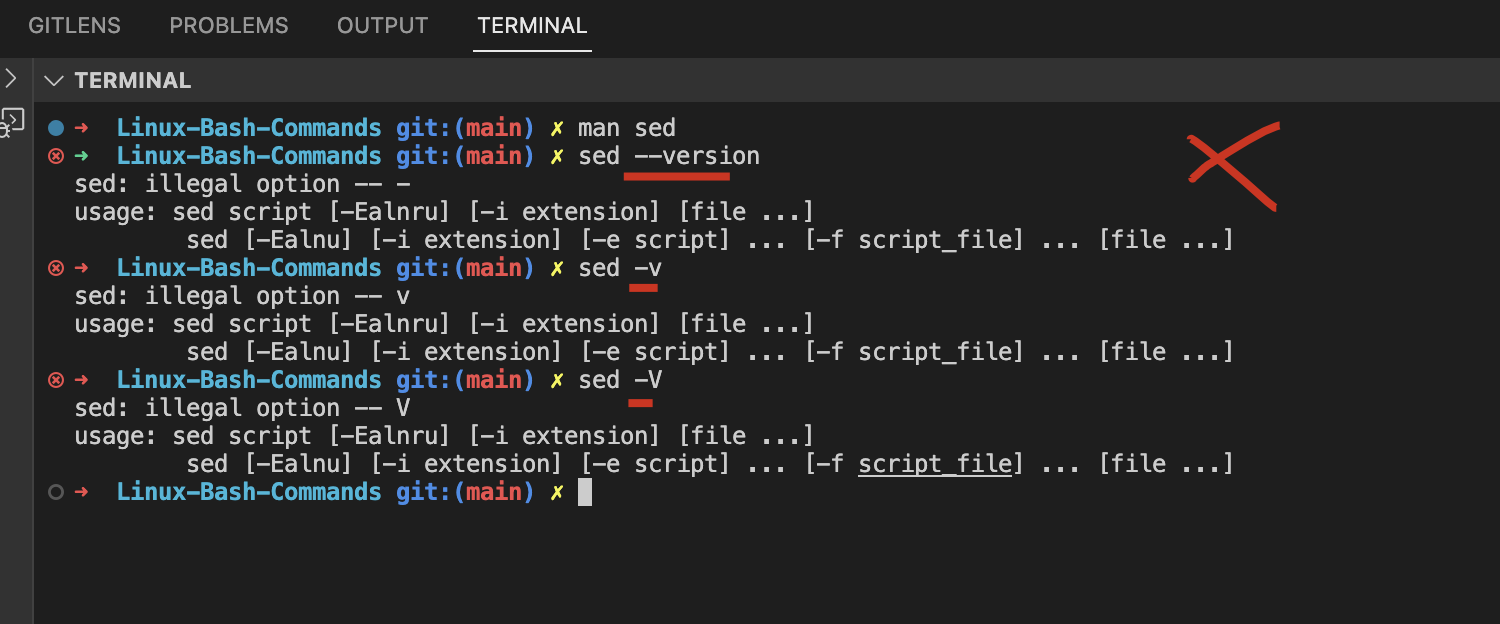
sed API
| 参数名称 | 参数描述 |
|---|---|
| -e | 指定 sed 脚本命令, 多个 sed 命令使用 ; 分隔 |
| -f | 指定 sed 脚本文件 .sed 扩展名 |
| -n | sed 禁用 STDOUT 输出 |
# 接受 `STDIN` 作为输入
$ echo "this is abc" | sed -e 's/abc/xyz/'
$ echo "this is abc" | sed -e 's/abc/xyz/' -n
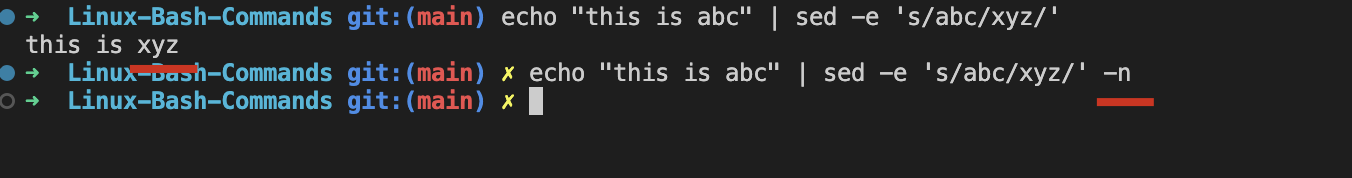
# 读取文件,返回 `STDOUT` 作为输出
$ sed -e 's/abc/xyz/' ./test.txt
# ✅ -n filename
$ sed -e 's/abc/xyz/' -n ./test.txt
# ❌ filename -n
$ sed -e 's/abc/xyz/' ./test.txt -n

# 多个 sed 命令使用 `;` 分隔, 分号与前面的斜线之间不能有空格 ❓
$ echo "this is CBA and China" | sed -e 's/CBA/NBA/; s/China/USA/'
# 分号与前面的斜线之间有空格 ✅
$ echo "this is CBA and China" | sed -e 's/CBA/NBA/ ; s/China/USA/'

# 执行 sed 脚本,sed 后面指定文件名写在命令行里
$ sed -f test.sed ./test.txt
$ sed -f test.sed ./test.txt >> ./test.out.md
# ✅ -n
$ sed -f test.sed -n ./test.txt
# ❌ -n
$ sed -f -n test.sed ./test.txt
# 注释: `.sed`扩展名的文件,是 sed 命令集合专用的,本质上还是一种 shell scirpt
# 无需写 sed 和 文件名了,因为`.sed`扩展名的文件中是纯 sed 命令
s/abc//
s/xyz//
s/ufo//
# 执行 sed 脚本,sed 后面指定文件名写在命令行里
# $ sed -f test.sed ./test.txt
# $ sed -f test.sed -n ./test.txt
# $ sed -f test.sed ./test.txt >> ./test.out.md
# sed: 12: test.sed: invalid command code <
# <<EOF
# s/abc/xyz/ test.txt
# sed: 4: test.sed: bad flag in substitute command: 't'
# s/abc/xyz/ ./test.txt
# sed: 4: test.sed: bad flag in substitute command: '.'
# 's/abc/xyz/' ./test.txt
# sed: 4: test.sed: invalid command code ' ❌
# sed -e 's/abc/xyz/' ./test.txt
# sed: 2: test.sed: bad flag in substitute command: 's' ❌
# sed -e 's/abc/xyz/' -n ./test.txt
# EOF
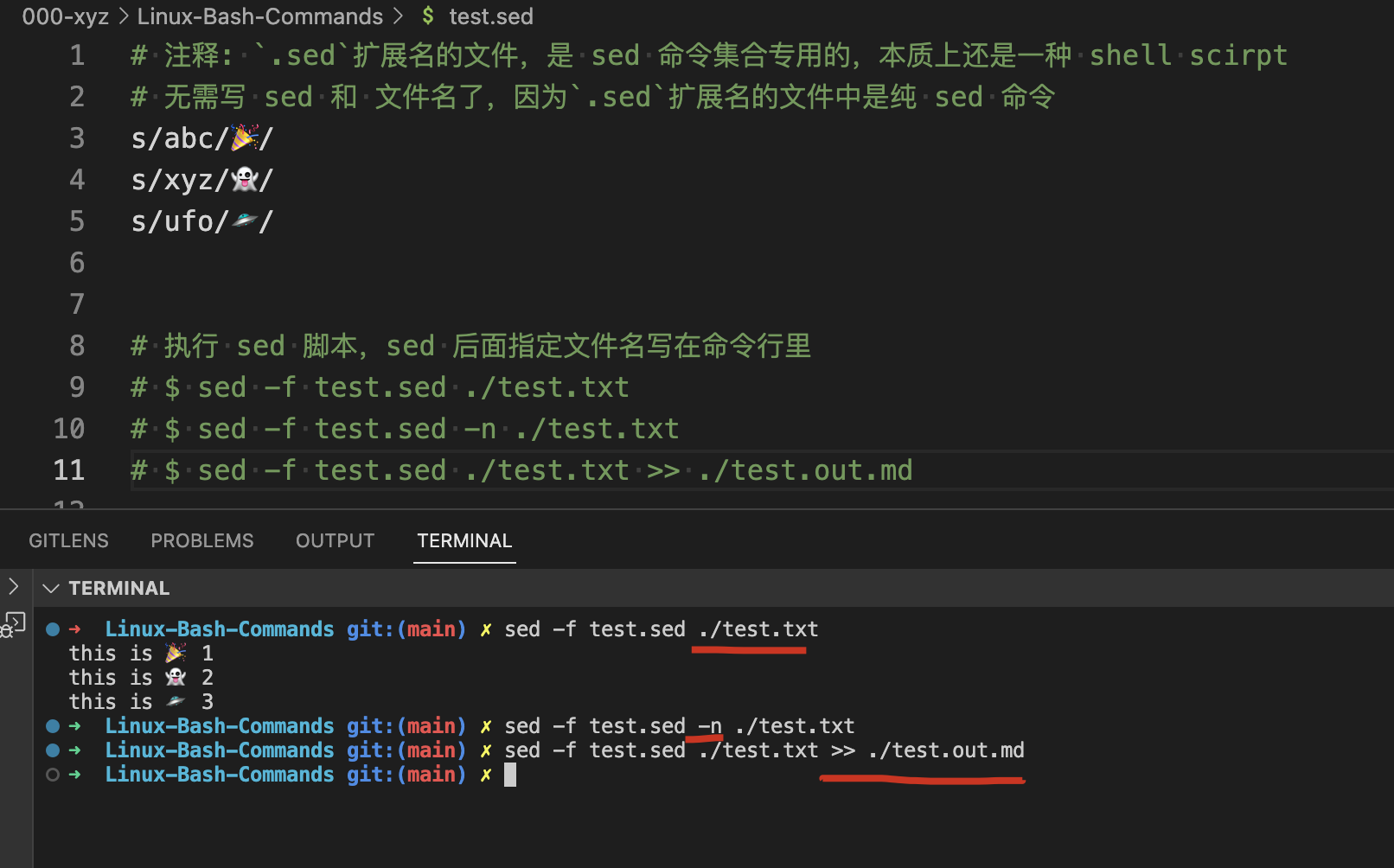
- 替换
s
substitute
- 插入
i和追加a
insert / append
- 删除
d
delete
- 读取
r
read
- 写入
w
write
- 打印
p
正则表达式
demos
git hooks
commit-msg
#!/bin/sh
#
# An example hook script to check the commit log message.
# Called by "git commit" with one argument, the name of the file
# that has the commit message. The hook should exit with non-zero
# status after issuing an appropriate message if it wants to stop the
# commit. The hook is allowed to edit the commit message file.
#
# To enable this hook, rename this file to "commit-msg".
# Uncomment the below to add a Signed-off-by line to the message.
# Doing this in a hook is a bad idea in general, but the prepare-commit-msg
# hook is more suited to it.
#
# SOB=$(git var GIT_AUTHOR_IDENT | sed -n 's/^\(.*>\).*$/Signed-off-by: \1/p')
# grep -qs "^$SOB" "$1" || echo "$SOB" >> "$1"
# This example catches duplicate Signed-off-by lines.
test "" = "$(grep '^Signed-off-by: ' "$1" |
sort | uniq -c | sed -e '/^[ ]*1[ ]/d')" || {
echo >&2 Duplicate Signed-off-by lines.
exit 1
}
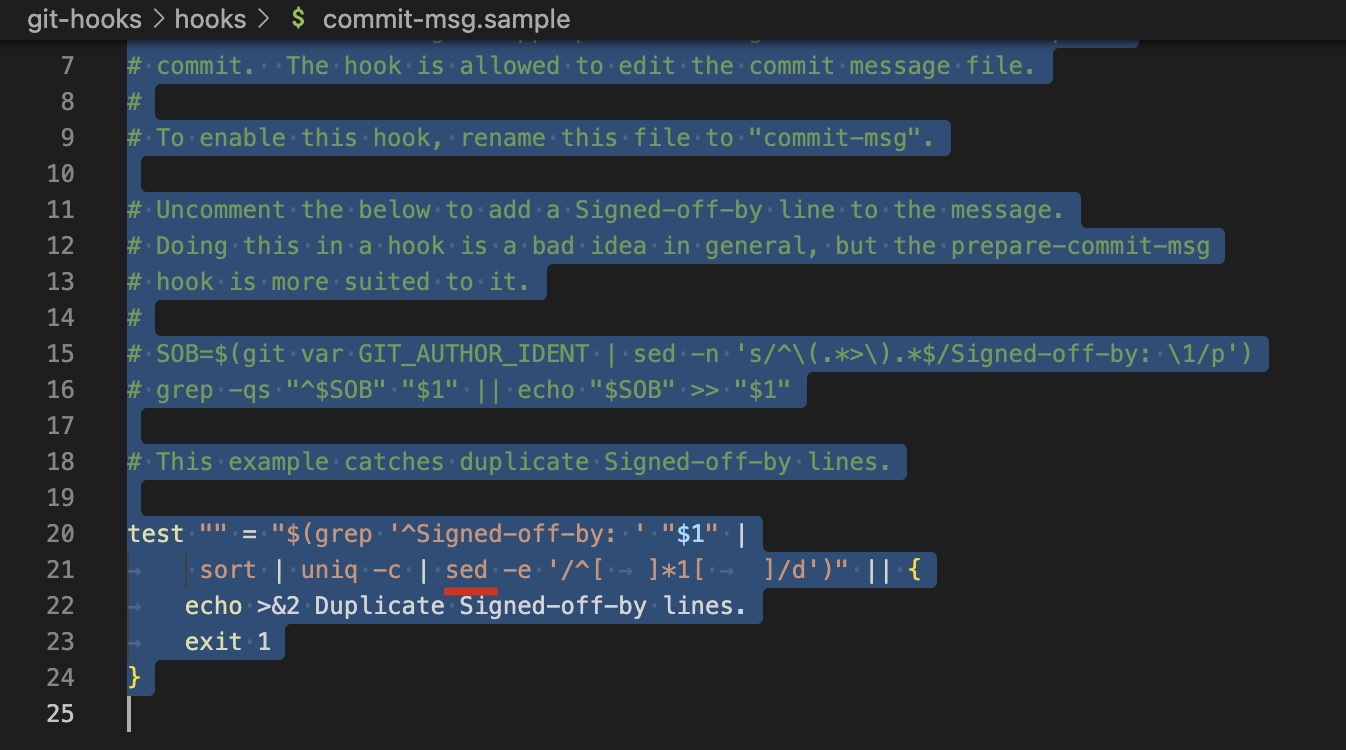
XSS
#!/bin/bash
sed -i "s/xssor.io/$1/g" xssor/payload/probe.js
python3 manage.py runserver 0.0.0.0:8000
https://github.com/evilcos/xssor2/blob/master/run.sh
refs
https://www.cnblogs.com/xgqfrms/tag/sed
https://www.cnblogs.com/xgqfrms/p/16243419.html
©xgqfrms 2012-2021
www.cnblogs.com/xgqfrms 发布文章使用:只允许注册用户才可以访问!
原创文章,版权所有©️xgqfrms, 禁止转载 ️,侵权必究⚠️!