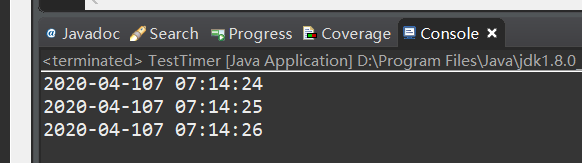ThreadLocal
/**
* ThreadLocal:每个线程自身的存储本地、局部区域
* @author xzlf
*
*/
public class ThreadLocalTest01 {
// private static ThreadLocal<Integer> threadLocal = new ThreadLocal<Integer>();
// 更改初始化值
/*private static ThreadLocal<Integer> threadLocal = new ThreadLocal<Integer>() {
protected Integer initialValue() {
return 100;};
};*/
private static ThreadLocal<Integer> threadLocal = new ThreadLocal<Integer>().withInitial(()->50);
public static void main(String[] args) {
// 获取
System.out.println(Thread.currentThread().getName() +"-->" + threadLocal.get());
// 设置
threadLocal.set(200);
System.out.println(Thread.currentThread().getName() +"-->" + threadLocal.get());
}
}
**
* ThreadLocal:每个线程自身的数据,更改不会影响其他线程
* @author xzlf
*
*/
public class TheadLocalTest02 {
private static ThreadLocal<Integer> threadLocal = new ThreadLocal<Integer>().withInitial(()->1);
public static void main(String[] args) {
for(int i=0; i<5; i++) {
new Thread(new MyRun()).start();
}
}
public static class MyRun implements Runnable{
@Override
public void run() {
int left = threadLocal.get();
System.out.println(Thread.currentThread().getName() + "得到了-->" + left);
threadLocal.set(left - 1);
System.out.println(Thread.currentThread().getName() + "还剩下-->" + threadLocal.get());
}
}
}
/**
* ThreadLocal:分析上下文 环境 起点
* 1、构造器: 哪里调用 就属于哪里 找线程体
* 2、run方法:本线程自身的
* @author xzlf
*
*/
public class TheadLocalTest03 {
private static ThreadLocal<Integer> threadLocal = new ThreadLocal<Integer>() {
protected Integer initialValue() {
return 100;
};
};
public static void main(String[] args) {
new Thread(new MyRun()).start();
new Thread(new MyRun()).start();
}
static class MyRun implements Runnable{
public MyRun() {
threadLocal.set(200);
System.out.println(Thread.currentThread().getName() + "-->" + threadLocal.get());
}
@Override
public void run() {
System.out.println(Thread.currentThread().getName() + "-->" + threadLocal.get());
}
}
}
运行:
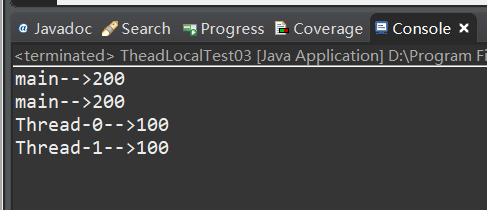
/**
* InheritableThreadLocal:继承环境上下文的数据,拷贝一份给子线程
*
* @author xzlf
*
*/
public class TheadLocalTest04 {
private static ThreadLocal<Integer> threadLocal = new InheritableThreadLocal<Integer>();
public static void main(String[] args) {
threadLocal.set(2);
System.out.println(Thread.currentThread().getName()+"-->"+threadLocal.get());
new Thread(()-> {
System.out.println(Thread.currentThread().getName() + "-->" + threadLocal.get());
threadLocal.set(100);
System.out.println(Thread.currentThread().getName() + "-->" + threadLocal.get());
}).start();
}
}
运行:
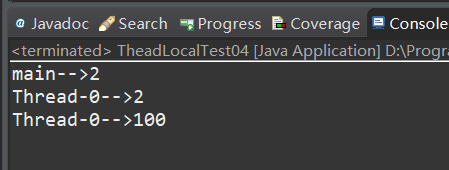
ExcutorService
线程池
public class TestFutrueTask {
public static void main(String[] args) throws InterruptedException, ExecutionException {
// 创建任务
MyCall call = new MyCall();
// 交给任务管理器
FutureTask<String> task = new FutureTask<String>(call);
// 创建代理类并启动线程
new Thread(task).start();
System.out.println("获取结果-->" + task.get());
System.out.println("任务是否执行完成-->" + task.isDone());
}
}
线程池执行带返回值的callable时需要加入到集合中,避免get() 等待结果是阻塞
package com.xzlf.testThread;
import java.util.ArrayList;
import java.util.List;
import java.util.concurrent.Callable;
import java.util.concurrent.ExecutionException;
import java.util.concurrent.ExecutorService;
import java.util.concurrent.Executors;
import java.util.concurrent.Future;
import java.util.concurrent.FutureTask;
public class TestPool2 {
public static void main(String[] args) throws Exception, Exception {
// 创建一个线程池,线程池中只有一个线程对象
// ExecutorService pool = Executors.newSingleThreadExecutor();
// 创建一个线程池,线程池中数量固定
ExecutorService pool = Executors.newFixedThreadPool(10);
// 创建一个线程池,线程池中数量可以动态改变
// ExecutorService pool = Executors.newCachedThreadPool();
List<Future<Integer>> list = new ArrayList<Future<Integer>>();
/**使用线程池执行大量的Callable任务*/
for (int i = 0; i < 20; i++) {
Callable<Integer> command = new Callable<Integer>() {
@Override
public Integer call() throws Exception {
Thread.sleep(2000);
return (int) (Math.random()*10);
}
};
// 将任务交给线程池
FutureTask<Integer> task =(FutureTask<Integer>) pool.submit(command);
list.add(task);
// pool.execute(task);
// System.out.println(task.get());
}
System.out.println("ok?");
for (Future<Integer> f : list) {
System.out.println(f.get());
}
System.out.println("ok!");
pool.shutdown();
}
}
运行:
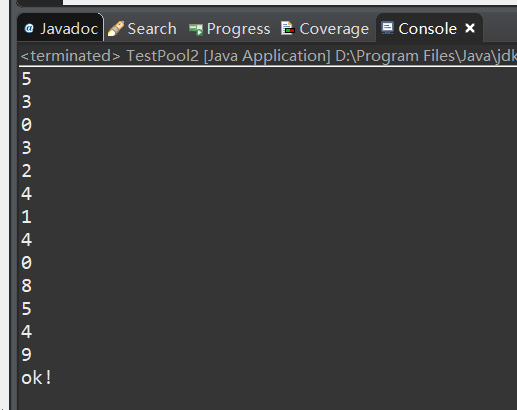
Timer
package com.xzlf.testThread;
import java.text.DateFormat;
import java.text.SimpleDateFormat;
import java.util.Date;
import java.util.Timer;
import java.util.TimerTask;
public class TestTimer {
public static void main(String[] args) throws InterruptedException {
// 创建Timer对象
Timer timer = new Timer();
// 创建任务对象
TimerTask task = new Clock();
// 调用schedule()方法执行任务
timer.schedule(task, new Date(System.currentTimeMillis() + 2000), 1000);
Thread.sleep(5000);
timer.cancel();
}
}
/**
* 任务
* @author xzlf
*
*/
class Clock extends TimerTask{
DateFormat df = new SimpleDateFormat("yyyy-MM-DD HH:mm:ss");
@Override
public void run() {
Date date = new Date();
String dateStr = df.format(date);
System.out.println(dateStr);
}
}
运行: