执行成功 换成自己想要的模块
下面的路径是默认的模板ThinkPHPTpldispatch_jump.tpl
D:wampwwwThinkPHPTpldispatch_jump.tpl

修改配置
D:wampwwwThinkPHPConfconvention.php
找到这里
'TMPL_ACTION_ERROR' => '/jump',
'TMPL_ACTION_SUCCESS' => '/jump',
/* 模板引擎设置 */
'TMPL_CONTENT_TYPE' => 'text/html', // 默认模板输出类型
'TMPL_ACTION_ERROR' => '/jump', // 默认错误跳转对应的模板文件 默认值THINK_PATH.'Tpl/dispatch_jump.tpl'
'TMPL_ACTION_SUCCESS' => '/jump', // 默认成功跳转对应的模板文件 默认值THINK_PATH.'Tpl/dispatch_jump.tpl'
'TMPL_EXCEPTION_FILE' => THINK_PATH.'Tpl/think_exception.tpl',// 异常页面的模板文件
顺便截图下模板目录结构
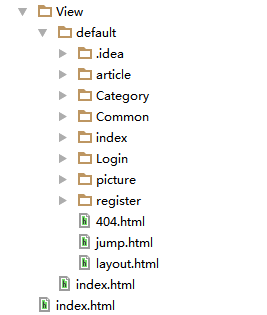
添加模板文件 其实也就是从默认的模板里拷贝 改改样式了 默认模板地址 D:wampwwwThinkPHPTpldispatch_jump.tpl
简单附上代码 以便以后查看 还是记住默认的就好了 下面这个就是默认模板的
<?php
if(C('LAYOUT_ON')) {
echo '{__NOLAYOUT__}';
}
?>
<!DOCTYPE html PUBLIC "-//W3C//DTD XHTML 1.0 Transitional//EN" "http://www.w3.org/TR/xhtml1/DTD/xhtml1-transitional.dtd">
<html xmlns="http://www.w3.org/1999/xhtml">
<head>
<meta http-equiv="Content-Type" content="text/html; charset=utf-8" />
<title>跳转提示</title>
<style type="text/css">
*{ padding: 0; margin: 0; }
body{ background: #fff; font-family: '微软雅黑'; color: #333; font-size: 16px; }
.system-message{ padding: 24px 48px; }
.system-message h1{ font-size: 100px; font-weight: normal; line-height: 120px; margin-bottom: 12px; }
.system-message .jump{ padding-top: 10px}
.system-message .jump a{ color: #333;}
.system-message .success,.system-message .error{ line-height: 1.8em; font-size: 36px }
.system-message .detail{ font-size: 12px; line-height: 20px; margin-top: 12px; display:none}
</style>
</head>
<body>
<div class="system-message">
<?php if(isset($message)) {?>
<h1>:)</h1>
<p class="success"><?php echo($message); ?></p>
<?php }else{?>
<h1>:(</h1>
<p class="error"><?php echo($error); ?></p>
<?php }?>
<p class="detail"></p>
<p class="jump">
页面自动 <a id="href" href="<?php echo($jumpUrl); ?>">跳转</a> 等待时间: <b id="wait"><?php echo($waitSecond); ?></b>
</p>
</div>
<script type="text/javascript">
(function(){
var wait = document.getElementById('wait'),href = document.getElementById('href').href;
var interval = setInterval(function(){
var time = --wait.innerHTML;
if(time <= 0) {
location.href = href;
clearInterval(interval);
};
}, 1000);
})();
</script>
</body>
</html>