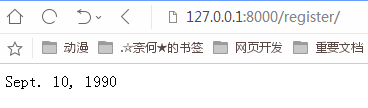1.在book app目录下新建一个forms.py,并加入
from django import forms class RegisterForms(forms.Form): # test=forms.Field(required=False,label='测试用',initial='请输入用户名',help_text='请输入用户名', # label_suffix='>>>') choices={ (1,'male'),(2,'female'),(3,'secret') } formats=[ '%Y-%m-%d', '%m/%d/%Y', ] year_list=[ 1990,1991,1995,2001 ] username=forms.CharField(min_length=4,max_length=10,label='用户名', widget=forms.TextInput(attrs={'class':'custom-forms'})) password=forms.CharField(widget=forms.PasswordInput(attrs={'class':'custom-forms'}),min_length=4,max_length=8,label='输入密码') repassword=forms.CharField(widget=forms.PasswordInput(attrs={'class':'custom-forms'}),min_length=4,max_length=8,label='确认密码') age=forms.IntegerField(widget=forms.NumberInput(attrs={'class':'custom-forms'}),label='年龄',min_value=18,max_value=120) gender=forms.MultipleChoiceField(choices=choices,label='性别',widget=forms.CheckboxSelectMultiple,initial=1) email=forms.EmailField(widget=forms.EmailInput(attrs={'class':'custom-forms'}),label='邮箱') phone=forms.CharField(widget=forms.TextInput(attrs={'class':'custom-forms'}),max_length=11,label='电话') birthday=forms.DateField(label='出生日期',widget=forms.SelectDateWidget(years=year_list)) introduce=forms.CharField(widget=forms.Textarea(attrs={'class':'custom-forms'}),label='自我介绍')
urls.py配置路径:
from django.urls import path from . import views urlpatterns = [ path('',views.index,name="index"), path('register/',views.IndexForms.as_view(),name='register') ]
views.py中配置视图:
from django.http import HttpResponse from django.shortcuts import render,redirect,reverse from django.urls import resolve from django.views import View from .forms import RegisterForms class IndexForms(View): def get(self,request): forms =RegisterForms() return render(request,'index.html',{'forms':forms}) def post(self,request): forms =RegisterForms(request.POST) if forms.is_valid(): birthday=forms.cleaned_data.get('birthday') return render(request,'home.html',{'birthday':birthday}) else: return HttpResponse('Sorry')
index.html
<!DOCTYPE html> <html lang="en"> <head> <meta charset="UTF-8"> <title>{{title}}</title> <link rel="stylesheet" href={% static 'css/index.css' %}> </head> <body> <div class="content"> <form action="" method="post"> <table> <!--as_p,as_ul--> {{forms.as_table}} <tr> <td><input type="submit" value="submit" name="submit"></td> </tr> </table> </form> </div> </body> </html>
具体页面:
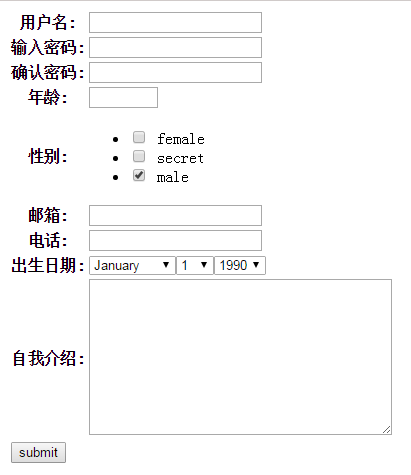
我们只测试接受birthday:注意输入的日期格式。