https://www.yuque.com/atguigu/springboot/vgzmgh
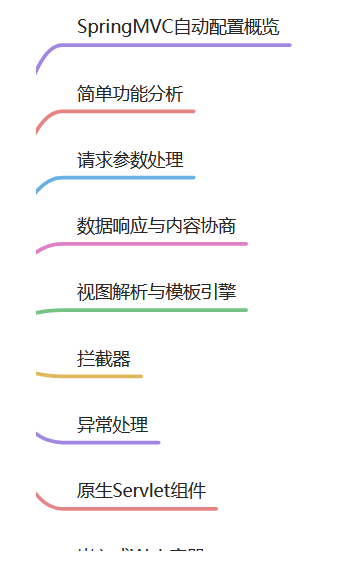
二 Web开发
1、SpringMVC自动配置概览
Spring Boot provides auto-configuration for Spring MVC that works well with most applications.(大多场景我们都无需自定义配置)
The auto-configuration adds the following features on top of Spring’s defaults:
● Inclusion of ContentNegotiatingViewResolver and BeanNameViewResolver beans.
○ 内容协商视图解析器和BeanName视图解析器
● Support for serving static resources, including support for WebJars (covered later in this document)).
○ 静态资源(包括webjars)
● Automatic registration of Converter, GenericConverter, and Formatter beans.
○ 自动注册 Converter,GenericConverter,Formatter
● Support for HttpMessageConverters (covered later in this document).
○ 支持 HttpMessageConverters (后来我们配合内容协商理解原理)
● Automatic registration of MessageCodesResolver (covered later in this document).
○ 自动注册 MessageCodesResolver (国际化用)
● Static index.html support.
○ 静态index.html 页支持
● Custom Favicon support (covered later in this document).
○ 自定义 Favicon
● Automatic use of a ConfigurableWebBindingInitializer bean (covered later in this document).
○ 自动使用 ConfigurableWebBindingInitializer ,(DataBinder负责将请求数据绑定到JavaBean上)
If you want to keep those Spring Boot MVC customizations and make more MVC customizations
(interceptors, formatters, view controllers, and other features), you can add your own @Configuration class
of type WebMvcConfigurer but without @EnableWebMvc.
不用@EnableWebMvc注解。使用 @Configuration + WebMvcConfigurer 自定义规则
If you want to provide custom instances of RequestMappingHandlerMapping,
RequestMappingHandlerAdapter, or ExceptionHandlerExceptionResolver, and still keep the Spring
Boot MVC customizations, you can declare a bean of type WebMvcRegistrations and use it to provide
custom instances of those components.
声明 WebMvcRegistrations 改变默认底层组件
If you want to take complete control of Spring MVC, you can add your own @Configuration annotated with
@EnableWebMvc, or alternatively add your own @Configuration-annotated
DelegatingWebMvcConfiguration as described in the Javadoc of @EnableWebMvc.
使用 @EnableWebMvc+@Configuration+DelegatingWebMvcConfiguration 全面接管SpringMVC
2、简单功能分析
new project -> Spring Initializr -> default -> com.yu->boot-05-web-01->
web -> springweb
developer tools ->
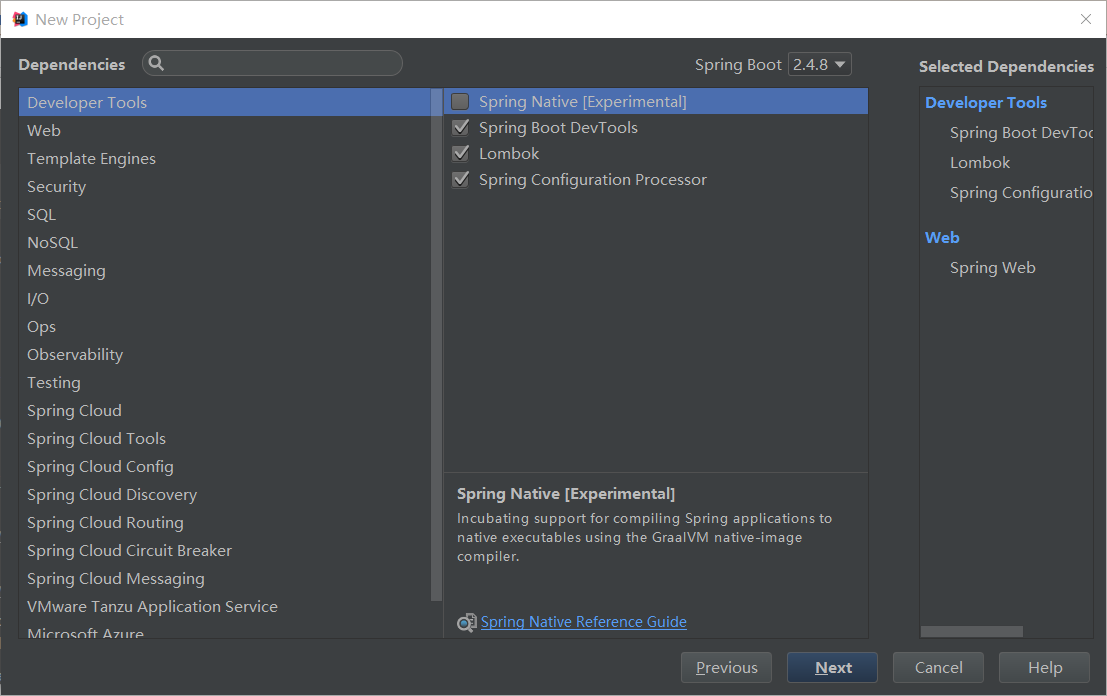
resources下新建 application.yaml
2.1、静态资源访问
1、静态资源目录
只要静态资源放在类路径下: called /static (or /public or /resources or /META-INF/resources
访问 : 当前项目根路径/ + 静态资源名 如 localhost:8080/1.jpg
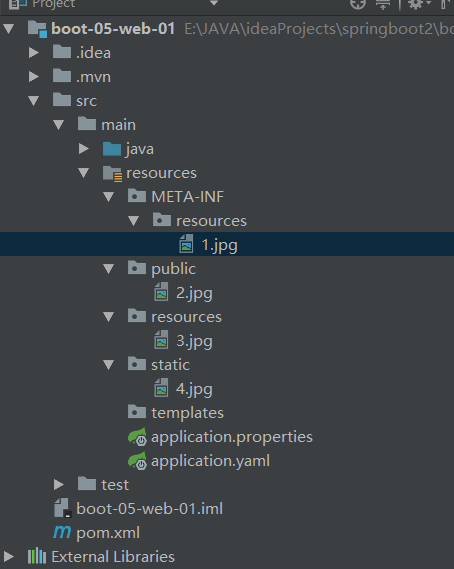
原理: 静态映射/**。
请求进来,先去找Controller看能不能处理。不能处理的所有请求又都交给静态资源处理器。静态资源也找不到则响应404页面
添加静态资源路径
spring:
#改变前缀
mvc:
static-path-pattern: /res/**
#添加静态资源路径
resources:
static-locations: [classpath:/haha/]
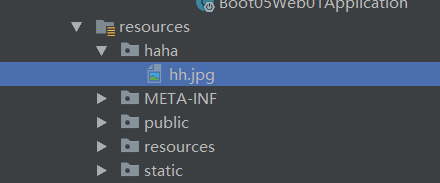
2、静态资源访问前缀
默认无前缀
可以通过以下代码改变前缀
spring:
mvc:
static-path-pattern: /res/**
当前项目 + static-path-pattern + 静态资源名 = 静态资源文件夹下找
即 localhost:8080/res/1.jpg
3、webjar
自动映射 /webjars/**
https://www.webjars.org/
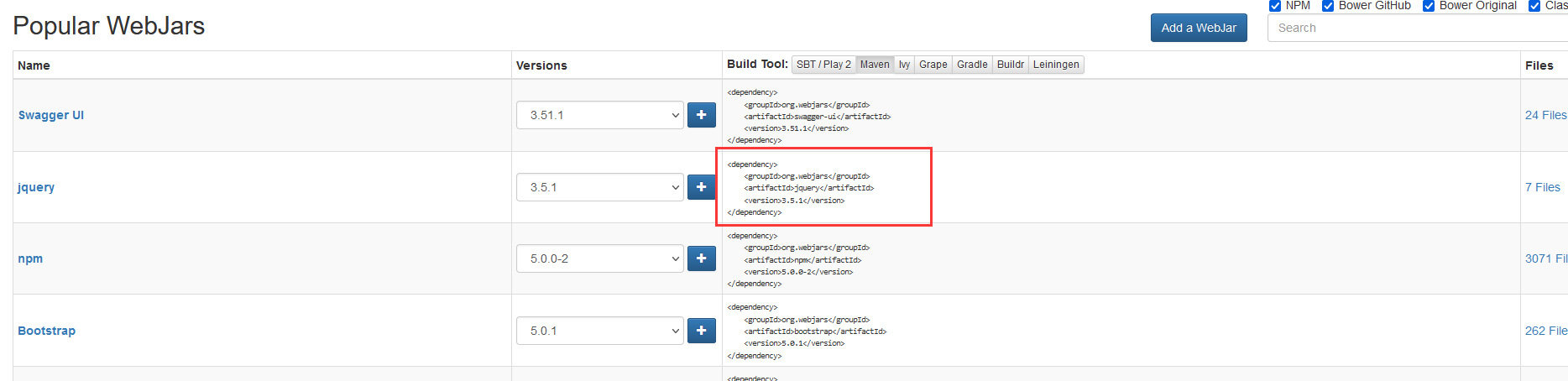
pom.xml
<dependency>
<groupId>org.webjars</groupId>
<artifactId>jquery</artifactId>
<version>3.5.1</version>
</dependency>
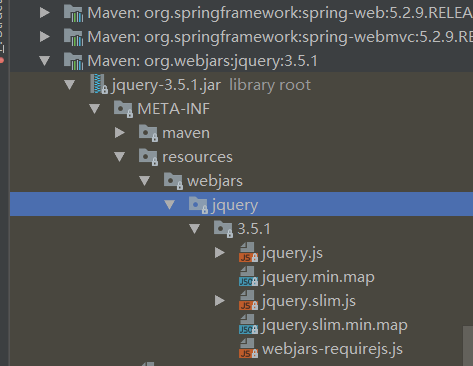
访问地址:http://localhost:8080/webjars/jquery/3.5.1/jquery.js 后面地址要按照依赖里面的包路径
2.2、欢迎页支持
● 静态资源路径下 index.html
○ 可以配置静态资源路径
○ 但是不可以配置静态资源的访问前缀。否则导致 index.html不能被默认访问
spring:
# mvc:
# static-path-pattern: /res/** 这个会导致welcome page功能失效
resources:
static-locations: [classpath:/haha/]
● controller能处理/index
2.3、自定义 Favicon (访问标签小图标)
把文件重命名为 favicon.ico 放在静态资源目录下即可。
spring:
# mvc:
# static-path-pattern: /res/** 这个会导致 Favicon 功能失效?
2.4、静态资源配置原理(**)
● SpringBoot启动默认加载 xxxAutoConfiguration 类(自动配置类)
● SpringMVC功能的自动配置类 WebMvcAutoConfiguration,生效
@Configuration(proxyBeanMethods = false)
@ConditionalOnWebApplication(type = Type.SERVLET)
@ConditionalOnClass({ Servlet.class, DispatcherServlet.class, WebMvcConfigurer.class })
@ConditionalOnMissingBean(WebMvcConfigurationSupport.class)
@AutoConfigureOrder(Ordered.HIGHEST_PRECEDENCE + 10)
@AutoConfigureAfter({ DispatcherServletAutoConfiguration.class, TaskExecutionAutoConfiguration.class,
ValidationAutoConfiguration.class })
public class WebMvcAutoConfiguration {}
● 给容器中配了什么。
@Configuration(proxyBeanMethods = false)
@Import(EnableWebMvcConfiguration.class)
@EnableConfigurationProperties({ WebMvcProperties.class, ResourceProperties.class })
@Order(0)
public static class WebMvcAutoConfigurationAdapter implements WebMvcConfigurer {}
● 配置文件的相关属性和xxx进行了绑定。
WebMvcProperties==spring.mvc、
ResourceProperties==spring.resources
1、配置类只有一个有参构造器
//有参构造器所有参数的值都会从容器中确定
//ResourceProperties resourceProperties;获取和spring.resources绑定的所有的值的对象
//WebMvcProperties mvcProperties 获取和spring.mvc绑定的所有的值的对象
//ListableBeanFactory beanFactory Spring的beanFactory
//HttpMessageConverters 找到所有的HttpMessageConverters
//ResourceHandlerRegistrationCustomizer 找到 资源处理器的自定义器。=========
//DispatcherServletPath
//ServletRegistrationBean 给应用注册Servlet、Filter....
public WebMvcAutoConfigurationAdapter(ResourceProperties resourceProperties, WebMvcProperties mvcProperties,
ListableBeanFactory beanFactory, ObjectProvider<HttpMessageConverters> messageConvertersProvider,
ObjectProvider<ResourceHandlerRegistrationCustomizer> resourceHandlerRegistrationCustomizerProvider,
ObjectProvider<DispatcherServletPath> dispatcherServletPath,
ObjectProvider<ServletRegistrationBean<?>> servletRegistrations) {
this.resourceProperties = resourceProperties;
this.mvcProperties = mvcProperties;
this.beanFactory = beanFactory;
this.messageConvertersProvider = messageConvertersProvider;
this.resourceHandlerRegistrationCustomizer = resourceHandlerRegistrationCustomizerProvider.getIfAvailable();
this.dispatcherServletPath = dispatcherServletPath;
this.servletRegistrations = servletRegistrations;
}
2、资源处理的默认规则
@Override
public void addResourceHandlers(ResourceHandlerRegistry registry) {
if (!this.resourceProperties.isAddMappings()) {
logger.debug("Default resource handling disabled");
return;
}
Duration cachePeriod = this.resourceProperties.getCache().getPeriod();
CacheControl cacheControl = this.resourceProperties.getCache().getCachecontrol().toHttpCacheControl();
//webjars的规则
if (!registry.hasMappingForPattern("/webjars/**")) {
customizeResourceHandlerRegistration(registry.addResourceHandler("/webjars/**")
.addResourceLocations("classpath:/META-INF/resources/webjars/")
.setCachePeriod(getSeconds(cachePeriod)).setCacheControl(cacheControl));
}
//
String staticPathPattern = this.mvcProperties.getStaticPathPattern();
if (!registry.hasMappingForPattern(staticPathPattern)) {
customizeResourceHandlerRegistration(registry.addResourceHandler(staticPathPattern)
.addResourceLocations(getResourceLocations(this.resourceProperties.getStaticLocations()))
.setCachePeriod(getSeconds(cachePeriod)).setCacheControl(cacheControl));
}
}
spring:
# mvc:
# static-path-pattern: /res/**
resources:
add-mappings: false 禁用所有静态资源规则
@ConfigurationProperties(prefix = "spring.resources", ignoreUnknownFields = false)
public class ResourceProperties {
private static final String[] CLASSPATH_RESOURCE_LOCATIONS = { "classpath:/META-INF/resources/",
"classpath:/resources/", "classpath:/static/", "classpath:/public/" };
/**
* Locations of static resources. Defaults to classpath:[/META-INF/resources/,
* /resources/, /static/, /public/].
*/
private String[] staticLocations = CLASSPATH_RESOURCE_LOCATIONS;
3、欢迎页的处理规则
HandlerMapping:处理器映射。保存了每一个Handler能处理哪些请求。
@Bean
public WelcomePageHandlerMapping welcomePageHandlerMapping(ApplicationContext applicationContext,
FormattingConversionService mvcConversionService, ResourceUrlProvider mvcResourceUrlProvider) {
WelcomePageHandlerMapping welcomePageHandlerMapping = new WelcomePageHandlerMapping(
new TemplateAvailabilityProviders(applicationContext), applicationContext, getWelcomePage(),
this.mvcProperties.getStaticPathPattern());
welcomePageHandlerMapping.setInterceptors(getInterceptors(mvcConversionService, mvcResourceUrlProvider));
welcomePageHandlerMapping.setCorsConfigurations(getCorsConfigurations());
return welcomePageHandlerMapping;
}
WelcomePageHandlerMapping(TemplateAvailabilityProviders templateAvailabilityProviders,
ApplicationContext applicationContext, Optional<Resource> welcomePage, String staticPathPattern) {
if (welcomePage.isPresent() && "/**".equals(staticPathPattern)) {
//要用欢迎页功能,必须是/**
logger.info("Adding welcome page: " + welcomePage.get());
setRootViewName("forward:index.html");
}
else if (welcomeTemplateExists(templateAvailabilityProviders, applicationContext)) {
// 调用Controller /index
logger.info("Adding welcome page template: index");
setRootViewName("index");
}
}
4、favicon
3、请求参数处理
0、请求映射
1、rest使用与原理(**)
● @xxxMapping;
● Rest风格支持(使用HTTP请求方式动词来表示对资源的操作)
○ 以前:/getUser 获取用户 /deleteUser 删除用户 /editUser 修改用户 /saveUser 保存用户
○ 现在: /user GET-获取用户 DELETE-删除用户 PUT-修改用户 POST-保存用户
○ 核心Filter;HiddenHttpMethodFilter
■ 用法: 表单method=post,隐藏域 _method=put
■ SpringBoot中手动开启
○ 扩展:如何把_method 这个名字换成我们自己喜欢的。
@RequestMapping(value = "/user",method = RequestMethod.GET)
public String getUser(){
return "GET-张三";
}
@RequestMapping(value = "/user",method = RequestMethod.POST)
public String saveUser(){
return "POST-张三";
}
@RequestMapping(value = "/user",method = RequestMethod.PUT)
public String putUser(){
return "PUT-张三";
}
@RequestMapping(value = "/user",method = RequestMethod.DELETE)
public String deleteUser(){
return "DELETE-张三";
}
@Bean
@ConditionalOnMissingBean(HiddenHttpMethodFilter.class)
@ConditionalOnProperty(prefix = "spring.mvc.hiddenmethod.filter", name = "enabled", matchIfMissing = false)
public OrderedHiddenHttpMethodFilter hiddenHttpMethodFilter() {
return new OrderedHiddenHttpMethodFilter();
}
//自定义filter
@Bean
public HiddenHttpMethodFilter hiddenHttpMethodFilter(){
HiddenHttpMethodFilter methodFilter = new HiddenHttpMethodFilter();
methodFilter.setMethodParam("_m");
return methodFilter;
}
Rest原理(表单提交要使用REST的时候)
● 表单提交会带上_method=PUT
● 请求过来被HiddenHttpMethodFilter拦截
○ 请求是否正常,并且是POST
■ 获取到_method的值。
■ 兼容以下请求;PUT.DELETE.PATCH
■ 原生request(post),包装模式requesWrapper重写了getMethod方法,返回的是传入的值。
■ 过滤器链放行的时候用wrapper。以后的方法调用getMethod是调用requesWrapper的。
Rest使用客户端工具,
● 如PostMan直接发送Put、delete等方式请求,无需Filter。
spring:
mvc:
hiddenmethod:
filter:
enabled: true #开启页面表单的Rest功能
2、请求映射原理
1、普通参数与基本注解
1.1、注解:
@PathVariable:路径变量
@RequestHeader: 获取请求头
@ModelAttribute:
@RequestParam: 获取请求参数
@MatrixVariable: 矩阵变量
@CookieValue: 获取cookie值
@RequestBody: 获取请求体【POST】
@RequestAttribute: 获取request域属性
关于矩阵变量:
/cars/{path }?xxx=xxx&aaa=ccc queryString查询字符串可以通过@RequestParam实现
/cars/sell;low=34;brand=byd,audi,yd ;矩阵变量
如果在页面开发中,cookie禁用了, session里面的内容怎么使用?
session.set(a, b )---> jsessionid ---> cookie ----〉每次发请求携带。
可以通过url重写: /abc;jsesssionid=xxxx 把cookie的值使用矩阵变量的方式进行传递.
/boss/1/2
/boss/1;age=20/2;age=20
新建ParameterTestController
获取params想获取多个inters使用 @RequestParam MultiValueMap<String,String> params 即可
@RestController
public class ParameterTestController {
// localhost:8080/car/2/owner/zhangsn?age=18&inters=book&inters=lol
@GetMapping("/car/{id}/owner/{username}")
public Map<String,Object> getCar(@PathVariable("id") Integer id,
@PathVariable("username") String name,
@PathVariable Map<String,String> pv,
@RequestHeader("User-Agent") String userAgent,
@RequestHeader Map<String,String> header,
@RequestParam("age") Integer age,
@RequestParam("inters") List<String> inters,
@RequestParam Map<String,String> params,
@CookieValue("_ga") String _ga,
@CookieValue("_ga") Cookie cookie){
Map<String,Object> map = new HashMap<>();
// map.put("id",id);
// map.put("name",name);
// map.put("pv",pv);
// map.put("userAgent",userAgent);
// map.put("headers",header);
map.put("age",age);
map.put("inters",inters);
map.put("params",params);
map.put("_ga",_ga);
System.out.println(cookie.getName()+"===>"+cookie.getValue());
return map;
}
@PostMapping("/save")
public Map postMethod(@RequestBody String content){
Map<String,Object> map = new HashMap<>();
map.put("content",content);
return map;
}
//1、语法: 请求路径:/cars/sell;low=34;brand=byd,audi,yd
//2、SpringBoot默认是禁用了矩阵变量的功能
// 手动开启:原理。对于路径的处理。UrlPathHelper进行解析。
// removeSemicolonContent(移除分号内容)支持矩阵变量的
//3、矩阵变量必须有url路径变量才能被解析
@GetMapping("/cars/{path}")
public Map carsSell(@MatrixVariable("low") Integer low,
@MatrixVariable("brand") List<String> brand,
@PathVariable("path") String path){
Map<String,Object> map = new HashMap<>();
map.put("low",low);
map.put("brand",brand);
map.put("path",path);
return map;
}
// /boss/1;age=20/2;age=10 有两个age如何区分?
@GetMapping("/boss/{bossId}/{empId}")
public Map boss(@MatrixVariable(value = "age",pathVar = "bossId") Integer bossAge,
@MatrixVariable(value = "age",pathVar = "empId") Integer empAge){
Map<String,Object> map = new HashMap<>();
map.put("bossAge",bossAge);
map.put("empAge",empAge);
return map;
}
}
手动开启矩阵变量的功能有两种方式
在boot下新建config.WebConfig
方式一
@Configuration(proxyBeanMethods = false)
public class WebConfig implements WebMvcConfigurer{
@Override
public void configurePathMatch(PathMatchConfigurer configurer) {
UrlPathHelper urlPathHelper = new UrlPathHelper();
//不移除;后面的内容,矩阵变量功能就可以生效
urlPathHelper.setRemoveSemicolonContent(false);
configurer.setUrlPathHelper(urlPathHelper);
}
}
方式二
@Configuration(proxyBeanMethods = false)
public class WebConfig implements WebMvcConfigurer{
@Bean
public WebMvcConfigurer webMvcConfigurer(){
return new WebMvcConfigurer() {
@Override
public void configurePathMatch(PathMatchConfigurer configurer) {
UrlPathHelper urlPathHelper = new UrlPathHelper();
//不移除;后面的内容,矩阵变量功能就可以生效
urlPathHelper.setRemoveSemicolonContent(false);
configurer.setUrlPathHelper(urlPathHelper);
}
};
}
}
测试
http://localhost:8080/car/2/owner/zhangsn?age=18&inters=book&inters=lol
http://localhost:8080/cars/sell;low=34;brand=byd,audi,yd
http://localhost:8080/boss/1;age=20/2;age=10
index.html
<form action="/save" method="post">
用户名:<input name="userName"/> <br>
邮箱:<input name="email">
<input type="submit" value="提交"/>
</form>
@RequestAttribute: 获取request域属性
新建 RequestController
package com.yu.boot.controller;
@Controller
public class RequestController {
@GetMapping("/goto")
public String gotoPage(HttpServletRequest request){
request.setAttribute("msg","成功了 ~");
request.setAttribute("code",299);
return "forward:/success";//转发到 /success请求
}
@ResponseBody
@GetMapping("/success")
public Map success(@RequestAttribute("msg") String msg,
@RequestAttribute("code") Integer code,
HttpServletRequest request){
Object msg1 =request.getAttribute("msg");
Map<String,Object> map = new HashMap<>();
map.put("reqMethod_msg",msg1);
map.put("code",code);
map.put("annotation_msg",msg);
return map;
}
}
1.2、Servlet API:
WebRequest、ServletRequest、MultipartRequest、 HttpSession、javax.servlet.http.PushBuilder、Principal、InputStream、Reader、HttpMethod、Locale、TimeZone、ZoneId
ServletRequestMethodArgumentResolver 以上的部分参数
@Override
public boolean supportsParameter(MethodParameter parameter) {
Class<?> paramType = parameter.getParameterType();
return (WebRequest.class.isAssignableFrom(paramType) ||
ServletRequest.class.isAssignableFrom(paramType) ||
MultipartRequest.class.isAssignableFrom(paramType) ||
HttpSession.class.isAssignableFrom(paramType) ||
(pushBuilder != null && pushBuilder.isAssignableFrom(paramType)) ||
Principal.class.isAssignableFrom(paramType) ||
InputStream.class.isAssignableFrom(paramType) ||
Reader.class.isAssignableFrom(paramType) ||
HttpMethod.class == paramType ||
Locale.class == paramType ||
TimeZone.class == paramType ||
ZoneId.class == paramType);
}
1.3、复杂参数:
Map、Model(map、model里面的数据会被放在request的请求域 request.setAttribute)、Errors/BindingResult、RedirectAttributes( 重定向携带数据)、ServletResponse(response)、SessionStatus、UriComponentsBuilder、ServletUriComponentsBuilder
Map<String,Object> map, Model model, HttpServletRequest request 都是可以给request域中放数据,
request.getAttribute();
Map、Model类型的参数,会返回 mavContainer.getModel();---> BindingAwareModelMap 是Model 也是Map
mavContainer.getModel(); 获取到值的
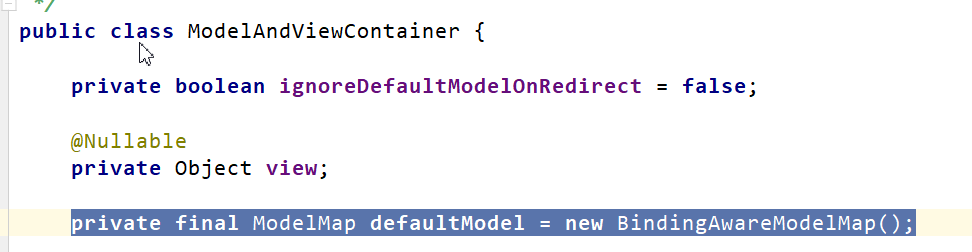
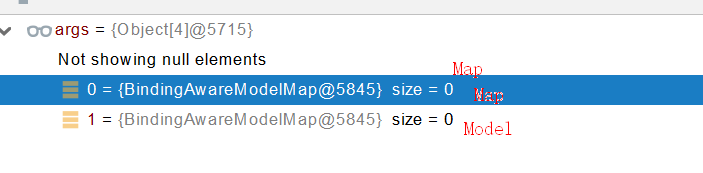
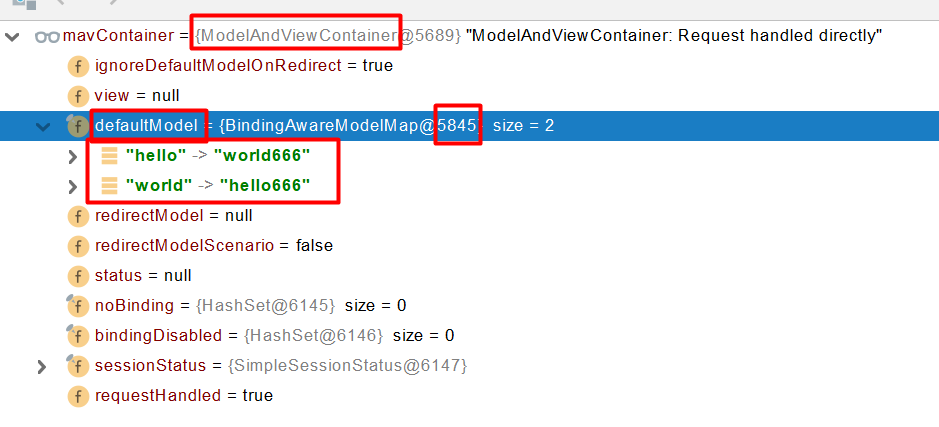
1.4、自定义对象参数:
可以自动类型转换与格式化,可以级联封装。
/**
* 姓名: <input name="userName"/> <br/>
* 年龄: <input name="age"/> <br/>
* 生日: <input name="birth"/> <br/>
* 宠物姓名:<input name="pet.name"/><br/>
* 宠物年龄:<input name="pet.age"/>
*/
@Data
public class Person {
private String userName;
private Integer age;
private Date birth;
private Pet pet;
}
@Data
public class Pet {
private String name;
private String age;
}
result
2、POJO封装过程
● ServletModelAttributeMethodProcessor